| Oracle® Fusion Middleware High Availability Guide 11g Release 1 (11.1.1) Part Number E10106-14 |
|
|
View PDF |
| Oracle® Fusion Middleware High Availability Guide 11g Release 1 (11.1.1) Part Number E10106-14 |
|
|
View PDF |
This chapter describes the Oracle Fusion Middleware features that are important in high availability topologies. It contains the following topics:
Section 2.1, "Understanding Key Oracle Fusion Middleware Concepts"
Section 2.2, "Oracle Fusion Middleware High Availability Terminology"
Section 2.3, "Oracle Fusion Middleware High Availability Solutions"
Section 2.4, "Protection from Planned and Unplanned Down Time"
Oracle Fusion Middleware provides two types of components:
Java components: A Java component is a peer of a system component but is deployed as one or more Java EE applications and a set of resources. Java components are deployed to an Oracle WebLogic Server domain as part of a domain template. Examples of Java components are Oracle SOA Suite and Oracle WebCenter Spaces.
System components: A system component is a manageable process that is not deployed as a Java application. Instead, a system component is managed by the Oracle Process Manager and Notification (OPMN). Examples of system components include Oracle HTTP Server, Oracle Internet Directory, Oracle Web Cache, and Oracle Forms Services.
A Java component and a system component are peers.
After you install and configure Oracle Fusion Middleware, your Oracle Fusion Middleware environment contains the following:
An Oracle WebLogic Server domain, which contains one Administration Server and one or more managed servers.
If your environment includes system components, one or more system component domains.
An Oracle Metadata Repository, if the components you installed require one. For example, Oracle SOA Suite requires an Oracle Metadata Repository.
Figure 2-1 shows an Oracle Fusion Middleware environment with an Oracle WebLogic Server domain with an Administration Server and two managed servers, a system component domain, and an Oracle Metadata Repository.
Figure 2-1 Oracle Fusion Middleware Environment
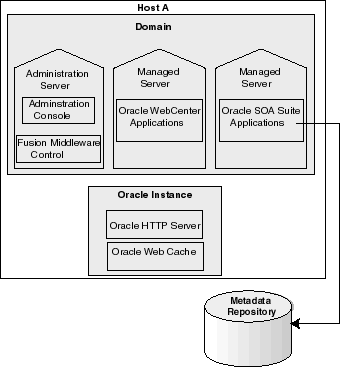
Your environment also includes a Middleware home, which consists of the Oracle WebLogic Server home, and, optionally, one or more Oracle homes.
A WebLogic Server administration domain is a logically related group of Java components. A domain includes a special WebLogic Server instance called the Administration Server, which is the central point from which you configure and manage all resources in the domain. Usually, you configure a domain to include additional WebLogic Server instances called managed servers. You deploy Java components, such as Web applications, EJBs, and Web services, and other resources to the managed servers and use the Administration Server for configuration and management purposes only.
Managed servers in a domain can be grouped together into a cluster.
An Oracle WebLogic Server Domain is a peer of a system component domain. Both contain specific configurations outside of their Oracle homes.
The directory structure of an WebLogic Server domain is separate from the directory structure of the WebLogic Server Home. It can reside anywhere; it need not be within the Middleware home directory.
Figure 2-2 shows a Oracle WebLogic Server domain with an Administration Server, three standalone managed servers, and three managed servers in a cluster.
See Also:
Oracle Fusion Middleware Understanding Domain Configuration for Oracle WebLogic Server for more information about domain configurationThe following topics describe entities in the domain:
The Administration Server operates as the central control entity for the configuration of the entire domain. It maintains the domain's configuration documents and distributes changes in the configuration documents to managed servers. You can use the Administration Server as a central location from which to monitor all resources in a domain.
Each WebLogic Server domain must have one server instance that acts as the Administration Server.
To interact with the Administration Server, you can use the Oracle WebLogic Server Administration Console, Oracle WebLogic Scripting Tool (WLST), or create your own JMX client. In addition, you can use Oracle Enterprise Manager Fusion Middleware Control for some tasks.
Fusion Middleware Control and the WebLogic Administration Console run in the Administration Server. Fusion Middleware Control is a Web-based administration console used to manage Oracle Fusion Middleware, including components such as Oracle HTTP Server, Oracle SOA Suite and Oracle WebCenter, Oracle Portal, Forms, Reports, and Discoverer, and the Oracle Identity Management components. Oracle WebLogic Server Administration Console is the Web-based administration console used to manage the resources in an Oracle WebLogic Server domain, including the Administration Server and managed servers in the domain.
Managed servers host business applications, application components, Web services, and their associated resources. To optimize performance, managed servers maintain a read-only copy of the domain's configuration document. When a managed server starts up, it connects to the domain's Administration Server to synchronize its configuration document with the document that the Administration Server maintains.
When you create a domain, you create it using a particular domain template. That template supports a particular component or group of components, such as the Oracle SOA Suite. The Managed Servers in the domain are created specifically to host those particular Oracle Fusion Middleware system components.
Java-based Oracle Fusion Middleware system components (such as Oracle SOA Suite, Oracle WebCenter, and some Identity Management components) and customer-developed applications are deployed to Managed Servers in the domain.
If you want to add other components, such as Oracle WebCenter, to a domain that was created using a template that supports another component, you can extend the domain by creating additional Managed Servers in the domain, using a domain template for the component which you want to add.
For production environments that require increased application performance, throughput, or high availability, you can configure two or more Managed Servers to operate as a cluster. A cluster is a collection of multiple WebLogic Server server instances running simultaneously and working together to provide increased scalability and reliability. In a cluster, most resources and services are deployed identically to each Managed Server (as opposed to a single Managed Server), enabling failover and load balancing. A single domain can contain multiple WebLogic Server clusters and multiple Managed Servers that are not configured as clusters. The key difference between clustered and non-clustered Managed Servers is support for failover and load balancing. These features are available only in a cluster of Managed Servers.
See Also:
Understanding WebLogic Server Clustering” in Oracle Fusion Middleware Using Clusters for Oracle WebLogic ServerNode Manager is a Java utility that runs as separate process from Oracle WebLogic Server and allows you to perform common operations for a Managed Server, regardless of its location with respect to its Administration Server. While use of Node Manager is optional, it provides valuable benefits if your WebLogic Server environment hosts applications with high-availability requirements.
If you run Node Manager on a system that hosts Managed Servers, you can start and stop the Managed Servers remotely using the Administration Console or the command line. Node Manager can also automatically restart a Managed Server after an unexpected failure.
A system component domain contains one or more system components, such as Oracle Web Cache, Oracle HTTP Server, or Oracle Internet Directory. The system components in a system component domain must reside on the same system. A system component domain directory contains files that can be updated, such as configuration files, log files, and temporary files.
A system component domain is a peer of a Oracle WebLogic Server domain. Both contain specific configurations outside of their Oracle homes.
The directory structure of a system component domain is separate from the directory structure of the Oracle home. It can reside anywhere; it need not be within the Middleware home directory.
A Middleware home consists of the Oracle WebLogic Server home, and, optionally, one or more Oracle homes.
A Middleware home can reside on a local file system or on a remote shared disk that is accessible through NFS.
See Section 2.1.4, "What Is an Oracle Home?" for information about Oracle homes. See Section 2.1.1, "What is a WebLogic Server Domain?" for information about Oracle WebLogic Server homes.
In a high availability installation where two or more hosts are clustered, the Middleware Home binaries must be installed into directories with the exact same directory paths on all the hosts in the cluster.
An Oracle home contains installed files necessary to host a specific product. For example, the SOA Oracle home contains a directory that contains binary and library files for Oracle SOA Suite.
An Oracle home resides within the directory structure of the Middleware home. Each Oracle home can be associated with multiple system component domains or Oracle WebLogic Server domains.
In a high availability installation where two or more hosts are clustered, the Oracle Home binaries must be installed into directories with the exact same directory paths on all the hosts in the cluster.
The definitions of terms listed in this section are useful in helping to understand the concepts presented in this book:
failover: When a member of a high availability system fails unexpectedly (unplanned downtime), in order to continue offering services to its consumers, the system undergoes a failover operation. If the system is an active-active system, the failover is performed by the load balancer entity serving requests to the active members. If an active member fails, the load balancer detects the failure and automatically redirects requests for the failed member to the surviving active members.
If the system is an active-passive system, the passive member is activated during the failover operation and consumers are directed to it instead of the failed member. The failover process can be performed manually, or it can be automated by setting up hardware cluster services to detect failures and move cluster resources from the failed node to the standby node.
failback: Failback is a planned operation after unplanned downtime. After a system undergoes a successful failover operation, the original failed member can be repaired over time and can be re-introduced into the system as a standby member. If desired, a failback process can be initiated to activate this member and deactivate the other. This process reverts the system back to its pre-failure configuration.
shared storage: Although each node in a cluster is a standalone server that runs its own set of processes, there are some file system based data and configuration elements which need uniform access from all nodes in a cluster. Shared storage refers to the ability of the cluster to be able to access the same storage, usually disks, from any node in the cluster.
For SAN based deployments, a clustered file system, such as OCFS, may also be needed. Some examples of this usage are, JMS file based persistence store, transaction logs persistence store, domain configuration in case of cold failover cluster setup.
primary node: The node that is actively running Oracle Fusion Middleware at any given time in a cluster. If this node fails, Oracle Fusion Middleware is failed over to the secondary node. Because the primary node runs the active Oracle Fusion Middleware installation(s), if this node fails, Oracle Fusion Middleware is failed over to the secondary node. See the definition for secondary node in this section.
secondary node: When the primary node that runs the active Oracle Fusion Middleware installation(s) fails, Oracle Fusion Middleware is failed over to this node. See the definition for primary node in this section.
network hostname: Network hostname is a name assigned to an IP address either through the /etc/hosts file (on UNIX), C:\WINDOWS\system32\drivers\etc\hosts file (on Windows), or through DNS resolution. This name is visible in the network that the system to which it refers to is connected. Often, the network hostname and physical hostname are identical. However, each system has only one physical hostname but may have multiple network hostnames. Thus, a system's network hostname may not always be its physical hostname.
physical hostname: This guide differentiates between the terms physical hostname and network hostname. This guide uses physical hostname to refer to the "internal name" of the current system. On UNIX, this is the name returned by the hostname command.
switchover and switchback: Switchover and switchback are planned operations. During normal operation, active members of a system may require maintenance or upgrading. A switchover process can be initiated to allow a substitute member to take over the workload performed by the member that requires maintenance, upgrading, or any planned downtime. The switchover operation ensures continued service to consumers of the system.
When a switchover operation is performed, a member of the system is deactivated for maintenance or upgrading. When the maintenance or upgrading is completed, the system can undergo a switchback operation to activate the upgraded member and bring the system back to the pre-switchover configuration.
virtual IP: A virtual IP can be assigned to a cluster or load balancer. To present a single system view of a cluster to network clients, a virtual IP serves as an entry point IP address to the group of servers which are members of the cluster. A virtual IP can be assigned to a server load balancer or a hardware cluster.
A load balancer also uses a virtual IP as the entry point to a set of servers. These servers tend to be active at the same time. This virtual IP address is not assigned to any individual server but to the load balancer which acts as a proxy between servers and their clients.
virtual hostname: A virtual hostname in a cluster is a network hostname assigned to virtual IP bound to one of the nodes in the cluster at any given time.
Note:
Whenever the term "virtual hostname" is used in this document, it is assumed to be associated with a virtual IP address. In cases where just the IP address is needed or used, it is explicitly stated.hardware cluster: A hardware cluster is a collection of computers that provides a single view of network services (for example: an IP address) or application services (for example: databases, Web servers) to clients of these services. Each node in a hardware cluster is a standalone server that runs its own processes. These processes can communicate with one another to form what looks like a single system that cooperatively provides applications, system resources, and data to users.
A hardware cluster achieves high availability and scalability through the use of specialized hardware (cluster interconnect, shared storage) and software (health monitors, resource monitors). (The cluster interconnect is a private link used by the hardware cluster for heartbeat information to detect node death.) Due to the need for specialized hardware and software, hardware clusters are commonly provided by hardware vendors such as Sun, HP, IBM, and Dell. While the number of nodes that can be configured in a hardware cluster is vendor dependent, for the purpose of Oracle Fusion Middleware high availability, only two nodes are required. Hence, this document assumes a two-node hardware cluster for high availability solutions employing a hardware cluster.
cluster agent: The software that runs on a node member of a hardware cluster that coordinates availability and performance operations with other nodes. Clusterware provides resource grouping, monitoring, and the ability to move services. A cluster agent can automate the service failover.
clusterware: A software that manages the operations of the members of a cluster as a system. It allows one to define a set of resources and services to monitor using a heartbeat mechanism between cluster members and to move these resources and services to a different member in the cluster as efficiently and transparently as possible.
This section describes local high availability concepts, and Oracle Fusion Middleware high availability technologies
Local high availability solutions can be categorized as either active-active or active-passive solutions. Oracle Fusion Middleware supports both active-active deployments and active-passive deployments.
Figure 2-3 shows an Oracle Fusion Middleware high availability active-active deployment topology.
Figure 2-3 Oracle Fusion Middleware Enterprise Deployment Architecture
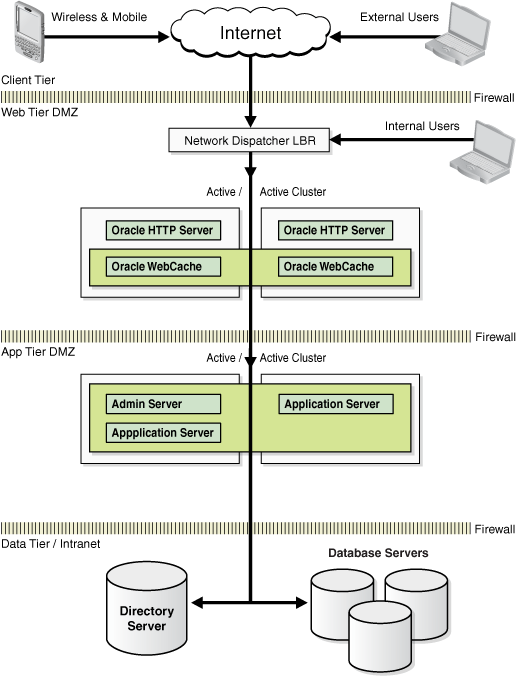
As shown in Figure 2-3, this topology represents a multi-tiered architecture. Users access the system from the client tier. Requests go through a hardware load balancer, which then routes them to a Web server cluster that is running Oracle HTTP Server and Oracle Web Cache in the web tier. Web servers use Proxy Plug-in (mod_wl_ohs) to route the requests to the WebLogic cluster in the application tier. Applications running on the WebLogic cluster in the application tier then interact with the database cluster in the data tier to service the request.
There is no single point of failure in the entire architecture. WebLogic Administration Server is configured in Cold Failover Cluster mode, as described in Section 12.2.2.3, "Transforming the Administration Server for Cold Failover Cluster," and is protected using external clusterware.
The Oracle Fusion Middleware infrastructure has these high availability features:
Process death detection and automatic restart
For Java EE components running on WebLogic Server, Node Manager monitors the Managed Servers. If a Managed Server goes down, it attempts to restart the Managed Server for a configured number of times.
For system components, OPMN monitors the processes. If a system component process goes down, OPMN attempts to restart the process for a configurable number of times.
Clustering
Oracle Fusion Middleware Java EE components leverage underlying powerful WebLogic Server clustering capabilities to provide clustering. Oracle Fusion Middleware uses WebLogic clustering capabilities, such as redundancy, failover, session state replication, cluster-wide JNDI services, Whole Server Migration, and cluster wide configuration.
These capabilities provide for seamless failover of all Java EE Oracle Fusion Middleware system components transparent to the client preserving session and transaction data as well as ensuring data consistency. For further description of these features, see Chapter 3, "High Availability for WebLogic Server."
System components can also be deployed in a run time cluster. They are typically front-ended by a load balancer to route traffic.
State replication and routing
Oracle WebLogic Server can be configured for replicating the state of stateful applications. It does so by maintaining a replica of the state information on a different Managed Server, which is a cluster member. Oracle Fusion Middleware components, such as ADF and WebCenter, which are stateful, leverage this feature to ensure seamless failover to other members of the cluster.
System components, such as Oracle Internet Directory, Oracle HTTP Server, Oracle Web Cache are stateless.
Some Oracle Fusion Middleware components, which have part of the functionality implemented in C, such as Oracle Forms and Oracle Reports, are stateful and do not have state replication capabilities. Please refer to following paragraph for information about failover of these components.
Failover
Typically, a Managed Server running Oracle Fusion Middleware Java EE components has a Web server, such as Oracle HTTP Server, clustered in front of it. The Web server proxy plug-in (mod_wl_ohs) is aware of the run time availability of different Managed Servers and the location of the Managed Server on which the state replica is maintained. If the primary Managed Server becomes unavailable, the plug-in routes the request to the server where the application is available. If stateful, applications such as Oracle ADF and Oracle WebCenter, the location of the replica is also taken into account while routing to the new Managed Server.
For stateless system components, their multiple instances deploy as a runtime cluster behind a load balancer. The load balancer is configured to do a periodic health check of the component instances. If an instance is unavailable, the load balancer routes the subsequent requests to anther available instance and the failover is seamless.
For stateful components, which have parts based on C, and do not have state replication, sticky routing ensures that the subsequent requests go to the cluster member where the state was initially established. This is ensured by a Web server proxy plug-in and the Java EE parts of the components. If the component instance fails, subsequent requests route to another available member in the cluster. In this situation, the state information is lost and the user must recreate the session.
Some of the internal implementation of components use EJBs. EJB failover is seamlessly handled by replica aware WebLogic Server stubs.
Where needed, components are JTA compliant and data consistency is preserved in case of failover.
Singleton services leverage built-in failover capabilities, such as singleton SOA adapters, or use the underlying WebLogic Server infrastructure, such as Whole Server Migration.
Server Migration
Oracle Fusion Middleware components, such as SOA, which uses pinned services, such as JMS and JTA, leverage WebLogic Server capabilities to provide failover an automatic restart on a different cluster member.
Integrated High Availability
Oracle Fusion Middleware has a comprehensive feature set around load balancing and failover to leverage availability and scalability of Oracle RAC databases. All Oracle Fusion Middleware components have built-in protection against loss of service, data or transactions as a result of Oracle RAC instance unavailability due to planned or unplanned downtime. This is achieved by using Oracle WebLogic Server multi data sources. Additionally, components have proper exception handling and configurable retry logic for seamless failover of in-flight transactions at the time of failure.
For XA compliant applications, such as Oracle SOA components, WebLogic server acts as a Transaction coordinator and ensures that all branches of a transaction are pinned to one of the Oracle RAC instances.
In case of a Managed Server failure the transaction service is automatically migrated over to another node in the cluster and performs the transaction recovery.
For communication between Web servers and application servers, the proxy plug-in has a built-in load balancing and failover capability to seamlessly reroute client requests to an available cluster member.
Rolling Patching
Oracle WebLogic Server allows for rolling patching where a minor maintenance patch can be applied to the product binaries in a rolling fashion without having to shut down the entire cluster.
During the rolling patching of a cluster, each server in the cluster is individually patched and restarted while the other servers in the cluster continue to host your application. You can also uninstall a patch, maintenance pack, or minor release in a rolling fashion.
Most of the Oracle Fusion Middleware component configuration can done at the cluster level. Oracle Fusion Middleware uses WebLogic Server's cluster wide configuration capabilities for server configuration, such as data sources, EJBs, and JMS, as well as component application artifacts, and ADF and WebCenter custom applications.
A central MDS repository available to all members of the cluster stores additional application level components. This includes component level configuration for components, such as Oracle SOA, Oracle WebCenter, and application artifacts, such as SOA composites.
Backup and Recovery
Oracle Fusion Middleware backup and recovery is a simple solution based on file system copy for Middle-tier components. RMAN is used for Oracle databases. There is also support for online backups. With Oracle Fusion Middleware, you can integrate with existing backup and recovery tools, or use scheduled backup tasks through oracle Fusion Middleware Enterprise Manager or cron jobs.
Typically, Oracle Fusion Middleware high availability deployments are front ended by a load balancer which can be configured to distributed incoming requests using various algorithms.
Oracle Fusion Middleware also has built-in load balancing capabilities for intra component interaction. For example, Web server to application server, or application server to database server.
Oracle Fusion Middleware 11g does not provide external load balancers. To ensure that your external load balancer is compatible with Oracle Fusion Middleware, check that your external load balancer meets the requirements listed below:
Virtual servers and port configuration: The load balancer should have the ability to configure virtual server names and ports on your external load balancer. The virtual server names and ports must meet the following requirements.
The load balancer should allow configuration of multiple virtual servers. For each virtual server, the load balancer should allow configuration of traffic management on more than one port. For example, for Oracle Fusion Middleware Identity Management, the load balancer needs to be configured with a virtual server and port for HTTP / HTTPS traffic, and separate virtual servers and ports for LDAP and LDAPS traffic.
The virtual server names must be associated with IP addresses and be part of your DNS. Clients must be able to access the external load balancer through the virtual server names.
Persistence/stickiness: Some Oracle Fusion Middleware components use persistence or stickiness in an external load balancer. If your external load balancer does not allow you to set cookie persistence at the URI level, set the cookie persistence for all HTTP traffic. In either case, set the cookie to expire when the browser session expires. Refer to your external load balancer documentation for details.
The recommended architecture for Oracle Fusion Middleware is a load balancer fronting Oracle HTTP Servers in the web tier, with Oracle WebLogic Server behind the Oracle HTTP Servers in the application tier.
If Oracle WebLogic Server is deployed directly behind a load balancer in the web tier, then review the information in the "Load Balancers and the WebLogic Session Cookie" in the Oracle Fusion Middleware Using Clusters for Oracle WebLogic Server. Note that this is not a recommended deployment architecture for Oracle Fusion Middleware.
Resource monitoring/port monitoring/process failure detection: Configure the external load balancer to detect service and node failures (through notification or some other means) and to stop directing traffic to the failed node. Your external load balancer may have the ability to automatically detect failures.
For example, for Oracle Fusion Middleware Identity Management, the external load balancer should monitor Oracle Internet Directory, Oracle Fusion Middleware Single Sign-On, and Oracle Delegated Administration Services. To monitor these components, set up monitors for the following protocols:
LDAP and LDAPS listen ports
HTTP and HTTPS listen ports (depending on the deployment type)
These monitors use the respective protocols to monitor the services, meaning they use LDAP for the LDAP port, LDAP over SSL for the LDAP SSL port, and HTTP/HTTPS for the Oracle HTTP Server port. If your external load balancer does not offer these monitors, consult your external load balancer documentation for the best method of configuring it to automatically stop routing incoming requests to a service that is unavailable.
Network Address Translation (NAT): The load balancer should have the capability to perform network address translation (NAT) for traffic being routed from clients to the Oracle Fusion Middleware nodes.
Port translation configuration: The load balancer should have the ability to perform port translation, where it allows incoming requests received on one port to be routed to a server process running on a different port. For example, a request received on port 80 can be routed to port 7777.
Protocol translation: The load balancer should support protocol translation between systems running different protocols. It enables users on one network to access hosts on another network, despite differences in the native protocol stacks associated with the originating device and the targeted host. For example, incoming requests can be HTTPS, and outgoing requests can be HTTP.
This feature is recommended but not required.
SSL acceleration: SSL acceleration is a method of offloading the processor-intensive public key encryption algorithms involved in SSL transactions to a hardware accelerator.
This feature is recommended but not required.
Fault tolerant mode: Oracle highly recommends configuring the load balancer to be in fault-tolerant mode, otherwise the load balancer becomes a single point of failure for the system. This rules out most software load balancers that are based on a single process/interceptor as reliable solutions.
Ability to preserve the client IP addresses: The load balancer must have the capability to insert the original client IP address of a request in an X-Forwarded-For HTTP header or a similar feature to preserve the client IP address.
Other: Oracle highly recommends configuring the load balancer virtual server to return immediately to the calling client when the back-end services to which it forwards traffic are unavailable. This configuration is preferred over the client disconnecting on its own after a timeout, based on the TCP/IP settings on the client system.
You may not need to meet all of the requirements in the previous listed. The requirements for external load balancers depend on the topology you are considering, and on the Oracle Fusion Middleware components you are load balancing.
Oracle Fusion Middleware provides an active-passive model for all its components using Oracle Fusion Middleware Cold Failover Clusters. In an Oracle Fusion Middleware Cold Failover Cluster configuration, two or more application server instances are configured to serve the same application workload but only one is active at any particular time.
Figure 2-4 illustrates an example active-passive deployment.
Figure 2-4 Example Active-Passive Cold Failover Cluster Deployment
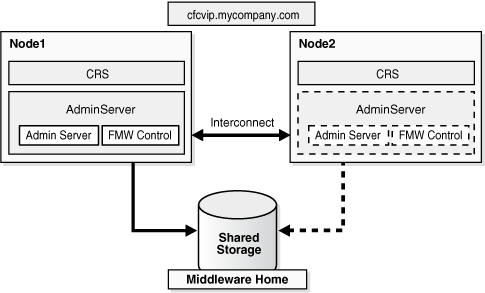
In Figure 2-4, the Administration Server runs on a two-node hardware cluster: Node 1 and Node 2. The Administration Server is listening on the Virtual IP or hostname. The Middleware Home and the domain directory is on a shared disk that is mounted on Node 1 or Node 2 at any given point. Both the Middleware home and the domain directory should be on the same shared disk or shared disks that can fail over together. If an enterprise has multiple Fusion Middleware domains for multiple applications or environments, this topology is well suited for Administration Server high availability. A single hardware cluster can be deployed to host these multiple Administration Servers. Each Administration Server can use its own virtual IP and set of shared disks to provide high availability of domain services.
For details about active-passive concepts, and configuration procedures for Oracle Cold Failover Clusters, see Chapter 12, "Active-Passive Topologies for Oracle Fusion Middleware High Availability."
Oracle recommends using active-active solutions when possible. This is the primary recommendation for maximum availability. Active-active solutions provide faster failover, scalability, and protection against node, instance and component failures. In addition, active-active solutions also offer transparent failover and the easy addition of resources for scaling up vertically and horizontally.
Scalability requirements are an important consideration when designing an Oracle Fusion Middleware high availability solution. Active-active solutions scale up (vertically) by adding more instances or components inside the same node.
Adding multiple redundant services in the same node improves the availability of a system, but only against instance failures and not against node failures. In addition, as described in Section 2.3.2, "Oracle Fusion Middleware High Availability Technologies," Oracle Fusion Middleware provides death detection and automatic restart of components. Active-active high availability solutions include multiple active instances installed on different nodes. As a result, when a node is completely lost other instances are available to keep the system going, uninterrupted. Using multiple instances in different nodes provides what is known as horizontal scalability, or scaling out.
Active-active solutions require logic to load balance and failover requests among the active Oracle Fusion Middleware instances. Load balancing is provided by distributing the incoming requests to different service providers. Failover is achieved by detecting any failures in this service providers and re-routing the request to other available service providers. This logic is implemented in different ways:
Direct implementation: The logic is implemented directly by the client making a request to the system. For example, a JDBC client implements load balancing and failover logic to connect to multiple instances of an Oracle database (Real Application Cluster). It can be implemented by an external hardware load balancer.
Third party implementation: The logic is provided by third party components that intercept the client requests and distribute the load to the multiple Oracle Instances. When several Oracle Instances are grouped to work together, they present themselves as a single virtual entry point to the system, which hides the multiple instance configuration. External load balancers can send requests to any application server instance in a cluster, as any instance can service any request.
Unlike the scalability properties of an active-active configuration, in active-passive configurations the passive component is used only when the active component fails. In active-active solutions all instances handle requests concurrently. As a result, active-active systems provide higher transparency and have greater scalability than an active-passive system.
Active-passive solutions are limited to vertical scalability, with just one node remaining active. Active-passive solutions also have an implicit failover time when failure occurs. This failover time is usually determined by the time it takes to restart the components in the node that becomes active post-failure. However, the operational and licensing costs of an active-passive model are lower than that of an active-active deployment.
There are situations where active-passive solutions are appropriate. Oracle recommends using hardware-cluster based active-passive solutions in the following scenarios:
The licensing, management, and the total cost of ownership of a load balancer excludes an active-active solution, particularly if there is a hardware cluster available. Hardware clusters require two nodes, a switch for connecting the nodes, and shared storage that can be reached from both hardware nodes.
You may have concurrency issues with Singleton services. With Singleton services, only one active instance can exit at runtime. Singleton services may be important in relation to other components. They typically provide basic services to multiple components, so if they are not available, then many other services or processes may not be available. Here are some issues to consider when protecting Singleton services:
Recovery Time: Singleton services or components can not run in active-active configurations. Client requests are not transparently load balanced to multiple instances of the service. This implies that, in case of a failure, there is an implicit recovery time. This recovery time varies depending on the type of Singleton protection model you adopt.
Reliability in failure detection: The system must prevent "false positives," or, at minimum, they the system should analyze their affect on different singleton services. Most singleton services access data repositories that may or may not be designed for concurrent access. If a singleton service is reported as 'dead' and the system decides to start a new instance, a 'split brain' scenario could arise. The dead service must be analyzed for implications of this concurrency and how likely a false positive is to happen based on the failure detection mechanism.
Consistency in service across restarts: Singleton components must provide consistent service after a failover. These components must maintain the same behavior after recovering from a crash. The configuration and persistent repositories used by the service must be available during failures. Also, start dependencies must be accounted for upon failover. For example, if the singleton service needs to be restarted it may have start dependencies on other services and these must be preserved.
Cost (hardware/software resources required): Different protection mechanisms may require a pure software based solution, or a hardware based solution with the implicit costs.
Installation/Configuration/Management: The different protection mechanisms for singleton services should not add complexity to the system
Maintenance (patches, upgrades): Protection models for singleton services should enable easily and allow minimum downtime for applying patches and upgrades.
Based on these criteria, different solutions may be used for Oracle Fusion Middleware Singleton Components depending on the pertaining requirements to the specific singleton service:
Cold Failover Cluster Solution: This solution requires a shared storage and a connection to detect hardware failures. The re-routing of requests by migration of the VHN through the failover procedure does not need intelligence on clients or load balancers.
Whole Server Migration- This is the process of moving a clustered WebLogic Server instance or a component running on a clustered instance elsewhere if a failure occurs. In the case of whole server migration, the server instance is migrated to a different physical system upon failure. In the case of service-level migration, the services are moved to a different server instance within the cluster.
Custom active-passive models based on software blocking mechanism: This logic is included in a component to prevent other instances of the same component from becoming active at the same time. Typical solutions use locks in a database, or custom in-memory active notifications that prevent concurrency.
In many cases, reliability of failure detection is an important factor for adopting one solution over another. This is especially true when concurrency can cause corruption of resources that are used by the singleton service. Typically, files may be written concurrently by different active instances.
You may adopt other solutions for different components for the issues explained in this section.
Figure 2-5 illustrates an Oracle Fusion Middleware architecture configured for Disaster Recovery. For Oracle Fusion Middleware product binaries, configuration files, and metadata files, the disk replication-based solution involves deploying Oracle Fusion Middleware on NAS/SAN devices. Product binaries and configuration data, stored in Oracle Homes, are stored on NAS/SAN devices using mounted locations from host systems. In addition, disk replication technologies are used to replicate product binaries and configuration from a production site shared storage system to a standby site shared storage system on a periodic basis. Standby site servers are also mounted to the disks on the standby site. If a failure or planned outage of the production (active) site occurs, replication to the standby (passive) site is stopped. The services and applications are subsequently started on the standby site. The network traffic is then be routed to the standby site.
For Oracle Database content, because of its superior level of protection and high availability, Oracle Data Guard is the recommended solution for disaster protection of Oracle Databases. This includes the databases Oracle Fusion Middleware Repositories uses and customer data.
For detailed information about disaster recovery for Oracle Fusion Middleware components, refer to Oracle Fusion Middleware Disaster Recovery Guide.
Figure 2-5 Production and Standby Site for Oracle Fusion Middleware Disaster Recovery Topology
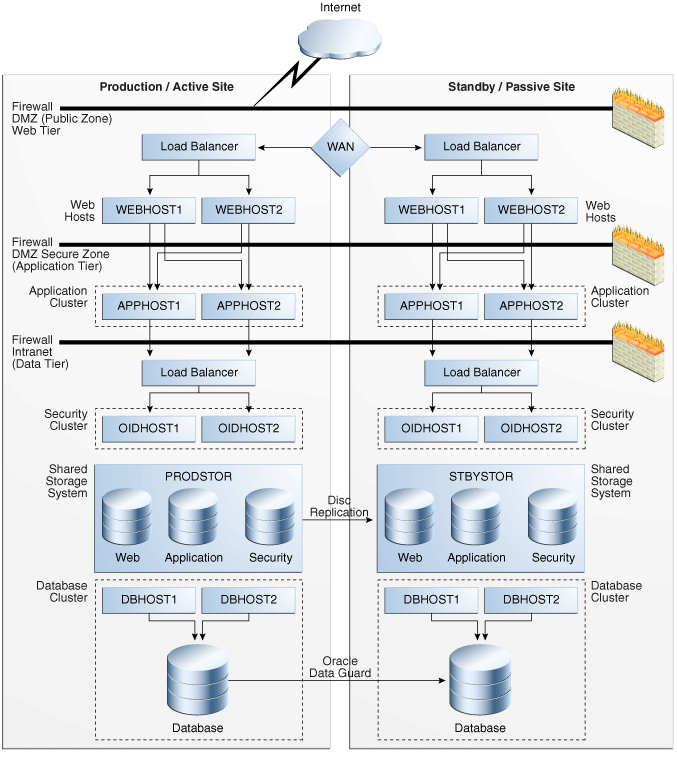
The following tables list possible planned and unplanned downtime and suggested solutions for these downtime possibilities. Table 2-1 describes planned downtime:
Table 2-1 Planned Down Time Solutions
| Operations | Solutions |
|---|---|
|
Deploying and redeploying applications |
Hot Deployment |
|
Patching |
Rolling Patching |
|
Configuration Changes |
Online configuration Changes Change Notification Batching of changes Deferred Activation |
|
Scalability and Topology Extensions |
Cluster Scale-Out |
Table 2-2 describes unplanned downtime:
Table 2-2 Unplanned Down Time Solutions
| Failures | Solutions |
|---|---|
|
Software Failure |
Death Detection and restart using Node Manager for Java EE and OPMN for system components. Server Clusters & Load Balancing Cold Failover Clusters Server Migration Service Migration State Replication and Replica aware Stubs |
|
Hardware Failure |
Server Clusters & Load Balancing Server Migration Clusterware Integration |
|
Data Failure Human Error |
Backup and Recovery |
|
Site Disaster |
Oracle Fusion Middleware Disaster Recovery Solution |
Note:
The architectures and deployment procedures defined in this guide enable simple clustered deployments. The procedures described in these chapters can be used as a building block to enable this and other similar high availability topologies for these Fusion Middleware components. It is also expected that production deployments will use other required procedures, such as associating security policies with a centralized LDAP server. For complete details of secured, multi-tiered architecture, and deployment procedures, please refer to the Enterprise Deployment Guide for the component you are configuring.