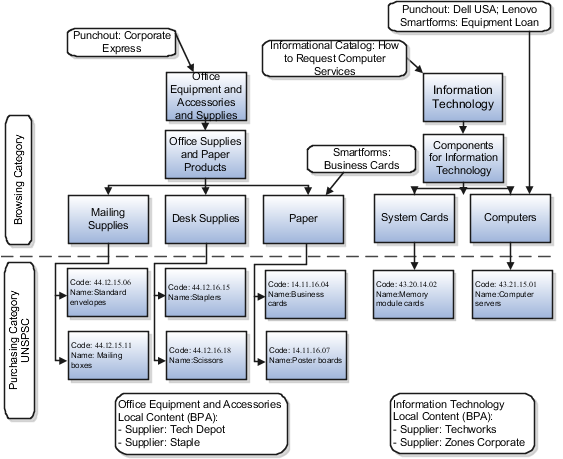11g Release 1 (11.1.1.5.0)
Part Number E20383-01
Contents
Previous
Next
|
Oracle® Fusion
Applications
Procurement Implementation Guide 11g Release 1 (11.1.1.5.0) Part Number E20383-01 |
Contents |
Previous |
Next |
This chapter contains the following:
Manage Information Template Descriptive Flexfields
Manage Catalog Category Hierarchy
An information template is used to gather additional information from a preparer. It can be assigned to an item, a category, or a smart form. Information templates are used in the creation of a Smart Form to provide the flexibility to add additional attributes in a smart form in order to gather required information from a preparer. Information templates are also applicable to item master items and purchasing categories.
The data entered for an information template, which is associated with a smart form, item or category, is available as attachments in downstream products (such as Purchasing) after the requisition is approved. When creating an information template, the catalog administrator selects the attachment category that determines if the attachment will be available to the supplier or buyer.
Information Templates are created in a Procurement Business Unit and are available to Requisitioning Business Units serviced by that Procurement BU. In the event where a Requisitioning BU is serviced by multiple Procurement BUs, and more than one service provider had assigned an information template to an item or category, applicable information templates from all service provider Procurement BUs will be returned.
Information templates are available to the preparer if the items or smart forms that the information templates are associated with are available to the preparer.
Procurement catalog administrators can define a unique information template name so they are easily identifiable in a smart form. Information template header information provides users the ability to specify a non-unique Display Name, while creating information templates with unique information template names. For example, more than one procurement BU can maintain information templates to collect business card information. The same Display Name, Business card information, can be used on these information templates to indicate the purpose of these templates when displayed in Oracle Fusion Self Service Procurement. Procurement Catalog Administrators can also define an information template section description or instruction text providing preparers with specific instructions on how to fill out the form.
Information templates can only be deleted if they are not referenced. An information template is considered referenced if it is applied on any requisition lines, whether in completed or incomplete state. This is to prevent deletion of an information template that is currently in use.
Once an information template is deleted, it is no longer returned on the Manage Information Templates page.
Information template attributes are maintained as Descriptive Flex Fields (DFFs).
Attributes first need to be setup in the Descriptive Flexfields application, and the catalog administrator specifies the DFF context on the Create and Edit Information Template page to apply the list of attributes.
For example, the catalog administrator set up a context Business Cards Marketing, with the following context sensitive fields:
Job Title
Organization
Office Location
When creating an information template, the catalog administrator can then specify in the Attribute List field the context Business Cards Marketing, which will associate the attributes to the information template.
Note
The maximum number of attributes that can be created for an information template is fifty.
Existing information attributes are maintained as attachments downstream, such as in Purchasing.
The following attribute types are supported by DFFs:
Text: Text attributes can be setup using DFF to be added to an information template. For example, the procurement catalog administrator can create an information template called Business Card Information USA to be used for collecting related information when ordering business cards. Examples of text typed fields are Name, Title, Address and so on.
Number: Procurement catalog administrators can create number typed attributes using DFFs, to be used in an information template. For example, Zip Code, Telephone, and Area Code.
Standard Date, Standard DateTime and Time: Procurement catalog administrators are able to define date format attributes in DFFs, to be used in an information template. This allows for automatic date formatting according to globalization requirements, since 09/01/2007 may mean September 1, 2007 in the US, but January 9, 2007 in others.
List of Values: Value sets can be added to Information Templates through DFFs as List of Values. Implementing attributes as List of Values allows enforcement of values that can be populated in these fields. For example, as part of an address, the Country field can be implemented as list of values (LOV) containing only countries that are applicable.
Choicelists: Choicelists make use of value sets as well, similar to List of Values.
Procurement Catalog Administrators can specify an End Date on an information template. An information template is inactive if the system date is more than or equal to the End Date.
When an information template is inactive, it will no longer be applied when items (to which this information template is assigned) are added to the requisition. Requisitions created with lines that are associated to this information template will continue to display the information template information.
For incomplete requisitions, the inactive information templates are no longer available at the time the requisition is retrieved.
For copied and withdrawn requisitions, information templates are also no longer available if the information template is inactive at the time the requisition is copied or resubmitted.
Category hierarchy presents a hierarchical view of the catalog to users. Category hierarchies allow administrators to create a parent category that includes other categories, which are known as child categories. When users navigate through the parent category, the child categories appear, helping users to navigate quickly to the category which contains the products they need.
If you manage a large number of products and services you may need a mechanism to organize the products in the catalog to make it easier for users to navigate to the products they want to buy. The category hierarchy presents a hierarchical view of the catalog to users.
Category hierarchies allow you to create a parent category that includes other categories, which are known as child categories. When users navigate through the parent category, the child categories appear, helping users to navigate quickly to the category which contains the products they need. Categories are used to classify items.
You can develop your own method of categorizing products or you can use standard coding systems such as UNSPSC. Some of the benefits of adopting a standard coding system are visibility of spend analysis throughout the corporation, cost control optimization, and ability to explore all the ecommerce capabilities.
The figure below shows the category hierarchy for a catalog. There are two types of categories in the catalog that define a catalog hierarchy: Browsing categories and item categories. It is not required to have the same number of levels in all branches of the hierarchy.
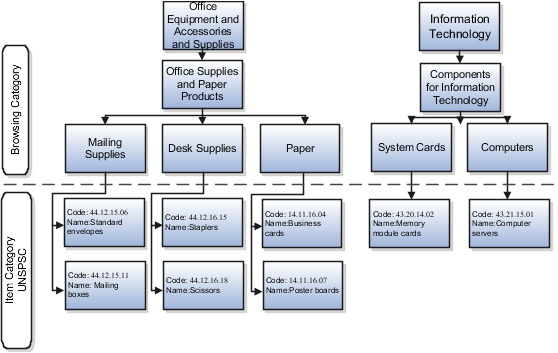
Browsing categories are also known as navigation categories. They define the category hierarchy for category browsing. The category hierarchy helps users browse for catalog items. Browsing categories can be either a parent or child to another category, but cannot contain any items. Browsing categories are optional and companies can decide what categories should be enabled for browsing.
You can associate catalogs (local, punchout, informational) and smart forms to the browsing categories. When user navigates to the category, the associated content type will be displayed. An alternative to setting up browsing categories is to tag punchout, informational, and smart forms with keywords, so that users can find them when performing basic search.
Item categories are used to group items for various reports and programs. A category is a logical classification of items that have similar characteristics. For Procurement, every item must belong to an item category. Item categories allow you to:
Place item categories under browsing categories.
Search the catalog and sort by item category name. The item category name is displayed in the search pages.
Bulkload by item category code.
Users can search for all content (local content, punchout, smart forms, informational content) regardless of how the content is grouped. Administrators can group punchout, informational catalogs, and smart forms by category and the browsing feature will also retrieve punchout, informational catalogs, and smart forms together with local content.
Local content (item master items and agreement lines) is associated with purchasing categories. Smart forms, punchout, and informational catalogs can optionally be associated with any level of the category hierarchy (browsing or purchasing category).
When the user associates the punchout, informational, local, and smart form to a category, the system travels up and down the tree to associate the punchout, informational, local and smart form with all the browsing and purchasing categories of the same branch. Item master items, and agreement items are indexed with their corresponding purchasing categories. For example, in the illustration below, when the user navigates down the branch from Information Technology browsing category to the Computer Servers purchasing category, the search results will always include the Dell USA punchout which is associated with Computers. The system associates the punchout catalog Dell USA with the categories of the same branch as Computers which are Information Technology, Components for Information Technology, Computers, and Computer Servers.
The informational catalog How to Request Computer Services is associated with the browsing category Information Technology. As the user navigates the branch of Information Technology, the Informational Catalog is seen at the level of Information Technology, Components for Information Technology, System Cards, Computers, Memory Module Cards, and Computer Servers.
Local catalog items also show up during browsing. Using the example in the figure below, items in BPAs with suppliers Techworks or Zones Corporate that are tied to the purchasing categories Memory Module Cards or Computer Servers will show up as the user navigates down the Information Technology branch, based on the content available to the user via content zone.
The procurement catalog index is automatically updated after any changes to the hierarchy are saved.
The figure below shows catalog category hierarchy structure.