| Oracle® Fusion Middleware Administrator's Guide for Oracle SOA Suite and Oracle Business Process Management Suite 11g Release 1 (11.1.1.5.0) Part Number E10226-09 |
|
|
View PDF |
| Oracle® Fusion Middleware Administrator's Guide for Oracle SOA Suite and Oracle Business Process Management Suite 11g Release 1 (11.1.1.5.0) Part Number E10226-09 |
|
|
View PDF |
This chapter describes how to configure properties for web service and JCA adapter service and reference binding components that are included in SOA composite applications. Binding components are network protocols and services that connect the SOA platform with the outside world.
This chapter includes the following topic:
For more information about binding components, see the following documentation:
Notes:
You cannot configure message header properties for direct binding components that invoke a SOA composite application through a remote RMI call. For this reason, the Properties tab does not display for direct binding components.
You cannot change the httpBinding property for the HTTP binding component.
Support is provided for adding MTOM attachments to web services. For more information, see Oracle Fusion Middleware Developer's Guide for Oracle SOA Suite.
You can configure message header properties for the service and reference binding components included in a deployed SOA composite application.
To configure service and reference binding component properties:
Access this page through one of the following options:
| From the SOA Infrastructure Menu... | From the SOA Folder in the Navigator... | From the SOA Composite Menu... |
|---|---|---|
|
|
|
The following binding component properties appear for a web service.
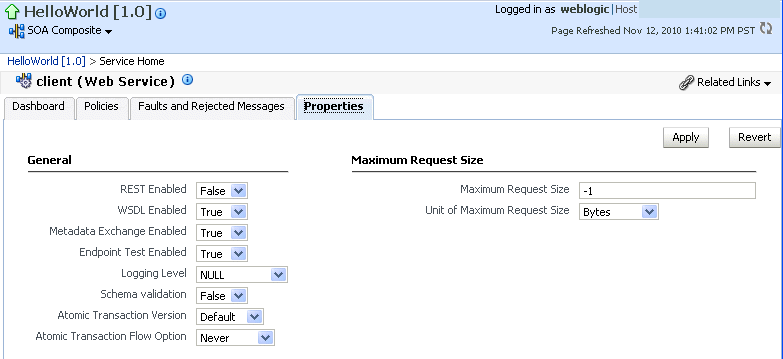
The following binding component properties appear for a file adapter. Depending upon your selection of JCA adapter, different parameters display for configuring.
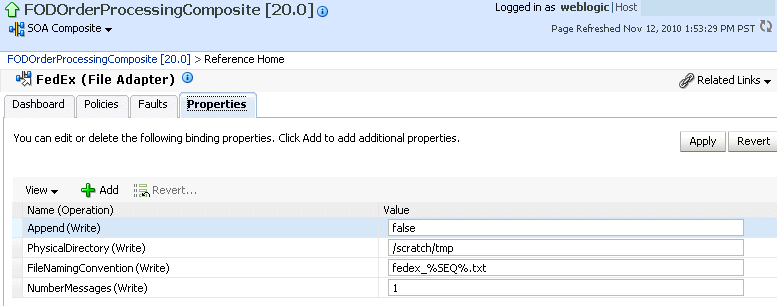
Change properties based on your selection of binding component. See sections Section 33.1.1, "Configuring Properties for Web Services" and Section 33.1.2, "Configuring Properties for Oracle JCA Adapters" for available properties.
Note:
To see adapter header properties and their values on this page, ensure that you change the value of the Audit Level property from Production (the default) to Development in the SOA Infrastructure Common Properties page. If this property is set to Production, the properties and their values do not display.Table 33-1 describes the properties available for a web service binding component.
Table 33-1 Web Service Properties
| Service, Reference, or Endpoint | Property Name | Description |
|---|---|---|
|
Service |
REST Enabled |
Enable or disable the web services port to accept messages in Representational State Transfer (REST) format. |
|
Service |
WSDL Enabled |
Enable or disable the WSDL of the web service. |
|
Service |
Metadata Exchange Enabled |
Enable or disable a metadata exchange of the web service. |
|
Service |
Endpoint Test Enabled |
Enable or disable an endpoint test of the web service. |
|
Service |
Logging Level |
Select the level of logging to perform on the web service. |
|
Service |
Schema Validation |
Enable or disable schema validation. |
|
Service |
Atomic Transaction Version |
Select the WS-AtomicTransaction (WS-AT) supported version (1.0, 1,1, 1,2, or default). |
|
Service |
Atomic Transaction Flow Option |
Select the transaction participation value:
|
|
Service |
Maximum Request Size |
Enter the maximum request size of the web service. A value of |
|
Service |
Unit of Maximum Request Size |
Select the request unit of the web service (either bytes, kilobytes, megabytes, or gigabytes). |
Note that if you manually add a nonregistered JCA binding level property in the composite.xml file, then you cannot subsequently edit that property or also any other registered properties for that service or reference through Oracle Enterprise Manager Fusion Middleware Control. Table 33-2 describes the JCA adapter property types.
Table 33-2 Types of JCA Adapters
| Property Type | Description | Restrictions |
|---|---|---|
|
Activation specification and interaction specification |
Activation specification properties operate as services and interaction specification properties operate as references in a SOA composite application. |
Do not add or remove these properties. You can only change their values. These properties require the adapter endpoint to be recycled. These types of properties are also dependent upon other properties. If you attempt to add one of these properties, you have no way of knowing which dependent properties must also be added. |
|
Endpoint |
These are tuning-related properties that are not exposed through the activation or interaction specification properties, such as specifying time outs, thresholds, maximum intervals, and so on. |
There are no restrictions on adding, removing, or changing endpoint properties. The adapter is notified when these properties are added, removed, or changed, but it does not require redeployment. Note that you cannot add or remove |
This section includes the following topics:
Table 33-3 describes the properties available for the Oracle AQ Adapter.
Table 33-3 Oracle AQ Adapter Properties
| Service, Reference, or Endpoint | Property Name | Description |
|---|---|---|
|
Service |
|
Sets the dequeue timeout interval. |
|
Service |
|
Sets the connection retry interval. |
|
Service |
|
The number of dequeue threads. |
|
Service |
|
The number of retries to post the message. |
|
Service |
|
The time interval between message retries. |
|
Service |
|
Indicates the AQ queue name. |
|
Service |
|
Database schema name that hosts the queue. |
|
Service |
|
Validates the message payload. |
|
Service |
|
Specifies the ADT entry used as a payload. Note that you cannot edit this property in Oracle Enterprise Manager Fusion Middleware Control. |
|
Service |
|
Specifies if the ADT entries, except for the payload, are accessible. |
|
Service |
|
Specifies the expression to dequeue messages. |
|
Service |
|
Specifies the consumer of a queue. |
|
Service |
|
Specifies the message selector to dequeue messages. |
|
Service |
|
Specifies if the payload is streamed or not. |
|
Service |
|
Specifies a correlation criterion or search criterion for the dequeue operation. For the enqueue operation, the value becomes the correlation of the message sent to AQ. |
|
Reference |
|
Identifies a user name requesting access to a secure environment or program, such as an Oracle database or Oracle applications system. |
|
Reference |
|
Specifies a collection of functions within Oracle E-Business Suite. Each user is assigned one or more responsibilities to allow access to the appropriate functions and data. |
|
Reference |
|
Indicates an AQ queue name. |
|
Reference |
|
Indicates the database schema name that hosts the queue. |
|
Reference |
|
Specify the ADT entry to use as a payload. Note that you cannot edit this property in Oracle Enterprise Manager Fusion Middleware Control. |
|
Reference |
|
Specify if ADT entries, except for the payload, are accessible. |
|
Reference |
|
Specify recipient of the messages. |
|
Reference |
|
Specifies a correlation criterion or search criterion for the dequeue operation. For the enqueue operation, the value becomes the correlation of the message sent to AQ. |
Table 33-4 describes the properties available for the Oracle Database adapter.
Table 33-4 Oracle Database Adapter Properties
| Service, Reference, or Endpoint | Property Name | Description |
|---|---|---|
|
Service |
|
The key into the TopLink metadata indicating the root relational table. Note that you cannot edit this property in Oracle Enterprise Manager Fusion Middleware Control. |
|
Service |
|
The key into the TopLink metadata indicating the named query to execute, with predefined Note that you cannot edit this property in Oracle Enterprise Manager Fusion Middleware Control. |
|
Service |
|
In conjunction with Note that you cannot edit this property in Oracle Enterprise Manager Fusion Middleware Control. |
|
Service |
|
Indicates the path to the TopLink metadata file that describes how a database schema has been mapped to an XML schema. Note that you cannot edit this property in Oracle Enterprise Manager Fusion Middleware Control. |
|
Service |
|
In conjunction with Note that you cannot edit this property in Oracle Enterprise Manager Fusion Middleware Control. |
|
Service |
|
Indicates the number of seconds between queries to the database for new events. |
|
Service |
|
Indicates the maximum number of XML records that can be raised at a time to Oracle BPEL Process Manager or the activation listener. |
|
Service |
|
Indicates the method in which events are raised from the database. This is also known as Note that you cannot edit this property in Oracle Enterprise Manager Fusion Middleware Control. |
|
Service |
|
Indicates the status column used by |
|
Service |
|
The status of unprocessed rows. |
|
Service |
|
The status of rows reserved by this polling instance. |
|
Service |
|
The status of processed rows. |
|
Service |
|
For example, |
|
Service |
|
For example, |
|
Service |
|
For example, |
|
Service |
|
This is the monotonically increasing column on the polled table. For example, |
|
Service |
|
This is the type of sequence counter used. For example, the |
|
Service |
|
For example, the |
|
Service |
|
For |
|
Service |
|
For |
|
Service |
|
For the delete polling strategy, this indicates whether to delete detail rows and master rows after XML records have been read. |
|
Service |
|
For |
|
Service |
|
For |
|
Service |
|
Deletes or updates multiple processed rows with a single Data Manipulation Language (DML) statement. |
|
Service |
|
Indicates whether to delay the commit/destroy action until all rows picked up (across multiple |
|
Service |
|
Indicates whether an update to a detail row must result in the master row and all its details being picked up for processing. |
|
Service |
|
For |
|
Service |
|
Indicates the number of transactional threads to be used by the database adapter. |
|
Service |
|
Indicates the JDBC level cursor fetch size. |
|
Service |
|
Indicates the JDBC level statements per batch statement. |
|
Service |
|
Indicates the JDBC delete level while iterating over the result set. |
|
Service |
|
Enables performance optimization in certain cases. |
|
Service |
|
Reads from multiple joined tables in a single SQL |
|
Service |
|
The maximum number of rows to raise as part of one database transaction. |
|
Service |
|
For |
|
Service |
|
Validates the XML against the XML schema before raising it. This can only happen if the automatically generated file has been hand-edited (that is, to add restrictions). Invalid records are rejected. |
|
Service |
|
Allows LOBs and multirecord XML files to be streamed through SAX events, allowing only a small part of the payload to be kept in memory at a time. |
|
Reference |
|
The key into the TopLink metadata indicating the root relational table. Note that you cannot edit this property in Oracle Enterprise Manager Fusion Middleware Control. |
|
Reference |
|
Indicates if this interaction execution have an output message that is the input message with primary keys set. |
|
Reference |
|
The path to the Note that you cannot edit this property in Oracle Enterprise Manager Fusion Middleware Control. |
|
Reference |
|
In conjunction with Note that you cannot edit this property in Oracle Enterprise Manager Fusion Middleware Control. |
|
Reference |
|
Operations within the same JTA transaction use the same TopLink session and connection, and writes occur together on a JTA commit. |
|
Reference |
|
Indicates the type of DML operation (merge, insert, update, delete, or write). |
|
Reference |
|
Does this interaction execute have an output message that is the input message with primary keys set? This is useful when assigning primary keys on an insert. |
|
Reference |
|
Sets some properties to improve performance of the merge. For one, if multiple objects are merged, the read queries to check for the existence and loads database versions into memory. Comparisons are performed as a single query, using an |
|
Reference |
|
Indicates whether to differentiate between null and "not there" in the input XML. The difference between |
|
Reference |
|
The JDBC level statements per batch statement. |
|
Reference |
|
Enables performance optimization in certain cases. |
|
Reference |
|
The key into the TopLink metadata indicating the named query to execute, with predefined |
|
Reference |
|
The query is generated dynamically on each invoke, based on matching the example input XML record. |
|
Reference |
|
An advanced feature that influences how many total select statements TopLink uses when querying against multiple related tables (that is, master-detail). The safest setting is the default (one per table); setting it to |
|
Reference |
|
The number of records to return at a time when selecting a very large number of rows in a single query. |
|
Reference |
|
Allows LOBs and multirecord XMLs to be streamed through SAX events, allowing only a small part of the payload to be kept in memory at a time. |
|
Reference |
|
The SQL to execute in the pure SQL interaction. Note that you cannot edit this property in Oracle Enterprise Manager Fusion Middleware Control. |
|
Reference |
|
Indicates whether the pure SQL being executed is a write statement that must occur within transaction boundaries. |
|
Reference |
|
Indicates the JDBC level Note that you cannot edit this property in Oracle Enterprise Manager Fusion Middleware Control. |
|
Reference |
|
Indicates the JDBC level Note that you cannot edit this property in Oracle Enterprise Manager Fusion Middleware Control. |
|
Reference |
|
The schema of the stored procedure to execute. |
|
Reference |
|
The package of the stored procedure to execute. |
|
Reference |
|
The procedure of the stored procedure to execute. |
|
Reference |
|
Further identifies the stored procedure to execute (in case of overloading) by the expected number of parameters. |
|
Reference |
|
Indicates the JDBC level |
Table 33-5 describes the properties available for the Oracle File adapter.
Table 33-5 Oracle File Adapter Properties
| Service, Reference, or Endpoint | Property Name | Description |
|---|---|---|
|
Service |
|
Specifies the physical directory for the file/FTP adapter. |
|
Service |
|
Set to |
|
Service |
|
If set to |
|
Service |
|
Directory in which the inbound file/FTP adapter archives files after they have been processed successfully. |
|
Service |
|
Indicates the directory where the inbound file/FTP adapter archives files in case of failures, such as translation errors, and errors during publishing. |
|
Service |
|
If set to |
|
Service |
|
Indicates the |
|
Service |
|
Indicates the |
|
Service |
|
This parameter specifies how often does the file/FTP adapter looks for files in the inbound directory. It is specified in seconds. |
|
Service |
|
This parameter specifies the time interval after which to pick up a file for processing. For example, this enables a large file to be completely copied into the directory before it is retrieved for processing. The age is determined by the last modified time stamp. For example, if you know that it takes three to four minutes for a file to be written, set the minimum age of pollable files to five minutes. If a file is detected in the input directory and its modification time is less than |
|
Service |
|
This parameter indicates that a file contains multiple messages and specifies how many messages to process simultaneously. For example, if a certain file has |
|
Service |
|
If set to |
|
Service |
|
The directory path where the file/FTP adapter looks for the trigger files. |
|
Service |
|
The name of the trigger file that causes the inbound file/FTP adapter to be activated. |
|
Service |
|
This parameter defines the strategy that the file/FTP adapter uses to look for the specified trigger file in the trigger file directory. The acceptable values are |
|
Service |
|
This parameter specifies the maximum number of files that the file/FTP adapter submits for processing in each polling cycle. For example, if the inbound directory has |
|
Service |
|
When you choose multiple directories, the generated JCA files use |
|
Service |
|
If set to |
|
Service |
|
Set it to the character set for the attachment. This parameter is not used internally by the file/FTP adapter and is meant for third party applications that process the attachments published by the file/FTP adapter. |
|
Service |
|
Set it to the encoding for the attachment. This parameter is not used internally by the file/FTP adapter and is meant for third party applications that process the attachments published by the file/FTP adapter. |
|
Service |
|
Set it to the |
|
Service |
|
Specifies the sorter that the file/FTP adapter uses to sort files in the inbound direction. You can set this parameter to |
|
Service |
|
If the value is |
|
Service |
|
If this parameter is available, the adapter creates its own processor threads rather than depending on the global thread pool processor threads (by default, four of them). This parameter partitions the in-memory queue and each composite application gets its own in-memory queue. If the |
|
Service |
|
Used by the inbound adapter to configure the recovery interval in case of errors. For example, if the physical directory is nonexistent, then the adapter uses this value to perform periodic sleep/wake ups to check if the physical directory has been created and is accessible. |
|
Reference |
|
Specifies the physical directory for the file/FTP adapter. |
|
Reference |
|
Specifies the outbound file naming convention used. |
|
Reference |
|
This parameter is used for outbound batching. When the time specified elapses, the outgoing file is created. The parameter is of type |
|
Reference |
|
Indicates if an opaque schema is being used. |
|
Reference |
|
This parameter is for the naming convention for the outbound write operation file. |
|
Reference |
|
Use this parameter to specify a static single file name during the write operation. |
|
Reference |
|
Setting this parameter to |
|
Reference |
|
If |
|
Reference |
|
The maximum number of translation activities that can be allowed to execute in parallel for a particular outbound scenario. The translation step during the outbound operation is CPU intensive and hence must to be guarded as it may cause starvation in other applications/threads. The maximum is |
|
Reference |
|
Specifies the Oracle database sequence name to be used if you have already configured the outbound file/FTP adapter for high availability. |
|
Reference |
|
Set it to the class name that specifies the mutex you want to use for the outbound write operation. This class must extend the " |
|
Reference |
|
If set to |
|
Reference |
|
This parameter is applicable only if |
|
Reference |
|
If set to |
|
Reference |
|
Set it to |
|
Reference |
|
Indicates the |
|
Reference |
|
Includes the |
|
Reference |
|
If set to |
|
Reference |
|
This parameter specifies the maximum number of files that the file/FTP adapter submits for processing in each polling cycle. For example, if the inbound directory has |
|
Reference |
|
When you choose multiple directories, the generated JCA files use |
|
Reference |
|
The source file for the file I/O operation. |
|
Reference |
|
The source directory for the file I/O operation. |
|
Reference |
|
Set this to |
|
Reference |
|
Set it to the schema for the source file. |
|
Reference |
|
Set it to the root element name for the source file. |
|
Reference |
|
Indicates the target file for the file I/O operation. |
|
Reference |
|
Indicates the target directory for the file I/O operation. |
|
Reference |
|
Set this to |
|
Reference |
|
Set it to the schema for the target file. |
|
Reference |
|
Set it to the root element name for the target file. |
|
Reference |
|
Set it to the XSL transformer between the source and target. |
|
Reference |
|
Set it to \" |
|
Reference |
|
Set it to the batch size for the batching transformation. |
|
Reference |
|
Specifies the number of outbound messages. |
Table 33-6 describes the properties available for the Oracle FTP adapter.
Table 33-6 Oracle FTP Adapter Properties
| Service, Reference, or Endpoint | Property Name | Description |
|---|---|---|
|
Service |
|
This parameter is used by the FTP adapter to tackle time zone issues (typically, to convert the time difference between the FTP server and the system on which the FTP adapter is running to milliseconds). |
|
Service |
|
This parameter specifies the physical directory for the file/FTP adapter. |
|
Service |
|
Set to |
|
Service |
|
Set it to either |
|
Service |
|
If set to |
|
Service |
|
Directory in which the inbound file/FTP adapter archives files after they have been processed successfully. |
|
Service |
|
Indicates the directory where the inbound file/FTP adapter archives files in case of failures, such as translation errors, and errors during publishing. |
|
Service |
|
Set this parameter to |
|
Service |
|
Set this parameter to |
|
Service |
|
If set to |
|
Service |
|
Indicates the |
|
Service |
|
Indicates the |
|
Service |
|
This parameter specifies how often the file/FTP adapter checks for files in the inbound directory. It is specified in seconds. |
|
Service |
|
This parameter specifies the time interval after which to pick up a file for processing. For example, this enables a large file to be completely copied into the directory before it is retrieved for processing. The age is determined by the last modified time stamp. For example, if you know that it takes three to four minutes for a file to be written, set the minimum age of pollable files to five minutes. If a file is detected in the input directory and its modification time is less than |
|
Service |
|
This parameter indicates that a file contains multiple messages and specifies how many messages should be processed simultaneously. For example, if a certain file has |
|
Service |
|
The directory path in which the file/FTP adapter looks for the trigger files. |
|
Service |
|
The name of the trigger file that causes the inbound file/FTP adapter to activate. |
|
Service |
|
This parameter defines the strategy that the file/FTP adapter uses to look for the specified trigger file in the trigger file directory. The acceptable values are |
|
Service |
|
This parameter specifies the maximum number of files that the file/FTP adapter submits for processing in each polling cycle. For example, if the inbound directory has |
|
Service |
|
When you choose multiple directories, the generated JCA files use |
|
Service |
|
If set to |
|
Service |
|
Set it to the character set for the attachment. This parameter is not used internally by the file/FTP adapter and is meant for third party applications that process the attachments published by the file/FTP adapter. |
|
Service |
|
Set it to the encoding for the attachment. This parameter is not used internally by the file/FTP adapter and is meant for third party applications that process the attachments published by the file/FTP adapter. |
|
Service |
|
Set it to the |
|
Service |
|
Specifies the sorter that the file/FTP adapter uses to sort files in the inbound direction. You can set this parameter to \" |
|
Service |
|
If the value is |
|
Service |
|
If this parameter is available, the adapter creates its own processor threads rather than depending on the global thread pool processor threads (by default, |
|
Service |
|
Used by the inbound adapter to configure the |
|
Service |
j |
This parameter is used to override the encoding specified in the NXSD schema for the inbound file/FTP adapter. |
|
Service |
|
This property lets you control the size of a rejected message for the inbound file/FTP adapter partner link. For example, if you set it to |
|
Service |
|
This parameter is used by the inbound file/FTP adapter during read-only polling in a clustered environment. Setting it to |
|
Service |
|
Used by the inbound high-availability adapter when using |
|
Service |
|
Used by the inbound high-availability adapter when using |
|
Service |
|
Defines how often the poller thread purges control files for read-only polling scenarios. This defaults to |
|
Service |
|
The number of milliseconds after which the inbound file/FTP adapter retries to establish a database connection in distributed polling scenarios. |
|
Service |
|
The number of times that the inbound file/FTP adapter retries to establish a database connection in distributed polling scenarios. |
|
Service |
|
Setting to |
|
Service |
|
Setting to |
|
Reference |
|
The directory path for the file/FTP adapter. |
|
Reference |
|
Set it to either |
|
Reference |
|
This parameter is used for outbound batching. The outgoing file is created when the number of messages condition is met. The parameter is of type |
|
Reference |
|
This parameter is used for outbound batching. When the time specified elapses, the outgoing file is created. The parameter is of type |
|
Reference |
|
This parameter is used for outbound batching. The outgoing file is created when the file size condition is met. The parameter is of type String and is not mandatory. The default value is |
|
Reference |
|
This parameter is for the naming convention of the outbound write operation file. |
|
Reference |
|
Use this parameter to specify a static single file name during the write operation. |
|
Reference |
|
Setting this parameter to |
|
Reference |
|
If |
|
Reference |
|
The maximum number of translation activities allowed to execute in parallel for a particular outbound scenario. The translation step during the outbound operation is CPU intensive and must to be guarded as it may cause starvation in other applications/threads. The maximum value is |
|
Reference |
|
Specifies the Oracle database sequence name to use if you have already configured the outbound file/FTP adapter for high availability. |
|
Reference |
|
Set it to the class name that specifies the mutex you want to use for the outbound write operation. This class must extend the |
|
Reference |
|
If set to |
|
Reference |
|
This parameter is applicable only if |
|
Reference |
|
Set it to either |
|
Reference |
|
Set this parameter to |
|
Reference |
|
If set to |
|
Reference |
|
Set it to |
|
Reference |
|
Indicates the |
|
Reference |
|
Indicates the |
|
Reference |
|
If set to |
|
Reference |
|
This parameter specifies the maximum number of files that the file/FTP adapter submits for processing in each polling cycle. For example, if the inbound directory has |
|
Reference |
|
When you choose multiple directories, the generated JCA files use |
|
Reference |
|
Set this parameter to |
|
Reference |
|
This parameter is used by the FTP adapter to tackle time zone issues (typically, to convert the time difference between the FTP server and the system on which the FTP adapter is running to milliseconds). |
|
Reference |
|
Indicates the source file for the file I/O operation. |
|
Reference |
|
Indicates the source directory for the file I/O operation. |
|
Reference |
|
Set this to |
|
Reference |
|
Set it to the schema for the source file. |
|
Reference |
|
Set it to the root element name for the source file. |
|
Reference |
|
Indicates the target file for the file I/O operation. |
|
Reference |
|
The target directory for the file I/O operation. |
|
Reference |
|
Set this to |
|
Reference |
|
Set it to the schema for the target file. |
|
Reference |
|
Set it to the root element name for the target file. |
|
Reference |
|
Set it to the XSL transformer between the source and target. |
|
Reference |
|
Set it to either |
|
Reference |
|
Set it to the batch size for the batching transformation. |
|
Reference |
|
Set it to |
|
Reference |
|
Set it to |
|
Reference |
|
Set it to the |
Table 33-7 describes the properties available for the Oracle JMS adapter.
Table 33-7 Oracle JMS Adapter
| Service, Reference, or Endpoint | Property Name | Description |
|---|---|---|
|
Service |
|
Set the encoding to be used by JMS inbound adapter. |
|
Service |
|
Set the receive timeout interval. |
|
Service |
|
Set the interval the JMS adapter uses to retry. |
|
Service |
|
Set the registration interval. |
|
Service |
|
Set the number of receive threads. |
|
Service |
|
Set the reply-to destination. |
|
Service |
|
Specifies whether the message ID is necessary for correlation. Valid values are |
|
Service |
|
Specifies whether the correlation ID is necessary for correlation. Valid values are |
|
Service |
|
Specifies whether to bypass headers. Valid values are |
|
Service |
|
Specifies whether a reply message is created with a TTL value of other than |
|
Service |
|
This is a throttling parameter (in milliseconds) that adds a brief sleep period between each inbound posted message, thus slowing down the message inflow. |
|
Reference |
|
Specifies whether correlation is necessary in a request-reply scenario. Valid values are |
|
Reference |
|
Specifies whether correlation is necessary in a request-reply scenario. Valid values are |
|
Reference |
|
The name of the JMS physical destination. |
|
Reference |
|
Indicates the JMS message type. |
|
Reference |
|
Sets the JMS delivery mode. Delivery modes supported by JMS API are |
|
Reference |
|
Indicates the message lifetime in milliseconds. |
|
Reference |
|
Indicates the JMS message priority. |
|
Reference |
|
Specifies the |
|
Reference |
|
Specifies the |
|
Reference |
|
Indicates the name of the JMS physical destination. |
|
Reference |
|
Indicates the name of the JMS physical destination. |
|
Reference |
|
Allows creation of a temporary destination for receiving messages. |
|
Reference |
|
Indicates the unique name of the durable subscription within a client identifier. |
|
Reference |
|
The message selector expression used for message selection when delivering a message to the destination. |
|
Reference |
|
Indicates the |
Table 33-8 describes the properties available for the Oracle MQ Series adapter.
Table 33-8 Oracle MQ Series Adapter Properties
| Service, Reference, or Endpoint | Property Name | Description |
|---|---|---|
|
Service |
|
Indicates the message type of the outbound/dequeue message. |
|
Service |
|
Indicates the name of the inbound/outbound queue. |
|
Service |
|
Set to |
|
Service |
|
Indicates the number of threads used in the inbound direction. |
|
Service |
|
Indicates the name of a backout queue in which the rejected message goes. |
|
Service |
|
Indicates the name of the backout queue manager in which the rejected message goes. |
|
Service |
|
Indicates the number of times the adapter retries before sending the message to a backout queue. |
|
Service |
|
Indicates the interval between a retry for a backout message. |
|
Service |
|
This encoding value overwrites any encoding specified, either in MQMD or in a schema file. |
|
Service |
|
Set to |
|
Service |
|
Indicates the |
|
Service |
|
Indicates the |
|
Service |
|
Indicates the priority of the reply/outbound message. |
|
Service |
|
Indicates the expiry time for the reply/outbound message. |
|
Service |
|
Indicates the persistence of the reply/outbound message. |
|
Service |
|
Indicates the feedback code of the reply/outbound message. Note that you cannot edit this property in Oracle Enterprise Manager Fusion Middleware Control. |
|
Service |
|
Indicates the format of the reply/outbound message. |
|
Service |
|
Indicates the behavior of the adapter if reply/outbound message delivery fails. |
|
Service |
|
Indicates the segmentation property for the message. |
|
Service |
|
Indicates the copy persistence from inbound message to reply message in a synchronous request-response (inbound) scenario. |
|
Service |
|
Indicates the propagate expiry interval from the inbound message to the reply message in a synchronous request-response (inbound) scenario. |
|
Service |
|
Indicates the name of the inbound/outbound queue. |
|
Service |
|
Indicates the |
|
Service |
|
Indicates the message ID to use for filtering. |
|
Service |
|
Indicates the correlation ID to use for filtering. |
|
Service |
|
Indicates the group ID to use for filtering. |
|
Service |
|
Indicates the message sequence number to use for filtering. |
|
Service |
|
Indicates the message sequence number to use for filtering. |
|
Reference |
|
Indicates the name of the inbound/outbound queue. |
|
Reference |
|
Indicates the distribution list in which the message goes. |
|
Reference |
|
Set to |
|
Reference |
|
Indicates the name of the secondary queue manager. |
|
Reference |
|
Indicates the format of the reply/outbound message. |
|
Reference |
|
Indicates the correlation scheme for the message ID to be set. |
|
Reference |
|
Indicates the correlation scheme for the correlation ID to be set. |
|
Reference |
|
Indicates the correlation scheme for the outbound message. |
|
Reference |
|
Indicates the correlation scheme for the outbound message. |
|
Reference |
|
Indicates the COA report to be set on the message. |
|
Reference |
|
Indicates the COD report to be set on the message. |
|
Reference |
|
Indicates the exception report to be set on the message. |
|
Reference |
|
Indicates the expiration report to be set on the message. |
|
Reference |
|
Indicates if |
|
Reference |
|
Indicates if |
|
Reference |
|
Indicates the |
|
Reference |
|
Indicates the |
|
Reference |
|
Indicates the priority of the reply/outbound message. |
|
Reference |
|
Indicates the expiry time for the reply/outbound message. |
|
Reference |
|
Indicates the persistence of the reply/outbound message. |
|
Reference |
|
Indicates the feedback code of the reply/outbound message. |
|
Reference |
|
Indicates the ReplyToQueue to set on the message. Note that you cannot edit this property in Oracle Enterprise Manager Fusion Middleware Control. |
|
Reference |
|
Indicates the Note that you cannot edit this property in Oracle Enterprise Manager Fusion Middleware Control. |
|
Reference |
|
Indicates the behavior of the adapter if reply/outbound message delivery fails. |
|
Reference |
|
Indicates the segmentation property for the message. |
|
Reference |
|
Set to |
|
Reference |
|
Set to Note that you cannot edit this property in Oracle Enterprise Manager Fusion Middleware Control. |
|
Reference |
|
Set to |
|
Reference |
|
Indicates the wait time for the reply/report to arrive. |
|
Reference |
|
Set to |
|
Reference |
|
Indicates the |
|
Reference |
|
Indicates the open options for a reply/report queue. |
|
Reference |
|
Indicates the |
|
Reference |
|
Indicates the open options for the queue. Note that you cannot edit this property in Oracle Enterprise Manager Fusion Middleware Control. |
|
Reference |
|
Set to true if the character set from the header is used during translation. |
|
Reference |
|
Indicates the dynamic queue name. |
|
Reference |
|
Indicates the alternate user ID. |
|
Reference |
|
Indicates the wait interval for the outbound dequeue. |
|
Reference |
|
Set to |
|
Reference |
|
Set to |
Table 33-9 describes the properties available for the Oracle Socket Adapter.
Note:
Properties such asTransMode and XSLT, which are not listed in Table 33-9, are displayed in the Properties tab. However, you cannot edit properties that are not listed in Table 33-9. Making changes to noneditable properties makes the composite invalid and requires remodeling of the composite.Table 33-9 Oracle Socket Adapter Properties
| Service, Reference, or Endpoint | Property Name | Description |
|---|---|---|
|
Service |
|
The port on which the inbound socket adapter listens for incoming socket connections. |
|
Service |
|
Indicates the character encoding of the native data. Note that you cannot edit this property in Oracle Enterprise Manager Fusion Middleware Control. |
|
Service |
|
Indicates the byte order of the native data as Note that you cannot edit this property in Oracle Enterprise Manager Fusion Middleware Control. |
|
Reference |
|
Indicates the host to which the outbound socket adapter opens a socket connection. |
|
Reference |
|
Indicates the port to which the outbound socket adapter tries to connect. |
|
Reference |
|
Indicates the character encoding of the native data. Note that you cannot edit this property in Oracle Enterprise Manager Fusion Middleware Control. |
|
Reference |
|
Indicates the byte order of the native data as Note that you cannot edit this property in Oracle Enterprise Manager Fusion Middleware Control. |
Table 33-10 describes the endpoint properties available for the Oracle JCA Adapters.
You cannot add or remove the endpoint properties without redeploying the composite. However, you can change the endpoint properties by using Oracle Enterprise Manager Fusion Middleware Control without redeploying the composite.
Table 33-10 Oracle JCA Adapters Endpoint Properties
| Direction (Inbound/Outbound) | Property Name | Description |
|---|---|---|
|
Inbound |
|
This property increases the number of polling (worker) threads for any inbound JCA resource adapter. It is only meant to help increase concurrency (scalability) for adapters that do not natively support multithreading. Since most of the adapters included with Oracle Fusion Middleware natively support multithreading, this setting is mostly useful to third party (custom) JCA adapters, which do not natively support multithreading. Set this property to the number of threads required for a particular JCA service (endpoint). |
|
Inbound |
|
By default, JCA adapters use the standard Oracle Fusion Middleware Oracle WebLogic Server work manager for starting polling (worker) threads. However, if you want a particular JCA service (endpoint) to use a custom (user-defined) work manager, then this property enables you to specify the name of a custom work manager. The work manager is only used to start the JCA Service (endpoint) for which this property has been defined. |
|
Inbound |
|
When native correlation is used to correlate an inbound asynchronous message with a previous outbound message (by way of defining a callback interface (for a reference) or by a midprocess receive (in BPEL)), the JCA framework normally tries to post the message to the composite, whether the inbound message can be correlated or not. By setting this property to |
|
Inbound |
|
Indicates the maximum number of retries before rejection. |
|
Inbound |
|
Indicates the time interval between retries (measured in seconds). |
|
Inbound |
|
Indicates the retry interval growth factor (positive integer). |
|
Inbound |
|
Indicates the maximum value of retry interval; that is, a cap if backoff is greater than |
|
Outbound |
|
Indicates the maximum number of retries before throwing a retryable error condition back to the invoking service engine. |
|
Outbound |
|
Indicates the time interval between retries (measured in seconds). |
|
Outbound |
|
Indicates the retry interval growth factor (positive integer). |
|
Outbound |
|
Indicates the maximum value of retry intervals; that is, a cap if the backoff is greater than |
|
Outbound |
|
Indicates the maximum total retry period. Retries do not occur longer than the value specified in this parameter. |
The following examples show how to specify the endpoint properties in the composite.xml file in Oracle JDeveloper:
Example 1: Specifying Endpoint Properties - Inbound
<service name="Inbound">
<interface.wsdl interface="http://xmlns...#wsdl.interface(Inbound_PortType)"/>
<binding.jca config="Inbound_db.jca">
<property name="jca.retry.interval">5</property>
<property name="jca.retry.interval">1</property>
<property name="jca.retry.backoff">2</property>
<property name="jca.retry.maxInterval">6</property>
</binding.jca>
</service>
Notice that the inbound property jca.retry.maxPeriod is not supported (like it is in the outbound direction).
Example 2: Specifying Endpoint Properties - Outbound
<reference name="Outbound">
<interface.wsdl interface="http://xmlns...#wsdl.interface(Outbound_PortType)"/>
<binding.jca config="Outbound_jms.jca">
<property name="jca.retry.count">5</property>
<property name="jca.retry.interval">1</property>
<property name="jca.retry.backoff">2</property>
<property name="jca.retry.maxInterval">6</property>
<property name="jca.retry.maxPeriod">30</property>
</binding.jca>
</reference>
If a reference binding component of the SOA composite application is integrated with Oracle Service Registry (OSR), you can change the endpoint reference and service key in the General section of this page.
The UDDI ServiceKey field automatically displays the value of binding.ws property="oracle.soa.uddi.serviceKey" from the composite.xml file if you selected to use UDDI for runtime resolution of the endpoint.
You can edit the UDDI ServiceKey field after the SOA composite application has been deployed to either:
Change the value as needed.
Add it to a composite that did not use UDDI for runtime endpoint resolution.
The Endpoint Address field represents the endpoint location as defined with the ws.binding endpointURI property in the composite.xml file. The Endpoint Address field is not filled in after the SOA composite application has been deployed, but can override the endpoint location in the concrete WSDL.
The endpoint location order of precedence is as follows:
Dynamically set the binding oracle.soa.uddi.serviceKey at runtime in the UDDI ServiceKey field.
Dynamically set the binding property endpointURI at runtime in the Endpoint Address field.
Use the binding property value for oracle.soa.uddi.serviceKey in the composite.xml file (viewable and editable in Oracle Enterprise Manager Fusion Middleware Control).
Use the binding property value for endpointURI in the composite.xml file (viewable and editable in Oracle Enterprise Manager Fusion Middleware Control).
Use the location specified in the concrete WSDL.
Figure 33-1 provides shows both fields.
Figure 33-1 Endpoint Reference and Service Key Properties
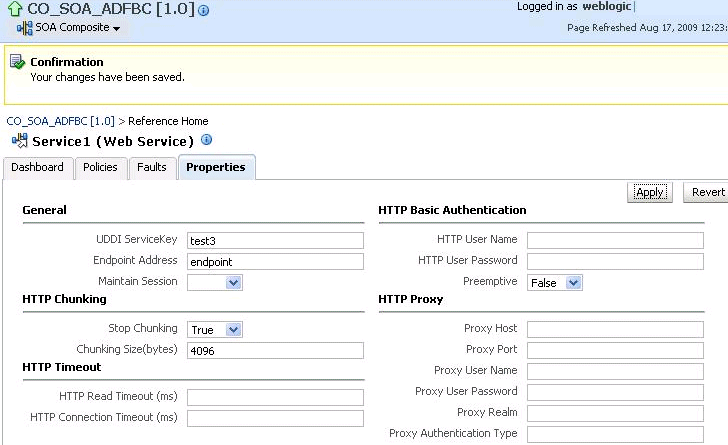
In the UDDI ServiceKey field, change the service key to use during runtime.
In the Endpoint Address field, enter the endpoint address to use during runtime.
You can edit both fields. The value for one field is selected and used based on what you selected in the UDDI Deployment Options dialog during design time. The changes to these fields are persisted in the composite.xml file during runtime.
For information about design-time tasks such as how to publish a business service, create a connection to the UDDI registry, and configure a SOA project to invoke a service from the registry, see Oracle Fusion Middleware Developer's Guide for Oracle SOA Suite.
For information about how to set the inquiry URL during runtime, see Section 3.1, "Configuring SOA Infrastructure Properties."
Caching of endpoint WSDL URLs occurs by default during runtime. If an endpoint WSDL URL is resolved using the orauddi protocol, subsequent invocations retrieve the WSDL URLs from cache, and not from OSR. You can increase the amount of time that the endpoint WSDL URL is available in cache for inquiry by the service key with the UddiCacheLifetime property. This property invalidates the cache at specified time intervals. The default value is 86400 seconds. The minimum value is 300 seconds.
To configure endpoint caching of WSDL URLs:
From the SOA Infrastructure menu, select Administration > System MBean Browser.
Select Application Defined MBeans > oracle.as.soainfra.config > Server: soa_server1 > SoaInfraConfig > soa-infra > Attributes.
Click the UddiCacheLifetime property on the right side of the page.
Enter a value.
Click Apply.