 Understanding Dynamic Paths
Understanding Dynamic Paths
This section provides overviews of dynamic paths and dynamic approval authorizations and discusses how to:
Define user lists for dynamic authorizations.
Set up approval authorizations.
Define dynamic approval paths.
 Understanding Dynamic Paths
Understanding Dynamic Paths
To use dynamic approvals, create one approval step that determines a list of approvers without setting up every step individually within the path.
Workflow processes are defined in stages, paths, and steps. The system looks at the stage to determine if the trigger for the workflow is recognized at the header or line level. Within each stage, there is a minimum requirement of one path. The path contains steps, which define the workflow triggers and the action to take if the criteria is met. Without dynamic paths, the administrator creates a step for every possible approver. With dynamic workflow, the administrator creates a single path where the system uses a user list for the approval hierarchy.
Note. When self-approval is used and the transaction creator is on the list of authorized approvers, that role is counted as one approval.
See Also
 Understanding Dynamic Approval Authorizations
Understanding Dynamic Approval Authorizations
Peoplesoft applications can define Approval Framework paths to be either static or dynamic. Static path approvals define every approval in step-by-step fashion. Dynamic approvals enable you to create a single step that systematically identifies every potential approver, searches to find out if that approver has enough authority to complete the approval, and creates a visual path for users to view of all necessary approvers in the process. You can configure a dynamic path allowing supervisor roles to approve or deny a transaction, and stop the approval path when the system has determined that all criteria has been satisfied. The administrator creates a user list that the system uses to select the appropriate supervisory approvers for a transaction and then checks for authorization. The dynamic path takes the prior approver into consideration.
To configure the dynamic approval authorization, the administrator must:
Define user lists.
Create an approver authorization.
Define a dynamic approval path.
Two keys to creating approval authorizations for dynamic paths are the system’s ability to:
Check authorizations.
Skip unauthorized users.
The system looks at the user list and the approval authorization to determine which users are required to complete the authorization. The system displays the non-required users as a skipped step instead of a pending step in the event that Skip Unauthorized is selected.
This diagram illustrates an example of a workflow routing setup for the standard method and a workflow routing that skips unauthorized users:
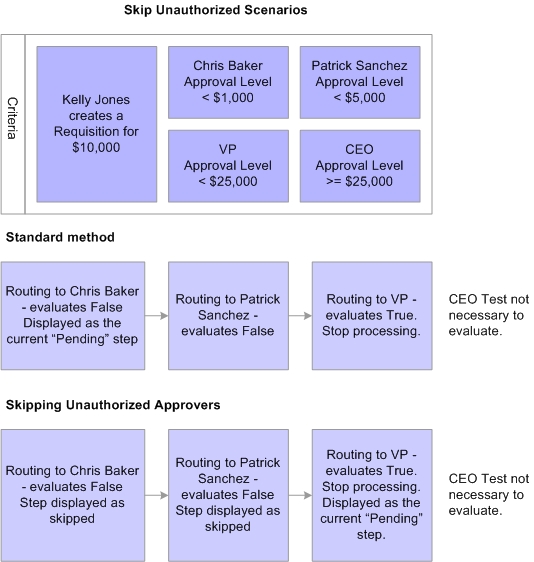
Example of Skip Approval scenario
In the example, the criteria for the workflow approval path is set up for Chris Baker to have approval authority for less than 1,000.00 USD, Patrick Sanchez to have authority for less than 5,000.00 USD, VP to have approval for less than 25,000.00 USD, and CEO to have approval for a requisition equal to or more than 25,000.00 USD.
Kelly Jones creates a requisition for 10,000.00 USD.
If the system is not set up to skip unauthorized users, the system displays Chris Baker, Patrick Sanchez, and the VP as pending steps in the approval path.
If the system is set up to skip unauthorized users, the system displays the approval path with the VP as the only listed approver, and will display Chris Baker and Patrick Sanchez as skipped.
See Also
 Understanding Approval Authorizations
Understanding Approval Authorizations
You can identify the approval authorization by role or user in conjunction with a dynamic step. To accomplish this, the Approval Framework selects the appropriate supervisory approver from the user list and verifies that the approver meets the criteria for authorization.
You establish approval authorizations for each transaction. The authorization can accommodate approvals by role or user ID.
You can set authorization across Definition IDs, which are defined on the Setup Process Definition page.
For each authorization, the system checks the specific user ID to see if that individual can authorize the transaction. If found, it checks the authorization criteria. If criteria are met, the user has authorization.
If no authorization is found for a specific user ID, then the system looks for role-based authorizations using the approval hierarchy.
For approval hierarchy, the system first looks for authorization by Definition ID. If no authorization is found, the system then seeks authorization for rows without a Definition ID. If no authorization approval criteria is matched, the system process is deemed Not Authorized.
You can establish dynamic authorizations for either the header or line level, but not both.
When workflow is initiated for a change order or requisition, the system compares the approval authorization data to the user list to verify the approval process. To verify the approval, the system:
Checks the user list and assigns the first approver to the first user that is returned.
Looks at the roles that are established for the user ID.
Identifies the approval limits that are set for that user ID.
Routes the requisition status to the first approver if the amount is satisfied for the requisition and the approver list is complete.
Continues to look for additional approvers until all conditions are met.
Routes the approval to the administrator if the approver criteria is never met.
See Also
 Defining Dynamic Approvals
Defining Dynamic ApprovalsThis section includes:
Define user lists for dynamic authorizations.
Setting up approval authorizations.
Define dynamic approval paths.

 Pages Used to Define Dynamic Approvals
Pages Used to Define Dynamic Approvals|
Page Name |
Definition Name |
Navigation |
Usage |
|
EOAW_AUTH |
Enterprise Components, Approvals, Approvals, Authorize Approvers |
Authorize roles and approvers for dynamic paths. |
|
|
EOAW_CRITERIA |
Click theCriteria link on the Approval Authorization page. |
Define criteria for the workflow approver. |
|
|
EOAW_PRCS_MAIN |
Enterprise Components, Approvals, Approvals, Approval Process Setup |
Define approval process stages. |
|
|
EOAW_PATH_SEC |
Enterprise Components, Approvals, Approvals, Approval Process Setup Click the Path Details button or the Details link on the Setup Process Definitions page. |
Set up workflow approval paths. |
|
|
EOAW_USER_LIST |
Enterprise Components, Approvals, Approvals, User List Setup |
Set up list of users for workflow approval. |
|
|
USER_GENERAL |
PeopleTools, Security, User Profiles, User Profiles |
Set up user IDs and assign roles. |
 Defining User Lists for Dynamic Authorizations
Defining User Lists for Dynamic AuthorizationsAccess the User List Definition page (Enterprise Components, Approvals, Approvals, User List Setup).
See Also
 Setting Up Approval Authorizations
Setting Up Approval AuthorizationsAccess the Approval Authorization page (Enterprise Components, Approvals, Approvals, Authorize Approvers).
If you don’t specify a Definition ID, the authorization is generic. To create an approval authorization for specific definition IDs, you must add a line for each Definition ID.
Select either a role name or User ID. For each role or user, you can configure the criteria and self-approval criteria, using the links provided.
Note. If you activate self-approval on the Approval Authorization page, it replaces the self-approval on static path steps.
 Defining Dynamic Approval Paths
Defining Dynamic Approval PathsAccess the Approval Path Definition page (Enterprise Components, Approvals, Approvals, Approval Process Setup. Click the Path Details button or the Details link on the Setup Process Definitions page).
|
Step Source |
Select Dynamic for a dynamic approval path. |
|
Notify Admin on No Approvers Notify administrator on no approvers |
Select to indicate that the administrator is to be notified if the system does not find an approver for the path. This option is only available when the Step Source is Dynamic. |
|
Skip Prior Steps for Requester |
Select to indicate that if one of the approvers in this path is also the requester, then the system is to skip all steps in the path prior to that approver's step. |
|
Check Authorization |
Select to enable the approval authorization. The data set up in Authorize Approvers component is used. |
|
Skip Unauthorized Users |
Select to enable the approval process to skip users within the user list if the system determines that they can't satisfy all of the criteria for approval. |
Note. When creating criteria within the path that will trigger the approval process to activate, be certain that you set up the final approver as Greater Than so that no gaps occur.