 Understanding Matrix Goals
Understanding Matrix Goals
This chapter provides an overview of matrix goals and discusses how to:
Set up matrix goals.
Enter matrix goal attainments.
 Understanding Matrix Goals
Understanding Matrix Goals
This section discusses the following topics and provides an example of goals matrix and performance score calculation:
Types of matrix goals.
Matrix goal terminology.
Steps for using matrix goals.

 Types of Matrix Goals
Types of Matrix Goals
When you use a goals matrix, you set up goals, performance levels, and a payout schedule. The system calculates a performance score that determines the payout formula that the Award Allocation process uses to calculate awards.
Because a goals matrix determines the payout formula at the organization or group level, consider your options carefully before using a goals matrix for plans administered with one of these plan member rules:
Employee VC Record
Employee VC Record with Groups
With these plan member rules, you can set the target payout at the individual plan member level. You override this feature when you use a goals matrix.
You can manage a variable compensation plan with a goals matrix at the organization level or the group level. The level depends on the plan member rule that you established for the plan, as shown here:
Use an organization goal matrix if the plan member rule is Empl VC Record (without groups).
Set up the matrix at the group level for group goals if the plan member rule is Empl VC Record with Groups or Define Tree/Group.
The system does not support matrix goals at the individual level.
Organization Goals Matrix
With this type of matrix, you set performance goals for the entire organization. The performance score for organization goals determines the payout formula for all plan members.
Group Goals Matrix
With this type of matrix, you set performance goals for all members of a group. Child groups inherit the group goals and attainments of parent groups, unless you establish a different goals matrix at the child group level. The performance score for group goals determines the payout formula for all members of the group.

 Matrix Goal Terminology
Matrix Goal Terminology
This section discusses terminology related to matrix goals.
|
Weight |
The weighting percentages assigned to the performance goals that you set up in the matrix. |
|
Threshold |
Minimal performance conditions that must be met before a payout occurs. Thresholds cancel payouts when a minimally acceptable performance level is not achieved for the goals that you set. |
|
Target |
Performance conditions that must be met before an optimal payout occurs. A target involves the average level of performance in achieving the goals in the matrix. A group or organization typically meets the target level of performance 80 percent of the time. |
|
Stretch |
Performance conditions that must be met before the highest payout occurs. Stretch involves the maximum level of performance in achieving the goals in the matrix. A group or organization typically reaches the stretch level of performance 50 percent of the time. |
|
Performance level |
The percentages that you assign to the threshold, target, and stretch levels in the matrix. The system uses these percentages to calculate the performance score. The number of performance levels corresponds to the number of columns that you specify for the matrix. Common practice is to set up five levels that range from 80 percent to 120 percent. In such a scheme, 80 percent and 90 percent represent performance that is below expected, 100 percent represents the expected level of performance, and 110 percent and 120 percent represent higher-than-expected performance. Three-level and seven-level matrices are also common. |
|
Attainment |
Numeric representation of the attainment of a matrix goal. The system interpolates the goal attainment value to a performance value. That performance value determines the performance level percentage used in the performance score calculation. |
|
Score |
The system calculates the score for each goal by multiplying the goal weight by the percentage of the performance level at which the attainment value falls. The total performance score is the sum of the scores for all goals in the matrix. The system determines the payout formula based on where the total performance score falls on the payout schedule. |
|
Total score |
Sum of the performance scores for all goals within the matrix. The system determines the payout formula based on where the total performance score falls on the payout schedule. |
|
Payout schedule |
Schedule of performance score ranges and associated payout formulas. |
|
Payout formula |
Formula that the system uses to calculate the plan member's variable compensation award. Typically, the formula is a percentage of base pay. |

 Steps for Using Matrix Goals
Steps for Using Matrix Goals
Here are the high-level steps for using a goals matrix to manage a variable compensation plan:
Define goal IDs on the Goals page.
Define the goals matrix option on the Plan Definition page.
To define the goals matrix:
Select Goals Matrix as the plan goals type.
Define the number of columns that you want to set up in the matrix.
Set up the goals matrix on the Plan Goals - Matrix Goals page or the Plan Goals with Groups - Matrix Goals page.
Enter the goal IDs that you use to evaluate performance.
Establish a weighting percentage for each goal ID (the cumulative total of the weights for all goals must equal 100 percent).
Enter the threshold, target, and stretch performance level percentages for the number of matrix columns that you define for the plan.
Identify the measurable performance level values for each goal at each performance percentage level.
On the Payout Schedule page, identify a payout schedule that represents the amount of award that a plan member would receive at the various performance levels.
On the matrix goal attainment pages, enter the goal attainment value for each goal.
The system performs these calculations:
Determines the performance score for each goal.
Sums the scores of all goals.
Determines the payout formula.
Calculate the award using the payout formula by running the Calculate Awards process.
Determines the performance score for each goal
See Also

 Example of Goals Matrix and Performance Score Calculation
Example of Goals Matrix and Performance Score Calculation
This example illustrates a sample goal matrix with five rows showing threshold, target, and stretch amounts:
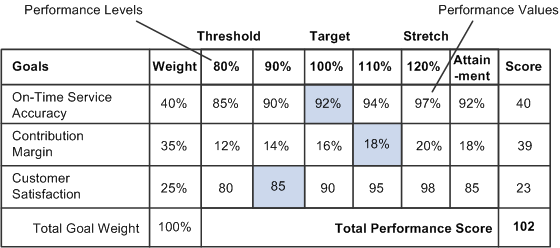
Sample goal matrix showing threshold, target, and stretch amounts
The sample matrix shows these elements:
Five performance levels ranging from 80 percent to 120 percent (for the threshold, target, and stretch levels).
Three goals for measuring performance.
Weight percentages for each goal (the total goal weight is 100 percent).
The performance values to be attained for each goal at each performance level.
Note. The contribution margin is usually expressed as a percentage. The plan administrator has indicated that a contribution margin of 12 percent is the lowest value that the organization needs to reach to qualify for a reward. However, 16 percent is the ideal target.
You do not have to express performance values as percentages. Note that the customer satisfaction performance value is a flat amount because it is measured by scores on a survey.
The actual goal attainment value expressed in the same measure (percent or flat amount) as the performance value for each goal.
The score that the system has calculated for each goal and the total performance score.
Calculation of the Performance Score
The formula for calculating the performance score is:
Goal Weight × Performance Level of the Attainment Value
In the example, the attainment value for on-time service accuracy is 92 percent. The 92 percent performance value falls at the 100 percent performance level. So the performance score calculation for on-time service accuracy is:
40% × 100% = 40
The attainment value for the contribution margin is 18 percent. The 18 percent performance value falls at the 110 percent performance level. So the performance score calculation for the contribution margin is:
35% × 110% = 39
The attainment value for customer satisfaction is 85. The performance value of 85 falls at the 90 percent performance level. So the performance score calculation for customer satisfaction is:
25% × 90% = 23
The total performance score is the sum of the scores for all three goals:
40 + 39 + 23 = 102
Note. If the attainment value falls between two performance levels, the system interpolates the performance level. For example, if the attainment value for on-time service accuracy is 91 percent, the system interpolates the performance level to be 95 percent. The 95 percent value is the midpoint between the performance levels at 90 percent and 100 percent, which corresponds to the performance values of 90 percent and 92 percent, respectively.
Determination of the Payout Formula
You set up a payout schedule that associates payout formulas with ranges of total scores. The system evaluates only the scores that are equal to or higher than the threshold when it assigns payout formulas.
Here is an example of a payout schedule:
|
Range |
Payout Formula |
|
80–90 |
3% of quarterly base pay |
|
90–100 |
5% of quarterly base pay |
|
100–110 |
7% of quarterly base pay |
|
110–120 |
10% of quarterly base pay |
|
120 |
15% of quarterly base pay |
In this example, the total performance score of 102 falls in the range of 100–109, so the payout formula is 7 percent of quarterly base pay. The Calculate Awards process uses the payout formula when it calculates the award.
 Setting Up Matrix Goals
Setting Up Matrix Goals
To set up matrix goals, use the Plan Goals (VC_PLAN_GOAL) and Plan Goals with Groups (VC_PLAN_GOAL_WG) components.
This section discusses how to:
Define a goal matrix for a plan without groups.
Define a goal matrix for a plan with groups.
Assign payout formulas to performance score ranges.

 Pages Used to Set Up Matrix Goals
Pages Used to Set Up Matrix Goals|
Page Name |
Definition Name |
Navigation |
Usage |
|
VC_MTX_GOAL |
|
Define the goals matrix for a variable compensation plan that does not use groups. |
|
|
VC_MTX_GOAL_WG |
|
Define the goals matrix for a variable compensation plan that uses groups. |
|
|
VC_PAYOUT_SCHED |
Click the Payout Schedule link on the Plan Goals - Matrix Goals page or the Plan Goals with Groups - Matrix Goals page. |
Assign payout formulas to ranges of performance scores. |

 Defining a Goal Matrix for a Plan Without Groups
Defining a Goal Matrix for a Plan Without Groups
Access the Matrix Goals page (Set Up HRMS, Product Related, Compensation, Variable Compensation, Plan Goals, Matrix Goals).
|
Payout Schedule |
Click to access the Payout Schedule page, where you define payout formulas for various performance levels. |
|
Threshold |
Enter performance level percents for each Threshold column of the matrix. Threshold percents are generally less than 100 percent. |
|
Target |
Enter the performance level percent for the Target column of the matrix. The Target percent is generally 100 percent. |
|
Stretch |
Enter performance level percents for each Stretch column of the matrix. Stretch percents are generally greater than 100 percent. |
|
Goal ID |
Select an ID from the options. |
|
Weight |
Enter a weight for the goal ID. Express weighting percents in up to two decimal places, for example, 18.25 percent. To save the page, the total of all weights for the payout period ID must equal 100 percent. |
|
Threshold, Target, Stretch |
For each goal ID, enter a performance value to be attained at each threshold, target, and stretch performance level in the matrix. Depending upon how you measure the goal, express the performance value as a percentage or as a flat amount. |
|
Total Weight |
The system sums the weighting percents as you enter them for each goal and displays the cumulative total in the Total Weight field. Adjust the weights for goals until the sum of all weighting percents for the payout period is 100 percent. To save the page, the total weight must equal 100 percent. |

 Defining a Goal Matrix for a Plan With Groups
Defining a Goal Matrix for a Plan With Groups
Access the Matrix Goals page (Set Up HRMS, Product Related, Compensation, Variable Compensation, Plan Goals with Groups, Matrix Goals).
Note. The Plan Goals with Groups - Matrix Goals setup page is identical to the Plan Goals - Matrix Goals setup page with the addition of the Group ID field.
|
Group ID |
The Group ID field appears on the page only if you administer the plan using groups accessed from the Plan Goals with Groups component. Select the group ID for which you want to set up a goals matrix. The system displays the description of the group. The system automatically applies the goals matrix of the highest group to all groups on the tree. If you want to set up a different goals matrix for lower-level groups, insert a row, select the lower-level group ID, and set up the matrix. When calculating awards, the system automatically applies the matrix to child groups unless you select a lower group and set up a different matrix. |
See Also
Defining a Goal Matrix for a Plan Without Groups

 Assigning Payout Formulas to Performance Score Ranges
Assigning Payout Formulas to Performance Score Ranges
Access the Payout Schedule page (click the Payout Schedule link on the Plan Goals - Matrix Goals page or the Plan Goals with Groups - Matrix Goals page).
|
From Score |
Enter the low score in the range for which you want to assign a payout formula. For example, if you want to set a range from 80 to 90, enter 80. The lowest value in the From Score field should be equal to or higher than the threshold score. |
|
To Score |
The system populates this field with the From Score that you enter in the next row. The system interprets the range up to the To Score, at the level of two decimal places. For example, if the range is 80–90, any score up to 89.99 is in the range. A score of 90 is in the next range. |
|
Payout Formula |
Select a Payout Formula for the range of scores that you defined. |
 Entering Matrix Goal Attainments
Entering Matrix Goal Attainments
Enter goal attainments after you have completed the performance review. You must complete the attainments before calculating awards.
This section discusses how to:
Enter matrix goal attainments for plans without groups.
Enter matrix goal attainments for plans with groups.

 Pages Used to Enter Matrix Goal Attainments
Pages Used to Enter Matrix Goal Attainments|
Page Name |
Definition Name |
Navigation |
Usage |
|
VC_MTX_GOAL_ATN |
Compensation, Variable Compensation, Define Goal Attainments, Matrix Goals, Matrix Goals |
Enter the numeric value for the attainment of each goal in the matrix. The system calculates the performance score and determines the payout formula. |
|
|
VC_MTX_GOAL_WG_ATN |
Compensation, Variable Compensation, Define Goal Attainments, Matrix Goals w/in Group, Matrix Goals w/in Group |
Enter the numeric value for the attainment of each goal in the matrix. The system calculates the performance score and determines the payout formula. |

 Entering Matrix Goal Attainments for Plans Without Groups
Entering Matrix Goal Attainments for Plans Without Groups
Access the Matrix Goals page (Compensation, Variable Compensation, Define Goal Attainments, Matrix Goals, Matrix Goals).
Viewing the Goals Matrix
The system displays the goals matrix that you set up for the plan ID with the values that you entered on the Matrix Goals setup page. You cannot change those values on this page.
Entering Goal Attainments
|
Attainment |
On each row of the matrix, enter the goal attainment value for that goal. It is expressed in the same numeric representation as the performance values that you entered into the matrix. The system uses the goal attainment value to interpolate a performance value in the matrix, and it uses the percentage of the corresponding performance level in the performance score calculation. |
|
Score |
The system calculates the performance score by multiplying the goal weight by the performance level that was calculated for the attainment. |
|
Total Score |
The system displays the sum of the performance scores for all goals. It uses the total score to determine the payout formula. |
|
Payout Formula |
The system compares the total score to the score ranges that you set up on the Payout Schedule page. It populates the Payout Formula field with the payout formula that you defined for the corresponding range. |

 Entering Matrix Goal Attainments for Plans with Groups
Entering Matrix Goal Attainments for Plans with Groups
Access the Matrix Goals w/in Group page (Compensation, Variable Compensation, Define Goal Attainments, Matrix Goals w/in Group, Matrix Goals w/in Group).
This page and its fields are identical to the Define Goal Attainments - Matrix Goals page, with the addition of this field:
|
Group ID |
Find the group ID for which you want to enter goal attainment values. Only the groups for which you have security access are available. The system automatically applies the highest group's attainments, performance scores, and payout formula to all child groups, unless you have set up a different matrix at a lower level. By default, child groups take on the matrix and payout formula of the next highest group with a goal matrix. |