 Time and Labor Overview
Time and Labor OverviewThis chapter discusses:
Time and Labor overview.
Time and Labor business processes.
Time and Labor integrations.
Time and Labor implementation.
 Time and Labor Overview
Time and Labor OverviewTime and Labor facilitates the management, planning, reporting, and approving of time, and calendar and schedule creation and usage, from one global web-based application.
With this application, you can:
Schedule time.
Report time.
Administer time.
Distribute time.
 Time and Labor Business Processes
Time and Labor Business Processes
Time and Labor provides these business processes:
Report time.
Create schedules.
Organize employee groups.
Approve time.
Track compensatory time off.
Manage security.
Manage reported time.
Track task data.
Forecast payable time.
Manage exceptions.
Track attendance.
Process payable time.
Create rules for processing time.
Distribute and dilute labor costs.
We discuss these business processes in the business process chapters in this PeopleBook.
 Time and Labor Integrations
Time and Labor Integrations
Time and Labor integrates with these PeopleSoft applications:
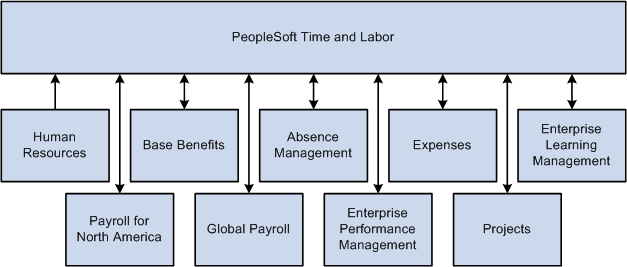
Time and Labor integrations with PeopleSoft applications
We discuss integration considerations in the implementation chapters in this PeopleBook.
Payroll for North America and Global Payroll
Time and Labor shares payable time information with payroll applications, such as Payroll for North America and Global Payroll.
Absence Management
Time and Labor and Absence Management integration comprises a number of features that enable users to add, change, or delete absence events in any component that updates the Absence Event Table and to have that information display, in real time, on either the Timesheet page in Time and Labor or the Self Service Absence pages in Absence Management and Global Payroll.
These features are based on the assumption that customers have one of the following installed application combinations and that the employee is enrolled in Time and Labor:
Absence Management, Payroll for North America (PNA), and Time and Labor, or
Global Payroll and Time and Labor
This integration ensures that reported time in Time and Labor reflects the most up-to-date absence event information and that payable time in Time and Labor reflects the correct cost.
Time Collection Devices
Time and Labor is designed for various types of time collection or capture devices.
Human Resources
PeopleSoft Human Resources provides information for Time and Labor.
PeopleSoft Enterprise Performance Management
Integration between Time and Labor and the PeopleSoft Enterprise Performance Management application enables data to be captured in a data warehouse, so that performance can be measured in a variety of ways.
PeopleSoft Benefits
PeopleSoft Benefits information, such as benefit and leave plans, is used by Time and Labor.
PeopleSoft Project Costing and Expenses
The payroll application compensates time reporters for their payable time and, at the end of the pay run, sends labor-related costs back to Time and Labor, where they are distributed across payable time and made available to the Project Costing and Expenses applications.
 Time and Labor Implementation
Time and Labor Implementation
PeopleSoft Setup Manager enables you to generate a list of setup tasks for your organization based on the features that you are implementing. The setup tasks include the components that you must set up, listed in the order in which you must enter data into the component tables, and links to the corresponding PeopleBook documentation.
Time and Labor also provides component interfaces to help you load data from your existing system into PeopleSoft Strategic Sourcing tables. Use the Excel to Component Interface utility with the component interfaces to populate the tables.
This table lists all of the components that have component interfaces:
|
Component |
Component Interface |
Reference |
|
SCH_DEFINITION |
SCH_DEFINITION |
See Defining Schedules. |
|
SCH_SHIFT |
SCH_SHIFT |
See Setting Up Shifts. |
|
SCH_WRKDAY |
SCH_WRKDAY |
See Defining Workdays. |
|
TL_DYNAM_GRP |
TL_DYNAM_GRP |
|
|
TL_TRCPGM_PNLGRP |
TL_TRCPGM_PNLGRP |
|
|
TL_TRC_MAIN_PNLGRP |
TL_TRC_MAIN_PNLGRP |
|
|
ACTIVITY_ID |
ACTIVITY_ID |
|
|
CUSTOMER |
CUSTOMER |
|
|
PRODUCT1 |
PRODUCT1 |
See Understanding How to Create Task Values in Time and Labor. |
|
PROJECT1 |
PROJECT1 |
See Understanding How to Create Task Values in Time and Labor. |
|
TASK |
TASK |
See Understanding How to Create Task Values in Time and Labor. |
|
TASKGROUP |
TASKGROUP |
See Defining Taskgroups. |
|
TL_TSKPRF_TEMPLATE |
TL_TSKPRF_TEMPLATE |
|
|
TL_TASK_PROFILE |
TL_TASK_PROFILE |
|
|
TL_WKG_MAIN_PNLGRP |
TL_WKG_MAIN_PNLGRP |
|
|
TL_RULE_ELEM1_PNLG |
TL_RULE_ELEM1_PNLG |
|
|
TL_RULE_ELEM2_PNLG |
TL_RULE_ELEM2_PNLG |
|
|
TL_RULE_ELEM3_PNLG |
TL_RULE_ELEM3_PNLG |
|
|
TL_RULE_ELEM4_PNLG |
TL_RULE_ELEM4_PNLG |
|
|
TL_RULE_ELEM5_PNLG |
TL_RULE_ELEM5_PNLG |
|
|
TL_USER_FLD1_PNLG |
TL_USER_FLD1_PNLG |
|
|
TL_USER_FLD2_PNLG |
TL_USER_FLD2_PNLG |
|
|
TL_USER_FLD3_PNLG |
TL_USER_FLD3_PNLG |
|
|
TL_USER_FLD4_PNLG |
TL_USER_FLD4_PNLG |
|
|
TL_USER_FLD5_PNLG |
TL_USER_FLD5_PNLG |
|
|
TL_TCDGRP_PNLGRP |
TL_TCDGRP_PNLGRP |
|
|
TL_TCD_PNLGRP |
TL_TCD_PNLGRP |
Other Sources of Information
In the planning phase of your implementation, take advantage of all PeopleSoft sources of information, including the installation guides, data models, business process maps, and troubleshooting guidelines.
See Also
PeopleSoft Enterprise HRMS Application Fundamentals Preface
Enterprise PeopleTools PeopleBook: PeopleSoft Component Interfaces
Enterprise PeopleTools PeopleBook: PeopleSoft Setup Manager