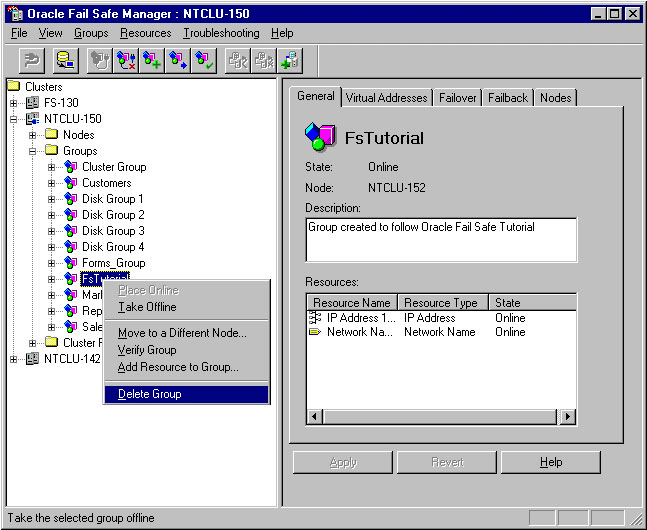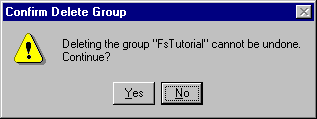13 Deleting a Group from the Cluster
If you created a group using Oracle Fail Safe Manager, you can delete that group using Oracle Fail Safe Manager. Oracle Fail Safe requires that all resources, except the virtual address (network name and IP address), be removed from the group first. Groups created by MSCS Cluster Administrator cannot be deleted using Oracle Fail Safe Manager.
13.1 Using the Delete Group Command
After removing the resources from the FsTutorial group, delete the group from the cluster by right-clicking FsTutorial and selecting Delete Group.