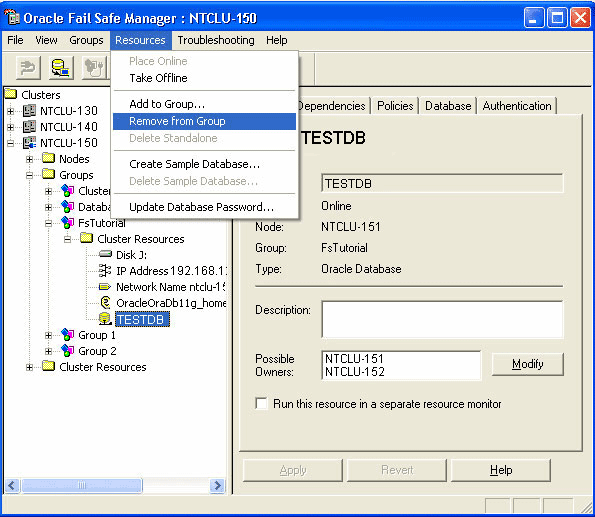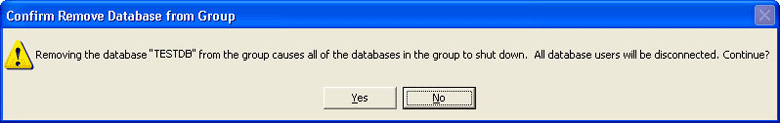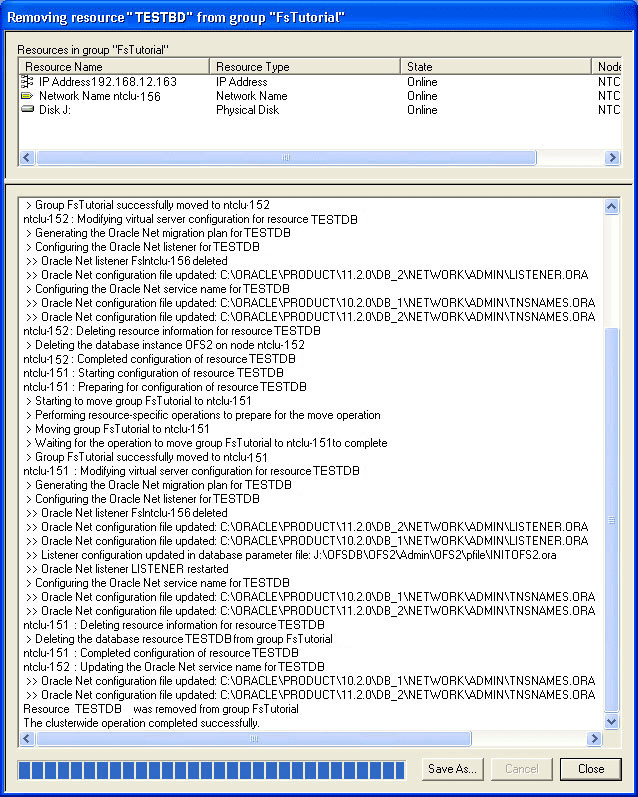11 Removing a Resource from a Group
When you are done experimenting with a resource, you probably want to delete it from the cluster. Before you can delete it from the cluster, you must first remove it from the group to which you added it. Note that you can only use the Remove from Group command to remove those resources from a group that you added with the Add Resource to Group Wizard.
11.1 Using the Remove from Group Command
In the tree view, select FsTutorial. Then, on the Resources menu, select Remove from Group.
11.2 Confirmation Request
When you remove the FsTutorial from the group, Oracle Fail Safe asks, "Are you sure you want to remove the resource FsTutorial from the group?" Click Yes.
(Note that when you remove a database from a group, Oracle Fail Safe warns you about the database being shut down and all users being disconnected.)
11.3 Monitoring the Clusterwide Operation
Oracle Fail Safe opens a window and begins the remove operation. The upper portion of the window displays the status of individual resources in the group, and the lower portion of the window displays the progress of the remove operation.
Click OK in the Clusterwide Operation Status window, then click Close in the Removing Resource window.