| Oracle® Fusion Middleware Developer's Guide for Oracle WebCenter 11g Release 1 (11.1.1) E10148-02 |
|
 Previous |
 Next |
| Oracle® Fusion Middleware Developer's Guide for Oracle WebCenter 11g Release 1 (11.1.1) E10148-02 |
|
 Previous |
 Next |
As a companion to this guide, a sample enterprise application was developed using Oracle Fusion Middleware 11g Release 1 (11.1.1), including Oracle WebCenter Framework. This sample application, called the Fusion Order Demo for WebCenter, is used as an example throughout this guide to illustrate points and provide samples.
In this chapter, you will learn about the Fusion Order Demo for WebCenter, as well as take a quick tour of the components built using Oracle WebCenter Framework.
This chapter includes the following sections:
The Fusion Order Demo for WebCenter showcases Oracle Fusion Middleware, including Oracle WebCenter Framework, in an enterprise, integrated application. In this sample application, electronic devices are sold through a storefront-type web application. Customers can browse various products, place orders, and check the status of their orders. In this application, you can see Oracle WebCenter Framework features being used to provide Web 2.0, customization, and personalization capabilities.
In order to view and run the demo, you need to install Oracle JDeveloper 11g (11.1.1) and the Oracle WebCenter extension (11.1.1), as described in Section 3.1, "Installing the WebCenter Extension Bundle." You then need to download the application for this demonstration. Once the application is installed and running, you can view the application at design time in Oracle JDeveloper and at runtime by logging in as an existing customer.
For information on downloading and installing the sample application and the associated schema, refer to Chapter 2, "Introduction to the ADF Sample Application" in the Oracle Fusion Middleware Fusion Developer's Guide for Oracle Application Development Framework.
For more details on the Fusion Order Demo for WebCenter, refer to the Oracle WebCenter Suite 11g Demonstrations and Samples page on the Oracle Technology Network at http://webcenter.oracle.com, which contains information about the Fusion Order Demo for WebCenter, as well as other sample applications created with Oracle WebCenter Framework.
Once you have downloaded and installed the demo, you can run the application and navigate to the components built using Oracle WebCenter. This section will take you on a visual tour of the application and show you the components built using Oracle WebCenter Framework.
This section focuses on how the various Oracle WebCenter components display at runtime. You can examine the application at design time in Oracle JDeveloper. For more information on how you can add a service or feature to your application, refer to the appropriate chapter in this guide. Table 2-1 provides a quick reference to the relationship between the features you will see in this section and the chapters in the guide that show you how to implement them.
Let's take a look at the Home page, which showcases the following Oracle WebCenter Framework features:
Documents service
Links service
Tags service
Discussions service
To view these features in the Fusion Order Demo for WebCenter application:
Open the application in Oracle JDeveloper and run the home.jspx page to view the components built with Oracle WebCenter. You'll notice that the center of the page looks like Figure 2-1.
Figure 2-1 Sample Fusion Order Demo for WebCenter Home Page
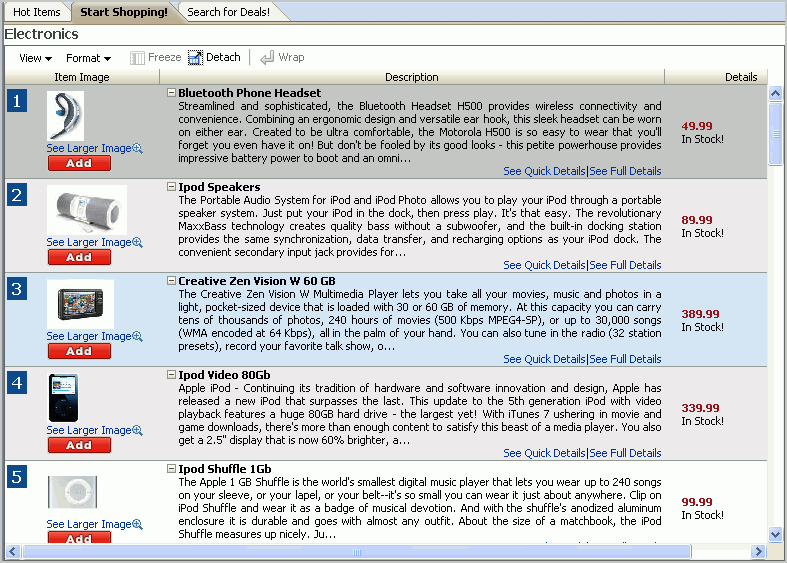
Below one of the product names, click See Full Details to view a few of the features built with Oracle WebCenter Framework. You'll first notice the Documents tab selected, and a list of contents. This component was built using the Documents service (Chapter 14, "Integrating the Documents Service").
Notice two components above the tabs, called Links and Tags (built using the Links service and the Tags service)
You can click each of these links to see what displays, but to learn more about each of these features, refer to Chapter 16, "Integrating the Links Service" and Chapter 21, "Integrating the Tags Service."
Figure 2-4 Links in the Fusion Order Demo for WebCenter
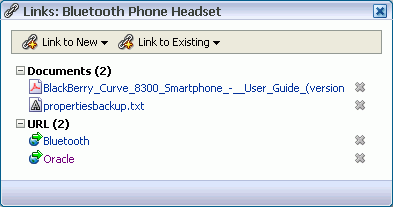
Figure 2-5 Tags in the Fusion Order Demo for WebCenter
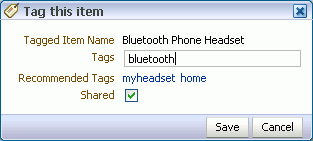
Now, let's browse the other tabs. Click the Reviews tab. Here, you'll see product reviews by users, which is an example of the Discussions service (Chapter 13, "Integrating the Discussions Service").
Figure 2-6 Reviews Tab of the Fusion Order Demo for WebCenter
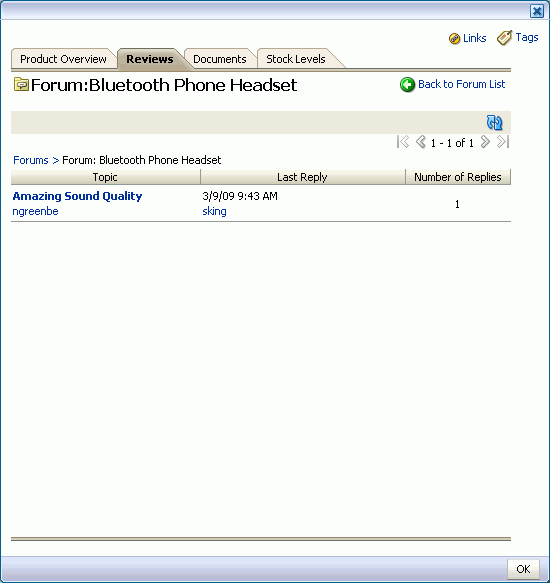
At the bottom of the page, click OK to exit this portion of the demo.
Now, let's take a look at some of the other portions of this application that illustrate Oracle WebCenter Framework.
Let's take a look at the personal page, MyPage, which showcases the following Oracle WebCenter Framework features:
Search service
Recent Activities service
RSS Viewer service
Announcements service
Tags service (tag cloud)
Standards-Based Java (JSR 168) Portlet portlet
To view these features in the Fusion Order Demo for WebCenter:
Before we look at the personal page, take a quick look at the top of the application. You'll notice a search toolbar, which was built using the Search service (Chapter 20, "Integrating the Search Service").
If you enter a keyword, for example phone, a list of results displays. The Search service returns all instances of the keyword across the entire application. Figure 2-8 shows an example of possible search results.
To the left of the Search toolbar, click the My Page link.
In the top left corner of My Page, notice the component called Recent Activities, which was built using the Recent Activities service (Chapter 18, "Integrating the Recent Activities Service").
Below the Recent Activities service, you'll see an FOD News section, which receives an RSS feed local to the application. This component was built using the RSS Viewer service (Chapter 19, "Integrating the RSS Service").
Figure 2-11 RSS Viewer in the Fusion Order Demo for WebCenter
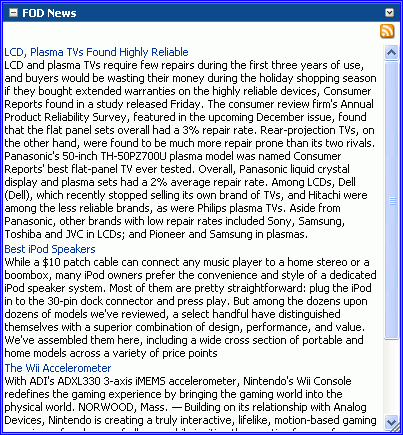
To the right of the Recent Activities component, notice the Announcements component, built using the Announcements service. This service connects to the same back-end Discussions server as the Reviews you saw in Section 2.2.1, "Exploring the Home.jspx Page in the Fusion Order Demo for WebCenter."
Figure 2-12 Announcements in the Fusion Order Demo for WebCenter
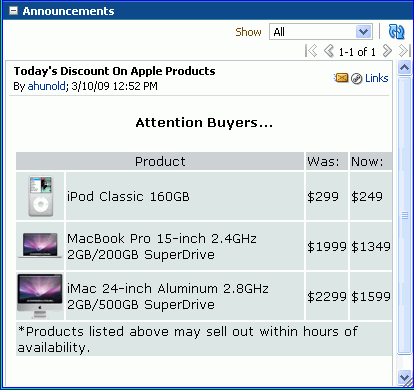
Next to the Announcements component is a Tag Cloud, which is built using the Tagging - Tag Cloud task flow in the Tags service (Chapter 21, "Integrating the Tags Service").
Figure 2-13 Tag Cloud in the Fusion Order Demo for WebCenter

Below the Tag Cloud is a Standards-Based Java (JSR 168) portlet that is based on an ADF task flow. This ADF task flow was turned into a portlet by using the Oracle JSF Portlet Bridge (Chapter 28, "Creating Portlets with the Oracle JSF Portlet Bridge").
Figure 2-14 Top Five Electronics (Standards-Based Java (JSR 168) Portlet)
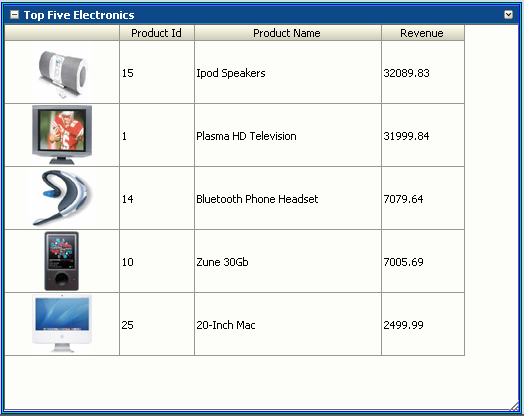
Now that we've explored the pages and their components that were built using Oracle WebCenter Framework, let's take a look at some of the other tasks you can do.
You'll notice that, at the top of the window, there is an Edit link. Clicking this link enables you to customize the page. This capability was implemented using Oracle Composer, one of Oracle WebCenter Framework's components. This section describes the following Oracle WebCenter Framework features:
Oracle Composer
Oracle Composer extension
Resource Catalog
To use Oracle Composer in the sample application:
Next to the "Welcome username" text, click Edit.
At the top of the page, click the About FOD link to display an example of how you can use the Oracle Composer extension to add information about the application for your users.
Figure 2-16 About FOD Link in the Fusion Order Demo for WebCenter
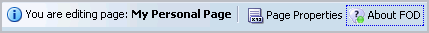
You can use the Add content link to add new content to your page. When you click Add content, a catalog displays. This catalog is an example of a customized Resource Catalog (Chapter 6, "Configuring the Resource Catalog for Oracle Composer").
Figure 2-17 Customized Resource Catalog in the Fusion Order Demo for WebCenter
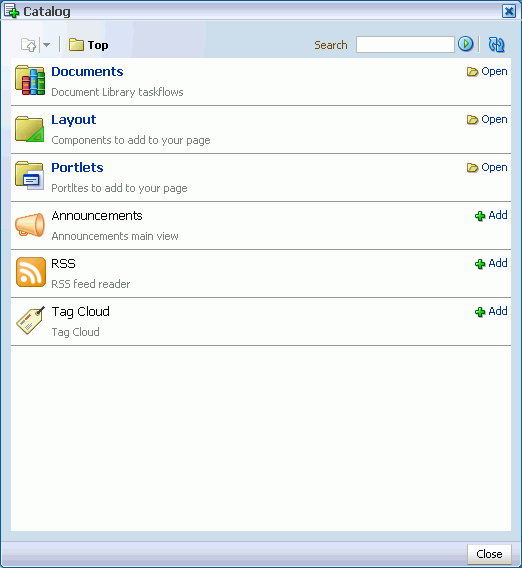
Now that you've taken the tour of the Fusion Order Demo for WebCenter, you can check out these features in depth and use them yourself by referring to the relevant chapters in this manual. You can find the references to these chapters throughout the tour, or, for a quick reference guide, refer to Table 2-1.
Table 2-1 describes at a high level the Oracle WebCenter features are included in the Fusion Order Demo for WebCenter. To learn more about the different features, refer to the relevant chapter.
Table 2-1 WebCenter Features in the Fusion Order Demo for WebCenter Sample Application
| Feature | Location in the Demo | Chapter |
|---|---|---|
|
Oracle Composer |
Users can customize their own personal pages by adding published portlets that display information, such as the "Top Electronic Sellers" and "My Recommendations" portlets. Users can view properties of components at runtime. This runtime customization is enabled by the Oracle Composer. See Section 2.2.3, "Editing MyPage.jspx in the Fusion Order Demo for WebCenter" for the location in the demo. |
Chapter 4, "Enabling Runtime Editing of Pages Using Oracle Composer" |
|
Oracle Composer extension |
Users can view a custom panel (the "About FOD" panel in the demo), which lets you view details about the demo itself. This is an example of how you can create and register a custom panel in a custom WebCenter application. See Section 2.2.3, "Editing MyPage.jspx in the Fusion Order Demo for WebCenter" for the location in the demo. |
Chapter 5, "Extending Runtime Editing Capabilities Using Oracle Composer" |
|
Resource Catalog |
You can log in as different users and view customized resource catalogs. See Section 2.2.3, "Editing MyPage.jspx in the Fusion Order Demo for WebCenter" for the location in the demo. |
Chapter 6, "Configuring the Resource Catalog for Oracle Composer" |
|
Discussion Forums and Announcements |
Users can read the reviews of a particular product, as well as post their own comments using the Discussions service. The application administrator can use the Announcements service to display news about the products, such as discounts or recall information. See Section 2.2.1, "Exploring the Home.jspx Page in the Fusion Order Demo for WebCenter" for the location in the demo. |
Chapter 13, "Integrating the Discussions Service" |
|
Documents |
When you view information about a particular product in the application, you can access documents such as product manuals in different formats (PDF, Microsoft Word, GIF, JPG, and so on). These documents are stored in a content management system. See Section 2.2.1, "Exploring the Home.jspx Page in the Fusion Order Demo for WebCenter" for the location in the demo. |
Chapter 14, "Integrating the Documents Service" |
|
Links |
Using the Links service, you can quickly access, as well as create links to and from related product information from the document library, the discussion forums, and announcements. For example, if you are viewing a PDF that mentions an iPod, you can click a link that takes you directly to more information about iPods and their accessories. See Section 2.2.1, "Exploring the Home.jspx Page in the Fusion Order Demo for WebCenter" for the location in the demo. |
Chapter 16, "Integrating the Links Service" |
|
Recent Activities |
This service tracks recent updates to some of the services in the application: Discussions, Announcements, and Documents. See Section 2.2.2, "Exploring MyPage.jspx in the Fusion Order Demo for WebCenter" for the location in the demo. |
Chapter 18, "Integrating the Recent Activities Service" |
|
RSS Viewer |
You can view RSS feeds, in this case news about the Fusion Order Demo for WebCenter. See Section 2.2.2, "Exploring MyPage.jspx in the Fusion Order Demo for WebCenter" for the location in the demo. |
Chapter 19, "Integrating the RSS Service" |
|
Search |
This search feature enables you to search the content from all the services in the Fusion Order Demo for WebCenter, including discussion forums, announcements, the document library, and tagged content. See Section 2.2.2, "Exploring MyPage.jspx in the Fusion Order Demo for WebCenter" for the location in the demo. |
Chapter 20, "Integrating the Search Service" |
|
Tags |
You can use the Tags service to tag content in the document library. Custom tagging is used to tag a sample product. See Section 2.2.1, "Exploring the Home.jspx Page in the Fusion Order Demo for WebCenter" and Section 2.2.2, "Exploring MyPage.jspx in the Fusion Order Demo for WebCenter" for the locations in the demo. |
Chapter 21, "Integrating the Tags Service" |
|
Oracle JSF Portlet Bridge |
This portlet is based on an ADF task flow and displays the "Top Five Electronics" in the demo. See Section 2.2.2, "Exploring MyPage.jspx in the Fusion Order Demo for WebCenter" for the location in the demo. |
Chapter 28, "Creating Portlets with the Oracle JSF Portlet Bridge" |
|
Standards-Based Java (JSR 168) Portlet |
This portlet contains product recommendations in a standards-based JSR 168 portlet, which you can add from a customized Resource Catalog. See Section 2.2.2, "Exploring MyPage.jspx in the Fusion Order Demo for WebCenter" for the location in the demo. |
Chapter 29, "Creating Portlets with the Portlet Wizard" |