 IT Asset Management Overview
IT Asset Management OverviewThis chapter provides an overview of Information Technology (IT) Asset Management and discusses:
PeopleSoft IT Asset Management business processes.
PeopleSoft IT Asset Management integrations.
PeopleSoft IT Asset Management implementation.
 IT Asset Management Overview
IT Asset Management OverviewPeopleSoft IT Asset Management (ITAM) represents an entire system of integrated management processes, strategies and technologies implemented to provide you with complete control over your IT assets throughout the asset life cycle. PeopleSoft ITAM increases the productivity of the asset base, improves software license compliance, streamlines provisioning of equipment, alerts appropriate personnel about lease end dates to stop lease payments, reduces warranty costs, and provides reliable IT asset data for business and financial analytics.
PeopleSoft Asset Management integrates with PeopleSoft ITAM by sharing assets in the asset repository. PeopleSoft ITAM embeds network discovery tools into PeopleSoft Asset Management to collect perpetual IT asset inventory for reconciliation to the Asset Repository Manager (ARM). PeopleSoft partners with providers of network discovery tools to perpetually inventory IT assets, including hardware devices that connect to your network and software licenses installed on these devices. The ITAM interactive workspace collects detailed hardware and software inventory information and authorized versus unauthorized license deployment with access to contract and warranty information relative to IT assets.
When you use PeopleSoft ITAM with PeopleSoft Maintenance Management, the repository also stores organizational asset information, including physical and financial definitions, acquisition history and maintenance history.
The asset reconciliation engine compares discovered asset inventory to that stored in the ARM, where all organizational assets are stored with complete business data, acquisition history, maintenance history and financial data. Because IT assets are perpetually inventoried using network discovery tools, IT assets are always accurately reflected in business data and financial reporting.
PeopleSoft ITAM enables you to:
Discover network IT assets via integration with a third-party vendor.
Manage discovered and reconciled asset information, monitor collected metrics, and drill down to detailed asset data for problem solving and information gathering activities using a central workspace.
Perform a configurable rules-based reconciliation of discovered data to the asset repository after the discovery tool has collected usage data.
Provide a central, roles-based portal.
Integrate with PeopleSoft Customer Relationship Management IT Help Desk.
Provide availability of IT assets to work order job requirements and equipment parts list.
Configure assets during staging and deployment.
Complement the asset repository.
Retire nonfinancial assets.
Track unused assets.
 PeopleSoft IT Asset Management Business Processes
PeopleSoft IT Asset Management Business ProcessesThe following diagram illustrates the PeopleSoft IT Asset Management business processes:
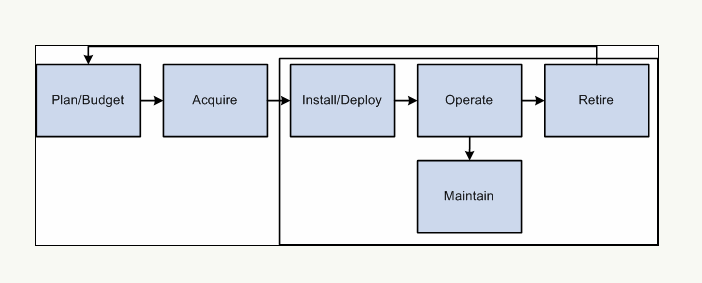
IT Asset Management Business Processes
We discuss these business processes in the business process chapters in this PeopleBook.
 IT Asset Management Integration
IT Asset Management IntegrationIT Asset Management integrates with the following PeopleSoft and third-party applications:
PeopleSoft Asset Management
PeopleSoft Maintenance Management
PeopleSoft Human Resources
Third-party asset inventory discovery software
IT Portal
PeopleSoft Purchasing
PeopleSoft Payables
Discussion of integration considerations are included within the implementation chapters of this PeopleBook.
For supplemental information about third-party application integration, access My Oracle Support.
 PeopleSoft IT Asset Management Implementation
PeopleSoft IT Asset Management ImplementationSetup Manager enables you to review a list of setup tasks for your organization for the products that you are implementing. The setup tasks include the components that you must set up, listed in the order in which you must enter data into the component tables, and links to the corresponding PeopleBook documentation.
PeopleSoft Enterprise Financials also provides component interfaces to help you load data from your existing system into PeopleSoft tables. Use the Excel to Component Interface utility with the component interfaces to populate the tables.
See Implementing PeopleSoft Asset Management.
See Converting to PeopleSoft Asset Management.
See Implementing PeopleSoft Asset Management.
See Integrating PeopleSoft Asset Management with Other Products.