 PeopleSoft Pay/Bill Management Business Processes
PeopleSoft Pay/Bill Management Business Processes
This chapter provides an overview of Oracle's PeopleSoft Pay/Bill Management and discusses:
PeopleSoft Pay/Bill Management business processes.
PeopleSoft Pay/Bill Management integrations.
PeopleSoft Pay/Bill Management implementation.
 PeopleSoft Pay/Bill Management Business Processes
PeopleSoft Pay/Bill Management Business Processes
This graphic shows some of the PeopleSoft Pay/Bill Management business processes such as, managing staffing orders, processing time, running financial reports and managing staffing vendors:
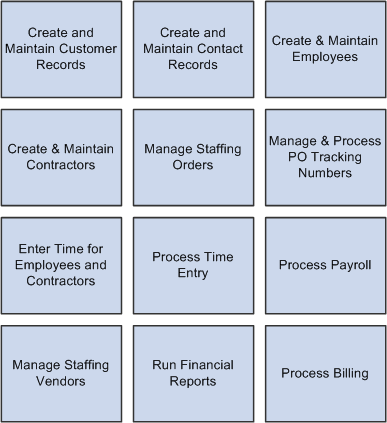
PeopleSoft Pay/Bill Management business processes
We cover these business processes in the business process chapters in this PeopleBook.
Note. To use PeopleSoft Pay/Bill Management functionality, you must have the following PeopleSoft products installed on your system: Billing, Contracts, Payables, Project Costing, HR, Time and Labor, and Payroll (North America or Global). In addition, to maximize your PeopleSoft Pay/Bill Management functionality, you can use it with PeopleSoft Staffing Front Office.
 Pay/Bill Management Integrations
Pay/Bill Management Integrations
The following graphic illustrates how PeopleSoft Pay/Bill Management integrates PeopleSoft Staffing Front Office with other PeopleSoft applications:
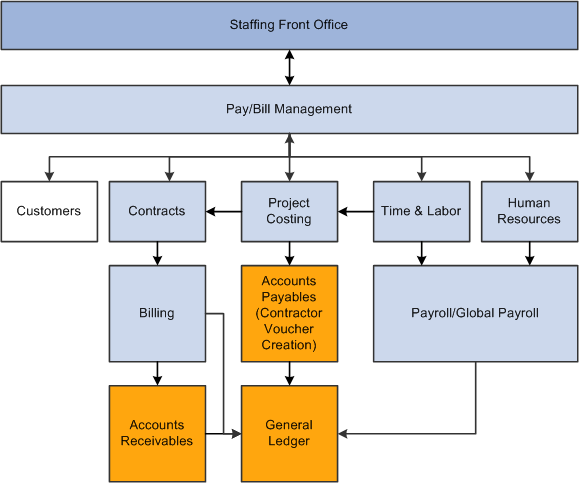
PeopleSoft Staffing Front Office and PeopleSoft Pay/Bill Management integration flow with other PeopleSoft applications
PeopleSoft Pay/Bill Management and PeopleSoft Staffing Front Office share the same components and tables for the following entities:
Assignments
Applicants
Contacts
Customers
Employees
Orders
Note. PeopleSoft Pay/Bill Management shares many tables with PeopleSoft Staffing Front Office and PeopleSoft Resource Management.
We cover integration considerations in the implementation chapters in this PeopleBook.
 PeopleSoft Pay/Bill Management Implementation
PeopleSoft Pay/Bill Management Implementation
We list the PeopleSoft Contracts, PeopleSoft Project Costing, PeopleSoft Billing, and PeopleSoft HR component interfaces used by PeopleSoft Pay/Bill Management in the Reviewing Component Interfaces section of the Using Enterprise Integration Points chapter.
See Reviewing PeopleSoft Component Interfaces.
Other Sources of Information
In the implementation planning phase, take advantage of all PeopleSoft sources of information, including the installation guides, data models, business process maps, and troubleshooting guidelines.
See Also
Enterprise PeopleTools PeopleBook: PeopleSoft Setup Manager
Enterprise PeopleTools PeopleBook: PeopleSoft Component Interfaces
PeopleTools PeopleBook: PeopleSoft Integration Broker
Getting Started With PeopleSoft Enterprise Application Fundamentals