 Understanding Letters of Credit
Understanding Letters of Credit
This chapter provides an overview of letters of credit and discusses how to:
Enter and amend letters of credit.
Manage letters of credit.
 Understanding Letters of Credit
Understanding Letters of Credit
Use letters of credit to:
Protect against buyer risk.
If the buyer is of unknown creditworthiness, then the seller has the security of the bank's payment undertaking.
Protect against country risk.
The buyer may be willing and able to pay, but economic or political conditions in the buyer's country may prevent or delay payment. In these situations, a confirmed letter of credit is necessary. A bank in the seller's country will (for a fee) add its own payment undertaking to that of the issuing bank.
Meet mandatory requirements.
Letters of credit are also used as part of exchange control or import control regimes operating in the buyer's country.

 Prerequisites
PrerequisitesBefore the letter of credit can be issued, the buyer and seller must agree on all details of the commercial transaction, including:
Quantity, specification, and price.
Means of transport and latest date of dispatch.
Carriage and insurance arrangement.
This diagram shows the letter of credit process between the buyer, seller, the buyer's issuing bank, and the seller's advising bank. In this process flow you begin with a terms agreement between the buyer and seller and then work through the buyer and seller's banks to validate funds so that the buyer can obtain the goods being purchased:
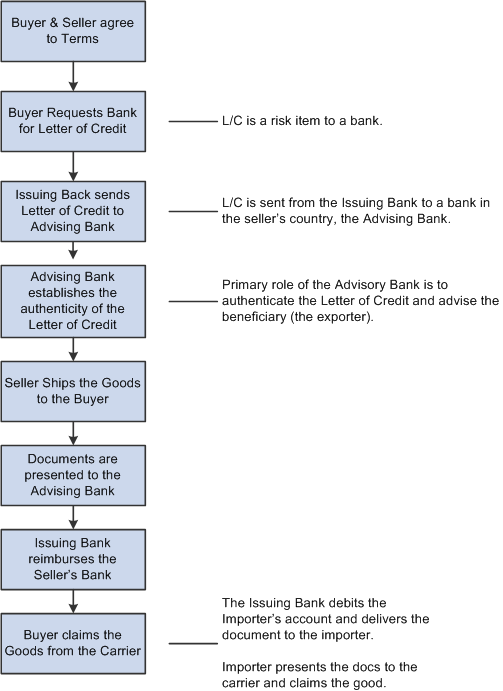
Understanding the letters of credit process
 Common Elements Used in This Chapter
Common Elements Used in This Chapter|
Amend Nbr (amendment number) |
If the letter of credit is amended and approved, this field displays the most recent valid amendment number and amend date. |
|
Bank L/C Number (bank letter of credit number) |
Displays the reference number that the issuing bank gives to a letter of credit. |
|
Last Shipment |
Displays the latest date on which transportation for the goods that are described in the letter of credit can arrive at the final destination. |
|
L/C Type (letter of credit type) |
Indicates the kind of letter of credit that a bank issued. Values are: Back to Back, Deferred Payment, Government, Other, Red Clause, Revolving, Standby, Transferable, or Traveler's. |
|
Letter of Credit Status |
Select a value: Cancelled: One or both parties have canceled the letter of credit. Expired: The letter of credit is expired. Incorporated into Another L/C: The letter of credit is incorporated into another letter of credit. Open: The letter of credit is open and active. Open But Past Expiration: The letter of credit is past the expiration date, but is still open by agreement between both parties. Request Made to Issuing Bank: The letter of credit has been requested by the buyer to his or her bank. Requested By Internal Unit: An internal unit has requested the letter of credit. |
|
Container Shipment, Partial Shipment, Air Shipment, and Transhipment |
For all shipment fields, indicate the allowable transportation methods. Values are: Not Permit (not permitted), Permitted, or Required. |
|
Advise By |
Specify either Air & Cable (air and cable), Airmail, Cable, Fax, Telex, or Wires. |
|
Select a value: Air Insurance: Insurance for shipping goods by air. Airway Bill: Bill of lading for shipping goods by air. Bill of Lading: Generic bill of lading for any shipping purpose. Certificate of Origin: Document certifying a good's country of origin. Commercial Invoice: A commercial invoice. Customs Documents: Document for processing goods through a country's custom agency. Marine Insurance: Insurance for shipping overseas. Ocean Bill of Lading: Bill of lading for shipping goods overseas. Railroad Bill of Lading: Bill of lading for shipping goods by rail. Special Customs Invoice: A special customs invoice. Truck Bill of Lading: Bill of lading for shipping goods by truck. War Risk Insurance: Insurance for shipping goods through areas of war or political unrest. |
 Entering and Amending Letters of Credit
Entering and Amending Letters of Credit
The import and export letter of credit components look and work the same, with similar general information, description, documents, and amendments pages.
This section discusses how to:
Enter import or export information.
Enter general information.
Enter special instructions.
Enter related documentation information.
Amend a letter a credit.

 Pages Used to Enter and Amend Letters of Credit
Pages Used to Enter and Amend Letters of Credit|
Page Name |
Definition Name |
Navigation |
Usage |
|
Import Information |
LC_INFOIMPORT |
Banking, Letters of Credit, L/C for Import, Import Information |
Enter data for a new import letter of credit or amend data for an existing letter of credit. |
|
Export Information |
LC_INFOEXPORT |
Banking, Letters of Credit, L/C for Export, Export Information |
Enter data for a new export letter of credit or amend data for an existing letter of credit. |
|
L/C for Import - General Information, L/C for Export - General Information |
LC_INFOADDL |
|
Capture information about the transportation that you use in importing or exporting and other contract features. |
|
L/C for Import - Description, L/C for Export - Description |
LC_INFOINST |
|
Capture special instructions and other qualitative data about letters of credit or business situations using them. |
|
L/C for Import - Documents, L/C for Export - Documents |
LC_INFODOCS |
|
Capture data relevant to letters of credit documents. |
|
L/C for Import - Amendments, L/C for Export - Amendments |
LC_AMEND_PN |
|
View a display of information that is changed in the Import Information page. |

 Entering Import or Export Information
Entering Import or Export Information
Access the Import Information or Export Information page (Banking, Letters of Credit, L/C for Import, Import Information or Banking, Letters of Credit, L/C for Export, Export Information) .
Import Letter of Credit
|
AP Business Unit (accounts payable business unit) |
Enter the Payables business unit. |
|
Facility ID |
Enter the counterparty ID. |
|
Fees |
Click to enter letter of credit fees. |
Export Letter of Credit
|
Customer |
Enter the customer number. |
|
Advising Bank |
Enter the advising bank. |
|
OM Unit (order management unit) |
Enter the order management business unit. |
See Also

 Entering General Information for Letters of Credit
Entering General Information for Letters of Credit
Access the General Information page (Banking, Letters of Credit, L/C for Import, General Information or Banking, Letters of Credit, L/C for Export, General Information).
Import Letter of Credit
|
Purchase Order |
Enter the associated purchase order number. |
Export Letter of Credit
|
Purchase Order |
Enter the purchase order number and associated order number. |
|
Customer PO (customer purchase order) |
You can also reference the associated customer purchase order number. |

 Entering Related Documentation Information
Entering Related Documentation Information
Access the Documents page (Banking, Letters of Credit, L/C for Import, Documents or Banking, Letters of Credit, L/C for Export, Documents).
Select a Letter of Credit Document type and enter general tracking information. Select the appropriate check boxes to indicate the number of copies needed, if the document is required, and if the document has been submitted to the proper authorities. You can also select an approval status and enter the final approval date.

 Amending a Letter of Credit
Amending a Letter of Credit
Access the Amendments page (Banking, Letters of Credit, L/C for Import, Amendments or Banking, Letters of Credit, L/C for Export, Amendments).
If information changes for the letter of credit, such as the amount or bank, you can enter these changes and keep track of amendment versions and dates.
Note. You must be in Update/Display mode to amend a letter of credit in the L/C for Import or L/C for Export components.
|
Amended |
Enter the amended field name. |
|
Before |
Enter the original field value prior to amendment. |
|
After |
Enter the amended field value. |
|
Date |
Enter the amendment approval date. |
 Managing Letters of Credit
Managing Letters of Credit
This section discusses how to view summary information and manage letters of credit information.

 Page Used to Manage Letters of Credit
Page Used to Manage Letters of Credit|
Page Name |
Definition Name |
Navigation |
Usage |
|
Letter of Credit Summary |
LC_INQUIRY |
Banking, Letters of Credit, L/C Summary |
Search, manage, and add import and export letters of credit from a central location. |

 Managing Letter of Credit Information
Managing Letter of Credit Information
Access the Letter of Credit Summary page (Banking, Letters of Credit, L/C Summary).
Enter search parameters and click Search. All applicable results appear in the Letters of Credit Summary grid.
|
L/C ID (letter of credit ID) |
Click to access the specified letter of credit. |
|
Add Import L/C (add import letter of credit) |
Click to access the Import L/C page and add an import letter of credit. |
|
Add Export L/C (add export letter of credit) |
Click to access the Export L/C page and add an export letter of credit. |