| Oracle® Containers for J2EE Enterprise JavaBeans Developer's Guide 10g (10.1.3.5.0) Part Number E13981-01 |
|
|
View PDF |
| Oracle® Containers for J2EE Enterprise JavaBeans Developer's Guide 10g (10.1.3.5.0) Part Number E13981-01 |
|
|
View PDF |
Whenever you deploy an application, OC4J automatically generates the OC4J-specific XML file with the default elements. If you want to change these defaults, you must copy the orion-ejb-jar.xml file to where your original ejb-jar.xml file is located and change it in this location. If you change the XML file within the deployed location, OC4J overwrites these changes when the application is deployed again. The changes only stay constant when changed in the development directories.
Oracle recommends that you add your OC4J-specific XML files within the recommended development structure, as Figure A-1 shows.
Figure A-1 Development Application Directory Structure
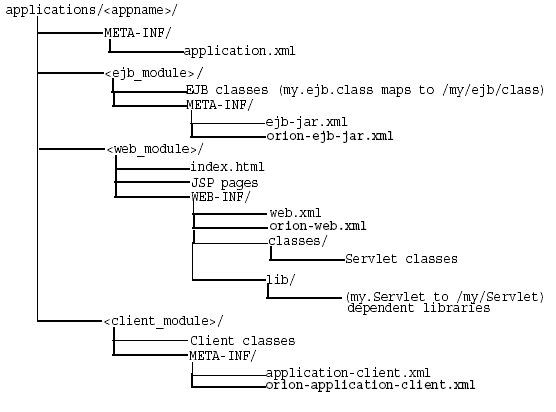
Table A-2 describes all the attributes of the orion-ejb-jar.xml file <entity-deployment> element and indicates which options you configure in the orion-ejb-jar.xml file and which you configure using TopLink persistence API.
For example:
To configure <entity-deployment> attribute call-timeout, you must use the corresponding TopLink persistence API. If you set the call-timeout attribute in the orion-ejb-jar.xml file, OC4J will ignore it.
To configure <entity-deployment> attribute clustering-schema, you must use the orion-ejb-jar.xml file; there is no corresponding TopLink persistence API.
For EJB 3.0 applications, you access TopLink persistence API by augmenting orion-ejb-jar.xml configuration with TopLink-specific deployment descriptor files ejb3-toplink-sessions.xml and toplink-ejb-jar.xml. For more information, see "Customizing the JPA Persistence Provider".
For EJB 2.1 applications, you access TopLink persistence API using orion-ejb-jar.xml element pm-properties. For more information, see "Customizing the TopLink EJB 2.1 Persistence Manager".
The OC4J-specific deployment descriptor contains extended deployment information for session beans, entity beans, message driven beans, and security for these enterprise beans. The major element structure within this deployment descriptor has the following structure:
<orion-ejb-jar deployment-time=... deployment-version=...> <enterprise-beans> <persistence-manager ...></persistence-manager> <session-deployment ...></session-deployment> <entity-deployment ...></entity-deployment> <message-driven-deployment ...></message-driven-deployment> </enterprise-beans> <assembly-descriptor> <security-role-mapping ...></security-role-mapping> <default-method-access></default-method-access> </assembly-descriptor> </orion-ejb-jar>
Each section under the <orion-ejb-jar> main tag has its own purpose. These are described in the following sections: