16 Processing Interoperability for Accounts Receivable
This chapter contains the following topics:
-
Section 16.1, "Understanding Interoperability for Accounts Receivable"
-
Section 16.2, "Setting Up Outbound Interoperability for Accounts Receivable"
-
Section 16.3, "Purging Interoperability Transactions for Accounts Receivable"
16.1 Understanding Interoperability for Accounts Receivable
Accounts Receivable provides interoperability functions to facilitate the exchange of data with external systems.
16.1.1 Outbound Transactions
In JD Edwards EnterpriseOne Accounts Receivable, these programs use the Invoice Entry MBF Processing Options (P03B0011), which enables you to specify a version of the Invoice Interoperability Processing Options program (P03B0190), to write outbound transactions:
-
Standard Invoice Entry (P03B11)
-
Speed Invoice Entry (P03B11SI)
-
Batch Invoice Processor (R03B11Z1I)
-
A/R Delinquency Fee Journal (R03B22)
These Accounts Receivable programs do not use the Invoice Entry MBF Processing Options program, so you cannot designate a version of the interoperability processing options. These programs always use version ZJDE0001 of the Invoice Interoperability Processing Options program to write outbound transactions:
-
Speed Status Change (P03B114).
-
A/R Delinquency Notices Print (R03B20).
-
Collection Report (R03B461).
-
Statement Notification Refresh (R03B500X).
-
Statement Notification Reset (R03B5015).
-
Invoice Print (R03B505).
-
Invoice Print with Draft (R03B5051).
-
Invoice Group by Draft (R03B5052).
-
Credit Reimbursement (R03B610).
-
Recycle Recurring Invoices (R03B8101).
-
Batch Update for Multi-Tiered A/R (R005142).
-
Version ZJDE0006 of the General Ledger Post Report (R09801).
The system copies and stores outbound invoice transactions in the F03B11 Interoperability table (F03B11Z2). The system copies and stores corresponding journal entries for outbound invoice transactions in the F0911 Interoperability Table (F0911Z4).
These receipt programs also create outbound interoperability transactions:
-
Standard Receipts Entry (P03B102).
-
Speed Receipts Entry (P03B0001).
-
Deduction Processing (P03B40).
-
Apply Receipts to Invoices (R03B50).
-
Invoice Selection Match (R03B50A).
-
Balance Forward Match (R03B50B).
-
Known Invoice Match with Amount (R03B50D).
-
Known Invoice Match without Amount (R03B50E).
-
Combination Invoice Match (R03B50F).
-
Update Receipts Register (R03B551).
-
Process Automatic Debits (R03B575).
-
Draft Entry (P03B602).
-
A/R Batch Draft Creation (R03B671).
-
Draft Remittance (R03B672).
-
Draft Registers for Payment (P03B675).
-
A/R Draft Collection (R03B680).
-
Version ZJDE0007 of the General Ledger Post Report (R09801).
These programs always use version ZJDE0001 of the Receipt Interoperability Processing Options program (P03B0191) to write outbound receipt transactions.
The system copies and stores outbound receipt transactions in the F03B13 Interoperability Table (F03B13Z2) and F03B14 Interoperability Table (F03B14Z2). The system copies and stores corresponding journal entries for outbound receipts in the F0911Z4 table.
|
Note: Receipt programs that update invoice records also update the F03B11Z2 table if the processing option is set. |
16.1.2 Outbound Interoperability
This diagram illustrates the outbound interoperability process:
Figure 16-1 Accounts Receivable Outbound Interoperability process
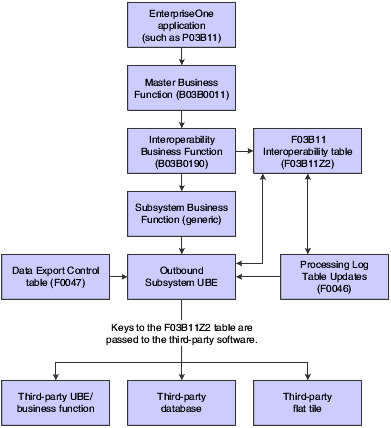
Description of "Figure 16-1 Accounts Receivable Outbound Interoperability process"
In this diagram, transactions are created in the Standard Invoice Entry program (P03B11) and sent through the outbound interoperability process to a third-party software package.
16.2 Setting Up Outbound Interoperability for Accounts Receivable
This section provides an overview of outbound interoperability setup for Accounts Receivable, lists prerequisites, and discusses how to:
-
Set processing options for Invoice Interoperability Processing Options (P03B0190).
-
Set processing options for Receipt Interoperability Processing Options (P03B0191).
16.2.1 Understanding Outbound Interoperability Setup for Accounts Receivable
To enable outbound processing for invoices and receipts, you specify the transaction type in the corresponding processing options. For invoices, use the Invoice Interoperability Processing Options program (P03B0190). For receipts, use the Receipt Interoperability Processing Options program (P03B0191).
To send corresponding accounts receivable journal entry transactions, set the processing option in the F0911 Interoperability Processing Options program (P0900160). You are not required to specify the same transaction type for journal entries that you specify for invoices or receipts, but the transaction type processing option must be completed for journal entries to be processed to the F0911Z4 table.
When you send outbound accounts receivable invoice or receipt transactions, you should also include the matching accounts receivable journal entry transactions.
If you create additional versions of the Invoice Interoperability Processing Options program for additional transaction types (for either invoices or journal entries), you must specify the version that you create in the corresponding Invoice Entry MBF Processing Options (P03B0011) or Journal Entry MBF Processing Options (P0900049) programs.
If you create additional versions of the invoice or journal entry MBF processing options program, you must specify the version that you create in the processing option of the invoice entry program that uses the master business function processing options.
The system places a copy of each of these transactions in the interface table that corresponds to the type of transaction that you specify in the processing option:
-
Invoice transactions are placed in the F03B11Z2 table.
-
Receipt transactions are placed in the F03B13Z2 and F03B14Z2 tables.
-
Corresponding journal entry transactions are placed in the F0911Z4 table.
16.2.2 Prerequisites
Before you complete the tasks in this section:
-
Define the data export controls for the type of outbound transaction.
The system uses data export controls to identify the batch programs or business processes that third parties provide for use in processing transactions.
-
Define the flat file cross-reference if you need to write the data to a flat file because the interface table does not conform to the format that is required by the external system.
16.2.3 Setting Processing Options for Invoice Interoperability Processing Options (P03B0190)
Processing options enable you to specify the default processing for programs and reports.
16.2.3.1 Interop
- 1. Transaction Type
-
Specify the transaction type for the interoperability transaction. If you leave this processing option blank, the outbound interoperability is not performed.
Note:
The system provides transaction type JDEINV for invoices. - 2. Change Mode
-
Specify whether the system creates a record of the invoice before it was changed, in addition to a record of the invoice after the change. The system creates these records in the F03B11 Interoperability Table (F03B11Z2) when outbound interoperability processing is enabled. Values are:
Blank: Write the invoice record only after it has been changed; do not write a before image record.
1: Write two invoice records: one before the invoice was changed and one after the invoice was changed.
16.2.4 Setting Processing Options for Receipt Interoperability Processing Options (P03B0191)
Processing options enable you to specify the default processing for programs and reports.
16.2.4.1 Interop
- 1. Transaction Type
-
Specify the transaction type for the interoperability transaction. If you leave this processing option blank, the outbound interoperability is not performed.
Note:
The system provides transaction type JDEREC for payments. - 2. Change Mode
-
Specify whether the system creates a record of the receipt before it was changed, in addition to a record of the receipt after the change. The system creates these records in the F03B13 and F03B14 Interoperability tables (F03B13Z2 and F03B14Z2) when outbound interoperability processing is enabled. Values are:
Blank: Write the receipt record only after it has been changed; do not write a before image record.
1: Write two receipt records: one before the receipt was changed and one after the receipt was changed.
16.3 Purging Interoperability Transactions for Accounts Receivable
This section provides an overview of purging interoperability transactions and discusses how to purge interoperability transactions.
16.3.1 Understanding Purging Interoperability Transactions
When data becomes obsolete or when you need more disk space, you can use the Purge Interoperability Table programs to remove data from the interoperability tables.
For records in the Processing Log table (F0046) that are marked as processed, the program purges the associated transactions in the F03B11Z2, F03B13Z2, and F03B14Z2 interoperability tables, as well as the records in the F0046 table. If the records in the F0046 table are not marked as processed, the program does not purge any records.
16.3.2 Purging Interoperability Transactions
To purge interoperability transactions for invoices, select Financials Interoperability Processing (G00313), Purge F03B11 Interoperability Table.
To purge interoperability transactions for payments, select Financials Interoperability Processing (G00313), Purge F03B413/F03B14 Interop Table.