1 Introduction to JD Edwards EnterpriseOne Accounts Payable
This chapter contains the following topics:
1.1 Accounts Payable Overview
An accounts payable department has many responsibilities to fulfill to ensure that payments to suppliers are made on time and the needs for flexibility in the organization are met:
- Managing Supplier Relationships
-
The accounts payable department is responsible for creating and maintaining a partnership with each supplier to ensure that all terms and conditions of the relationship are met.
- Processing Invoices
-
The accounts payable department receives invoices and records liabilities and corresponding expenses or assets. Often, the accounts payable department will have to match vouchers with invoices and purchase orders from other departments such as purchasing.
- Processing Payments
-
The accounts payable department ensures that payments are made in the most timely, accurate, and efficient manner possible. Before paying its suppliers, the accounts payable department needs to consider several factors, such as the due date of the invoice, whether a discount can be taken, and the amount of cash on hand versus the amount due to suppliers.
1.2 Accounts Payable Business Processes
This process flow illustrates the Accounts Payable business processes:
Figure 1-1 Accounts Payable business process flow
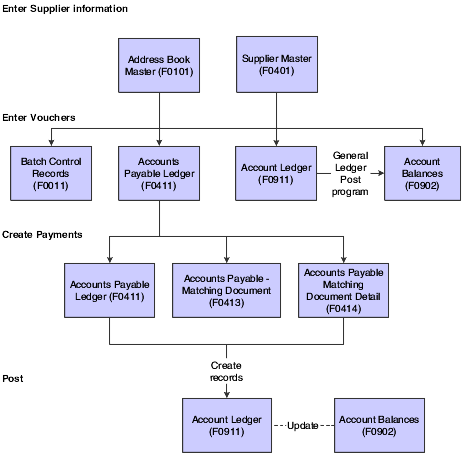
Description of "Figure 1-1 Accounts Payable business process flow"
1.3 Accounts Payable Integrations
The JD Edwards EnterpriseOne Accounts Payable system works with other JD Edwards EnterpriseOne systems to ensure that all payables transactions and information are fully integrated into accounts payable.
This graphic illustrates the systems that integrate with the JD Edwards EnterpriseOne Accounts Payable system:
Figure 1-2 JD Edwards EnterpriseOne Accounts Payable system integrations
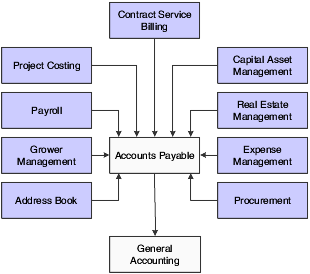
Description of "Figure 1-2 JD Edwards EnterpriseOne Accounts Payable system integrations"
These systems integrate with the JD Edwards EnterpriseOne Accounts Payable system, as described:
- JD Edwards EnterpriseOne General Accounting
-
This system debits and credits various general ledger accounts are when a voucher and payment are processed. When you enter a voucher, the system debits the general ledger expense account and credits the accounts payable trade account. When you pay the voucher, the system debits the accounts payable trade account and credits the bank account. The system creates vouchers in the JD Edwards EnterpriseOne Procurement system when you match a purchase receipt to the supplier invoice.
- JD Edwards EnterpriseOne Procurement
-
This system creates vouchers when you match a purchase receipt to the supplier invoice.
- JD Edwards EnterpriseOne Contract Service Billing
-
This system accumulates cost transactions and records them in the JD Edwards EnterpriseOne system.
- JD Edwards EnterpriseOne Capital Asset Management (CAM) and JD Edwards EnterpriseOne Fixed Assets:
-
The JD Edwards EnterpriseOne Capital Asset Management system automatically includes the equipment number from the purchase order on the voucher when you enter an equipment charge.
The JD Edwards EnterpriseOne Fixed Assets system, as part of the JD Edwards EnterpriseOne Capital Asset Management system, creates vouchers when you purchase (acquire) an asset or purchase items to maintain an existing asset.
- JD Edwards EnterpriseOne Expense Management
-
This system creates vouchers after an expense report is approved and the audit process in the JD Edwards EnterpriseOne Expense Management system is complete.
- JD Edwards EnterpriseOne Grower Management
-
This system creates vouchers when you process payments for contract settlements.
- JD Edwards EnterpriseOne Project Costing
-
This system creates vouchers when you make payments against a contract for a job.
- JD Edwards EnterpriseOne Payroll
-
This system automatically creates vouchers for payroll taxes, insurance premiums, and other payroll liability amounts that must be paid to third-parties when you set it up to do so.
- JD Edwards EnterpriseOne Real Estate Management
-
This system generates vouchers from the JD Edwards EnterpriseOne Contract Service Billing system and posts them to the JD Edwards EnterpriseOne Accounts Payable system.
- Oracle Demantra Predictive Trade Planning
-
The JD Edwards EnterpriseOne Account Payable system enables you to use a batch process to upload data from the Oracle Demantra Predictive Trade Planning software.
- Multinational Features
-
Multinational features enable you to build a global supplier network to optimize price, terms, and availability of goods. The multinational features in the JD Edwards EnterpriseOne Accounts Payable system include:
-
Currency processing
This feature enables you to pay vouchers in a domestic, foreign, or alternate currency, using any currency in the world, from the Australian dollar to the Japanese yen to the euro.
-
Multiple languages
This feature enables you to communicate with suppliers in their preferred languages to enhance relationships and reduce potential misunderstanding regarding vouchers and other correspondence.
-
1.4 Accounts Payable Implementations
This section provides an overview of the steps that are required to implement the JD Edwards EnterpriseOne Accounts Payable system.
In the planning phase of your implementation, take advantage of all JD Edwards EnterpriseOne sources of information, including the installation guides and troubleshooting information.
When determining which electronic software updates (ESUs) to install for JD Edwards EnterpriseOne Accounts Payable, use the EnterpriseOne and World Change Assistant. EnterpriseOne and World Change Assistant, a Java-based tool, reduces the time required to search and download ESUs by 75 percent or more and enables you to install multiple ESUs at one time.
See JD Edwards EnterpriseOne Tools Software Updates Guide.
For information about the EnterpriseOne Oracle Business Accelerator solution for implementation of JD Edwards EnterpriseOne Accounts Payable, review the documentation available.
See http://docs.oracle.com/cd/E24705_01/index.htm.
1.4.1 Global Implementation Steps
This table lists the suggested implementation steps for the JD Edwards EnterpriseOne Accounts Payable system:
1.4.2 Accounts Payable Implementation Steps
This table lists the suggested application-specific steps for the JD Edwards EnterpriseOne Accounts Payable system:
| Step | Reference |
|---|---|
| Set up constants, user-defined codes (UDCs), next numbers, and automatic accounting instructions (AAIs). Optionally, set up country-specific information for Argentina, Brazil, Japan, the United Kingdom, Italy, Peru, Poland, and Venezuela. | See Setting Up the Accounts Payable System. |
| Set up payee control, payment instruments, print programs, print sequences, and payment information by business units. | See Setting Up the Accounts Payable System for Automatic Payment Processing. |
| Optionally, set up the system to process electronic funds transfers (EFT), electronic data interchange (EDI), BACS, and country-specific information for Argentina, Great Britain, Japan, Norway, and Sweden. | See "Setting Up Interfaces for Electronic Data Interchange" in the JD Edwards EnterpriseOne Applications Data Interface for Electronic Data Interchange Implementation Guide |
| Set up standard and country-specific payment formats. | See Setting Up Payment Formats. |
1.5 Business Interface Integration Objects
A business interface is a set of components that implementation teams can use to create an integration between JD Edwards EnterpriseOne and an external system. Business interfaces can include one or more of these business interface components:
-
Business Services
-
Real-Time Events
-
Batch Import and Export Programs
For additional information about business interfaces, and the business objects available for this product area, see these topics in the JD Edwards EnterpriseOne Applications Business Interface Reference Guide: