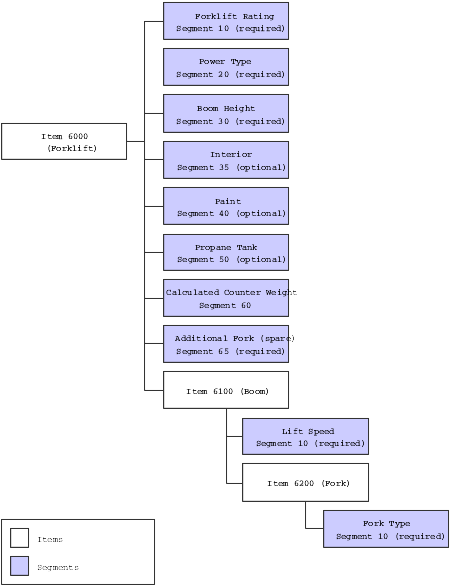2 Understanding Configurator
This chapter contains the following topics:
-
Section 2.1, "Industry Environment and Concepts for Configurator"
-
Section 2.2, "Configured Items and the Manufacturing Environment"
2.1 Industry Environment and Concepts for Configurator
This section discusses:
-
Industry environment and configured items.
-
Configuration methods used today.
-
Definition of a configurator.
-
Business environment and configurators.
-
Benefits of a configurator.
2.1.1 Industry Environment and Configured Items
Customers require manufacturers to build complex product configurations that follow detailed specifications. Manufacturers build a basic product to a customer's specifications and might even provide some level of customization.
Configured items are products that customers specify; they are not make-to-stock items that can be bought ready-made. Because customers specify configured products, features and options can be associated with a final product. Thus, infinite combinations of the end item can exist.
In addition, customers want improved service, including detailed, real-time information at order entry and shorter lead times from order to delivery of the product.
Customers with unique configuration and customization needs present manufacturers with both challenges and opportunities. Currently, manufacturers struggle with manual paperwork, slow response times, lack of systems integration, and product volume versus complexity. Manufacturers need the agility to provide specialized (configured) products at a competitive price.
To be agile, manufacturers require assistance in implementing customer specifications to create a valid configuration for an end product. A manufacturer then needs to communicate the customers' requirements to the rest of its internal organization, associated branch/plants, and suppliers. A company's sales, manufacturing, and service organizations need a fast, accurate, and flexible system on which they can rely.
2.1.2 Configuration Methods Used Today
Typically, manufacturers use three different approaches to handling complex product configurations:
-
The first approach creates unique end-part numbers. This approach creates a part number for every combination of features and options that build a viable end-item product. This method can be cumbersome and not conducive to change because the quantity of part number can become too large to effectively manage.
-
The second approach creates generic end-part numbers with extended manual descriptions. You embed critical information about the features and options to be included in a final product into the text. All inventory records in the system appear as the same product because they all have the same part number, even though each end item may have different features and options. This method creates a poor audit trail for parts, it limits priority and capacity planning, and its costs are distorted. These results occur because the software system has no way to retrieve and use the information embedded in the text.
-
The third approach is the use of a configurator—that is, a tool developed to handle complex product configurations.
2.1.3 Definition of a Configurator
The configurator is a tool that automates the selection and configuration of highly complex products. Highly complex products have related features and options. A relationship results when an association or correlation between the features and options or associated parts exists within its subassemblies. A configurator enables a manufacturer to configure an existing product according to detailed customer specifications. It guides users to create a configured end-item product through product definition (features and options), rules, and calculations. The result is a valid, highly configured product.
The configurator formerly was called a product configurator because it configured an end-item product to customer specifications. Although the configurator performs the same function, the new term for a configurator is sales configurator because configurators are quickly becoming a vital part of automating the sales process.
2.1.4 Business Environment and Configurators
Configurators are used to assist sales order entry personnel during the sales process. The information gathered and generated during sales order entry is then communicated to the organization to support manufacturing and distribution processes.
In today's competitive business environment, the ability of a business to perform many types of transactions for configured items is becoming increasingly important. Thus, sales order systems need the ability to process sales quotes and manage credit, direct ship, transfer, interbranch, and combination orders for configured items. These transactions support companies that have global operations and work closely with their suppliers.
The ability to create a purchase order for configured items is also a necessity. Some companies have suppliers who manufacture the parent configured item or a configured component that goes into the end item. The electronics industry is such a case.
Some manufacturers might want the ability to create work orders for configured items without having to create a sales order. This ability gives the manufacturer flexibility to build configured items to stock.
In some instances, a need for integration with an engineering project management module might exist. Engineer-to-order environments might have a component of the project that is a configured item. Thus, the ability to manage these items, whether purchased or manufactured, could be critical to the overall project.
2.1.5 Benefits of a Configurator
Although a configurator requires intensive, detailed, front-end setup, it provides benefits by enabling you to perform these tasks:
-
Specify features and options.
-
Establish relationships between features and options.
-
Generate a configured parts list.
-
Create a configured routing.
-
Establish a configured price.
-
Reduce order lead time.
-
Improve customer service.
-
Create fewer end part numbers.
-
Produce a configuration audit trail.
When selling complex, highly configurable manufactured products, the presentation and quoting assistance that a configurator provides can be a powerful sales tool. Customer service representatives do not need to know the product intimately to enter an order. The configurator leads the customer service representatives through the configuration and provides error messages so that the customer can order a valid configured product. Customer service representatives also can communicate real-time information, such as price and weight, to customers.
After an order is complete and the customer accepts it, the order communicates appropriate and correct information to the manufacturing and distribution departments. An integrated system facilitates a correct product build in a timely manner.
Although a configurator requires detailed setup, as well as timely and careful maintenance for product changes, it is a powerful tool for which the benefits cannot be overlooked. A configurator communicates accurate specifications and product requirements throughout the entire organization to the customer, as well as to suppliers.
2.2 Configured Items and the Manufacturing Environment
You must understand both the configured item and manufacturing environment to determine if a configurator is suitable.
This section discusses:
-
Configured items and the manufacturing environment.
-
Configured item analysis.
-
Configurator need assessment.
2.2.1 Configured Items and the Manufacturing Environment
A configurator is best suited to assemble-to-order and make-to-order manufacturing environments. Kit processing is usually better suited to pick-to-order environments if no relationships exist between kits or the components within kits. An engineer-to-order environment produces one-of-a-kind items that might never be built again. Thus, investing in a configurator and the associated setup is usually not cost-effective in such an environment. The basic to-order environments are:
2.2.1.1 Pick-to-Order
The pick-to-order environment is the selection of kits (parts lists of components). The pick-to-order environment can use kit processing or a configurator. The tool that you use depends on the product specifications. In general, kit processing can process features and options. Usually, no relationship exists between the kits or the parts in each individual kit. All combinations of kits and parts are allowed. Thus, the kit processing technique can be used for validation. Kit processing may not be appropriate for complex specifications or conditional part requirements.
An example of a pick-to-order environment is the computer industry. When a customer selects a monitor, printer, and other items, you can select kits to include the appropriate cables, user guides, packaging materials, and so on that must be shipped with the customer's products.
2.2.1.2 Assemble-to-Order
Assemble-to-order manufacturing is a manufacturing environment in which the customer is contacted after the features and options are fabricated, but before the final product is assembled. Thus, the raw material and components are built up to some subassembly level called features and options. After the customer has communicated their specifications, the subassemblies are built into the final end-product.
An example of assemble-to-order environment is the touch-free car wash machine. Although relationships exist between its features and options, the individual features, options, and frame of the car wash machine can be sub-assembled. After the customer communicates their specifications, the feature and option subassemblies are mounted to the frame to build the final complete machine.
2.2.1.3 Make-to-Order
In make-to-order manufacturing, the customer communicates specifications before production begins at any level in the product structure. No subassemblies exist in this manufacturing method, only raw material and components. Production begins after the customer identifies their specifications.
Examples of this production method are building products (lumber), windows, and doors. These products are make-to-order because the customer must specify the length, width, thickness, finish, style, and other attributes of these products before production can begin.
2.2.1.4 Engineer-to-Order
Engineer-to-order starts at the raw material and component level, and completes when the end-item is built. No features and options exist at all in an engineer-to-order environment. Usually, engineer-to-order products are so specialized and for such a specific use that only one end-item is ever built. However, the use of the processes to build the product and some common components might be prevalent.
Examples of engineer-to-order end-item products are space shuttles; satellites; custom homes; and architectural projects, such as buildings and bridges. These products are usually built to special specifications only once.
2.2.2 Configured Item Analysis
You need to understand the product and manufacturing processes. To assist you in better understanding the product and manufacturing processes, perform extensive data gathering and product analysis.
To understand the manufactured product, gather and review sales and marketing materials. Determine the way in which the sales and marketing team understands the features, options, and final product. What is presented to the customer?
Review engineering drawings and bills of material. Also, review manufacturing routings for manufactured items and assemblies (features, options, final product). Determine how the engineering and manufacturing teams view the product. How is the product defined and manufactured?
Conduct interviews with people from sales and marketing, sales order entry, procurement, manufacturing, assembly, and engineering to better define and understand the features, options, final assembled product, and the relationships between these components. Determine whether everyone has the same understanding of the product, and if not, clarify discrepancies.
Before you work with a configurator, ensure that you can answer these questions about the configured items:
-
How do the customers order the configured item?
-
How will you price the configured item?
-
Which features and options make up the configured items?
-
Which routings do the configured items require?
-
Which calculations are required to support prices, features, options, components, and routing steps?
The answers to these questions (and similar questions that arise) help you determine which features and options to consider for possible inclusion in the configured items that you intend to make available to the customers. You will also have solid information from which to develop the best strategy for assembling the configured items. Determining the strategy for assembling configured items can save time during the initial system setup and facilitate subsequent adjustments.
2.2.3 Configurator Need Assessment
After you determine the business manufacturing environment and gain an understanding of the product's features, options, final assembled product, and—most importantly—the relationships that exist among them, you can determine whether you need a configurator.
For a product that is manufactured in a to-order environment and that has no relationship between the features and options or the associated parts within those subassemblies, kit processing might be the best tool. However, a configurator is not a cost-effective tool for complex, one-of-a-kind end items that you manufacture in an engineer-to-order environment.
A basic decision point in determining the need for a configurator is that the final manufactured product is complex and based on customer specifications. Also, a relationship exists between features and options; and some might not be compatible with others. Manufacturing routings and product pricing also change, based on the final end-item configured product.
If the relationships among features and options need to be defined to prevent invalid product configurations in the to-order manufacturing environment, then a configurator might be a good tool for the company.
2.3 Configured Items
Many manufacturers sell configured items. A configured item is a product that is assembled from an arrangement of features and options. Features and options might include size, capacity, power rating, color, materials used, and so on. For example, a forklift is a configured item that is assembled from an arrangement of features and options that might include the power source, counterweight, and paint color, as well as the boom assembly, the engine type, the hydraulics system, and so on.
Additional examples of configured items include:
-
Furniture and fixtures.
-
Paper products.
-
Building products.
-
Commercial printing.
-
Control and measurement equipment.
-
Transportation equipment.
-
Windows, doors, and other dimensional products.
When customers place orders for configured items, they expect to be able to specify features and options about the items. The configurator enables you to respond to complex customer orders for configured items. Using the JD Edward EnterpriseOne Configurator system, you can assemble a large variety of configured items from relatively few components. You can set up configurations of features and options that constitute the configured items that you want to have available for sale, based on the best business practices and the needs of the customers.
When you enter an order for a configured item, the JD Edwards EnterpriseOne Configurator system queries you about the features and options of the item that you requested. After you respond to the query about the configured item, the system verifies the information that you provide with the setup information that you previously defined. If the configuration is valid, the system processes the order.
The system also offers kit processing that enables feature and option processing. However, kit processing might not be appropriate for features or complex specifications, such as conditional part requirements. The JD Edwards EnterpriseOne Configurator system is appropriate for items that have these characteristics:
-
Complexity.
-
Routings that change, based on features or options.
-
Features that are not compatible with other features.
-
Multiple work orders to define an assembly.
Use the JD Edwards EnterpriseOne Configurator system to facilitate these best business practices:
-
Use fewer end-part numbers.
-
Create dynamic work order parts lists and routings.
-
Create order history and configuration audit trails.
-
Improve order accuracy.
-
Shorten lead times.
-
Provide better margin information.
-
Improve customer service.
This table defines key terms for the JD Edwards EnterpriseOne Configurator system:
2.4 Configurator Features
The JD Edwards EnterpriseOne Configurator system enables you to perform these functions:
-
Specify a variety of features and options within configured items.
-
Establish relationships between segments to prevent invalid product configurations.
-
Define multilevel configured items.
-
Define multiple work orders resulting from and associated to each level of multilevel configured items.
-
Establish default values or ranges for options and features.
-
Calculate values for options with algebraic definitions.
-
Create generic rules to use across branch/plants.
-
Create assembly inclusion rules that control price adjustments, routings, and parts.
-
Define a table of values that assembly inclusion rules reference.
The JD Edwards EnterpriseOne Configurator system creates configured bills of material, routings, pricing, and other important business information. Real-time configured product specifications and information at order entry increase customer service levels. Seamless integration between the front office and the back office improves communication with other departments within the company. In turn, this process, improves product quality by reducing errors.
2.5 Configurator System Integration
The JD Edwards EnterpriseOne Configurator system is one of many systems in the JD Edwards EnterpriseOne Supply Chain Management solution from Oracle. You use JD Edwards EnterpriseOne Supply Chain Management to coordinate the inventory and labor resources to deliver products according to a managed schedule. It is a closed-loop manufacturing system that formalizes company and operations planning, and the implementation of those plans.
The JD Edwards EnterpriseOne Configurator system is a business enabler for configuring manufactured and assembled end-item products. It is a front-office-to-back-office product. The JD Edwards EnterpriseOne Configurator system integrates seamlessly with the JD Edwards EnterpriseOne Inventory Management, JD Edwards EnterpriseOne Sales Order Management, JD Edwards EnterpriseOne Procurement, JD Edwards EnterpriseOne Manufacturing systems from Oracle, and JD Edwards EnterpriseOne Distribution systems from Oracle. In its simplest form, it integrates sales with manufacturing - from entering a sales order, to generating a work order and, finally, to shipping the product to the customer.
The JD Edwards EnterpriseOne Configurator system is used to define the configured components and configured end-items. Configured item segments define the features and options. Cross-segment editing rules then define the relationship and limitations between those features and options. Assembly inclusion rules define the parts; routing; price, cost, or both; and calculations. Configured tables can be used to reduce the number of assembly inclusion rules, thus improving processing time. You can even attach media objects to features and options to provide additional product information.
The JD Edwards EnterpriseOne Configurator is a self-contained system because it contains its own tables and programming to support the configuration process. The JD Edwards EnterpriseOne Sales Order Management, JD Edwards EnterpriseOne Procurement, and JD Edwards EnterpriseOne Work Order Management systems interact with the JD Edwards EnterpriseOne Configurator system to create the specific order type that is required by a business process. The JD Edwards EnterpriseOne Configurator system does not rely upon other systems for configuration processing.
Once the JD Edwards EnterpriseOne Configurator and other required JD Edwards EnterpriseOne systems are set up, configured item orders can be taken. Order requests can come from various sources, such as customers, internal demand, and associated branch/plants. Order entry personnel do not need in-depth product knowledge to input orders. The JD Edwards EnterpriseOne Configurator communicates the validity of a customer's choice of features and options through error messages and other visual cues. During order entry, rules for configured items can be processed dynamically or you can select to use the validate configuration feature. The system uses the validate configuration feature for non-dynamic and single pass rules processing (Release 9.1 Update).
The order entry points for configured items are:
-
Sales Order Entry
-
Transfer Order Entry
-
Direct Ship Order Entry
-
Purchase Order Entry
-
Work Order Entry
-
Project Workbench - Purchase Orders and Work Orders
JD Edwards EnterpriseOne also supports interbranch orders and combination orders for configured items.
If the configured item, order entry versions, and processing options are set up properly for the specific order type that is entered, then the appropriate business functions are performed in the system once the order is complete and approved.
If configured work orders are involved when the order entry is complete, you have a work order header to use in manufacturing the product. You use the Order Processing program (R31410) to generate:
-
Work Orders (for configured components and configured end-item).
-
Parts Lists.
-
Routings.
-
Work Order Costing.
Configured items continue through the JD Edwards EnterpriseOne system for invoicing and shipment.