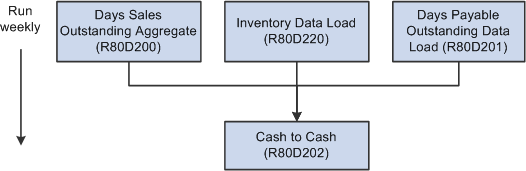2 Loading Data for JD Edwards EnterpriseOne Plant Manager's Dashboard
This chapter contains the following topics:
-
Section 2.3, "Setting Processing Options for Sales Order Activity Data Load (R80D221C)"
-
Section 2.4, "Running the Sales Order Activity Data Load Program"
2.1 Understanding PMD Data Loading
The JD Edwards EnterpriseOne PMD system uses multiple batch programs to load and create the metric data information. You must run the batch programs in a sequential manner for the metric data to be complete and accurate. This diagram illustrates the JD Edwards EnterpriseOne PMD business process flow for data:
Figure 2-1 JD Edwards EnterpriseOne PMD business process
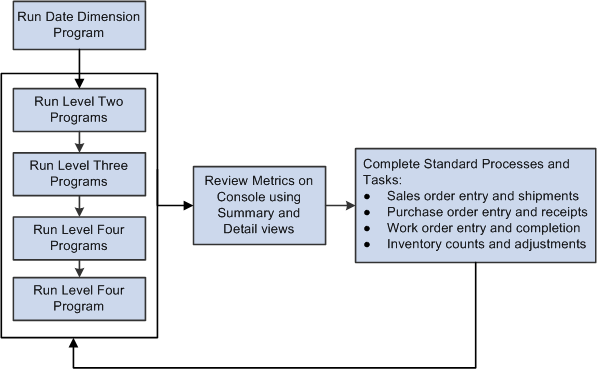
Description of "Figure 2-1 JD Edwards EnterpriseOne PMD business process"
The system must populate tables with data within the JD Edwards EnterpriseOne PMD before you can run subsequent batch programs. The programs have been grouped into different levels based on the data contingencies:
| Level | Program |
|---|---|
| One | Date Dimension (R80D100) |
| Two | Sales Order Fact Data Load (R80D010)
Sales Order Activity Data Load (R80D221C) Manufacturing On Time Completions (R80D230) Manufacturing Planned vs. Actual Cost Variance (R80D231) Supplier On-Time Delivery (R80D250) Material Lead Time Exception (R80D251) Supplier Pass Quality Performance (R80D252) |
| Three | Days Sales Outstanding Aggregate (R80D200)
On-Time Shipment Customer Request Date Data Load (R80D210) On-Time Shipment Promised Date Data Load (R80D211) Past Due Processing (R80D212) Backorder Processing (R80D213) Variance Processing (R80D214) Book to Ship Days Processing (R80D215) Booked Orders Aggregate Date Load (R80D240) Shipped Orders Processing (R80D241) Projected Revenue Processing (R80D242) Backlog Processing (R80D243) |
| Four | Days Payable Outstanding Data Load (R80D201)
Inventory Data Load (R80D220) |
| Five | Cash to Cash (R80D202) |
This flowchart illustrates the sequential order in which all the PMD data load batch programs should be run:
Figure 2-2 JD Edwards EnterpriseOne PMD data process flow
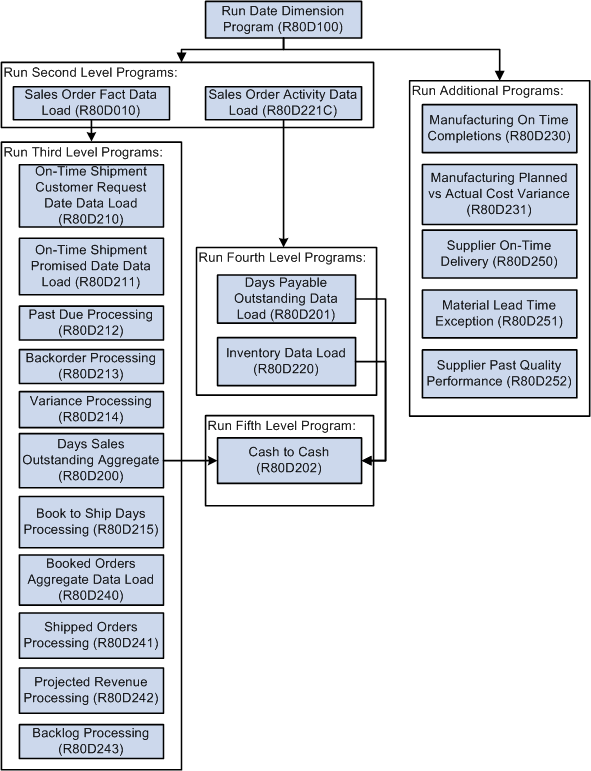
Description of "Figure 2-2 JD Edwards EnterpriseOne PMD data process flow"
These detail flowcharts show the sequence and frequency that is recommended for each data load batch program to keep the data accurate and timely:
Figure 2-3 Level one and two batch programs
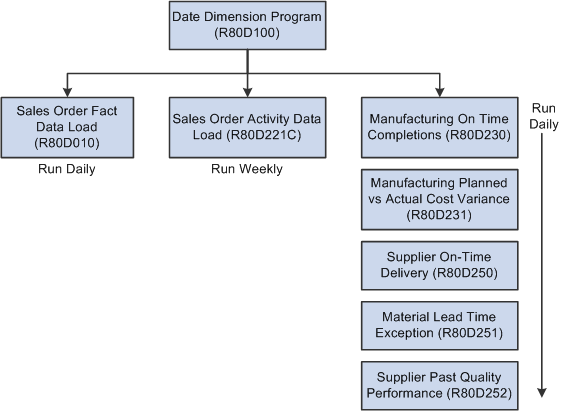
Description of "Figure 2-3 Level one and two batch programs"
Figure 2-4 Level three and four batch programs
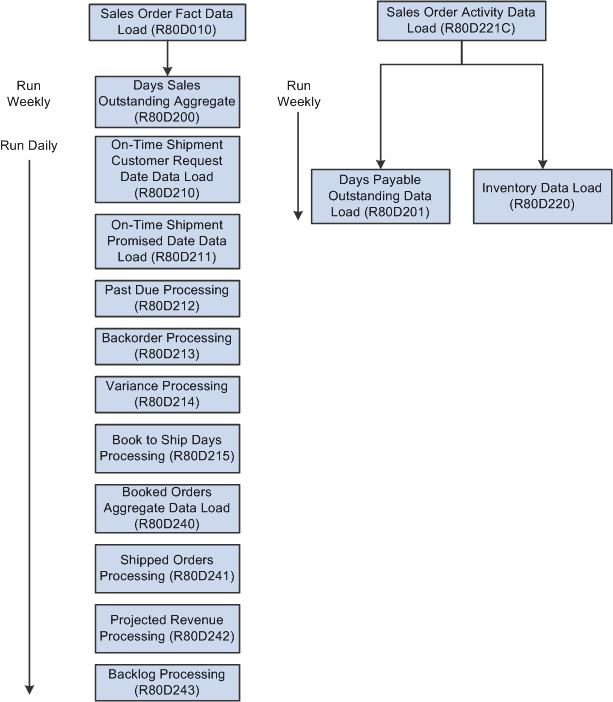
Description of "Figure 2-4 Level three and four batch programs"
|
Note: The Inventory Data Load program calculates the metric data for the Inventory Turns and the Days Sales in Inventory metrics. |
2.2 Understanding the General Ledger Data Loads
The system loads data to the General Ledger Aggregate table (F80D221) to calculate performance for the Days Sales in Inventory, Inventory Turns, and Days Payable Outstanding metrics. You add records to the General Ledger Aggregate table using the Sales Order Activity Data Load program (R80D221C).
The R80D221C program retrieves sales order records from the Sales Order Detail File table (F4211) and the Sales Order History table (F42119) that have been invoiced during the 365 days preceding the current date.
The system stores the total extended cost amounts in the F80D221 table by branch/plant and short item number.
The system must evaluate data in the appropriate context to process metric calculations. The R80D221C program converts the currency to the default currency code that is specified in the Dashboard Constants program (P80D300).
This flowchart shows the sequence for the data load batch programs for the general ledger to keep the data accurate and timely:
Figure 2-6 General Ledger Data Load program flow
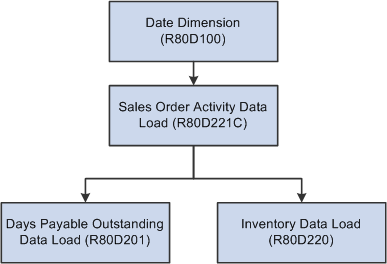
Description of "Figure 2-6 General Ledger Data Load program flow"
The system stores the last run date for the R80D221C program in the PMD - UBE Timestamp table (F80D101) for informational purposes. The first time you run the R80D221C program, the system creates a new record in the F80D101 table with the date and time. When you run the R80D221C program again, the system updates the existing record in the F80D101 table with a new run date and time.
2.3 Setting Processing Options for Sales Order Activity Data Load (R80D221C)
Processing options enable you to specify the default processing for the Sales Order Activity Data Load program.
2.3.1 Display
This processing option controls the print output.
- Level of Detail to Print
-
Specify whether the system prints a full detailed report or errors only. Values are:
-
Blank: The system prints errors only.
-
1: The system prints a detailed report of the processed records and any errors generated.
-
2.4 Running the Sales Order Activity Data Load Program
Enter BV in the Fast Path field, and then enter R80D221C in the Batch Application field.
The R80D221C program selects records in the Sales Order Detail File (F4211) and Sales Order History (F42119) tables with an invoice date in the 365 days preceding the current date.
Using both the F4211 and F42119 tables enables you to select sales orders for the entire year regardless of how many months or years have been purged from the F4211 table. For example, you maintain only the last three months of sales orders in the F4211 table and purge the other nine months of the year to the F42119 table. Using both tables enables the R80D221C program to retrieve records for the first three months from the F4211 table and for the other nine months from the F42119 table.
The F4211 table is the primary table for the batch program. The R80D221C program contains data selection options for the fields in the F4211 table. These fields are identical in the F42119 table; therefore, the data selection that you set for the F4211 table applies to the F42119 table as well.
The system totals the values in the Amount – Extended Cost field for the selected records for each branch/plant and short item number and either creates or updates records in the existing F80D221 table.
The R80D221C program creates records in the F80D221 table only for sales orders for which invoices were created in the 365 days preceding the current date. You must run the R80D221C program before these programs within JD Edwards EnterpriseOne PMD:
-
Inventory Data Load (R80D220)
-
Days Payable Outstanding (R80D201)
The listed programs use information from the F80D221 table to aggregate data for the corresponding metric calculations.