7 Rate Shopping
This chapter contains the following topics:
7.1 Rate Inquiry
This section provides and overview and discusses:
-
Forms used to rate shop shipments.
-
Shopping available rates for shipments.
7.1.1 Understanding the Rate Inquiry Program (P49T10)
Real time rate inquiry allows customer service representatives (CSR) to interactively request shipping rates for sales order lines and groups of lines within the JD Edwards EnterpriseOne system. Rate shopping is provided relative to the current requested date on the order and mode of transport and carrier are retained from the rate shopping selections. All other information displayed during the rate shopping process such as cost, transit time, ship date, and delivery date, are for viewing only and are not saved. The CSR has the option to revisit any sales order lines and review the shipping rate selections made during the real time rate inquiry process. There are two basic use cases defined for rate shopping:
- Punchout:
-
The system punches out to the Oracle Transportation Management system to request rate options for the sales order detail Lines. The system displays a set of rates based upon the origin address, destination address, and requested delivery date. The carrier and mode of transport for the selected rate option is saved on the sales order. The user can request rates for the entire order or for an individual detail line on an order.
- Re-punchout:
-
The system can re-punchout to the Oracle Transportation Management system to query new rates after a rate selection has been updated to the sales order. After you select a new carrier or mode of transport, the system updates the sales order with the new information. Also, the system enables you to re-punchout for the entire order or for an individual detail line
After shopping for and selecting the rate, the system stores the carrier and mode of transportation in the Sales Order Detail file (F4211). You run the Sales Freight Request Export (R49T10) program to transmit the F49T211 table and corresponding rate information to the Oracle Transportation Management system. If you modify the sales order by selecting a new rate after the system transmits the freight request, the systems marks the F49T211 table for reprocessing.
7.2 Rate Shopping Interface
The Rate Shopping Interface (P49T15) program provides a standardized interface to the Oracle Transportation Management system for rate shopping integration. This interface shields the complexity of the rate shopping integration from the calling program and reduces the maintenance complexity of existing applications dependency upon ESUs.
This application contains all of the logic necessary to invoke the rate shopping integration to Oracle Transportation Management and return any errors that it may encounter. Errors include:
-
ERROR 49T228 "Error Occurred Creating the Rate Inquiry"
An error occurred creating the rate inquiry. Please inspect the description in the error description grid on the P49T10 (Select Rate Inquiry Results) form, correct the problem, and take the rate inquiry exit again.
-
ERROR 49T230 "Rate Results Could Not Be Interpreted."
The rate inquiry was successful, but there was a problem interpreting the results. Please inspect the description in the error description grid on the P49T10 (Select Rate Inquiry Results) form, correct the problem, and take the rate inquiry exit again.
-
ERROR 49T229 "No Rate Results were Found."
The rate inquiry was successful, but no rate offerings were returned.
-
ERROR 49T234 "Rate Shopping Business Service Failure"
(Release 9.1 Update) The Rate Shopping Business Service has failed. Contact your system administrator to conduct the following tasks:
-
Verify that the business services server is running.
-
Verify the server type and business services type that you want to run.
-
Verify that the Object Configuration Manager program (P986011) is set up to point to the correct business services server listening port and the ping test row exit is successful.
-
Inspect the J49T0000_APP_SERVER business services system property value, which is located in the Work with Business Service Properties program (P951000). If necessary, use the Work with Soft Coding Records program (P95400) to include additional soft coding records.
-
Verify that the business services properties setup is correct for the business service.
-
7.3 Rate Inquiry Process Using Web Services Callout
This section provides an overview and discusses:
-
Sales order query process.
-
Rate Shopping Configuration.
-
Forms used to integrate and process Rate Shopping.
-
Setting up business service property.
-
Setting up soft coding templates.
-
Setting up web service soft coding records.
-
Shopping available rates for shipments.
7.3.1 Understanding Web Services (WSC) Callout
The Web Services Callout integration uses the Rate Shopping Processor (J49T0010), the Rate Shopping WLS Processor (J49T0015), or the Rate Shopping JAXWS Processor (JC49T020) business services to consume the Rate Inquiry web service of the Oracle Transportation Management system. When accessing rate shopping from the Sale Order programs, P4210 or P42101, the applicable business service converts the requested date, quantity, weight, and volume information into the XML format required by the Oracle Transportation Management rate inquiry web service.
7.3.2 Sales Order Query Process
These actions are associated with the process of EnterpriseOne events involved in sales order queries:
-
The customer service representative initiates the Rate Inquiry (P49T15) program from the Form or Row menu of the P4210 program or the P42101 program. The business service (J49T0010), (J49T0015), or (JC49T020) is evoked and the rate inquiry results are displayed on the P49T10 application. if an error occurs, the error and its description is displayed on the errors tab.
-
The P49T15 application displays the results or errors. If multiple requested dates were provided in the query then the multiple rate inquiries are displayed in the rate inquiries grid. The grid entitled Rate Inquiry Results is pertinent to the selected rate inquiry. This grid may display errors for the particular rate inquiry if it is unsuccessful in constructing the rate inquiry or interpreting its results. The sales order grid represents the sales order which the operation is applied to. The representative can either select a valid rate by pressing the select button, or close the form without selecting a rate.
-
After selecting rates for each inquiry, the customer service representative returns to the corresponding sales order revision form and commits the sales order.
7.3.3 Rate Shopping Configuration (Release 9.1 Update)
Rate Shopping functionality runs on three supported applications servers -- Weblogic Server (WLS), Websphere Application Server (WAS), and Oracle Application Server (OAS). The type of business service build that you are using or that you wish to use with this service determines which business service object you must configure. The following table provides information related to the business service objects. You must add the J49T000_APP_SERVER value to the Rate Shopping system level business server property:
| Server | Build Type | Business Service | J49T0000_APP_Server Value |
|---|---|---|---|
| WLS | JAX-WS with JDeveloper 11g
(Tools release 9.1.2 or later.) |
JC49T020 | JAXWS |
| WLS | JAX-RPC with JDeveloper 11g | J49T0015 | JAXRPC |
| WAS | JAX-WS with JDeveloper 11g
(Tools release 9.1.2 or later.) |
JC49T020 | JAXWS |
| WAS | JAX-RPC with JDeverloper 10g and RAD | J49T0010 | blank |
| OAS | JAX-RPC with JDeveloper 10g | J49T0010 | blank |
7.3.3.1 Rate Shopping Processor Business Service (J49T0010)
The Rate Shopping Processor business service (J49T0010) runs on the Oracle Application Server (OAS) platform or the Websphere Application Server (WAS) platform and receives the data that is passed from the Rate Shopping application (P49T10) through the call to the J49T0010 method getRateShopping. The data is transformed into an XML message. The Rate Shopping Processor business service consumes Oracle Transportation Management Rate Inquiry Query (RIQ) web service with the XML message and in turn receives the RIQ Response from the Oracle Transportation Management web service. The Rate Shopping Processor business service converts the response and returns the data to the Rate Shopping application.
Before you use J49T0010, you can set business service properties, which the system uses to process user authentication information. You must set up these properties before you can use the business service. This table describes each of the properties that are associated with this business service:
| Group | Key | Description | Value |
|---|---|---|---|
| J49T0010 | J49T0010_KEY_XREF_COUNTRY | Use this business service property to indicate the value of the 49/XR UDC associated with the country cross-reference. You should not modify this business service property. | 001 |
| J49T0010 | J49T0010_KEY_XREF_CURRENCY | Use this business service property to indicate the value of the 49/XR UDC associated with the currency cross-reference. You should not modify this business service property. | 002 |
| J49T0010 | J49T0010_KEY_XREF_VOLUMEUOM | Use this business service property to indicate the value of the 49/XR UDC associated with the volume unit of measure cross-reference. You should not modify this business service property. | 013 |
| J49T0010 | J49T0010_KEY_XREF_MODE_OF_TRAN | Use this business service property to indicate the value of the 49/XR UDC associated with the mode of transport. You should not modify this business service property. | 015 |
| J49T0010 | J49T0010_KEY_XREF_WEIGHTUOM | Use this business service property to indicate the value of the 49/XR UDC associated with the weight unit of measure cross-reference. You should not modify this business service property. | 012 |
| J49T0010 | J49T0010_OTM_ENDPT | Use this business service property to indicate the value of the URL for the rate inquiry web service.
The url should be in the format as illustrated in the P953000 Soft Coding Template E1_J49T0010. |
|
| J49T0010 | J49T0010_OTM_PWD | Use this business service property to indicate the value of the password that gains access to the Oracle Transportation Management system. | |
| J49T0010 | J49T0010_OTM_USER | Use this business service property to indicate the value of the user identification that gains access to the Oracle Transportation Management system. |
7.3.3.2 Rate Shopping WLS Processor Business Service (J49T490015)
The Rate Shopping WLS Processor business service (J49T0015) runs on the Web Logic Server platform and receives the data that is passed from the Rate Shopping application (P49T10) through the call to the J49T0015 method getRateShoppingWLS. The data is loaded into the proxy classes generated from the Oracle Transportation Management WLS wsdl to build an XML message. The RateShoppingWLSProcessor business service consumes Oracle Transportation Management Rate Inquiry Query (RIQ) web service with the XML message and in turn receives the RIQ response from the Oracle Transportation Management web service. The RateShoppingWLSProcessor business service converts the response received through the Oracle Transportation Management web services proxy generated classes and returns the data to the Rate Shopping application.
Before you use J49T0015, you can set business service properties, which the system uses to process user authentication information. You must set up these properties before you can use the business service. This table describes each of the properties that are associated with this business service:
| Group | Key | Description | Value |
|---|---|---|---|
| J49T0015 | J49T0015_KEY_XREF_COUNTRY | Use this business service property to indicate the value of the 49/XR UDC associated with the country cross-reference. You should not modify this business service property. | 001 |
| J49T0015 | J49T0015_KEY_XREF_CURRENCY | Use this business service property to indicate the value of the 49/XR UDC associated with the currency cross-reference. You should not modify this business service property. | 002 |
| J49T0015 | J49T0015_KEY_XREF_MODE_OF_TRAN | Use this business service property to indicate the value of the 49/XR UDC associated with the mode of transport. You should not modify this business service property. | 015 |
| J49T0015 | J49T0015_KEY_XREF_VOLUMEUOM | Use this business service property to indicate the value of the 49/XR UDC associated with the volume unit of measure cross-reference. You should not modify this business service property. | 013 |
| J49T0015 | J49T0015_KEY_XREF_WEIGHTUOM | Use this business service property to indicate the value of the 49/XR UDC associated with the weight unit of measure cross-reference. You should not modify this business service property. | 012 |
7.3.3.3 Rate Shopping JAXWS Processor Business Service (JC49T020) (Release 9.1 Update)
The Rate Shopping JAXWS Processor business service (JC49T020) runs on the Web Logic Server, or Websphere platform and receives the data that is passed from the Rate Shopping program (P49T10) through the call to the JC49T020 method getRateShoppingJAXWS. The data is loaded into the proxy classes generated from the Oracle Transportation Management WLS wsdl to build an XML message. The RateShoppingJAXWSProcessor business service consumes Oracle Transportation Management Rate Inquiry Query (RIQ) web service with the XML message and in turn receives the RIQ response from the Oracle Transportation Management web service. The RateShoppingJAXWSProcessor business service converts the response received through the Oracle Transportation Management web services proxy generated classes and returns the data to the Rate Shopping program.
Before you use JC49T020, you can set business service properties, which the system uses to process user authentication information. You must set up these properties before you can use the business service. This table describes each of the properties that are associated with this business service:
| Group | Key | Description | Value |
|---|---|---|---|
| JC49T020 | JC49T020_KEY_XREF_COUNTRY | Use this business service property to indicate the value of the 49/XR UDC associated with the country cross-reference. You should not modify this business service property. | 001 |
| JC49T020 | JC49T020_KEY_XREF_CURRENCY | Use this business service property to indicate the value of the 49/XR UDC associated with the currency cross-reference. You should not modify this business service property. | 002 |
| JC49T020 | JC49T020_KEY_XREF_MODE_OF_TRAN | Use this business service property to indicate the value of the 49/XR UDC associated with the mode of transport. You should not modify this business service property. | 015 |
| JC49T020 | JC49T020_KEY_XREF_VOLUMEUOM | Use this business service property to indicate the value of the 49/XR UDC associated with the volume unit of measure cross-reference. You should not modify this business service property. | 013 |
| JC49T020 | JC49T020_KEY_XREF_WEIGHTUOM | Use this business service property to indicate the value of the 49/XR UDC associated with the weight unit of measure cross-reference. You should not modify this business service property. | 012 |
7.3.4 Forms Used to Integrate and Process Rate Shopping
| Form Name | Form ID | Navigation | Usage |
|---|---|---|---|
| Work With Business Service Property | W951000F | From the Business Service Property and Business Service Cross Reference Administration menu (GH9095), select Business Service Property. | Locate, modify, or delete business service properties. |
| Modify Business Service Property | W951000C | On the Work With Business Service Property form, select a business property to modify. | Create a new business service property or modify the value of an existing business service property. |
| Work With Soft Coding Templates | W953000A | From the Soft Coding Administration menu (GH9096), select Soft Coding Template. | Locate and review soft coding templates. |
| Update Soft Coding Template | W953000C | On the Work with Soft Coding Templates form, select a record to update. | Update a soft coding template. |
| Work with Web Service Soft Coding Records | W954000A | From the Soft Coding Administration menu (GH9096), select Soft Coding Records. | Locate and review web service soft coding records. |
| Update Web Service Soft Coding Record | W954000B | On the Work with Web Service Soft Coding Records form, select a record to update. | Update soft coding record information. |
| Select Rate Inquiry Results | W49T10AF | Sales Order Processing (G49T11), Sales Order Entry. Inquire on sales order and select Rate Shopping from the Row menu. | Shop available rates for shipments. |
7.3.5 Setting Up Business Service Property
Access the Work with Business Service Property form.
See, JD Edwards EnterpriseOne Tools Business Services Development Guide
Figure 7-1 Work with Business Service Property form
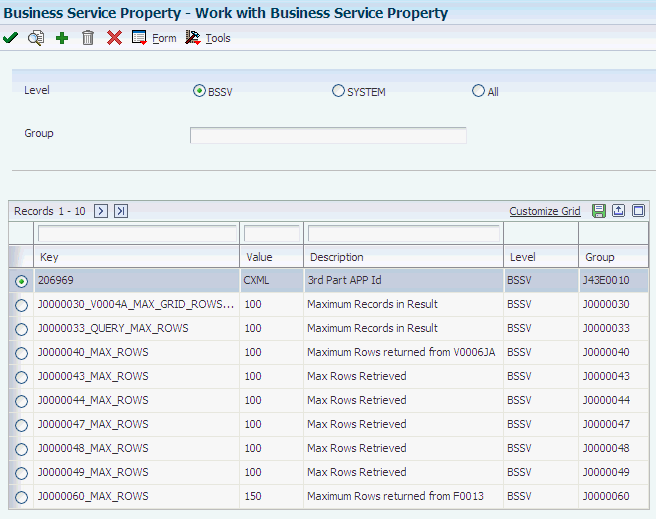
Description of ''Figure 7-1 Work with Business Service Property form''
Access the Modify Business Service Property form.
Figure 7-2 Modify Business Service Property form
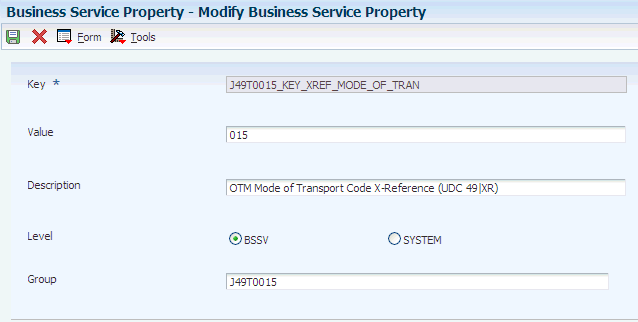
Description of ''Figure 7-2 Modify Business Service Property form''
- Key
-
A name that identifies the business service property globally in the system. The length of the business service property cannot exceed 255 characters.
- Value
-
Enter a value that represents a business service property key.
- Description
-
Enter a brief description of the business service property.
- Group
-
Enter a value that represents a classification for a business service property at the business service level. This is generally a business service name.
7.3.6 Setting Up Soft Coding Templates
Access the Work with Soft Coding Templates form.
See JD Edwards EnterpriseOne Tools Business Services Development Guide
Figure 7-3 Work with Soft Coding Templates form
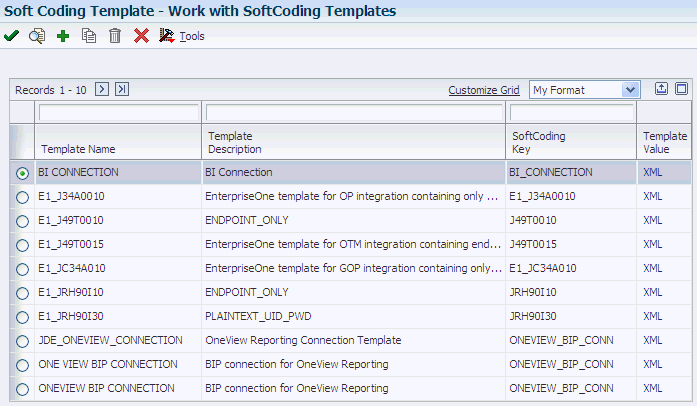
Description of ''Figure 7-3 Work with Soft Coding Templates form''
Access the Update Soft Coding Template form.
Figure 7-4 Update Soft Coding Template form: J49T0010
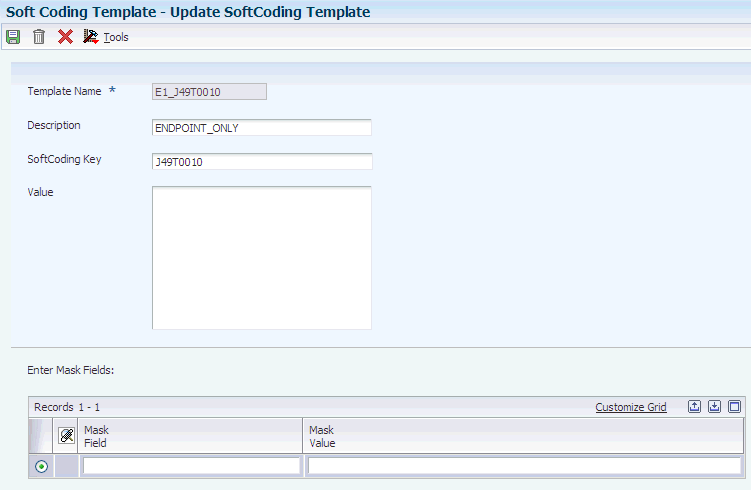
Description of ''Figure 7-4 Update Soft Coding Template form: J49T0010''
|
Note: The softcoding template endpoint value must be in the format that follows. Substitute the {OTMhost}:{OTMport} values with a valid url including the port for the endpoint of the web service to be consumed:{port-info} {stub-property} {name}javax.xml.rpc.service.endpoint.address{/name} {value}http://{OTMhost}:{OTMport}/GC3Services/IntXmlService/webservice{/value} {/stub-property} {/port-info} |
Figure 7-5 Update Soft Coding Template form: J49T0015
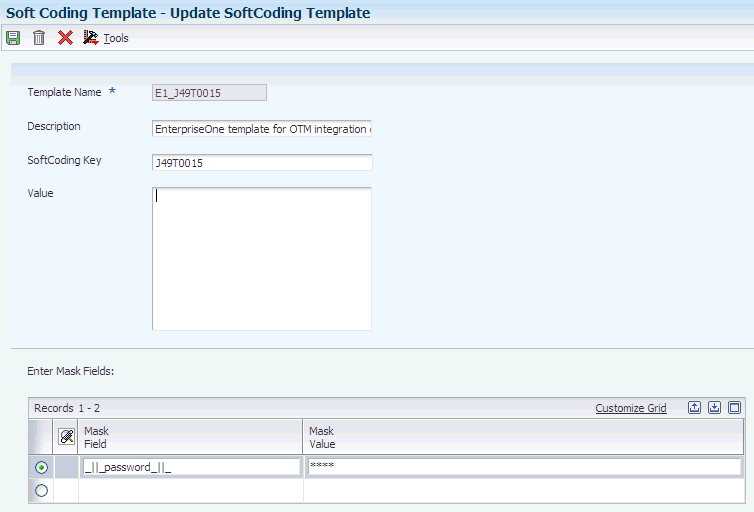
Description of ''Figure 7-5 Update Soft Coding Template form: J49T0015''
|
Note: The softcoding template endpoint value must be in the format that follows. Substitute the {OTMhost}:{OTMport} values with a valid url including the port for the endpoint of the web service to be consumed:{scwls} {endpoint}http://{OTMhost}:{OTMport}/GC3Services/IntXmlService/call{/endpoint} {username}E1TEST.ADMIN{/username} {password}_||_password_||_{/password} {/scwls} |
- Value
-
The template value or soft coding value is an XML string. The XML string may contain an element with the following dynamic variables:
-
$e1user
-
$e1environment
-
$e1role
-
$ps_token
-
During run time actual values replace the dynamic variable values.
Figure 7-6 Update Soft Coding Template form: JC49T020 (Release 9.1 Update)
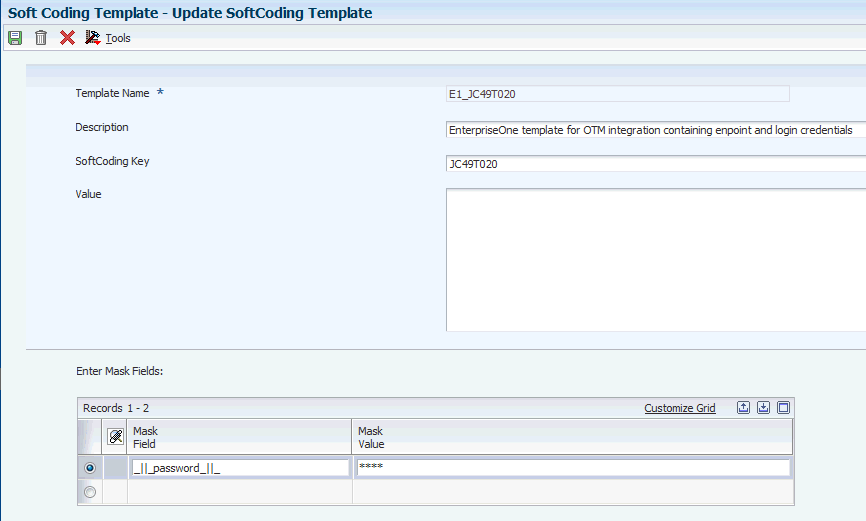
Description of ''Figure 7-6 Update Soft Coding Template form: JC49T020 (Release 9.1 Update)''
7.3.7 Setting Up Web Service Soft Coding Records
Access the Work with Web Service Soft Coding Records form.
See JD Edwards EnterpriseOne Tools Business Services Development Guide
Figure 7-7 Work with Web Service Soft Coding Records
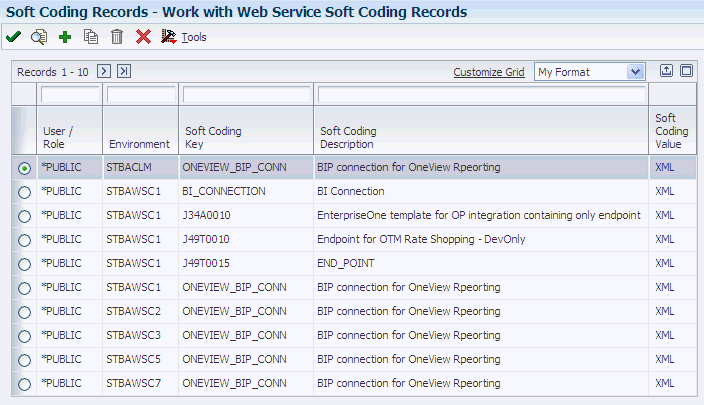
Description of ''Figure 7-7 Work with Web Service Soft Coding Records''
Access the Update Web Services Soft Coding Records form.
Figure 7-8 Update Web Services Soft Coding Record form: J49T0010
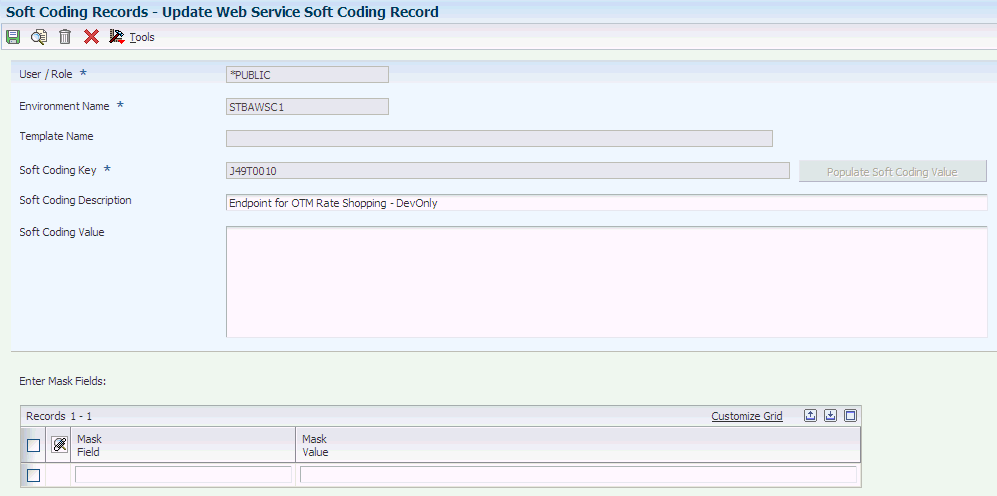
Description of ''Figure 7-8 Update Web Services Soft Coding Record form: J49T0010''
|
Note: The softcoding template endpoint value must be in the format that follows. Substitute the {OTMhost}:{OTMport} values with a valid url including the port for the endpoint of the web service to be consumed:{port-info} {stub-property} {name}javax.xml.rpc.service.endpoint.address{/name} {value}http://{OTMhost}:{OTMport}/GC3Services/IntXmlService/webservice{/value} {/stub-property} {/port-info} |
Figure 7-9 Update Web Services Soft Coding Record form: J49T0015
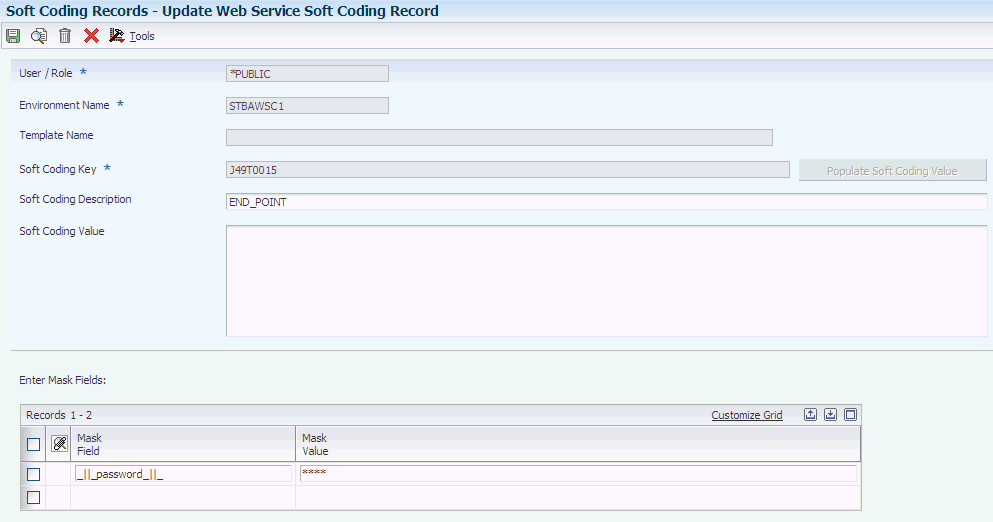
Description of ''Figure 7-9 Update Web Services Soft Coding Record form: J49T0015''
|
Note: The softcoding template endpoint value must be in the format that follows. Substitute the {OTMhost}:{OTMport} values with a valid url including the port for the endpoint of the web service to be consumed:{scwls} {endpoint}http://{OTMhost}:{OTMport}/GC3Services/IntXmlService/call{/endpoint} {username}E1TEST.ADMIN{/username} {password}_||_password_||_{/password} {/scwls} |
- Value
-
The template value or soft coding value is an XML string. The XML string may contain an element with the following dynamic variables:
-
$e1user
-
$e1environment
-
$e1role
-
$ps_token
During run time actual values replace the dynamic variable values.
-
Figure 7-10 Update Web Services Soft Coding Record form: JC49T020 (Release 9.1 Update)
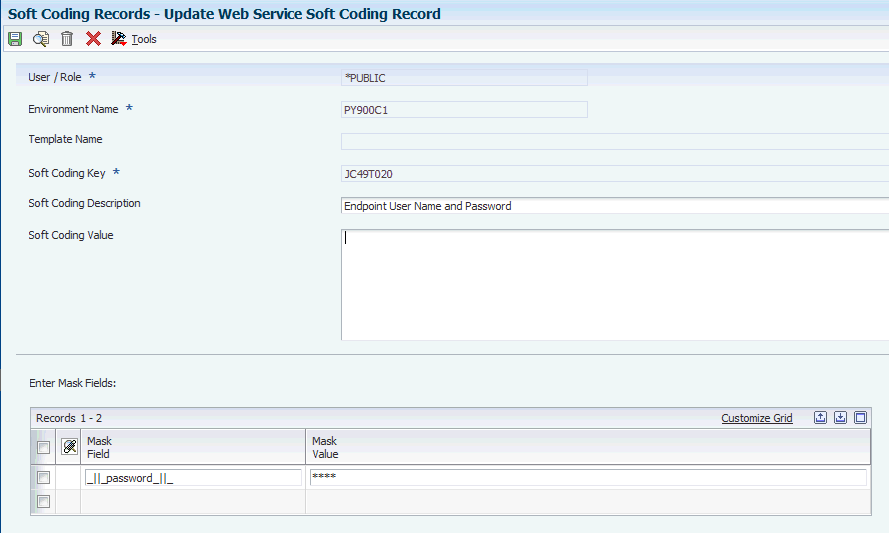
Description of ''Figure 7-10 Update Web Services Soft Coding Record form: JC49T020 (Release 9.1 Update)''
|
Note: The softcoding template endpoint value must be in the format that follows. Substitute the {OTMhost}:{OTMport} values with a valid url including the port for the endpoint of the web service to be consumed:{scwls} {endpoint}http://{OTMhost}:{OTMport}/GC3Services/IntXmlService/call{/endpoint} {username}E1TEST.ADMIN{/username} {password}_||_password_||_{/password} {/scwls} |
7.3.8 Shopping Available Rates for Shipments
Access the Select Rate Inquiry Results form.
Figure 7-11 Select Rate Inquiry Results form
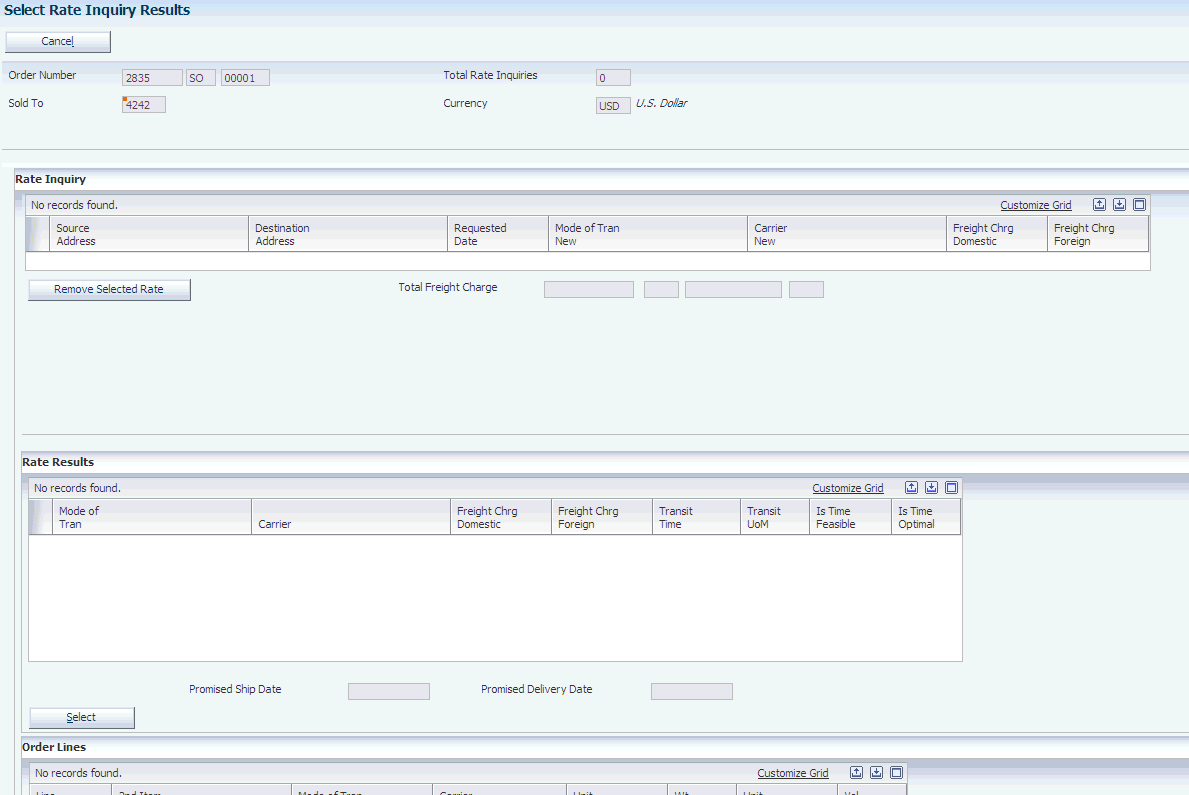
Description of ''Figure 7-11 Select Rate Inquiry Results form''
- Total Rate Inquiries
-
Denotes the total number of successful transmissions to the Oracle Transportation Management system.
- Is Time Feasible
-
Denotes whether the time is feasible within the criteria given for this route.
- Is Time Optimal
-
Denotes whether this rate is the cheapest rate available for this rate inquiry.
- Line Number
-
A number that identifies multiple occurrences, such as line numbers on a sales order document. Generally, the system assigns this number, but in some cases you can override it.