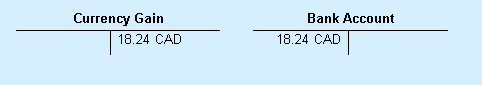21 Processing Bank Statements Manually in Multiple Currencies
This chapter contains the following topics:
-
Section 21.1, "Multicurrency Considerations for Manual Bank Statement Processing"
-
Section 21.2, "Examples: Currencies and the Bank Statement Entry Program"
21.1 Multicurrency Considerations for Manual Bank Statement Processing
When you initially enter a receipt or payment, the system records the current exchange rate on the transaction. Later when the receipt or payment clears the bank, the bank records a different exchange rate. To account for the difference in exchange rates, you run the Bank Journal Statement Process program (R09170) and the system creates a gain/loss record. Gain/loss records are created only for cleared receipts (transaction code CR) and payments (transaction code CK).
To create a gain or loss, the system compares the CA ledger amounts in the Bank Statement Detail table (F0917) with the CA ledger amounts in the F0911 table. If the CA ledger amounts are the same, the system creates a gain/loss entry based on the AA ledger amounts. If the CA ledger amounts are different, the system creates tolerance variance entries a gain/loss entry based on the AA ledger amounts.
21.1.1 CA Ledger Amounts Are the Same
If the CA ledger amounts are the same, the system compares the AA ledger amounts in the F0911 and F0917 tables. If they are different, the system creates a realized gain or loss.
In this example, the CA ledger amounts are the same:
| Table | CA Ledger | AA Ledger |
|---|---|---|
| F0911 | 1,000.00 EUR | 1,560.00 CAD |
| F0917 | 1,000.00 EUR | 1,550.95 CAD |
The standard gain/loss is + 9.05.
AA (F0911) − AA (F0917) = AA difference
1,560.00 − 1,550.95 = + 9.05 CAD
Figure 21-1 T-account for standard gain/loss entry
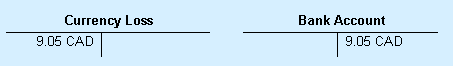
Description of ''Figure 21-1 T-account for standard gain/loss entry''
21.1.2 CA Ledger Amounts Are Different
If the CA ledger amounts are different, the system calculates the difference. It then divides the CA amount by the AA amount in the F0917 table to derive an exchange rate. Next, it multiplies the CA difference by the exchange rate to calculate an AA difference. Using the CA and AA differences, the system creates two tolerance variance entries.
Finally, the system subtracts the AA difference from the AA amount in the F0911 table to create an adjusted AA amount in the F0911 table. It then subtracts the AA amount in the F0917 table from the AA adjusted amount in the F0911 table to calculate the currency gain or loss.
In this example, the CA ledger amounts are different:
| Table | CA Ledger | AA Ledger |
|---|---|---|
| F0911 | 2,015.00 EUR | 3,125.16 CAD |
| F0917 | 2,000.00 EUR | 3,120.00 CAD |
For variance tolerance entries, the calculations are:
CA (F0911) − CA (F0917) = CA difference
2,015.00 − 2,000.00 = 15.00 EUR
AA (F0917) / CA (F0917) = exchange rate
3,120.00 ÷ 2,000.00 = 1.56
CA difference × exchange rate = AA difference
15.00 × 1.56 = 23.40 CAD
Figure 21-2 T-account for variance tolerance entries
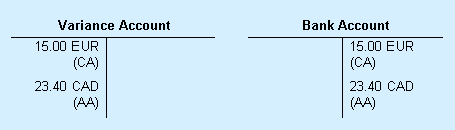
Description of ''Figure 21-2 T-account for variance tolerance entries''
For gain/loss entries, the calculations are:
AA (F0911) − AA difference = Adjusted AA amount (F0911)
3,125.16 − 23.40 = 3,101.76 CAD
Adjusted AA amount (F0911) − AA (F0917) = gain/loss
3,101.76 − 3,120.00 = –18.24 CAD
See Also
21.2 Examples: Currencies and the Bank Statement Entry Program
You use the Bank Statement Entry program (P09160) to track all banking activity, such as electronic funds transfers, direct deposits, and drafts. The information in this section is specific to multicurrency bank statement processing only.
Review these examples to further understand how the Amount, Currency Code, and Foreign Amount fields on the Enter Statement form work in combination with the currencies of the company, bank account, and transaction.
21.2.1 Example: Different Company Currency
In this example, the monetary bank account and transaction currencies are the same (USD), but the company currency is different (CAD). A non-monetary transit account is optional.
On the Enter Statement form, enter values in the fields as indicated:
| Field | Value | Explanation |
|---|---|---|
| Amount | USD | The transaction amount, which is the same currency as the monetary bank account. |
| Currency Code | USD | The currency code of the transaction. The default is the currency code of the monetary bank account (USD). |
| Foreign Amount | blank | Not applicable. |
When you run the Bank Journal Statement Process program, the system creates these entries, if applicable, for the transaction type:
-
AA ledger entry in CAD (company currency).
-
CA ledger entry in USD (transaction currency).
21.2.2 Example: Different Bank Account Currency
In this example, the company and transaction currencies are the same (CAD), but the monetary bank account currency is different (USD). A non-monetary transit account is required.
On the Enter Statement form, enter values in the fields as indicated:
| Field | Value | Explanation |
|---|---|---|
| Amount | USD | The transaction amount, converted by the bank to the currency of the monetary bank account. |
| Currency Code | CAD | The currency code of the original transaction. |
| Foreign Amount | CAD | The original transaction amount, which is not the same currency as the bank account. |
When you run the Bank Journal Statement Process program, the system creates these entries, if applicable, for the transaction type:
-
AA ledger entry in CAD (company currency).
-
CA ledger entry in CAD (transaction currency).
21.2.3 Example: Different Transaction Currency
In this example, the bank account is a non-monetary bank account, the company currency is CAD, and the transaction currency is USD. A non-monetary transit account is optional.
On the Enter Statement form, enter values in the fields as indicated:
| Field | Value | Explanation |
|---|---|---|
| Amount | CAD | The transaction amount, converted by the bank to the currency of the company associated with the non-monetary bank account. |
| Currency Code | USD | The currency code of the original transaction. |
| Foreign Amount | USD | The original transaction amount, which is not the same currency as the currency of the company associated with the non-monetary bank account. |
When you run the Bank Journal Statement Process program, the system creates these entries, if applicable for the transaction type:
-
AA ledger entry in CAD (company currency).
-
CA ledger entry in USD (transaction entry).
21.2.4 Example: Different Company, Bank Account, and Transaction Currencies
In this example, the currencies are different for the company (CAD), monetary bank account (USD), and transaction (EUR). A non-monetary transit account is required.
On the Enter Statement form, enter values in the fields as indicated:
| Field | Value | Explanation |
|---|---|---|
| Amount | USD | The transaction amount, converted by the bank to the currency of the monetary bank account. |
| Currency Code | EUR | The currency code of the original transaction. |
| Foreign Amount | EUR | The original transaction amount, which is not the same currency as the bank account. |
When you run the Bank Journal Statement Process program, the system creates these entries, if applicable for the transaction type:
-
AA ledger entry in CAD (company currency).
-
CA ledger entry in EUR (transaction currency).
21.3 Entering Multicurrency Bank Statements
This section discusses how to enter a bank statement in a foreign currency.
21.3.1 Forms Used to Enter Multicurrency Bank Statements
21.3.2 Entering a Bank Statement in a Foreign Currency
Access the Enter Statement form.
You use the Bank Statement Entry program to track all banking activity, such as electronic funds transfers, direct deposits, and drafts. In a multicurrency environment, you can enter up to three different currencies for each transaction line on the statement.
Each transaction line on the Enter Statement form contains an Amount, Currency Code, and Foreign Amount field. The value that you enter in each of these fields depends on the currencies of the bank account, company, and transaction.
- Amount
-
For a monetary bank account, enter an amount if the transaction currency and bank account currency are the same.
For a non-monetary bank account, enter an amount if the transaction currency and the company currency associated with the bank account are the same.
If you enter an amount in this field, the default currency code is retrieved from the monetary bank account or the company associated with the non-monetary bank account.
- Currency Code
-
Enter the currency code of the transaction.
- Foreign Amount
-
Enter an amount in this field only if both of these apply:
The bank account is a non-monetary bank account. (If the bank account is a monetary bank account, leave this field blank.)
The transaction currency is not the same currency as the company associated with the non-monetary bank account.
If you enter a foreign amount, you must also enter the domestic amount, which is converted by the bank and appears on the statement, in the Amount field.
- Non-Monetary Account
-
If the currencies of a company, bank account, and payment (transaction code CK) or receipt (transaction code CR) are different, assign a non-monetary transit account to the transaction. This also applies if the company and payment or receipt currencies are the same, but the bank account currency is different.
On each transaction line on the Enter Statement form, the system displays decimals for accounts as follows:
-
For a monetary bank account, decimals are displayed in the currency of the bank account.
-
For a non-monetary bank account and a domestic currency transaction, decimals are displayed in the company currency.
-
For a non-monetary bank account and a foreign currency transaction, decimals are displayed in the transaction currency.