5 Setting Up Shipment Tracking Numbers
This chapter contains the following topics:
5.1 Understanding Shipment Tracking Numbers
The tracking number that the JD Edwards EnterpriseOne Transportation Management system assigns automatically to each piece enables you to know exactly where each shipped piece is located, both physically and in the system. A shipped piece can be an item, pallet, box, or some other shipping container.
You can configure the tracking numbers that the JD Edwards EnterpriseOne Transportation Management system assigns to pieces that you create in the JD Edwards EnterpriseOne Warehouse Management system. You configure tracking numbers after you reorganize shipment contents, which you do after the carton has been picked but before shipping.
5.2 Setting Up Shipment Tracking Numbers
This section provides an overview of shipment tracking number setup and discusses how to:
-
Define next numbers for tracking number segments.
-
Define tracking number segments.
-
Define separators.
5.2.1 Understanding Shipment Tracking Number Setup
The Tracking Number Generation Setup program (P49005) automatically generates shipment tracking numbers for pieces that have been automatically generated by the Carton Reorganization program (P4620) in the JD Edwards EnterpriseOne Warehouse Management system. For example, you can use the Carton Reorganization program to create a pallet for a shipment and move cartons in the shipment on to the new pallet. If you have set the appropriate processing option in the Carton Reorganization program, the system automatically designates the new pallet as a piece in the JD Edwards EnterpriseOne Transportation Management system and records the information in the Shipment Pieces table (F4943).
Using the Tracking Number Generation Setup program, you can define or modify the tracking number structure that the system uses when assigning tracking numbers to pieces. Before you define the tracking number structure, you must use the Tracking Segment Next Number Setup program (P490052) to set up tracking segment next numbers. This program enables you to configure the tracking number structure by carrier. The system uses next numbers to assign numbers to each segment of the shipment tracking number.
Next, you define the structure of the tracking number by using the Tracking Number Generation Setup program. The structure consists of two components:
-
Segments
-
Separators
Segments are individual parts of a tracking number. The tracking number can contain a maximum of 30 characters. Each segment might represent a set of information that is specific to the piece that you are tracking. For example, one segment might contain carrier information, while another segment might contain mode of transport information.
Separators are user-defined characters, such as a dash (-) or a blank space, that signify the end of one segment and the beginning of the next segment. The system does not count the separators as part of the 30-character limit for the tracking number. When you define a separator, you can use only one character. You also specify the location in the tracking number where the system inserts the separator. For example, assume that you have a tracking number that contains a total of eight numbers with two separators. You might specify that the system insert the first separator after the third number and the second separator after the fifth number (123-45-678).
5.2.2 Forms Used to Set Up Shipment Tracking Numbers
| Form Name | Form ID | Navigation | Usage |
|---|---|---|---|
| Tracking Segment Next Number Revisions | W490052B | Carrier Setup (G49414), Work With Tracking Segment Next Numbers
On Work With Tracking Segment Next Number, click Add. |
Define next numbers for tracking number segments. |
| Tracking Number Segment Revisions | W49005B | Carrier Setup (G49414), Work With Generating Tracking Numbers.
On Work With Generating Tracking Numbers, click Add. |
Define tracking number segments. |
| Tracking Segment Revisions | W49005C | Carrier Setup (G49414), Work With Generating Tracking Numbers
On Work With Generating Tracking Numbers, select a row in the grid, and then select Separators from the Row menu. |
Define separators. |
5.2.3 Defining Tracking Number Segments
Access the Tracking Number Segment Revisions form.
Figure 5-1 Tracking Number Segment Revisions form
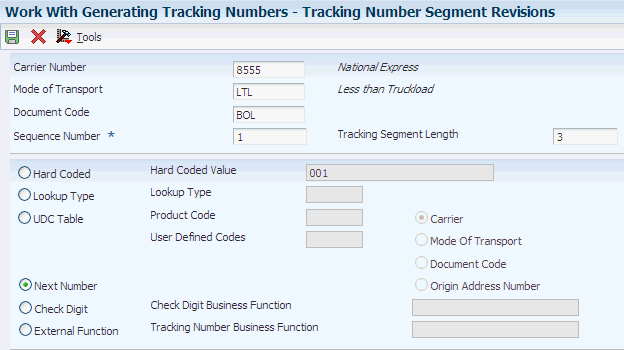
Description of "Figure 5-1 Tracking Number Segment Revisions form"
After you have defined each segment of the tracking number, you can define separators.
- Carrier Number
-
Specify the carrier that is assigned to complete a shipment or part of a shipment. This could be a common carrier or a private fleet.
- Mode Of Transport
-
Specify the carrier or mode of transport. This value allows a tracking number segment. Select a value within a user-defined code (UDC) table by the carrier number or by the mode of transport.
- Document Code
-
Enter the document code that the system uses when printing this document.
- Sequence Number
-
Specify the order in which to process records.
- Tracking Segment Length
-
Enter the number of digits that are selected for the defined segment.
- Hard Coded
-
Specify the tracking segment type that defines the tracking segment. Values are:
1: Hard-coded value.
2: Tracking lookup.
3: UDC table.
4: Next number.
5: Check digit.
6: External tracking number business function.
If you use a check digit, the check digit must be the last value of the tracking number.
- Lookup Type
-
Specify the tracking segment type that defines the tracking segment. Values are:
1: Hard-coded value.
2: Tracking lookup.
3: UDC table.
4: Next number.
5: Check digit.
6: External tracking number business function.
If you use a check digit, the check digit must be the last value of the tracking number.
- UDC Table
-
Specify the tracking segment type that defines the tracking segment. Values are:
1: Hard-coded value.
2: Tracking lookup.
3: UDC table.
4: Next number.
5: Check digit.
6: External tracking number business function.
If you use a check digit, the check digit must be the last value of the tracking number.
- Next Number
-
Specify the tracking segment type that defines the tracking segment. Values are:
1: Hard-coded value.
2: Tracking lookup.
3: UDC table.
4: Next number.
5: Check digit.
6: External tracking number business function.
If you use a check digit, the check digit must be the last value of the tracking number.
- Check Digit
-
Specify the tracking segment type that defines the tracking segment. Values are:
1: Hard-coded value.
2: Tracking lookup.
3: UDC table.
4: Next number.
5: Check digit.
6: External tracking number business function.
If you use a check digit, the check digit must be the last value of the tracking number.
- External Function
-
Specify the tracking segment type that defines the tracking segment. Values are:
1: Hard-coded value.
2: Tracking lookup.
3: UDC table.
4: Next number.
5: Check digit.
6: External tracking number business function.
If you use a check digit, the check digit must be the last value of the tracking number.
5.2.4 Defining Next Numbers for Tracking Number Segments
Access the Tracking Segment Next Number Revisions form.
Figure 5-2 Tracking Segment Next Number Revisions form
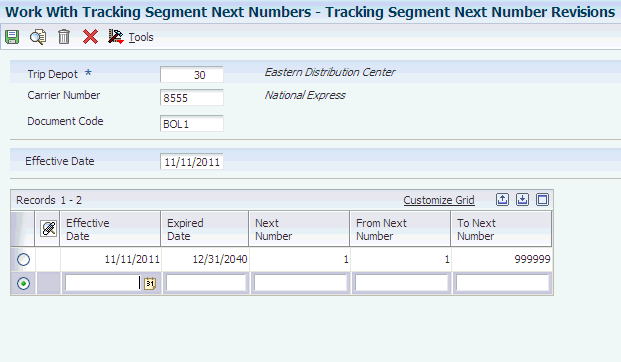
Description of "Figure 5-2 Tracking Segment Next Number Revisions form"
- Trip Depot
-
Enter the depot from which a trip originates. The Trip Depot and the Carrier Number fields identify the unique combination of vehicle, registration number, load date, and shift.
- Carrier Number
-
Specify the carrier that is assigned to complete a shipment or part of a shipment. This could represent a common carrier or a private fleet.
- Document Code
-
Identify the document code that the system uses when printing this document.
- Effective Date
-
Enter the date on which a transaction, contract, obligation, preference, or policy rule becomes effective.
- Expired Date
-
Enter the date on which a transaction, contract, obligation, preference, or policy rule expires.
- Next Number
-
Enter the number that the system assigns for generating the tracking next number.
- From Next Number
-
Enter the first number that the system uses when assigning next numbers for generating the tracking next number.
- To Next Number
-
Enter the last number that the system uses when assigning next numbers for generating the tracking next number. The system rolls over to the beginning next number after this number.
5.2.5 Defining Separators
Access the Work With Generating Tracking Numbers form.
Figure 5-3 Work With Generating Tracking Numbers form
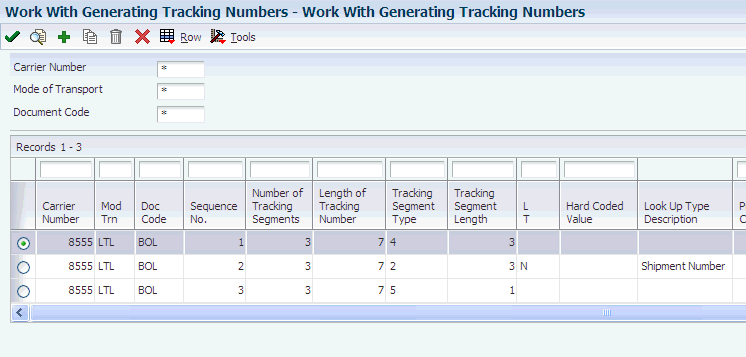
Description of "Figure 5-3 Work With Generating Tracking Numbers form"
- Sequence No. (sequence number)
-
Enter the sequence number to specify the order in which valid environments appear.
- Separator Location
-
Enter the position within the original tracking number where a separator is inserted. This value cannot exceed the tracking number length.
The separator value is inserted after this position, for example:
Tracking Number: 987654321 Separator Location: 4 Separator Value: / Tracking Number Displayed: 9876/54321
- Separator Value
-
Specify the character that appears in a specific location of a tracking number.