3 Setting Up Localizations for Finland
This chapter contains the following topics:
-
Section 3.1, "Setting Up Bank Information for Suppliers for Finland"
-
Section 3.2, "Setting Up Additional Bank Information for Foreign Suppliers"
3.1 Setting Up Bank Information for Suppliers for Finland
When entering supplier master information:
-
Complete the Bank Account Number field with your bank, Bankgiro or Postgiro, account number.
-
Complete the Remark field with the correct identification code for foreign vouchers.
-
Complete the Reference/Roll Number field with the payee business code.
-
Complete the Add'l Ind Tax ID field with the payee business code when using domestic payments.
3.2 Setting Up Additional Bank Information for Foreign Suppliers
This section provides an overview of additional bank information for foreign suppliers, lists prerequisites, and discusses how to:
-
Set up additional bank information for foreign suppliers.
-
Override additional bank information when writing or updating payments.
3.2.1 Understanding Additional Bank Information for Foreign Suppliers
You use the Supplier Inf. Foreign Payments program (P74W001) to add additional bank information that is required for foreign payments made by Nordic companies. If you use a foreign payment format, you must enter this additional bank information for each foreign supplier. The system writes the information that you enter to the Supplier Info. Foreign Payment table (F74W001).
You can use the Work With Payment Groups program (P04571) to override the additional bank information for a specific payment, if necessary. You can also set the processing options in the Create A/P Bank Tape - Finland Foreign program (R04572FI2) to override the payment method and fee code that you enter here.
3.2.2 Prerequisites
Before you complete the tasks in this section, create an address book record for each bank, ensuring that both the name of the bank and the name of the local office are entered in the Alpha Name field.
3.2.3 Forms Used to Set Up Additional Bank Information for Foreign Suppliers
| Form Name | FormID | Navigation | Usage |
|---|---|---|---|
| Revise Supplier Info. Foreign | W0474N3B | Swedish Localization (G74W), Swedish Supplier Inf. Foreign Payments
Click Add on the Work With Supplier Info. Foreign form. |
Set up additional bank information for foreign suppliers. |
| Work With Payment Groups | W04571A | Automatic Payment Processing (G0413), Work with Payment Groups | View payment groups for a specific bank account or a specific status. |
| Foreign Supplier Info Override | W74W001B | On the Work With Payment Groups form, select a record and select Payments from the Row menu. On the Work With Payment Group - Write or Update Status form, select a payment and then select Regional Info from the Row menu. | Override additional bank information. |
3.2.4 Setting Up Additional Bank Information for Foreign Suppliers
Access the Revise Supplier Info. Foreign form.
Figure 3-1 Revise Supplier Info. Foreign form
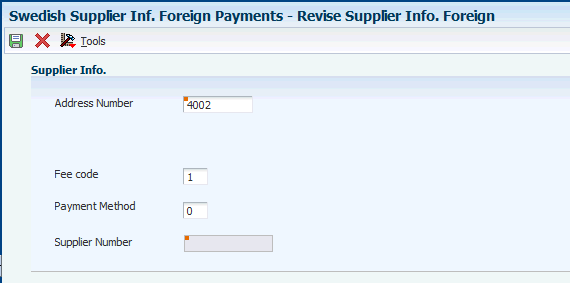
Description of "Figure 3-1 Revise Supplier Info. Foreign form"
- Address Number
-
Enter the address book number of the supplier.
- Account flag
-
Enter the type of bank account to be used for payments, for example, checking or currency account. Values are:
0: SEK account (Sweden), NOK account (Norway), DKK account (Denmark), or EUR/FIM account (Finland)
1: Currency account
- Fee code
-
Enter a code that indicates who is going to pay the bank fees.
Values are:
J: Foreign bank's service charges are shared by the remitter and beneficiary.
T: Remitter pays the foreign bank's service charges.
V: Foreign bank's service charges are deducted from the payment.
- Payment Method
-
Enter a code that indicates the type of payment, for example, normal or express payment. Values are:
0: Normal.
1: Express (always bank).
M: Payment order.
P: Urgent payment.
Q: SWIFT check.
S: Check forwarded to the customer.
T: Account transfer within the bank.
K: Group payment.
R: Capital payment
- Supplier Number
-
The system displays a unique seven-digit number that the bank uses to identify the supplier. The system generates this number automatically for existing records.
3.2.5 Overriding Additional Bank Information
Access the Foreign Supplier Info Override form.
3.3 Calculating the Finnish Reference Number
This section provides an overview of the Finnish reference number and discusses how to set up the reference number business function.
3.3.1 Understanding the Finnish Reference Number
In Finland, companies use reference numbers to identify the invoices that are sent to customers. The customers then include the reference numbers on their payments, which enables the payments to be transferred to the invoicing company's bank account that is reserved for payments with a reference number.
Invoicing companies can formulate their own reference numbers. The reference number must include one or more of these numbers:
-
Company number
-
Invoice number
-
Customer number
You do not need to include all three numbers, but you must include at least one of these numbers in the reference number. Oracle recommends that you use the invoice number.
|
Note: For periodically recurring payments, such as rents, the item number should not form part of the reference number. |
A short reference number reduces the risk of entry errors. However, a reference number should not be shorter than 4 digits (3 digits plus the check digit). The maximum length for a reference number is 20 digits (19 digits plus the check digit).
3.3.1.1 Check Digits
The last digit of the reference number is always a check digit. The check digit provides a means of validating the reference number to prevent erroneous data from being entered.
The check digit is calculated in this manner:
-
Each digit in the basic reference number (for example, the invoice number) that is to be verified is multiplied by the weights 7, 3, and 1 from right to left.
That is, the right-most digit is multiplied by 7, the next digit to the left is multiplied by 3, the next digit to the left is multiplied by 1, the next digit to the left is multiplied by 7, and so on until the first digit has been multiplied.
-
The results of the multiplications are added together.
-
The sum is rounded up to the nearest 10, and then the sum is subtracted from the rounded number.
The resulting difference is the check digit, which becomes the last digit of the reference number. If the resulting difference is 10, the check digit is 0.
3.3.1.2 Example: Calculation of the Check Digit
This example illustrates the calculation of a check digit.
Reference number (invoice number): 4 5 3 2 1 2 3 4
The system:
-
Assigns weights from right to left:
Digit Digit Digit Digit Digit Digit Digit Digit 4 5 3 2 1 2 3 4 3 7 1 3 7 1 3 7 -
Multiplies each digit of the reference number by the corresponding weight:
Digit Digit Digit Digit Digit Digit Digit Digit 4 5 3 2 1 2 3 4 3 7 1 3 7 1 3 7 12 35 3 6 7 2 9 28 -
Adds the resulting numbers: 12 + 35 + 3 + 6 + 7 + 2 + 9 + 28 = 102.
-
Rounds up the sum to the nearest 10: 110.
-
Subtracts the sum from the rounded number: −102.
The difference is the check digit: 8.
The full reference number is 4 5 3 2 1 2 3 4 8.
3.3.2 Setting Up the Reference Number Business Function
The system provides this business function that calculates Finnish reference numbers, including the check digit:
| Field | Value |
|---|---|
| Object Name | N74V0001 |
| Description | Generate Reference Number Finland |
| Object Type | Minor business rule |
| Location | Client/Server |
| Language | NER |
This business function is not attached to any program. To use this business function, you must add a call to the business function from the program with which you want the reference number to be calculated.
3.3.2.1 Data Structure
This table specifies the data structure of the Generate Reference Number Finland business function:
| Name | Description | Req/Opt (Required/Optional) | I/O/Both |
|---|---|---|---|
| szCompany | Company | Opt
(optional) |
Input |
| mnAddressNumber | Customer number | Opt | Input |
| MnDocVoucherInvoiceE | Invoice number | Opt | Input |
| xzReferenseNumber | Reference number | Req
(required) |
Output |
| mnLengthCompanyNumber | Length of company number (1–3 characters) | Opt | Input |
| mnLengthAddressNumber | Length of customer number (1–8 characters) | Opt | Input |
| mnLengthInvoiceNumber | Length of invoice number (1–8 characters) | Opt | Input |
| szErrorMessage | Error text | Req | Output |
| DocumentPosInRefNumber | Position of company number in the reference number | Opt | Input |
| AddressPosInRefNumber | Position of customer number in the reference number | Opt | Input |
| InvoicePosInRefNumber | Position of the invoice number in the reference number | Opt | Input |
|
Note: Although these items are optional, the reference number must include at least one of these items:Company Customer number Invoice number |
3.4 Setting Up Payment Formats for Finland
This section provides an overview of payment formats for Finland and discusses how to set up processing options for:
-
Create A/P Bank Tape - Finland-Domestic (R04572FI1).
-
Create A/P Bank Tape - Finland Foreign (R04572FI2).
-
Create A/P Bank Tape - Finland-Domestic LM03 (R04572FI3).
3.4.1 Understanding Payment Formats for Finland
JD Edwards EnterpriseOne software provides these payment formats for Finland:
| Format | Description |
|---|---|
| R04572FI1 | Create bank tape for domestic payments. |
| R04572FI2 | Create bank tape for foreign payments |
| R04572FI3 | Create bank tape for domestic LM03 payments |
You use the Create A/P Bank Tape – Finland Foreign program (R04572FI2) to generate payments with IBAN. When you use this program for automatic payments, the system uses the IBAN number for the beneficiary, if you have set up the IBAN, or uses the bank account number if the IBAN is not specified in the bank account setup for the customer or supplier.
The system completes the Payment record of the flat file for the Create A/P Bank Tape – Finland Foreign program differently if you enter the IBAN in the Set Up Bank Accounts By Address program (P0030A).
If you enter the IBAN, the system:
-
Completes field 7 of the Payment record with the beneficiary's bank name and address.
-
Completes field 8 of the Payment records with the IBAN.
If you do not enter the IBAN in the Set Up Bank Accounts By Address program, the system:
-
Completes field 7 of the Payment record with the internal bank clearing code and the beneficiary's bank name and address.
-
Completes field 8 of the Payment records with the beneficiary's bank account number.
|
Note: You must also provide the SWIFT code when using the IBAN. |
3.4.1.1 Considerations for the Processing Options for Create A/P Bank Tape - Finland Foreign (R04572FI2)
You can determine the payment category code for the Central Bank at these levels:
-
You can accept the default value, which is hard-coded in the print program, for each country (for example, Finland = %999).
-
You can use the Payment Category Code processing option on the Payment Cat. tab to override the default value from the program. The value that you enter becomes the new default value.
-
When you enter a voucher, you can override the default value from the program and the processing option. Use the Remark field to enter the Central Bank code.
3.4.2 Setting Processing Options for Create A/P Bank Tape - Finland - Domestic (R04572FI1)
Processing options enable you to specify the default processing for programs and reports.
3.4.2.1 Tape
Use these processing options to specify the default values for the bank tape.
- 1. Devise Name
-
Enter the devise name.
- 2. Tape Density
-
Enter the tape density.
- 3. Label Name
-
Enter the label name.
- 4. Block Size
-
Enter the block size.
- 5. New Volume
-
Enter the new volume name.
3.4.2.2 More Tape
- 6. New Owner ID
-
Enter the new owner ID.
- 7. File Name
-
Enter the file name.
3.4.2.3 Payment Date
- Due Date
-
Enter 1 to use the due date as the payment date and GL date. If you leave this processing option blank, the system uses the date entered during the write process as the payment date and GL date.
- Due Date Warning
-
Enter 1 to enable warnings for the due date. The system ignores this processing option if you leave the Due Date processing option blank.
3.4.3 Setting Processing Options for Create A/P Bank Tape - Finland Foreign (R04572FI2)
Processing options enable you to specify the default processing for programs and reports.
3.4.3.1 Tape
Use these processing options to specify the default values for the bank tape.
- 1. Devise Name
-
Enter the devise name.
- 2. Tape Density
-
Enter the tape density.
- 3. Label Name
-
Enter the label name.
- 4. Block Size
-
Enter the block size.
- 5. New Volume
-
Enter the new volume name.
3.4.3.2 More Tape
- 6. New Owner ID
-
Enter the new owner ID.
- 7. File Name
-
Enter the file name.
3.4.3.3 Payment Date
- Due Date
-
Enter 1 to use the due date as the payment date and GL date. If you leave this processing option blank, the system uses the date entered during the write process as the payment date and GL date.
- Due Date Warning
-
Enter 1 to enable warnings for the due date. The system ignores this processing option if you leave the Due Date processing option blank.
3.4.3.4 Payment Cat. (Payment Category Code)
- Payment Category Code
-
Specify the default value for the Payment Category Code for the Central Bank of Finland.
- Type of Goods
-
Specify the type of goods the payment concerns.
3.4.3.5 Service Charge
- Service Charge Code
-
Enter V to have a foreign bank's service charges deducted from the payment.
Enter T to have the remitter pay the foreign bank's service charges.
Enter J to share the foreign bank's service charges shared by the remitter and beneficiary.
3.4.3.6 Payment Method
The system uses the values in this processing option when no values exist for the payment method in the Supplier Info. Foreign Payment table (F74W001) or the Supplier Info. Foreign Payment table (F0474N3). You populate the F74W001 table when you enter additional bank information in the Supplier Inf. Foreign Payments program (P74W001).
- Enter the Payment Method
-
Enter a code that indicates the type of payment, for example, normal or express payment. Values are:
0: Normal.
1: Express (always bank).
2: Concern (network bank).
Note:
(SWE) Value 2 is valid only in Sweden.M: Payment order.
P: Urgent payment.
Q: SWIFT check.
S: Check forwarded to the customer.
T: Account transfer within the bank.
K: Group payment.
R: Capital payment
3.4.4 Setting Processing Options for Create A/P Bank Tape - Finland-Domestic LM03 (R04572FI3)
Processing options enable you to specify the default processing for programs and reports.
3.4.4.1 Tape
Use these processing options to specify the default values for the bank tape.
- 1. Devise Name
-
Enter the devise name.
- 2. Tape Density
-
Enter the tape density.
- 3. Label Name
-
Enter the label name.
- 4. Block Size
-
Enter the block size.
- 5. New Volume
-
Enter the new volume name.
3.4.4.2 More Tape
- 6. New Owner ID
-
Enter the new owner ID.
- 7. File Name
-
Enter the file name.
3.4.4.3 Payment Date
- Due Date
-
Enter 1 to use the due date as the payment date and GL date. If you leave this processing option blank, the system uses the date entered during the write process as the payment date and GL date.
- Due Date Warning
-
Enter 1 to enable warnings for the due date. The system ignores this processing option if you leave the Due Date processing option blank.