5 Setting Up Withholding in Peru
This chapter contains the following topics:
5.1 Understanding Supplier Withholding for Peru
When you process payments for vouchers, the system calculates general sales tax (IGV) withholding for suppliers if you set up the supplier for withholding. You must set up suppliers for IGV withholding when you process real estate sales transactions for the supplier or process the rendering of services and construction contracts that are subject to the tax.
You also set up withholding percentages for vouchers for the tax duty payment system (SPOT) withholding. When you process SPOT vouchers for payment, you also withhold a tax amount from the supplier and send the payment to the National Bank. The values that you set up in the Spot Maintenance Percentage (P76P410) program determine whether the system generates a payment to the National Bank and the percentage that is withheld from the supplier.
5.2 Setting Up Withholding Percentages for IGV
This section provides an overview of withholding percentages and discusses how to enter withholding percentages for IGV.
5.2.1 Understanding Withholding Percentages
You set up withholding percentage amounts for each supplier by IGV concept, minimum withholding amounts, and effective dates. You can set up multiple percentages for a supplier by using different minimum withholding amounts and effective dates. The system uses the percentages that you set up to calculate IGV withholding amounts for payments.
5.2.2 Forms Used to Enter Withholding Percentages
| Form Name | Form ID | Navigation | Usage |
|---|---|---|---|
| Work with IGV Withholding Percentage | W76P405A | Accounts Payable (G76P04), Withholding Percentage | View or select existing records. |
| IGV Withholding Percentage Revisions | W76P405B | Click Add on the Work with IGV Withholding Percentage form. | Set up withholding percentages for companies by IGV concept, minimum withholding amount, and effective date. |
5.2.3 Entering Withholding Percentages
Access the IGV Withholding Percentage Revisions form.
Figure 5-1 Edit IGV Withholding Percentage form
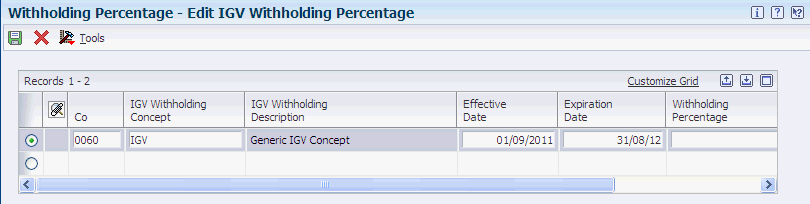
Description of ''Figure 5-1 Edit IGV Withholding Percentage form''
- IGV Withholding Concept
-
Enter the code that identifies the type of IGV withholding. The code that you enter must exist in the IGV Withholding Concept (76P/01) UDC table.
- Withholding Percentage
-
Enter the percentage that specifies the withholding percentage on taxes. The maximum valid amount is 999,99.
- WH Minimum Amount
-
Enter the minimum taxable amount to generate the withholding. If the total payment taxable amount is less than the amount specified in this field, the withholding is not applied.
- Amnt Type (amount type)
-
Enter the code that identifies the basis of the minimum amount. For example, you can specify that the system uses the gross amount of the voucher or the taxable amount of the voucher when determining if the voucher amount meets the withholding minimum amount requirement. The code that you enter must exist in the Amount Type to Use (76P/AT) UDC table.
5.3 Setting Up SPOT Withholding Information for Peru
This section provides an overview of SPOT withholding and discusses how to enter SPOT withholding percentages.
5.3.1 Understanding SPOT Withholding Information
You set up codes for the tax duty payment system (Sistema de Pago de Obligaciones Tributarias [SPOT]) that the system uses when you enter vouchers for the tax duty. When you set up the codes, you enter the withholding percentage, the minimum amount on which the system calculates the tax, and the amount type on which the system bases the calculation.
5.3.2 Forms Used to Enter SPOT Withholding Information
| Form Name | Form ID | Navigation | Usage |
|---|---|---|---|
| Work with Spot WH Percentage - 76P | W76P410A | Accounts Payable (G76P04), Spot Maintenance Percentage | View or select existing records. |
| Spot Wh Percentage Revisions | W76P410B | Click Add on the Work with Spot WH Percentage - 76P form. | Enter the withholding percentage, the minimum amount on which the system calculates the tax, and the amount type on which the system bases the calculation. |
5.3.3 Entering SPOT Withholding Information
Access the Spot Wh Percentage Revisions form.
Figure 5-2 Spot Wh Percentage Revisions form
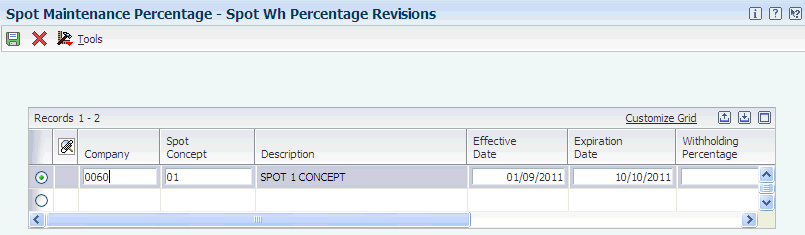
Description of ''Figure 5-2 Spot Wh Percentage Revisions form''
- SPOT Concept
-
Enter the code that identifies the type of SPOT withholding. The code that you enter must exist in the SPOT Concepts (76P/02) UDC table.
- Comparison Amount
-
Enter the code that identifies the basis of the minimum amount. For example, you can specify that the system uses the total of the voucher or the taxable amount of the voucher when determining if the voucher amount meets the withholding minimum amount requirement. The code that you enter must exist in the Amount Type to Use (76P/AT) UDC table.
5.4 Setting Up Suppliers for Peru
When you set up suppliers for Peru, you must specify whether the supplier is an individual. If the supplier is an individual, you complete the Person/Corporation field on the Supplier Master Revision form in the Supplier Master Information (P04012) program with 01. You must also complete the fields in the Who's Who program in the JD Edwards EnterpriseOne Address Book system to include the names of the supplier's mother and father. This information is required for reporting to the tax authorities.