5 Working with JD Edwards EnterpriseOne Inventory Management for Project Manufacturing
This chapter contains the following topics:
-
Section 5.3, "Issuing Inventory for Production Controlled Items"
-
Section 5.4, "Adjusting Inventory for Production Controlled Items"
-
Section 5.5, "Transferring Inventory for Production Controlled Items"
-
Section 5.6, "Processing Cycle Counts for Production Controlled Items"
5.1 Understanding JD Edwards EnterpriseOne Inventory Management for Project Manufacturing
JD Edwards EnterpriseOne Inventory Management is the basis of the supply chain. You must set up and manage inventory to work effectively with other programs in JD Edwards EnterpriseOne systems. The JD Edwards EnterpriseOne Inventory Management system defines discrete inventory items, which enable you to manipulate inventory throughout your supply chain.
The JD Edwards EnterpriseOne Inventory Management system maintains both generic and production controlled inventory. Generic inventory refers to items that are not production number controlled. Production controlled inventory refers to items that have the Production Number Controlled option selected in the item master or item branch/plant record.
You assign production numbers to items to track inventory issues. When submitting direct inventory transactions, the production number is an attribute of the inventory itself.
The system stores generic inventory information in the Item Master (F4101), Item Branch (F4102), Item Ledger File (F4111), and Item Location File (F41021) tables.
Production controlled item information is stored in the F4101, F4102, and Item Location Tag File (F41021T) tables. The F4102 table stores the production controlled setting for the item branch/plant. The F41021T table maintains information on how much of the on-hand inventory is allocated to a specific production controlled item.
The system labels the on-hand quantity of production controlled items in a lot location in the F41021T table with the production number. One item can have multiple production numbers. The on-hand quantity in the F41021T table will not be negative. The system calculates item availability from the F41021 table at run time.
You manage inventory using the Inventory Adjustments (P4114), Inventory Issues (P4112), and Inventory Transfers (P4113) programs.
You can also manage inventory using the Item Ledger Inquiry (CARDEX) program. The Item Ledger File table (F4111) tracks inventory transactions for items with production numbers. However, the F4111 table does not track the on-hand consumption by production number from the F41021T table.
The system restricts you from issuing production controlled inventory in excess of what is currently on hand for that location in the F41021T table.
When fulfilling orders, such as sales orders, a production controlled item can consume the on-hand quantity of another production number or generic inventory. When you perform inventory transactions, such as issues or transfers, from a specific production number, the system does not allow you to use inventory from other production numbers.
|
Note: The system does not maintain commitments for production controlled inventory. |
A reversal of production controlled inventory transactions increases or decreases the on-hand quantity of the production number used in the transactions.
When you reassign to generic using the Production Number Reassignment program (P34404), the system sets the quantity to 0 (zero) for the production number record in the F41021T table. The system updates the F4111 table as follows: (Release 9.1 Update)
-
Creates a negative transaction for existing orders or inventory by production number, and lot and location record. (Release 9.1 Update)
-
Creates a positive transaction for the orders and inventory by generic, and lot and location record. (Release 9.1 Update)
The JD Edwards EnterpriseOne Inventory Management system does not support reclassifications of items with related production numbers. If you reclassify an item that is production controlled, then the item does not retain the production number.
The system supports electronic data interchange (EDI) for inventory transactions of production controlled items.
5.1.1 Item Availability for Production Controlled Items
You use the Item Availability program (P41202) to review summary and detailed information about on-hand, committed, and available items.
Transactions that affect on-hand quantities affect the available quantity. Quantity information is vital in the day-to-day management of inventories. The item availability details help you understand current and future needs. The JD Edwards EnterpriseOne Inventory Management system determines the availability of an item by subtracting outbound quantities from the sum of inbound and on-hand quantities. You must define how you want the system to calculate item availability for each branch/plant by using the Branch/Plant Constants program (P41001). Item availability affects how the system calculates back orders, cancellations, and customer delivery times.
The production number tracks the supply and demand of production controlled items on work orders, purchase orders, sales orders, and forecasts. The Production Number field is not available on the Work With Item Availability form (W41202A).
The system maintains on-hand quantity for production controlled items in the F41021T table. The system maintains integrity between the on-hand quantities in the F41021 and F41021T tables.
The system does not recommend inventory allocation based on production controlled inventory.
5.2 Prerequisite
Before you work with production controlled items in JD Edwards EnterpriseOne Inventory Management, you must set the processing options for your version of the Item Availability program (P41202).
5.3 Issuing Inventory for Production Controlled Items
This section provides an overview of inventory issues for production controlled items, lists prerequisites, and discusses how to issue inventory for production controlled items.
5.3.1 Understanding Inventory Issues for Production Controlled Items
When you issue inventory, you remove it from a location. You can issue inventory using the Inventory Issues program (P4112).
When you issue inventory for production controlled items, the system restricts you from issuing production controlled inventory in excess of what is currently on hand for a location in the F41021T table.
The system enables you to consume the remaining required quantity from production controlled items only when the required quantity of generic inventory is not available. You consume the remaining required inventory using either blind or interactive mode.
You set the Production Number On Hand Consumption processing option on the Inventory Issues program to blank to activate blind inventory issues.
When the Inventory Issues program is run to issue inventory blindly for production controlled items, the algorithm:
-
Allocates generic inventory.
Generic inventory is inventory for items that are not production controlled and, therefore, are not associated with a production number.
-
Allocates inactive production numbers.
These are production controlled items that have the Production Number Status set to I in the Production Number Master File table (F34401).
-
Allocates orphaned production numbers.
These are production controlled items that are no longer associated with a supply or demand.
-
Allocates production number by end item demand date.
This is the demand date of a production controlled item that is the farthest in the future. The system then replans the end item to meet the demand.
If you set the Production Number On Hand Consumption processing option to a value of 1 to interactively issue inventory, then the system displays the Select Inventory for Consumption form. You select the specific inventory and quantity to consume.
You must complete the Secondary Quantity field if the item you are issuing is set up with dual units of measure in the item master record.
After you select the inventory to consume, you can access the Select Inventory to Consume form to review or redistribute inventory. You must have a value in the Quantity field to access the Prod No. Consumption option on the Row menu.
A reversal of production controlled inventory transactions increases or decreases the on-hand quantity of the production number used in the transactions.
The on-hand quantity for production controlled inventory in the F41021T table does not go negative. Therefore, if the on-hand quantity for the production controlled item is insufficient, then the F41021T table shows zero on-hand quantity, and the F41021 table shows a negative on-hand quantity. All on-hand quantity for production controlled items must be consumed before the on-hand quantity of generic items goes negative.
You can manage production number inventory through the Production Number Workbench program (P34403) before issuing inventory.
5.3.2 Prerequisites
Before you issue inventory for production controlled items, you must:
-
Set the processing options for your version of the Inventory Issues program (P4112).
-
Set the Production Number On Hand Consumption processing option on the Process tab of the Inventory Issues program.
5.3.3 Forms Used to Issue Inventory for Production Controlled Items
5.3.4 Issuing Inventory for Production Controlled Items
Access the Inventory Issues form.
To issue inventory for production controlled items:
-
Complete the following fields as applicable:
-
Branch/Plant
-
G/L Date
-
Transaction Date
-
Item Number
-
Quantity
-
Location
-
Lot/Serial
-
-
On the Select Inventory for Consumption form, enter the quantity of the items by production number to issue.
The location and lot information appears in the header of the Select Inventory for Consumption form.
Note:
The system displays the Select Inventory for Consumption form if the processing option is set to 1 and the item has no generic inventory. -
Click OK.
-
On the Inventory Issues form, click OK.
5.3.5 Reviewing Inventory Consumption for Production Controlled Items
Access the Select Inventory for Consumption form.
Figure 5-1 Select Inventory for Consumption form
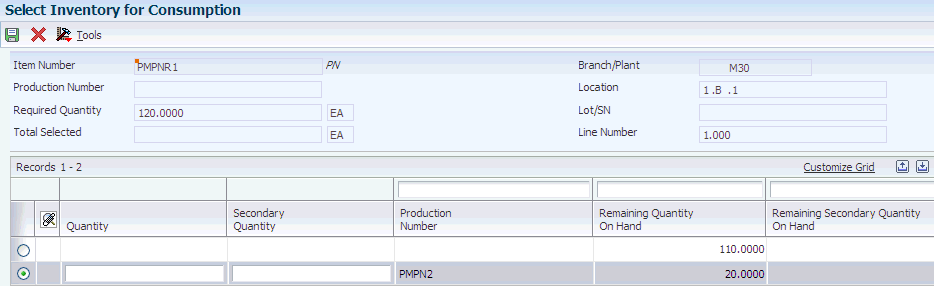
Description of ''Figure 5-1 Select Inventory for Consumption form''
If you set the Production Number On Hand Consumption processing option to a value of 1 to interactively issue inventory, then the system displays the Select Inventory for Consumption form. After selecting inventory, you can review the inventory selections for a transaction line using the Prod No. Consumption option in the Row menu.
- Required Quantity
-
Displays the required quantity as indicated in the Quantity field on the previous Inventory form.
- Total Selected
-
Displays the total quantity selected from the quantity available for all lines.
After inventory selection, the values in the Required Quantity and Total Selected fields must match.
- Quantity
-
Enter the quantity of units selected for a line. As you update the value in the Quantity field, the system deducts that quantity from the value in the Remaining Quantity on Hand field to show the result of inventory consumption.
- Secondary Quantity
-
Enter the secondary quantity of units selected for a line. As you update the value in the Secondary Quantity field, the system deducts that quantity from the value in the Remaining Secondary Quantity on Hand field to show the result of inventory consumption.
You must complete the Secondary Quantity field if the item you are issuing is set up with dual units of measure in the item master record.
- Remaining Quantity On Hand
-
Displays the remaining on-hand quantity after deducting the value in the Quantity field for the line.
- Remaining Secondary Quantity On Hand
-
Displays the remaining secondary on-hand quantity after deducting the value in the Secondary Quantity field for the line.
5.4 Adjusting Inventory for Production Controlled Items
This section provides an overview of inventory adjustments for production controlled items, lists prerequisites, and discusses how to adjust inventory for production controlled items.
5.4.1 Understanding Inventory Adjustments for Production Controlled Items
You use inventory adjustments to reconcile discrepancies between physical item counts and system item counts. You can enter adjustments to increase or decrease the on-hand quantity and the cost of inventory items in a branch/plant without conducting a complete physical inventory. For example, you can adjust inventory when a discrepancy exists between the number of items recorded for a location and the actual count. You use the Inventory Adjustments program (P4114) to enter adjustments.
The Production Number field appears in the detail grid on the Inventory Adjustments form as an editable field.
When you adjust inventory for production controlled items, the inventory adjustment increases the quantity in the F41021 and F41021T tables.
When you enter a negative value for the inventory adjustment, the system restricts you from entering a negative quantity in excess of what is available in the F41021T table for the production number.
For negative inventory adjustments, the system enables you to consume the remaining required quantity from production controlled items only when the required quantity of generic inventory is not available. You consume the remaining required inventory using either blind or interactive mode.
You set the Production Number On Hand Consumption processing option for the Inventory Adjustments program to blank to activate blind inventory selection.
When the Inventory Adjustments program is run to adjust inventory blindly for production controlled items, the algorithm:
-
Allocates generic inventory.
Generic inventory is inventory for items that are not production controlled and, therefore, are not associated with a production number.
-
Allocates inactive production numbers.
These are production controlled items that have the Production Number Status set to I in the Production Number Master File table (F34401).
-
Allocates orphaned production numbers.
These are production controlled items that are no longer associated with a supply or demand.
-
Allocates production number by end item demand date.
This is the demand date of a production controlled item that is the farthest in the future. The system then replans the end item to meet the demand.
If you set the Production Number On Hand Consumption processing option to a value of 1 to interactively adjust inventory, then the system displays the Select Inventory for Consumption form during negative inventory adjustments. You select the specific inventory and quantity to consume.
You must complete the Secondary Quantity field if the item you are adjusting is set up with dual units of measure in the item master record.
After you select the inventory to consume, you can access the Select Inventory to Consume form to review or redistribute inventory. You must have a value in the Quantity field to access the Prod No. Consumption option in the Row menu.
A reversal of production controlled inventory transactions increases or decreases the on-hand quantity of the production number used in the transactions.
The on-hand quantity for production controlled inventory in the F41021T table does not go negative. Therefore, if the on-hand quantity for the production controlled item is insufficient, then the F41021T table shows zero quantity on hand and the F41021 table shows a negative on-hand quantity. All on-hand quantity for production controlled items must be consumed before the on-hand quantity of generic items goes negative.
You can manage production number inventory through the Production Number Workbench program before adjusting inventory.
5.4.2 Prerequisites
Before you adjust inventory for production controlled items, you must:
-
Set the processing options for your version of the Inventory Adjustments program (P4114).
-
Set the Production Number On Hand Consumption processing option on the Process tab of the Inventory Adjustments program.
5.4.3 Forms Used to Adjust Inventory for Production Controlled Items
5.5 Transferring Inventory for Production Controlled Items
This section provides an overview of inventory transfers for production controlled items, lists prerequisites, and discusses how to transfer inventory for production controlled items.
5.5.1 Understanding Inventory Transfers for Production Controlled Items
You might want to transfer inventory from one location to another. Inventory transfers follow a similar process as issues and adjustments, except that you must specify the to and from branch/plant and location. These locations can be within the same branch/plant or in different branch/plants.
Availability is not necessarily changed if you are moving inventory within the same branch/plant. If the inventory transfer happens between two different branch/plants, then the on-hand quantity of the from branch/plant decreases and the on-hand quantity of the to branch/plant increases.
Use the Inventory Transfers program (P4113) to transfer inventory between two locations.
When you transfer inventory for production controlled items, the system restricts you from transferring production controlled inventory in excess of what is currently on hand for a location in the F41021T table.
The system enables you to consume the remaining required quantity from production controlled items only when the required quantity of generic inventory is not available. You consume the remaining required inventory using either blind or interactive mode.
You set the Production Number On Hand Consumption processing option on the Inventory Transfers program to blank to activate blind inventory transfers.
When the Inventory Transfers program is run to transfer inventory blindly for production controlled items, the algorithm:
-
Allocates generic inventory.
Generic inventory is inventory for items that are not production controlled and, therefore, are not associated with a production number.
-
Allocates inactive production numbers.
These production controlled items have the Production Number Status set to I in the Production Number Master File table (F34401).
-
Allocates orphaned production numbers.
These production controlled items are no longer associated with a supply or demand.
-
Allocates production number by end item demand date.
This is the demand date of a production controlled item that is the farthest in the future. The system then replans the end item to meet the demand.
If you set the Production Number On Hand Consumption processing option to a value of 1 to interactively transfer inventory, then the system displays the Select Inventory for Consumption form. You select the specific inventory and quantity to consume.
You must complete the Secondary Quantity field if the item you are transferring is set up with dual units of measure in the item master record.
After you select the inventory to consume, you can access the Select Inventory to Consume form to review or redistribute inventory. You must have a value in the Quantity field in order to access the Prod No. Consumption option in the Row menu.
A reversal of production controlled inventory transactions increases or decreases the on-hand quantity of the production number used in the transactions.
The on-hand quantity for production controlled inventory in the F41021T table does not go negative. Therefore, if the on-hand quantity for the production controlled item is insufficient, then the F41021T table shows zero quantity on hand and the F41021 table shows a negative on-hand quantity. All on-hand quantity for production controlled items must be consumed before the on-hand quantity of generic items goes negative.
You can manage production number inventory through the Production Number Workbench program before issuing inventory.
5.5.2 Prerequisites
Before you transfer inventory for production controlled items, you must:
-
Set the processing options for your version of the Inventory Transfers program (P4113).
-
Set the Production Number On Hand Consumption processing option on the Process tab of the Inventory Transfers program.
5.5.3 Forms Used to Transfer Inventory for Production Controlled Items
5.5.4 Transferring Inventory for Production Controlled Items
Access the Inventory Transfers form.
- From Production Number
-
Enter the production number from which the on-hand quantity is transferred (decreased).
Enter an alphanumeric value that provides the ability to associate supply transactions to a demand transaction. The production number is a system-generated 30-digit alphanumeric value. The system generates a production number based on user-defined segments and segment values. The system concatenates the production number short to the system-generated production number to maintain a unique identifier.
The production number can also be a user input value that is different from the system-generated value. If the user enters a value for the production number, then the system does not concatenate the production number short to the production number.
A production number is generated or entered at the time of sales order entry or forecast entry. Material requirements planning (MRP) populates all messages generated from this demand with the production number. All transactions associated with the production number may be managed through the Production Number Workbench program (P34403).
- To Production Number
-
Enter the production number to which on-hand quantity is transferred (increased). The To Production Number field is not an editable field. You cannot transfer on-hand inventory from one production number to another using the Inventory Transfers program.
Displays an alphanumeric value that provides the ability to associate supply transactions to a demand transaction. The production number is a system-generated 30-digit alphanumeric value. The system generates a production number based on user-defined segments and segment values. The system concatenates the production number short to the system-generated production number to maintain a unique identifier.
The production number can also be a user input value that is different from the system-generated value. If the user enters a value for the production number, then the system does not concatenate the production number short to the production number.
A production number is generated or entered at the time of sales order entry or forecast entry. Material requirements planning (MRP) populates all messages generated from this demand with the production number. All transactions associated with the production number may be managed through the Production Number Workbench program (P34403).
5.6 Processing Cycle Counts for Production Controlled Items
This section provides an overview of cycle counts for production controlled items, lists a prerequisite, and discusses how to:
-
Enter cycle count results for production controlled items.
-
Review cycle count variances for production controlled items.
5.6.1 Understanding Cycle Counts for Production Controlled Items
A cycle count is the item-based method of counting inventory. You record data, such as item numbers, descriptions, and locations, on printed inventory count sheets, which you later use to update the online inventory records.
The cycle count process maintains information for production controlled items. The Production Number field appears in the detail grid of the Cycle Count Entry - Production Number and Cycle Count Detail - Production Number forms.
You set the Print Production Number Inventory Details processing option on the Print tab of the Select Items for Count program (R41411) to include production number information in the report.
When entering cycle count results, you cannot record quantities if the on-hand quantity in the F41021T table exceeds the on-hand quantity of the item in the F41021 table. The system provides an error message if the quantity entered for a production number is greater than the quantity in the F41021 table.
You must complete the Secondary Quantity field if the item you are cycle counting is set up with dual units of measure in the item master record.
The JD Edwards EnterpriseOne software provides transaction processing capability within the Cycle Count Entry program (P4141) for production controlled items. With the implementation of transaction processing for production controlled items, the system controls updates for the Cycle Count Transaction File (F4141) and Cycle Count Transaction Tag File (F4141T) tables from the Cycle Count Entry form. This ensures that both tables are in-sync at all times. (Release 9.1 Update)
Transaction processing ensures data integrity for specific programs and tables. If a database error or server failure occurs while the system is committing records to the database, you must roll back all table updates related to the transactions from the database so that the system can maintain data integrity. Transaction processing enables the system to store data in a queue until issuing a commit command, at which time the system moves the data to the corresponding table. (Release 9.1 Update)
The system creates boundaries for each process that is covered by transaction processing. A transaction boundary includes all data elements that constitute a transaction. When a database error or server failure occurs, the system generates a work flow message indicating that the system has returned to its original state before the failure occurred. (Release 9.1 Update)
5.6.2 Prerequisite
Before you perform cycle counts for production controlled items, you must set the processing options for your version of the Cycle Count Review program (P41240).