2 In-Memory Application Specific Tuning Configurations
This section provides specific tuning configuration advice for these JD Edwards EnterpriseOne in-memory applications:
2.1 Project Portfolio Management
Project Portfolio Management is a JD Edwards EnterpriseOne in-memory application that utilizes the greater processing and storage capacity of the Oracle engineered systems. More details on the Project Portfolio Management application can be found in the following link:
http://www.oracle.com/us/products/applications/jd-edwards-enterpriseone/in-memory-ppm-1943157.pdf
This section describes these tasks:
-
Section 2.1.1, "Clearing Work Tables for Project Portfolio Management"
-
Section 2.1.2, "Tuning Recommendations for Project Portfolio Management"
2.1.1 Clearing Work Tables for Project Portfolio Management
The Project Portfolio Management in-memory application uses a set of work tables for optimal efficiency and performance of the applications. Generally these work tables automatically clear themselves as part of normal processing. However in some instances, the work tables used to store temporary application data may require manual clearing to ensure optimal performance. It is recommended that you periodically truncate the following Sales Advisor work tables, from an Oracle SQLPlus session or through the Oracle Enterprise Manager:
-
F42X010W
-
F42X020W
-
F42X040W
-
F42X041W
-
F42X050W
-
F42X060W
2.1.2 Tuning Recommendations for Project Portfolio Management
This section describes the tuning of these aspects:
2.1.2.1 Number of Users and Accounts (Jobs)
These are the main factors that affect performance in the Project Portfolio Management application:
-
The number of concurrent users
-
The number of accounts that users will attempt to access
Normally there is a consistent end-user experience with the Project Portfolio Management application, however the number of users and the number of accounts can affect performance. The number of accounts is directly related to the advanced query in the Portfolio Management application where multiple job numbers can be specified in the Project Portfolio Management application grid. Each of these jobs will have a number of accounts associated with them. The following graphic outlines the relationship of accounts to account balances.
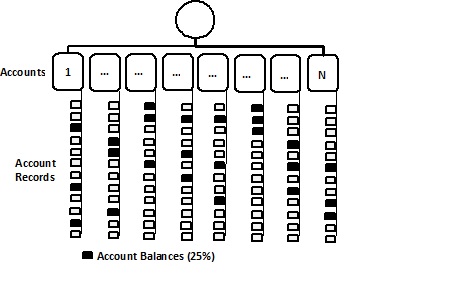
In the above example, each user through the job advance query will be accessing a number of accounts and each of these accounts will have a number of account records. The more dense the account records are, the more processing occurs in the Project Portfolio Management application. In this example a 25% profile of account records per account accessed is shown.
2.1.2.2 Billing vs Non-Billing
Specifying billing in the Project Portfolio Management application or the use of 'BILL' or 'REC' as a category specification will increase the amount of work the Project Portfolio Management application performs. In general, the inclusion of billing roughly doubles the processing performed within Project Portfolio Management.
2.1.2.3 Use of 'View Later'
Project Portfolio Management has a flexible interface providing many options for viewing projects such as those discussed in the preceding sections (such as users, jobs, and enabling billing categories). The more information that is displayed, the longer and more process intensive the application becomes. Process time outs can occur when too much information is requested or load is encountered by the application. In these circumstances, it is suggested that the 'View Later' functionality be utilized to off load these more data intensive requests.
2.2 Sales Advisor
The JD Edwards EnterpriseOne in-memory Sales Advisor adds additional functionality to the sales order application by using the enhanced processing and storage capacity of the Oracle Engineered systems. More details on the Sales Advisor application can be obtained through the following link:
This section describes these tasks:
2.2.1 Clearing Work Tables for Sales Advisor
The Sales Advisor in-memory application uses a set of work tables for optimal efficiency and performance of the applications. Generally these work tables automatically clear themselves as part of normal processing. However in some instances, the work tables used to store temporary application data may require manual clearing to ensure optimal performance. It is recommended that you periodically truncate the following Sales Advisor work tables, from an Oracle SQLPlus session or through the Oracle Enterprise Manager:
-
F51X006
-
F51X0902
-
F51X0911
-
F51X10
-
F51X21
-
F51X23
2.2.2 Tuning Recommendations for Sales Advisor
This section describes these tuning configuration considerations for the in-memory Sales Advisor application:
-
Section 2.2.2.1, "P42X00 configuration considerations - Configuring ON/OFF"
-
Section 2.2.2.2, "Sales Advisor - Time Range for Cross-Sell"
-
Section 2.2.2.2, "Sales Advisor - Time Range for Cross-Sell"
2.2.2.1 P42X00 configuration considerations - Configuring ON/OFF
The Sales Advisor configuration parameters that are configurable can be controlled by the single application of P42X00. A number of features can be specified that will affect the performance of Sales Advisor. The following is a list of features that can be toggled ON/OFF for the Sales Advisor in-memory application:
-
Cross-Sell
-
Frequency
-
Order Fulfillment
-
Order Profit
-
Order UpSell
-
Supply and Demand
When ENABLED, these features have an effect to performance. The parameter specifications for the cross-sell time range and the order advisor customer versus customer group are two particular tuning considerations that are described in the following sections of this guide.
2.2.2.2 Sales Advisor - Time Range for Cross-Sell
In general, the time range for cross-sell, or the time frame which can be specified to look for cross-sell opportunities typically range from 1 to 3 months up to a 6-month period. The larger the time-frame, the more data that much be analyzed to find the cross-sell opportunities.
For performance considerations, the recommended setting for the cross-sell time range is between 1 to 3 months.
2.2.2.3 Sales Advisor - Order Advisor Customer versus Customer Group
Order Advisor may be more efficient when specifying a customer instead of a customer group in the P42X00 application. Customer groups are more process intensive because they process data across the customer group as opposed to the specific customer.