2 Versioning Mobile Applications
This chapter discusses these topics:
-
Section 2.1, "Understanding Version Information for Mobile Enterprise Applications"
-
Section 2.2, "Setting Up Version Information for Mobile Enterprise Applications"
2.1 Understanding Version Information for Mobile Enterprise Applications
Each mobile application uses a program that defines certain information about the mobile application, and can also be used to set up versioning information. These programs begin with M, as opposed to P (for interactive programs), or R (for batch programs).
Some of these programs have processing options that must be set to control data processing for the mobile application. Processing option details are documented in the chapter for each mobile solution.
You use the Mobile Configuration program (P98950M) to set up versioning information for mobile applications. You can define which versions of the mobile application each user in your organization will access when they log into a mobile application. You can set up one default version for all users, or you can set up multiple versions for different roles or for specific users.
|
Note: You can not edit mobile configuration records. If you need to update a record, delete the record and enter a new record with the updated information. |
2.2 Setting Up Version Information for Mobile Enterprise Applications
You must set up the version information for mobile enterprise applications in the EnterpriseOne system. You cannot complete this setup in the mobile device.
2.2.1 Forms Used to Set Up Version Information for Mobile Enterprise Applications
| Form Name | Form ID | Navigation | Usage |
|---|---|---|---|
| Work With Mobile Configuration form | W98950MA | Enter P98950M in the Fast Path field, and click Enter. | Search for and select mobile configuration records, or access the form to add mobile configuration records. |
| Mobile Configuration Revisions form | W98950MB | Click Add on the Work With Mobile Configuration form. | Add a new mobile configuration record. |
2.2.2 Setting Up Version Information for Mobile Enterprise Applications
To set up version information for mobile enterprise applications:
-
Access the Mobile Configuration Revisions form.
Figure 2-1 Mobile Configuration Revisions Form
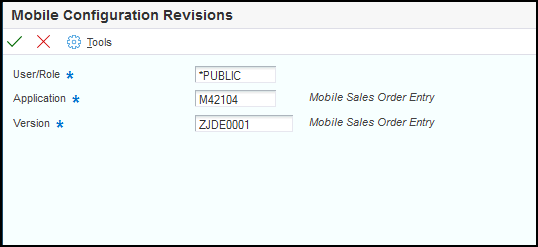
Description of ''Figure 2-1 Mobile Configuration Revisions Form''
-
Complete these fields:
-
User/Role
Enter the user ID or the role that you want to assign to a specific version of a mobile application. If you want all users of the application to use the same version, enter *PUBLIC in this field.
-
Application
Enter the mobile program for which you are setting up versioning. For example, enter M42010 to set up versioning for mobile Order Entry.
-
Version
Enter the version that you want the specified user or role to use when accessing the mobile application.
-
-
Click OK on the Mobile Configuration Revisions form.