
Oracle® Beehive RESTful Web Services API Reference
Release 2 (2.0.1.7)
E16658-04
 Oracle® Beehive RESTful Web Services API Reference Release 2 (2.0.1.7) E16658-04 |
The Calendar category enables you to control Oracle Beehive's Time Management Services. These services support all aspects of time management, as well as user, team, and resource scheduling for Oracle Beehive.
For more information about Time Management Services, refer to the section "Time Management Services" in the module "Oracle Beehive Services" in Oracle Beehive Concepts in Oracle Beehive Documentation Library.
A bookable resource is an entity that users can search for, reserve, and use for a specified period of time, such as a conference room or a projector.
A calendar is a container of time management artifacts. It exists as an entity of a team or personal workspace. Refer to the section "Workspace Templates" in the module "Oracle Beehive XML File Reference" in Oracle Beehive Administrator's Reference Guide to see the structure of a calendar in the context of a workspace.
Meetings reside in calendar objects. When the organizer creates a meeting that includes other participants, a copy of the meeting is created in each participant's default calendar. If the participant is a team workspace, then by default meetings are delivered to the default calendar of the enrollees (who are typically the workspace members). External participants are informed of the meeting with an e-mail notification that includes an iCalendar attachment that can be imported in their calendar application.
A reminder is an entity that is used to trigger a reminder action at some timed event. It associates a timed or relative trigger on the entity, which can set off an event. A timed trigger can be defined relative to the time of an operation, such as create, update, check-in, or checkout or to a scheduled event (usually a future event), such as the start time of an calendar occurrence, due date of a task, or end time of a conference. A timed trigger can also be defined by absolute time, independent of any operation. The relative triggers that Oracle Beehive RESTful Web Services supports are the start of a meeting, start of a a task, and the due time of a task. (For more information about tasks, refer to the Task Management category.)
Refer to "Creating Oracle Beehive Bookable Resource Accounts" in the module "Managing Oracle Beehive Resources" in Oracle Beehive Administrator's Guide for more information.
The Calendar resource supports common calendar operations:
Use the Calendar resource in conjunction with the Meeting and MeetingSeries resources.
When an organizer of an event creates a Meeting, the invitationOnly member is set to false. The system creates copies of that Meeting for all of the participants; their copy of the Meeting has invitationOnly set to true. The organizer may update all the common attributes in the Meeting. For example, the organizer may change the title, reschedule the meeting, and add participants. These modifications are automatically propagated to each participant's copy of the Meeting. The other participants cannot modify these attributes in their copy of the Meeting. Only the attributes with the prefix invitee may be updated by an invitee.
Dates and times are represented with the dateTime data type as defined by XML Schema: Datatypes. You may use local times when working with Calendar.
The Reminder resource is used to notify the end user at a specific trigger time. The trigger time may be an specific date and time or relative to the associated meeting or task, for example, 10 minutes before the start time of the Meeting.
Reminders are located the ReminderList folder of the PersonalWorkspace. A reminder is typically associated with an entity, for example, a meeting, task, or e-mail of which a user wants to be reminded, but can also be standalone. The reminders with which a particular entity is associated is specified by the entity's source member. More than one reminder may be associated with the same source entity. The source member is primarily used to indicate which reminder should be exposed in calendar clients that are limited to one reminder per entity.
The outcome of a reminder at trigger time is specified in the reminderAction of the reminder's rule member. There are two types of actions: clientReminderAction and notificationReminderAction. The clientReminderAction results in a popup notification in the calendar client. The notificationReminderAction results in a server-initiated notification, for example, an e-mail or SMS notification.
As a convenience, both Meeting and Task contain a member named inviteePrimaryClientReminderTrigger of type timedTrigger. The timedTrigger is used to indicate at what time a reminder should be triggered. If you have a Reminder associated with a Meeting or a Task, and clientReminderAction has been specified in the Reminder's rule member, then if you modify the Meeting or Task's inviteePrimaryClientReminderTrigger member, the associated Reminder will be automatically adjusted.
Reminders themselves are managed by calendar clients such as Oracle Beehive Extensions for Outlook and Mozilla Lightning.
Entities might have other secondary reminders such as default reminders that trigger a notification 10 minutes before every meeting. There reminder are accessible through the Reminder resource.
This section describes various notes and features of the Calendar category:
recurrenceRule member. Initially, all the meetings associated with a MeetingSeries are initialized from the attributes of the series and are considered non-exceptions (the value for each of the meetings' exception member is false). When a particular meeting of a series is explicitly modified, it becomes an exception to the series (the value of its exception member is set to true). Modifications to the MeetingSeries are propagated to all associated meetings, including the exceptions, but will not change their exception status.
/read and /list operations, recurring meetings are always expanded (to individual Meetings) and the rule is not returnedisFromRecurringexception member to true.Refer to "Conventions for Describing Oracle Beehive RESTful Web Services Procedures".
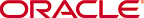
Copyright © 2008, 2012, Oracle and/or its affiliates. All rights reserved.
Legal Notices