
Oracle® Beehive RESTful Web Services API Reference
Release 2 (2.0.1.7)
E16658-04
 Oracle® Beehive RESTful Web Services API Reference Release 2 (2.0.1.7) E16658-04 |
URI: /comb/v1/d/adoc/label/apply/{id}
HTTP Method: POST
Request Parameters: (expand)
| Name | Style | Required | Description |
|---|---|---|---|
labelid |
Query |
 |
LabelHandle of the Label to be applied |
type |
Query |
 Restricted to:
|
Label application type |
accept |
Header |
 Restricted to:
|
Directive to the server, indicating the format of the returned payload (or error class) |
runas |
Query |
 |
Identity under-which to execute this operation. Callers require permission to run as a different identity. |
suppress_20x_code |
Query |
 Restricted to:
|
Indicates if HTTP status codes in the 200-299 range are suppressed and always returned as 200. Required when client technology assumes that any return code other than 200 is a fault. |
anticsrf |
Query |
 |
Specifies the anti-CSRF token |
Request Payload: No Request Payload
Response Payload: labelApplication
Fault: restFault
Details: (expand)
| HTTP Status | Description |
|---|---|
| Error processing "runas" value | |
| Format of ID specified is incorrect | |
| Id type is incorrect | |
| Invalid value specified for query parameter | |
| Required header not specified | |
| Required query parameter not specified | |
| Unsupported value in Accept header | |
| Internal error occurred |
Sample: (expand)
URI: /comb/v1/d/adoc/label/apply
HTTP Method: POST
Request Parameters: (expand)
| Name | Style | Required | Description |
|---|---|---|---|
labelid |
Query |
 |
LabelHandle of the Label to be applied |
type |
Query |
 Restricted to:
|
Label application type |
accept |
Header |
 Restricted to:
|
Directive to the server, indicating the format of the returned payload (or error class) |
runas |
Query |
 |
Identity under-which to execute this operation. Callers require permission to run as a different identity. |
suppress_20x_code |
Query |
 Restricted to:
|
Indicates if HTTP status codes in the 200-299 range are suppressed and always returned as 200. Required when client technology assumes that any return code other than 200 is a fault. |
anticsrf |
Query |
 |
Specifies the anti-CSRF token |
content-type |
Header |
 Restricted to:
|
The standard HTTP Content-Type Header, indicating the MIME type of the payload |
Request Payload: beeIdList<entity>
Response Payload: listResult<labelApplication>
Fault: restFault
Details: (expand)
| HTTP Status | Description |
|---|---|
| Batch size exceeded | |
| Error processing "runas" value | |
| Format of ID specified is incorrect | |
| Id type is incorrect | |
| Invalid header specified | |
| Invalid payload specified | |
| Invalid value specified for query parameter | |
| JSON payload received with a wrong data member type | |
| No payload specified | |
| Required header not specified | |
| Required query parameter not specified | |
| Type of payload specified does not match what is expected | |
| Unsupported value in Accept header | |
| Internal error occurred |
Sample: (expand)
URI: /comb/v1/d/adoc/checkout/cancel/{id}
HTTP Method: POST
Request Parameters: (expand)
| Name | Style | Required | Description |
|---|---|---|---|
snapshotid |
Query |
 |
Used to enforce optimistic locking as the family's snapshot id is updated by this operation |
projection |
Query |
 Restricted to:
|
Projection with which to load the returned family versionable |
accept |
Header |
 Restricted to:
|
Directive to the server, indicating the format of the returned payload (or error class) |
runas |
Query |
 |
Identity under-which to execute this operation. Callers require permission to run as a different identity. |
suppress_20x_code |
Query |
 Restricted to:
|
Indicates if HTTP status codes in the 200-299 range are suppressed and always returned as 200. Required when client technology assumes that any return code other than 200 is a fault. |
anticsrf |
Query |
 |
Specifies the anti-CSRF token |
Request Payload: No Request Payload
Response Payload: Versionable
Fault: restFault
Details: (expand)
| HTTP Status | Description |
|---|---|
| Entity not checked-out | |
| Error processing "runas" value | |
| Format of ID specified is incorrect | |
| Id type is incorrect | |
| Invalid value specified for query parameter | |
| Required header not specified | |
| Required query parameter not specified | |
| Unsupported value in Accept header | |
| Internal error occurred |
URI: /comb/v1/d/adoc/checkin/{id}
HTTP Method: POST
Request Parameters: (expand)
| Name | Style | Required | Description |
|---|---|---|---|
version_name |
Query |
 |
Name to assign to the new version |
snapshotid |
Query |
 |
Current snapshot id of the family (not of the Version) on the client to enforce optimistic locking. |
projection |
Query |
 Restricted to:
|
Projection with which to load the updated family versionable snapshot |
accept |
Header |
 Restricted to:
|
Directive to the server, indicating the format of the returned payload (or error class) |
runas |
Query |
 |
Identity under-which to execute this operation. Callers require permission to run as a different identity. |
suppress_20x_code |
Query |
 Restricted to:
|
Indicates if HTTP status codes in the 200-299 range are suppressed and always returned as 200. Required when client technology assumes that any return code other than 200 is a fault. |
anticsrf |
Query |
 |
Specifies the anti-CSRF token |
content-type |
Header |
 Restricted to:
|
The standard HTTP Content-Type Header, indicating the MIME type of the payload |
Request Payload: versionUpdater
Response Payload: Versionable
Fault: restFault
Details: (expand)
| HTTP Status | Description |
|---|---|
| Entity not checked-out | |
| Error processing "runas" value | |
| Format of ID specified is incorrect | |
| Id type is incorrect | |
| Invalid header specified | |
| Invalid payload specified | |
| Invalid value specified for query parameter | |
| JSON payload received with a wrong data member type | |
| No payload specified | |
| Required header not specified | |
| Required query parameter not specified | |
| Type of payload specified does not match what is expected | |
| Unsupported value in Accept header | |
| Internal error occurred |
Sample: (expand)
URI: /comb/v1/d/adoc/checkout/{id}
HTTP Method: POST
Request Parameters: (expand)
| Name | Style | Required | Description |
|---|---|---|---|
checkout_comments |
Query |
 |
Comments describing the nature of the checkout |
snapshotid |
Query |
 |
|
projection |
Query |
 Restricted to:
|
Projection to use when loading the resultant family snapshot |
accept |
Header |
 Restricted to:
|
Directive to the server, indicating the format of the returned payload (or error class) |
runas |
Query |
 |
Identity under-which to execute this operation. Callers require permission to run as a different identity. |
suppress_20x_code |
Query |
 Restricted to:
|
Indicates if HTTP status codes in the 200-299 range are suppressed and always returned as 200. Required when client technology assumes that any return code other than 200 is a fault. |
anticsrf |
Query |
 |
Specifies the anti-CSRF token |
Request Payload: No Request Payload
Response Payload: Versionable
Fault: restFault
Details: (expand)
| HTTP Status | Description |
|---|---|
| Configuration on a scope of folder is not defined | |
| Entity is checked-out | |
| Error processing "runas" value | |
| Format of ID specified is incorrect | |
| Id type is incorrect | |
| Invalid value specified for query parameter | |
| Required header not specified | |
| Required query parameter not specified | |
| Unsupported value in Accept header | |
| Internal error occurred |
Sample: (expand)
URI: /comb/v1/d/adoc/copy/{id}
HTTP Method: POST
Request Parameters: (expand)
| Name | Style | Required | Description |
|---|---|---|---|
destination |
Query |
 |
The destination folder |
conflict_resolution_mode |
Query |
 Restricted to:
|
How to resolve name clash on the copy |
projection |
Query |
 Restricted to:
|
Projection to use when loading the copy |
accept |
Header |
 Restricted to:
|
Directive to the server, indicating the format of the returned payload (or error class) |
runas |
Query |
 |
Identity under-which to execute this operation. Callers require permission to run as a different identity. |
suppress_20x_code |
Query |
 Restricted to:
|
Indicates if HTTP status codes in the 200-299 range are suppressed and always returned as 200. Required when client technology assumes that any return code other than 200 is a fault. |
anticsrf |
Query |
 |
Specifies the anti-CSRF token |
Request Payload: No Request Payload
Response Payload: document
Fault: restFault
Details: (expand)
| HTTP Status | Description |
|---|---|
| Entity is checked-out | |
| Error processing "runas" value | |
| Format of ID specified is incorrect | |
| Id type is incorrect | |
| Invalid value specified for query parameter | |
| Missing attributes | |
| Name conflict occurred | |
| Required header not specified | |
| Required query parameter not specified | |
| Unsupported value in Accept header | |
| Internal error occurred |
Sample: (expand)
URI: /comb/v1/d/adoc/copy
HTTP Method: POST
Request Parameters: (expand)
| Name | Style | Required | Description |
|---|---|---|---|
destination |
Query |
 |
The destination folder |
conflict_resolution_mode |
Query |
 Restricted to:
|
How to resolve name clashes on the copies |
projection |
Query |
 Restricted to:
|
The projection to use for loading the snapshots |
accept |
Header |
 Restricted to:
|
Directive to the server, indicating the format of the returned payload (or error class) |
runas |
Query |
 |
Identity under-which to execute this operation. Callers require permission to run as a different identity. |
suppress_20x_code |
Query |
 Restricted to:
|
Indicates if HTTP status codes in the 200-299 range are suppressed and always returned as 200. Required when client technology assumes that any return code other than 200 is a fault. |
anticsrf |
Query |
 |
Specifies the anti-CSRF token |
content-type |
Header |
 Restricted to:
|
The standard HTTP Content-Type Header, indicating the MIME type of the payload |
Request Payload: beeIdList<document>
Response Payload: list<document>
Fault: restFault
Details: (expand)
| HTTP Status | Description |
|---|---|
| Batch size exceeded | |
| Entity is checked-out | |
| Error processing "runas" value | |
| Format of ID specified is incorrect | |
| Id type is incorrect | |
| Invalid header specified | |
| Invalid payload specified | |
| Invalid value specified for query parameter | |
| JSON payload received with a wrong data member type | |
| Missing attributes | |
| Name conflict occurred | |
| No payload specified | |
| Required header not specified | |
| Required query parameter not specified | |
| Type of payload specified does not match what is expected | |
| No entity exists with the specified ID | |
| Unsupported value in Accept header | |
| Internal error occurred |
Sample: (expand)
URI: /comb/v1/d/adoc
HTTP Method: POST
Request Parameters: (expand)
| Name | Style | Required | Description |
|---|---|---|---|
uploadscope |
Query |
 |
The upload scope string used while uploading the associated content and/or attachment(s) |
projection |
Query |
 Restricted to:
|
The projection to use for loading the entity |
accept |
Header |
 Restricted to:
|
Directive to the server, indicating the format of the returned payload (or error class) |
runas |
Query |
 |
Identity under-which to execute this operation. Callers require permission to run as a different identity. |
suppress_20x_code |
Query |
 Restricted to:
|
Indicates if HTTP status codes in the 200-299 range are suppressed and always returned as 200. Required when client technology assumes that any return code other than 200 is a fault. |
anticsrf |
Query |
 |
Specifies the anti-CSRF token |
content-type |
Header |
 Restricted to:
|
The standard HTTP Content-Type Header, indicating the MIME type of the payload |
Request Payload: documentCreator
Response Payload: document
Fault: restFault
Details: (expand)
| HTTP Status | Description |
|---|---|
| Entity already exists | |
| Entity not checked-out | |
| Error processing "runas" value | |
| Invalid header specified | |
| Invalid payload specified | |
| Invalid value specified for query parameter | |
| JSON payload received with a wrong data member type | |
| Name conflict occurred | |
| No payload specified | |
| Required header not specified | |
| Required query parameter not specified | |
| Type of payload specified does not match what is expected | |
| Unsupported value in Accept header | |
| Operation conflicts with another pending operation | |
| Internal error occurred |
Sample: (expand)
URI: /comb/v1/d/adoc/{id}
HTTP Method: DELETE
Request Parameters: (expand)
| Name | Style | Required | Description |
|---|---|---|---|
snapshotid |
Query |
 |
The DeleteMode to use when purging the document. |
accept |
Header |
 Restricted to:
|
Directive to the server, indicating the format of the returned payload (or error class) |
runas |
Query |
 |
Identity under-which to execute this operation. Callers require permission to run as a different identity. |
suppress_20x_code |
Query |
 Restricted to:
|
Indicates if HTTP status codes in the 200-299 range are suppressed and always returned as 200. Required when client technology assumes that any return code other than 200 is a fault. |
anticsrf |
Query |
 |
Specifies the anti-CSRF token |
Request Payload: No Request Payload
Response Payload: pendingWorkflowStatus
Fault: restFault
Details: (expand)
| HTTP Status | Description |
|---|---|
| Error processing "runas" value | |
| Format of ID specified is incorrect | |
| Id type is incorrect | |
| Invalid value specified for query parameter | |
| Required header not specified | |
| Required query parameter not specified | |
| Unsupported value in Accept header | |
| Internal error occurred |
Sample: (expand)
URI: /comb/v1/d/adoc/delete
HTTP Method: POST
Request Parameters: (expand)
| Name | Style | Required | Description |
|---|---|---|---|
accept |
Header |
 Restricted to:
|
Directive to the server, indicating the format of the returned payload (or error class) |
runas |
Query |
 |
Identity under-which to execute this operation. Callers require permission to run as a different identity. |
suppress_20x_code |
Query |
 Restricted to:
|
Indicates if HTTP status codes in the 200-299 range are suppressed and always returned as 200. Required when client technology assumes that any return code other than 200 is a fault. |
anticsrf |
Query |
 |
Specifies the anti-CSRF token |
content-type |
Header |
 Restricted to:
|
The standard HTTP Content-Type Header, indicating the MIME type of the payload |
Request Payload: beeIdList<document>
Response Payload: No Response Payload
Fault: restFault
Details: (expand)
| HTTP Status | Description |
|---|---|
| Partial failure of operation on a batch of entities | |
| Batch size exceeded | |
| Error processing "runas" value | |
| Format of ID specified is incorrect | |
| Id type is incorrect | |
| Invalid header specified | |
| Invalid payload specified | |
| Invalid value specified for query parameter | |
| JSON payload received with a wrong data member type | |
| No payload specified | |
| Required header not specified | |
| Required query parameter not specified | |
| Type of payload specified does not match what is expected | |
| No entity exists with the specified ID | |
| Unsupported value in Accept header | |
| Internal error occurred |
Sample: (expand)
URI: /comb/v1/d/adoc/discuss/{id}
HTTP Method: POST
Request Parameters: (expand)
| Name | Style | Required | Description |
|---|---|---|---|
subject |
Query |
 |
The subject of the first message in the new Topic |
projection |
Query |
 Restricted to:
|
The projection specifying the details that should be returned in the Topic snapshot. Projection.EMPTY is the base case. |
accept |
Header |
 Restricted to:
|
Directive to the server, indicating the format of the returned payload (or error class) |
runas |
Query |
 |
Identity under-which to execute this operation. Callers require permission to run as a different identity. |
suppress_20x_code |
Query |
 Restricted to:
|
Indicates if HTTP status codes in the 200-299 range are suppressed and always returned as 200. Required when client technology assumes that any return code other than 200 is a fault. |
anticsrf |
Query |
 |
Specifies the anti-CSRF token |
content-type |
Header |
 Restricted to:
|
The standard HTTP Content-Type Header, indicating the MIME type of the payload |
Request Payload: topicUpdater
Response Payload: topic
Fault: restFault
Details: (expand)
| HTTP Status | Description |
|---|---|
| Error processing "runas" value | |
| Format of ID specified is incorrect | |
| Id type is incorrect | |
| Invalid header specified | |
| Invalid payload specified | |
| Invalid value specified for query parameter | |
| JSON payload received with a wrong data member type | |
| No payload specified | |
| Required header not specified | |
| Required query parameter not specified | |
| Type of payload specified does not match what is expected | |
| Unsupported value in Accept header | |
| Internal error occurred |
URI: /comb/v1/d/adoc/teamcollab/{id}
HTTP Method: GET
Request Parameters: (expand)
| Name | Style | Required | Description |
|---|---|---|---|
accept |
Header |
 Restricted to:
|
Directive to the server, indicating the format of the returned payload (or error class) |
runas |
Query |
 |
Identity under-which to execute this operation. Callers require permission to run as a different identity. |
suppress_20x_code |
Query |
 Restricted to:
|
Indicates if HTTP status codes in the 200-299 range are suppressed and always returned as 200. Required when client technology assumes that any return code other than 200 is a fault. |
Request Payload: No Request Payload
Response Payload: teamCollaborationURL
Fault: restFault
Details: (expand)
| HTTP Status | Description |
|---|---|
| Error processing "runas" value | |
| Format of ID specified is incorrect | |
| Id type is incorrect | |
| Invalid value specified for query parameter | |
| Required header not specified | |
| Unsupported value in Accept header | |
| Internal error occurred |
URI: /comb/v1/d/adoc/list
HTTP Method: POST
Request Parameters: (expand)
| Name | Style | Required | Description |
|---|---|---|---|
parent |
Query |
 |
Handle of the parent heterogeneous folder. |
accept |
Header |
 Restricted to:
|
Directive to the server, indicating the format of the returned payload (or error class) |
runas |
Query |
 |
Identity under-which to execute this operation. Callers require permission to run as a different identity. |
suppress_20x_code |
Query |
 Restricted to:
|
Indicates if HTTP status codes in the 200-299 range are suppressed and always returned as 200. Required when client technology assumes that any return code other than 200 is a fault. |
anticsrf |
Query |
 |
Specifies the anti-CSRF token |
content-type |
Header |
 Restricted to:
|
The standard HTTP Content-Type Header, indicating the MIME type of the payload |
Request Payload: predicateAndSortListParameters
Predicates Supported: (expand)
Sort Criteria Supported: (expand)
| Sort Criteria Type |
|---|
| compoundSortCriteria |
| createdBySortCriteria |
| createdOnSortCriteria |
| mediaTypeSortCriteria |
| modifiedBySortCriteria |
| modifiedOnSortCriteria |
| nameSortCriteria |
| sizeSortCriteria |
Response Payload: listResult<document>
Fault: restFault
Details: (expand)
| HTTP Status | Description |
|---|---|
| Error processing "runas" value | |
| Invalid header specified | |
| Invalid payload specified | |
| Invalid value specified for query parameter | |
| JSON payload received with a wrong data member type | |
| No payload specified | |
| Required header not specified | |
| Required query parameter not specified | |
| Type of payload specified does not match what is expected | |
| Unsupported value in Accept header | |
| Internal error occurred |
URI: /comb/v1/d/adoc/activity/{id}
HTTP Method: POST
Request Parameters: (expand)
| Name | Style | Required | Description |
|---|---|---|---|
accept |
Header |
 Restricted to:
|
Directive to the server, indicating the format of the returned payload (or error class) |
runas |
Query |
 |
Identity under-which to execute this operation. Callers require permission to run as a different identity. |
suppress_20x_code |
Query |
 Restricted to:
|
Indicates if HTTP status codes in the 200-299 range are suppressed and always returned as 200. Required when client technology assumes that any return code other than 200 is a fault. |
anticsrf |
Query |
 |
Specifies the anti-CSRF token |
content-type |
Header |
 Restricted to:
|
The standard HTTP Content-Type Header, indicating the MIME type of the payload |
Request Payload: predicateListParameters
Response Payload: listResult<entityActivity>
Fault: restFault
Details: (expand)
| HTTP Status | Description |
|---|---|
| Error processing "runas" value | |
| Format of ID specified is incorrect | |
| Id type is incorrect | |
| Invalid header specified | |
| Invalid payload specified | |
| Invalid value specified for query parameter | |
| JSON payload received with a wrong data member type | |
| No payload specified | |
| Required header not specified | |
| Required query parameter not specified | |
| Type of payload specified does not match what is expected | |
| Unsupported value in Accept header | |
| Internal error occurred |
URI: /comb/v1/d/adoc/lock/{id}
HTTP Method: POST
Request Parameters: (expand)
| Name | Style | Required | Description |
|---|---|---|---|
lock_type |
Query |
 Restricted to:
|
The type of lock to acquire. |
snapshotid |
Query |
 |
Can be used to check for optimistic locking on the Lockable entity. |
projection |
Query |
 Restricted to:
|
Projection specifying the attributes to load in the returned Lockable. Whenever Projection.BASIC or higher is passed in, the Lock snapshots for the getLocks() attribute of the Lockable will be loaded with Projection.BASIC, such that the caller can tell the ID of the newly-acquired lock based on its lock type. |
accept |
Header |
 Restricted to:
|
Directive to the server, indicating the format of the returned payload (or error class) |
runas |
Query |
 |
Identity under-which to execute this operation. Callers require permission to run as a different identity. |
suppress_20x_code |
Query |
 Restricted to:
|
Indicates if HTTP status codes in the 200-299 range are suppressed and always returned as 200. Required when client technology assumes that any return code other than 200 is a fault. |
anticsrf |
Query |
 |
Specifies the anti-CSRF token |
content-type |
Header |
 Restricted to:
|
The standard HTTP Content-Type Header, indicating the MIME type of the payload |
Request Payload: lockUpdater
Response Payload: Lockable
Fault: restFault
Details: (expand)
| HTTP Status | Description |
|---|---|
| Error processing "runas" value | |
| Format of ID specified is incorrect | |
| Id type is incorrect | |
| Invalid header specified | |
| Invalid payload specified | |
| Invalid value specified for query parameter | |
| JSON payload received with a wrong data member type | |
| No payload specified | |
| Required header not specified | |
| Required query parameter not specified | |
| Type of payload specified does not match what is expected | |
| Unsupported value in Accept header | |
| Entity state has changed | |
| Internal error occurred |
Sample: (expand)
URI: /comb/v1/d/adoc/move/{id}
HTTP Method: POST
Request Parameters: (expand)
| Name | Style | Required | Description |
|---|---|---|---|
destination |
Query |
 |
The destination folder |
conflict_resolution_mode |
Query |
 Restricted to:
|
How to resolve name clash on the move |
accept |
Header |
 Restricted to:
|
Directive to the server, indicating the format of the returned payload (or error class) |
runas |
Query |
 |
Identity under-which to execute this operation. Callers require permission to run as a different identity. |
suppress_20x_code |
Query |
 Restricted to:
|
Indicates if HTTP status codes in the 200-299 range are suppressed and always returned as 200. Required when client technology assumes that any return code other than 200 is a fault. |
anticsrf |
Query |
 |
Specifies the anti-CSRF token |
Request Payload: No Request Payload
Response Payload: pendingWorkflowStatus
Fault: restFault
Details: (expand)
| HTTP Status | Description |
|---|---|
| Entity is checked-out | |
| Error processing "runas" value | |
| Format of ID specified is incorrect | |
| Id type is incorrect | |
| Invalid value specified for query parameter | |
| Missing attributes | |
| Name conflict occurred | |
| Required header not specified | |
| Required query parameter not specified | |
| Unsupported value in Accept header | |
| Internal error occurred |
Sample: (expand)
URI: /comb/v1/d/adoc/move
HTTP Method: POST
Request Parameters: (expand)
| Name | Style | Required | Description |
|---|---|---|---|
destination |
Query |
 |
The destination folder |
conflict_resolution_mode |
Query |
 Restricted to:
|
How to resolve name clash on the move |
accept |
Header |
 Restricted to:
|
Directive to the server, indicating the format of the returned payload (or error class) |
runas |
Query |
 |
Identity under-which to execute this operation. Callers require permission to run as a different identity. |
suppress_20x_code |
Query |
 Restricted to:
|
Indicates if HTTP status codes in the 200-299 range are suppressed and always returned as 200. Required when client technology assumes that any return code other than 200 is a fault. |
anticsrf |
Query |
 |
Specifies the anti-CSRF token |
content-type |
Header |
 Restricted to:
|
The standard HTTP Content-Type Header, indicating the MIME type of the payload |
Request Payload: beeIdList<document>
Response Payload: list<pendingWorkflowStatus>
Fault: restFault
Details: (expand)
| HTTP Status | Description |
|---|---|
| Batch size exceeded | |
| Entity is checked-out | |
| Error processing "runas" value | |
| Format of ID specified is incorrect | |
| Id type is incorrect | |
| Invalid header specified | |
| Invalid payload specified | |
| Invalid value specified for query parameter | |
| JSON payload received with a wrong data member type | |
| Missing attributes | |
| Name conflict occurred | |
| No payload specified | |
| Required header not specified | |
| Required query parameter not specified | |
| Type of payload specified does not match what is expected | |
| No entity exists with the specified ID | |
| Unsupported value in Accept header | |
| Internal error occurred |
Sample: (expand)
URI: /comb/v1/d/adoc/trash
HTTP Method: POST
Request Parameters: (expand)
| Name | Style | Required | Description |
|---|---|---|---|
projection |
Query |
 Restricted to:
|
Projection to use for the trash items. |
accept |
Header |
 Restricted to:
|
Directive to the server, indicating the format of the returned payload (or error class) |
runas |
Query |
 |
Identity under-which to execute this operation. Callers require permission to run as a different identity. |
suppress_20x_code |
Query |
 Restricted to:
|
Indicates if HTTP status codes in the 200-299 range are suppressed and always returned as 200. Required when client technology assumes that any return code other than 200 is a fault. |
anticsrf |
Query |
 |
Specifies the anti-CSRF token |
content-type |
Header |
 Restricted to:
|
The standard HTTP Content-Type Header, indicating the MIME type of the payload |
Request Payload: beeIdList<document>
Response Payload: list<trashItem>
Fault: restFault
Details: (expand)
| HTTP Status | Description |
|---|---|
| Partial failure of operation on a batch of entities | |
| Batch size exceeded | |
| Error processing "runas" value | |
| Format of ID specified is incorrect | |
| Id type is incorrect | |
| Invalid header specified | |
| Invalid payload specified | |
| Invalid value specified for query parameter | |
| JSON payload received with a wrong data member type | |
| No payload specified | |
| Required header not specified | |
| Required query parameter not specified | |
| Type of payload specified does not match what is expected | |
| No entity exists with the specified ID | |
| Unsupported value in Accept header | |
| Internal error occurred |
Sample: (expand)
URI: /comb/v1/d/adoc/trash/{id}
HTTP Method: POST
Request Parameters: (expand)
| Name | Style | Required | Description |
|---|---|---|---|
snapshotid |
Query |
 |
determine if the entity should always be deleted or if optimistic locking should be used. |
projection |
Query |
 Restricted to:
|
Projection to use when loading the TrashItem. |
accept |
Header |
 Restricted to:
|
Directive to the server, indicating the format of the returned payload (or error class) |
runas |
Query |
 |
Identity under-which to execute this operation. Callers require permission to run as a different identity. |
suppress_20x_code |
Query |
 Restricted to:
|
Indicates if HTTP status codes in the 200-299 range are suppressed and always returned as 200. Required when client technology assumes that any return code other than 200 is a fault. |
anticsrf |
Query |
 |
Specifies the anti-CSRF token |
Request Payload: No Request Payload
Response Payload: trashItem
Fault: restFault
Details: (expand)
| HTTP Status | Description |
|---|---|
| Partial failure of operation on a batch of entities | |
| Error processing "runas" value | |
| Format of ID specified is incorrect | |
| Id type is incorrect | |
| Invalid value specified for query parameter | |
| Required header not specified | |
| Required query parameter not specified | |
| Unsupported value in Accept header | |
| Internal error occurred |
URI: /comb/v1/d/adoc/{id}
HTTP Method: GET
Request Parameters: (expand)
| Name | Style | Required | Description |
|---|---|---|---|
projection |
Query |
 Restricted to:
|
Projection specifying the attributes to load in the returned Document. See document for complete semantics of the attributes loaded with each projection. |
accept |
Header |
 Restricted to:
|
Directive to the server, indicating the format of the returned payload (or error class) |
runas |
Query |
 |
Identity under-which to execute this operation. Callers require permission to run as a different identity. |
suppress_20x_code |
Query |
 Restricted to:
|
Indicates if HTTP status codes in the 200-299 range are suppressed and always returned as 200. Required when client technology assumes that any return code other than 200 is a fault. |
Request Payload: No Request Payload
Response Payload: document
Fault: restFault
Details: (expand)
| HTTP Status | Description |
|---|---|
| Error processing "runas" value | |
| Format of ID specified is incorrect | |
| Id type is incorrect | |
| Invalid value specified for query parameter | |
| Required header not specified | |
| Unsupported value in Accept header | |
| Internal error occurred |
Sample: (expand)
URI: /comb/v1/d/adoc/ac/{id}
HTTP Method: GET
Request Parameters: (expand)
| Name | Style | Required | Description |
|---|---|---|---|
accept |
Header |
 Restricted to:
|
Directive to the server, indicating the format of the returned payload (or error class) |
runas |
Query |
 |
Identity under-which to execute this operation. Callers require permission to run as a different identity. |
suppress_20x_code |
Query |
 Restricted to:
|
Indicates if HTTP status codes in the 200-299 range are suppressed and always returned as 200. Required when client technology assumes that any return code other than 200 is a fault. |
Request Payload: No Request Payload
Response Payload: accessControlFields
Fault: restFault
Details: (expand)
| HTTP Status | Description |
|---|---|
| Error processing "runas" value | |
| Format of ID specified is incorrect | |
| Id type is incorrect | |
| Invalid value specified for query parameter | |
| Required header not specified | |
| Unsupported value in Accept header | |
| Internal error occurred |
URI: /comb/v1/d/adoc/read
HTTP Method: POST
Request Parameters: (expand)
| Name | Style | Required | Description |
|---|---|---|---|
projection |
Query |
 Restricted to:
|
Projection specifying the attributes to load in the returned Document. See document for complete semantics of the attributes loaded with each projection. |
accept |
Header |
 Restricted to:
|
Directive to the server, indicating the format of the returned payload (or error class) |
runas |
Query |
 |
Identity under-which to execute this operation. Callers require permission to run as a different identity. |
suppress_20x_code |
Query |
 Restricted to:
|
Indicates if HTTP status codes in the 200-299 range are suppressed and always returned as 200. Required when client technology assumes that any return code other than 200 is a fault. |
anticsrf |
Query |
 |
Specifies the anti-CSRF token |
content-type |
Header |
 Restricted to:
|
The standard HTTP Content-Type Header, indicating the MIME type of the payload |
Request Payload: beeIdList<document>
Response Payload: list<document>
Fault: restFault
Details: (expand)
| HTTP Status | Description |
|---|---|
| Batch size exceeded | |
| Error processing "runas" value | |
| Format of ID specified is incorrect | |
| Id type is incorrect | |
| Invalid header specified | |
| Invalid payload specified | |
| Invalid value specified for query parameter | |
| JSON payload received with a wrong data member type | |
| No payload specified | |
| Required header not specified | |
| Required query parameter not specified | |
| Type of payload specified does not match what is expected | |
| Unsupported value in Accept header | |
| Internal error occurred |
Sample: (expand)
URI: /comb/v1/d/adoc/content/{id}
HTTP Method: GET
Request Parameters: (expand)
| Name | Style | Required | Description |
|---|---|---|---|
preferred_content_type |
Query |
 |
Use this parameter to specify a Content-Type header in the response headers. If unspecified, the default Content-Type of "application/octet-stream" is used. |
preferred_filename |
Query |
 |
Use this parameter to specify a filename in the Content-Disposition header in the response headers. If unspecified, then no Content-Disposition header is included in the response. |
accept |
Header |
 Restricted to:
|
Directive to the server, indicating the format of the returned payload (or error class) |
runas |
Query |
 |
Identity under-which to execute this operation. Callers require permission to run as a different identity. |
suppress_20x_code |
Query |
 Restricted to:
|
Indicates if HTTP status codes in the 200-299 range are suppressed and always returned as 200. Required when client technology assumes that any return code other than 200 is a fault. |
Request Payload: No Request Payload
Response Payload: Raw Data
Fault: restFault
Details: (expand)
| HTTP Status | Description |
|---|---|
| Error processing "runas" value | |
| Format of ID specified is incorrect | |
| Id type is incorrect | |
| Invalid value specified for query parameter | |
| Required header not specified | |
| Unsupported value in Accept header | |
| Internal error occurred |
URI: /comb/v1/d/adoc/label/remove/{id}
HTTP Method: POST
Request Parameters: (expand)
| Name | Style | Required | Description |
|---|---|---|---|
labelid |
Query |
 |
LabelHandle of the Label to be removed |
accept |
Header |
 Restricted to:
|
Directive to the server, indicating the format of the returned payload (or error class) |
runas |
Query |
 |
Identity under-which to execute this operation. Callers require permission to run as a different identity. |
suppress_20x_code |
Query |
 Restricted to:
|
Indicates if HTTP status codes in the 200-299 range are suppressed and always returned as 200. Required when client technology assumes that any return code other than 200 is a fault. |
anticsrf |
Query |
 |
Specifies the anti-CSRF token |
Request Payload: No Request Payload
Response Payload: No Response Payload
Fault: restFault
Details: (expand)
| HTTP Status | Description |
|---|---|
| Error processing "runas" value | |
| Format of ID specified is incorrect | |
| Id type is incorrect | |
| Invalid value specified for query parameter | |
| Required header not specified | |
| Required query parameter not specified | |
| Unsupported value in Accept header | |
| Internal error occurred |
URI: /comb/v1/d/adoc/label/remove
HTTP Method: POST
Request Parameters: (expand)
| Name | Style | Required | Description |
|---|---|---|---|
labelid |
Query |
 |
LabelHandle of the Label to be removed |
accept |
Header |
 Restricted to:
|
Directive to the server, indicating the format of the returned payload (or error class) |
runas |
Query |
 |
Identity under-which to execute this operation. Callers require permission to run as a different identity. |
suppress_20x_code |
Query |
 Restricted to:
|
Indicates if HTTP status codes in the 200-299 range are suppressed and always returned as 200. Required when client technology assumes that any return code other than 200 is a fault. |
anticsrf |
Query |
 |
Specifies the anti-CSRF token |
content-type |
Header |
 Restricted to:
|
The standard HTTP Content-Type Header, indicating the MIME type of the payload |
Request Payload: beeIdList<entity>
Response Payload: No Response Payload
Fault: restFault
Details: (expand)
| HTTP Status | Description |
|---|---|
| Batch size exceeded | |
| Error processing "runas" value | |
| Format of ID specified is incorrect | |
| Id type is incorrect | |
| Invalid header specified | |
| Invalid payload specified | |
| Invalid value specified for query parameter | |
| JSON payload received with a wrong data member type | |
| No payload specified | |
| Required header not specified | |
| Required query parameter not specified | |
| Type of payload specified does not match what is expected | |
| Unsupported value in Accept header | |
| Internal error occurred |
URI: /comb/v1/d/adoc/undelete/{id}
HTTP Method: POST
Request Parameters: (expand)
| Name | Style | Required | Description |
|---|---|---|---|
new_name |
Query |
 |
determine if the entity should be recovered with a new name or parent folder |
projection |
Query |
 Restricted to:
|
Projection to use when loading the returned document |
accept |
Header |
 Restricted to:
|
Directive to the server, indicating the format of the returned payload (or error class) |
runas |
Query |
 |
Identity under-which to execute this operation. Callers require permission to run as a different identity. |
suppress_20x_code |
Query |
 Restricted to:
|
Indicates if HTTP status codes in the 200-299 range are suppressed and always returned as 200. Required when client technology assumes that any return code other than 200 is a fault. |
anticsrf |
Query |
 |
Specifies the anti-CSRF token |
Request Payload: No Request Payload
Response Payload: document
Fault: restFault
Details: (expand)
| HTTP Status | Description |
|---|---|
| Error processing "runas" value | |
| Format of ID specified is incorrect | |
| Id type is incorrect | |
| Invalid value specified for query parameter | |
| Required header not specified | |
| Required query parameter not specified | |
| Unsupported value in Accept header | |
| Internal error occurred |
Sample: (expand)
URI: /comb/v1/d/adoc/undelete
HTTP Method: POST
Request Parameters: (expand)
| Name | Style | Required | Description |
|---|---|---|---|
new_name |
Query |
 |
determine if the entities should be recovered with a new name or parent folder Note that if the new name option is specified, all entities will be renamed to this name, with an appendage to keep name uniqueness. |
accept |
Header |
 Restricted to:
|
Directive to the server, indicating the format of the returned payload (or error class) |
runas |
Query |
 |
Identity under-which to execute this operation. Callers require permission to run as a different identity. |
suppress_20x_code |
Query |
 Restricted to:
|
Indicates if HTTP status codes in the 200-299 range are suppressed and always returned as 200. Required when client technology assumes that any return code other than 200 is a fault. |
anticsrf |
Query |
 |
Specifies the anti-CSRF token |
content-type |
Header |
 Restricted to:
|
The standard HTTP Content-Type Header, indicating the MIME type of the payload |
Request Payload: beeIdList<document>
Response Payload: No Response Payload
Fault: restFault
Details: (expand)
| HTTP Status | Description |
|---|---|
| Batch size exceeded | |
| Error processing "runas" value | |
| Format of ID specified is incorrect | |
| Id type is incorrect | |
| Invalid header specified | |
| Invalid payload specified | |
| Invalid value specified for query parameter | |
| JSON payload received with a wrong data member type | |
| No payload specified | |
| Required header not specified | |
| Required query parameter not specified | |
| Type of payload specified does not match what is expected | |
| No entity exists with the specified ID | |
| Unsupported value in Accept header | |
| Internal error occurred |
Sample: (expand)
URI: /comb/v1/d/adoc/unlock/{id}
HTTP Method: POST
Request Parameters: (expand)
| Name | Style | Required | Description |
|---|---|---|---|
lock_type |
Query |
 Restricted to:
|
The type of lock to remove from the specified entity. |
projection |
Query |
 Restricted to:
|
Projection specifying the attributes to load in the returned Lockable. The getLocks() attribute will always load the remaining locks with Projection.EMPTY. |
accept |
Header |
 Restricted to:
|
Directive to the server, indicating the format of the returned payload (or error class) |
runas |
Query |
 |
Identity under-which to execute this operation. Callers require permission to run as a different identity. |
suppress_20x_code |
Query |
 Restricted to:
|
Indicates if HTTP status codes in the 200-299 range are suppressed and always returned as 200. Required when client technology assumes that any return code other than 200 is a fault. |
anticsrf |
Query |
 |
Specifies the anti-CSRF token |
Request Payload: No Request Payload
Response Payload: Lockable
Fault: restFault
Details: (expand)
| HTTP Status | Description |
|---|---|
| Error processing "runas" value | |
| Format of ID specified is incorrect | |
| Id type is incorrect | |
| Invalid value specified for query parameter | |
| Required header not specified | |
| Required query parameter not specified | |
| Unsupported value in Accept header | |
| Internal error occurred |
Sample: (expand)
URI: /comb/v1/d/adoc/{id}
HTTP Method: PUT
Request Parameters: (expand)
| Name | Style | Required | Description |
|---|---|---|---|
snapshotid |
Query |
 |
determine if the entity should always be updated or if optimistic locking should be used. |
uploadscope |
Query |
 |
The upload scope string used while uploading the associated content and/or attachment(s) |
projection |
Query |
 Restricted to:
|
The projection to use for loading the entity |
accept |
Header |
 Restricted to:
|
Directive to the server, indicating the format of the returned payload (or error class) |
runas |
Query |
 |
Identity under-which to execute this operation. Callers require permission to run as a different identity. |
suppress_20x_code |
Query |
 Restricted to:
|
Indicates if HTTP status codes in the 200-299 range are suppressed and always returned as 200. Required when client technology assumes that any return code other than 200 is a fault. |
anticsrf |
Query |
 |
Specifies the anti-CSRF token |
content-type |
Header |
 Restricted to:
|
The standard HTTP Content-Type Header, indicating the MIME type of the payload |
Request Payload: documentUpdater
Response Payload: document
Fault: restFault
Details: (expand)
| HTTP Status | Description |
|---|---|
| Entity not checked-out | |
| Error processing "runas" value | |
| Format of ID specified is incorrect | |
| Id type is incorrect | |
| Invalid header specified | |
| Invalid payload specified | |
| Invalid value specified for query parameter | |
| JSON payload received with a wrong data member type | |
| Name conflict occurred | |
| No payload specified | |
| Required header not specified | |
| Required query parameter not specified | |
| Type of payload specified does not match what is expected | |
| Unsupported value in Accept header | |
| Entity state has changed | |
| Operation conflicts with another pending operation | |
| Internal error occurred |
Sample: (expand)
URI: /comb/v1/d/adoc/ac/{id}
HTTP Method: PUT
Request Parameters: (expand)
| Name | Style | Required | Description |
|---|---|---|---|
accept |
Header |
 Restricted to:
|
Directive to the server, indicating the format of the returned payload (or error class) |
runas |
Query |
 |
Identity under-which to execute this operation. Callers require permission to run as a different identity. |
suppress_20x_code |
Query |
 Restricted to:
|
Indicates if HTTP status codes in the 200-299 range are suppressed and always returned as 200. Required when client technology assumes that any return code other than 200 is a fault. |
anticsrf |
Query |
 |
Specifies the anti-CSRF token |
content-type |
Header |
 Restricted to:
|
The standard HTTP Content-Type Header, indicating the MIME type of the payload |
Request Payload: accessControlFieldsUpdater
Response Payload: No Response Payload
Fault: restFault
Details: (expand)
| HTTP Status | Description |
|---|---|
| Error processing "runas" value | |
| Format of ID specified is incorrect | |
| Id type is incorrect | |
| Invalid header specified | |
| Invalid payload specified | |
| Invalid value specified for query parameter | |
| JSON payload received with a wrong data member type | |
| No payload specified | |
| Required header not specified | |
| Required query parameter not specified | |
| Type of payload specified does not match what is expected | |
| Unsupported value in Accept header | |
| Internal error occurred |
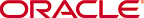
Copyright © 2008, 2012, Oracle and/or its affiliates. All rights reserved.
Legal Notices