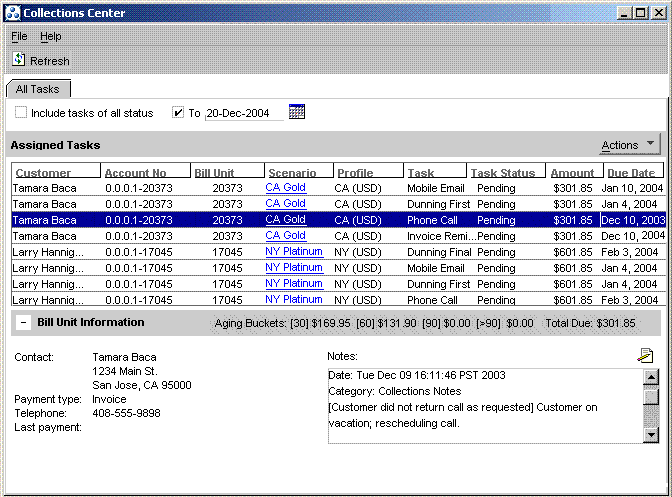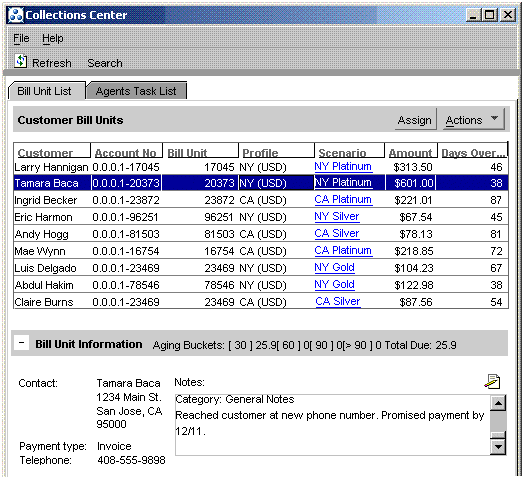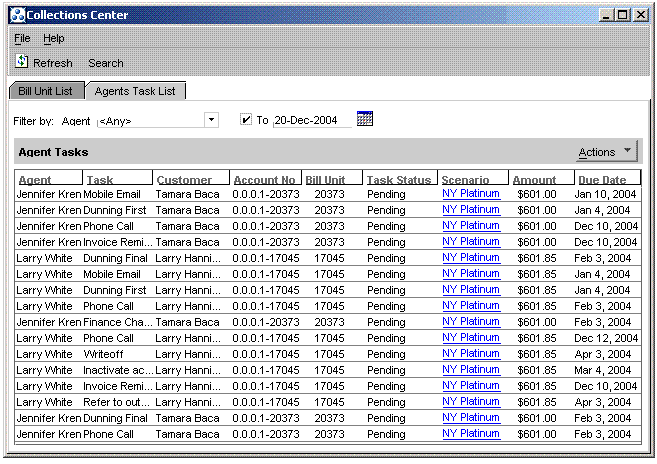4 Managing Bill Units in Collections
This chapter provides an overview of managing account bill units in collections by using the Oracle Communications Billing and Revenue Management (BRM) Collections Center application.
For general information about collections, see "Understanding Collections Manager".
For information about installing Collections Center, see "Installing Collections Manager" and "Installing BRM Client Applications on Windows" in BRM Installation Guide.
For general information about managing customer bill units, see "About Managing Customers" in BRM Concepts.
For detailed instructions about using Collections Center, see the Collections Center Help system.
About Collections Center
Collections Center is an application used by collections personnel to perform day-to-day collections tasks. It supports the work of both collections agents and collections managers.
You assign collections roles (agent and manager) in the Collections Configuration application. All collections personnel must have customer service representative (CSR) accounts. See "Assigning Collections Personnel Roles".
Collections Agent Tasks
Collections agents monitor and execute collections activities for the bill units assigned to them. When agents log into Collections Center, they see the All Tasks tab, which includes a list of tasks (actions) that must be performed that day.
Using Collections Center, collections agents can:
-
View collections tasks for bill units assigned to them.
-
Monitor the status of both automatic and manual actions defined by the collections scenario.
-
Insert new actions for a particular bill unit.
-
Reschedule actions.
-
Receive credit card payments.
Figure 4-1 shows the All Tasks tab for a collections agent:
For step-by-step instructions about using the features for collections agents, see Collections Center Help.
Collections Manager Tasks
Collections managers supervise the work of collections agents. When they log into Collections Center, they see the Manager View.
Using Collections Center, managers can:
-
Find specific bill units in collections.
-
View bill units.
-
View all collections tasks scheduled for a bill unit.
-
Assign bill units to collections agents.
-
View collections tasks assigned to particular agents.
-
Exempt bill units from collections.
-
Perform all collections agent tasks.
Figure 4-2 shows the Bill Unit List tab that lists bill units based on the specified search criteria:
Collections managers also have access to the Agents Task List tab. It is similar to the All Tasks tab for collections agents except that it displays tasks for all collections agents that a manager supervises.
Figure 4-3 shows the Agent Task List tab.
For step-by-step instructions about using the Collections Center features for managers, see Collections Center Help.