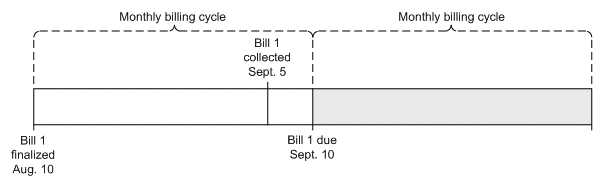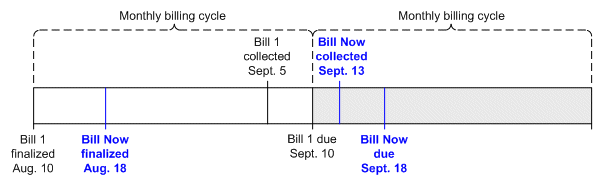6 Configuring Payment Collection Dates for Automatic Payments
This chapter explains how to configure Oracle Communications Billing and Revenue Management (BRM) payment collection dates for automatic customer payments. Before reading this chapter, read the following topics:
-
”About Billing” in BRM Configuring and Running Billing
-
”About Accounts Receivable” in BRM Managing Accounts Receivable
About Configuring Payment Collection Dates for Automatic Payments
By default, BRM-initiated payments, such as payments made by credit card or direct debit, are collected on the date that bills are finalized. Alternatively, you can configure BRM to collect a BRM-initiated payment on the date a bill is due or on a specified number of days before the bill is due.
To support configurable payment collection dates, BRM-initiated payment processing involves these steps:
-
You configure the payment collection date.
During account creation or modification, a customer service representative (CSR) uses third-party customer relationship management (CRM) software to set the collection date for BRM-initiated payments. This date is one of the following:
-
Date the bill is finalized (default)
-
Date the bill is due
-
A specified number of days before the bill due date
For information about the opcode to call to set this date, see "How BRM Calculates Payment Collection Dates".
-
-
BRM calculates the payment collection date.
At the end of each billing cycle, the PCM_OP_BILL_POL_CALC_PYMT_DUE_T policy opcode calculates a bill's payment collection date after the opcode determines the bill's due date.
-
BRM collects the payment.
BRM-initiated payments are collected by the pin_collect utility. This utility collects payments for bills whose payment collection date is one of the following days:
-
The day the utility is run
-
The day before the utility is run
Note:
-
The payment collection date of a bill (/bill object) is stored in the /billinfo object with which the bill is associated.
-
To collect BRM-initiated payments for bills whose payment collection date is on a day other than the days listed above, use the pin_collect utility's start and end parameters. See ”Specifying Start and End Times” in BRM Configuring and Running Billing.
-
For more information, see "About Collecting BRM-Initiated Payments" and "pin_collect".
-
About Configurable Payment Collection Dates and On-Demand Billing
Usually, you bill a customer only at the end of the customer's billing cycle. However, you can use the Bill Now feature in Customer Center or the BRM on-demand billing feature to bill the customer immediately. When you use these features, multiple bills associated with a single bill unit (/billinfo object) may be generated during the same billing cycle. When this occurs, all subsequent bills generated before BRM collects the first bill are collected on the first bill's payment collection date.
For example, Account A has one bill unit. Its monthly bill, which is paid by direct debit, is due 31 days after it is finalized. Its payment is collected 5 days before the due date. On August 10 (the end of the July 10–August 10 billing cycle), regular billing is run:
-
Bill finalized = ”Bill 1” (see Figure 6-1)
-
Due date = September 10 (August 10 + 31 days)
-
Payment collection date = September 5 (September 10 - 5 days)
The Bill 1 payment collection date (September 5) is stored in the /billinfo object associated with Bill 1.
On August 18, the Bill Now feature is used to bill the account:
-
Bill finalized = ”Bill Now” (see Figure 6-2)
-
Due date = September 18 (August 18 + 31 days)
-
Payment collection date = September 13 (September 18 - 5 days)
However, the Bill Now payment collection date (September 13) is not stored in the /billinfo object. Instead, the earlier payment collection date (September 5) is applied to both bills, as shown in Figure 6-3:
Figure 6-3 Bill Now Payment Collection Date
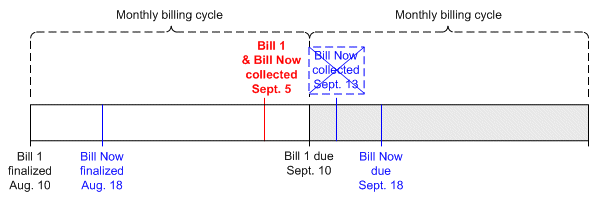
Description of ''Figure 6-3 Bill Now Payment Collection Date''
Note:
If the Bill Now payment collection date were stored in the /billinfo object on August 18, it would overwrite the Bill 1 payment collection date, changing the date from September 5 to September 18. This would postpone Bill 1's payment collection for over a week.For more information about Bill Now and on-demand billing, see ”About Bill Now” and ”About On-demand Billing” in BRM Configuring and Running Billing.
About Configurable Payment Collection Dates and Delayed Billing
The BRM delayed billing feature enables billing for all the bill units (/billinfo objects) in your system to be run a specified number of days after the end of their billing cycle. If you use delayed billing, be careful to avoid configuring payment collection dates that occur before bills are finalized.
For example, your system has a 14-day billing delay. Account A's bill is due 21 days after the end date of its monthly billing cycle. If you set a payment collection date that is more than 7 days before the bill due date, the payment collection date will occur before the bill is finalized. In such cases, BRM ignores the payment collection date and collects the payment on the date the bill is finalized.
For information about delayed billing, see ”Setting up Delayed Billing” in BRM Configuring and Running Billing.