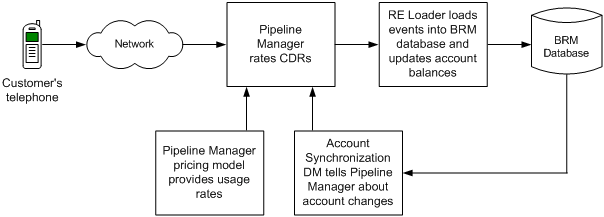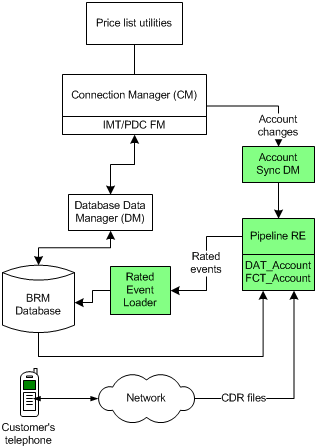29 About Using IMT Manager
This chapter provides an overview of how to use your Oracle Communications Billing and Revenue Management (BRM) system and IMT Manager to rate IMT (International Mobile Telecommunications) and PDC (Personal Digital Cellular) services.
Before reading this document, you should be familiar with BRM concepts and architecture. See BRM Concepts.
Important:
IMT Manager is an optional component, not part of base BRM.About Using IMT Manager
You use IMT Manager to rate and manage IMT and PDC service usage. IMT Manager provides the following features:
-
Definitions of basic IMT and PDC services and events.
-
Support for configuring promotions and extended rating attributes (ERAs).
To rate IMT and PDC services using BRM, you perform the following tasks:
-
Install the following optional components:
-
Pipeline Rating Engine
-
IMT Manager
-
-
Extend the basic IMT and PDC service classes and implement your policies by customizing the policy opcodes. For example, to support voice service for IMT, you need to extend the basic IMT service.
-
Prepare the configuration files for your service and load the files into the BRM database.
-
Test your installation and configuration.
Note:
IMT Manager does not support the following features:-
Customer registration and management using Customer Center.
-
Service provisioning.
-
Device management.
-
IMT Manager uses the Alias field in the /service object to associate the service with the correct device for rating usage.
How Usage Events Are Rated
IMT and PDC networks send usage events in call detail records (CDRs) to the BRM system. CDRs for postpaid IMT and PDC services are sent in files to Pipeline Manager for rating:
-
The pipeline reads each CDR file and rates the CDR by using the following elements:
-
Pipeline rating rate plans
-
Customer data obtained from the BRM database by using the Account Synchronization Data Manager.
Note:
By default, pipeline rating identifies customer accounts by using the telephone number for the service being rated. You can customize pipeline rating to use any type of unique ID to identify accounts.
-
-
Pipeline Manager creates an output file that includes a pre-rated event for the call.
-
Rated Event (RE) Loader loads the event into the BRM database and updates the customer's account balance.
Figure 29-1 shows how a call is rated by the pipeline:
Overview of a BRM Wireless System
Before you install and configure BRM to rate IMT and PDC services, you must understand how the wireless components in a BRM system work together. Figure 29-2 shows an overview of the BRM components in a system that supports IMT and PDC services:
Setting Up the Price List
To set up your price list, you:
-
Use Pricing Center to set up your IMT and PDC rate plans.
-
Use the sample GSM service price lists as examples when creating your IMT and PDC price lists.
Setting Up Rating
You use the following components to rate calls:
-
Use Pipeline Manager to rate events, such as calls or data transfers. Pipeline Manager uses the DAT_AccountBatch and FCT_Account modules to retrieve data from the BRM database and apply it to events when rating.
-
Use the Account Synchronization Data Manager (DM) to send updated account information to the pipeline for call rating. See "About Sending Account Data to Pipeline Manager" in BRM Installation Guide.
-
Use Rated Event (RE) Loader to import prerated events into BRM. See "Loading Prerated Events" in BRM Configuring Pipeline Rating and Discounting.
For more information, see "About Integrating Wireless Services".