42 About IP Address Manager
This chapter provides an overview of how you use Oracle Communications Billing and Revenue Management (BRM) IP Address Manager to manage your inventories of Internet Protocol (IP) addresses and Access Point Names (APNs). IP Address Manager includes the IP Address Administration Center GUI tool, which provides a graphical interface for managing these devices.
Important:
IP Address Manager and IP Address Administration Center are optional components, not part of base BRM.Before setting up IP Address Manager, you need to know the following information:
-
Basic BRM concepts. See BRM Concepts.
-
BRM system architecture. See "BRM System Architecture" in BRM Concepts.
-
Basic information about how BRM manages devices. See "Managing Devices with BRM" in BRM Developer's Guide.
-
How to create and edit BRM configuration files. See "Using Configuration Files to Connect and Configure Components" in BRM System Administrator's Guide.
About Managing IP Address and APN Device Inventories
BRM stores IP addresses and APNs as devices in the BRM database, so you can use them with the BRM Device Management framework. These devices are stored as BRM objects that can be associated with each other, as well as services and accounts. These IP addresses and APN devices are brand-aware and use device states to control their life cycles. You can use the default states and state restrictions, or create new ones to satisfy your business requirements.
You use these IP Manager components to manage IP address and APN devices:
-
IP Address Administration Center is a GUI application used by operations personnel to manage IP address and APN inventories. For details, see the IP Address Administration Center online Help.
-
IP Address Manager also includes command-line interfaces to manage your IP address and APN inventories, including creating and changing IP and APN devices, and associating them with accounts or services. For details, see "Using the IP Address Manager APIs".
About IP Address Manager
IP Address Manager stores IP addresses and APNs as device objects in your BRM database:
-
/device/ip objects store information for a specific IP address, including the IP address number, its state, and associations to other objects.
You can extend this object to suit your business needs. For details, see "Extending the IP Address Manager Storable Classes".
-
/device/apn objects store information for specific APN devices.
Note:
The /device/apn subclass of the /device object does not contain any additional fields. The fields in /device are sufficient to use for APN addresses.This object includes the APN name and ID, its state, and associations to other objects.
Using the IP Address Manager APIs you can associate an IP address or APN with a customer account or any number of services. For details, see "Associating an IP Address with Accounts or Services".
About IP and APN Device States
IP address and APN devices are controlled by a device states.
IP Address Device States
By default, the state of an IP device controls whether you can do the following:
-
Associate or disassociate an IP address with a customer account or service.
-
Delete an IP address.
Figure 42-1 shows the default IP address states and their relationships.
Figure 42-1 Default IP Address States and Relationships
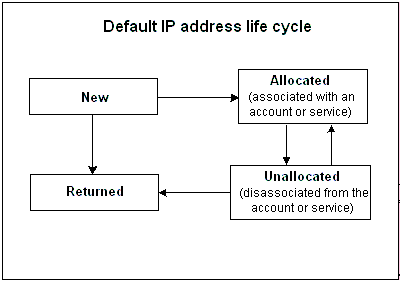
Description of ''Figure 42-1 Default IP Address States and Relationships''
You can add additional states and customize their relationships to suit your business requirements. For details, see "Customizing IP Address and APN Device Life Cycles".
APN Device States
By default the state of an APN device controls whether the APN is usable or unusable.
Figure 42-2 shows the APN device states and their relationships. These changes are made automatically by IP Address Manager.
Figure 42-2 APN Device States and Relationships
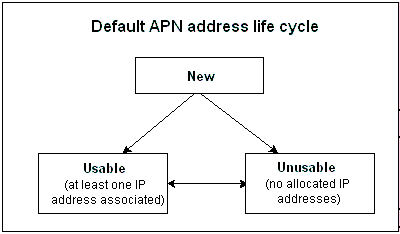
Description of ''Figure 42-2 APN Device States and Relationships''
You can add additional states and customize their relationships to suit your business requirements. For details, see "Customizing IP Address and APN Device Life Cycles".
Associated Services Lists
You can associate services with IP addresses and APNs to satisfy your business requirements. For details, see "Customizing IP Address and APN Service Association Lists".
IP Address Manager Configuration
Configuring IP Address Manager involves setting or changing IP address and APN life cycles.
To change IP address life cycles:
-
Set IP address states and give them name values in the pin_device_state_ip file.
-
Map IP address state name values to strings in the ip_device_states.locale file.
-
Create the list of services (as objects) that are permitted to associate with IP addresses in the pin_device_permit_map_ip file.
For more information, see "Installing and Configuring IP Address Manager and IP Address Administration Center".
To change APN life cycles:
-
Set APN states and give them name values in the pin_device_state_apn file.
-
Map APN state name values to strings in the apn_device_states.locale file.
-
Create the list of services (as objects) that are permitted to associate with APNs in the pin_device_permit_map_apn file.
For more information, see "Installing and Configuring IP Address Manager and IP Address Administration Center".
Important /device Object Fields
Table 42-1 lists the most important /device object fields used by IP Address Manager API.
Table 42-1 Important /device Object Fields
| /device Object Field | IP Address Device Use | APN Device Use |
|---|---|---|
|
PIN_FLD_DEVICE_ID |
Stores the IP address (mandatory). |
Stores the APN name (mandatory). |
|
PIN_FLD_DESCR |
Short description of the IP device. |
Short description of the APN device. |
|
PIN_FLD_STATE |
Stores the IP device state. |
Stores the APN device state. |
|
PIN_FLD_ACCOUNT_OBJ |
Stores the account used to create the IP device. |
Stores the account used to create the APN device. |