| Oracle® Fusion Middleware Administrator's Guide for Imaging and Process Management 11g Release 1 (11.1.1) E12782-01 |
|
 Previous |
 Next |
Home > Administrator's Guid... > User Interface > Application Field Definitio...
| Oracle® Fusion Middleware Administrator's Guide for Imaging and Process Management 11g Release 1 (11.1.1) E12782-01 |
|
 Previous |
 Next |
Home > Administrator's Guid... > User Interface > Application Field Definitio...
Specify the fields and their definitions that will appear in the new application.
Access the Create Application Field Definitions page by clicking Next on the Application General Properties Page or by clicking Field Definitions in the Navigation Train.
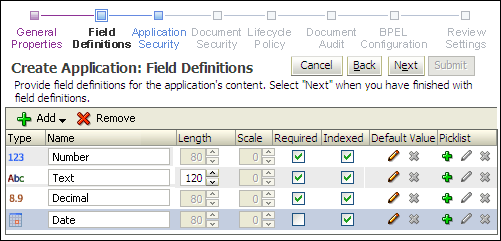
The following table describes the elements available on the page.
| Element | Description |
|---|---|
| Add | Adds a new field to the application. |
| Remove | Removes a selected field from the application. |
| Name | Specifies the name of the field. This name must be unique. There is a restriction that when adding or modifying an application you cannot delete an existing field and re-add it with the same name. If this happens, click Cancel and start again. |
| Type | Specifies the type of information to be input. Options include:
Note that once a field type has been selected when the field is added, it cannot be changed. |
| Length | Specifies the maximum number of text characters allowed in the associated text field. The system supports up to 200 characters. This applies only to the Text data type. |
| Scale | Specifies the number (1-15) of decimal places. This applies only to Decimal data type. |
| Required | Fields marked required must always have a value. No document can be added to the application without providing a value for this field. |
| Indexed | Fields marked as Indexed cause the repository to create database level indexes to accelerate searching. |
| Default Value | Specifies a value to be recommended to the user as a default when uploading a document. Clicking the pencil icon displays a form in which to enter the value. If a default value is to be assigned from a picklist, you must define the picklist first. If you assign a default value from a picklist and then clear the value from the picklist, it also clears the default value. |
| Picklist | Click the Add Picklist icon to display the Picklist window where you can enter values for the new picklist. Click the Edit Picklist icon to edit an existing list. Click the Remove Picklist icon to remove the picklist. |