| Oracle® Fusion Middleware Administrator's Guide for Imaging and Process Management 11g Release 1 (11.1.1) E12782-01 |
|
 Previous |
 Next |
Home > Administrator's Guid... > User Interface > Application Storage Policy ...
| Oracle® Fusion Middleware Administrator's Guide for Imaging and Process Management 11g Release 1 (11.1.1) E12782-01 |
|
 Previous |
 Next |
Home > Administrator's Guid... > User Interface > Application Storage Policy ...
On this page, specify the location of storage for the documents in this application.
|
WARNING: Changing the Storage Policy in an existing application affects future documents only. Existing documents maintain the Storage Policy that was in place at the time they were uploaded. |
Access the Create Application Storage Policy page by clicking Next on the Application Document Security Page or by clicking Storage Policy in the Navigation Train.
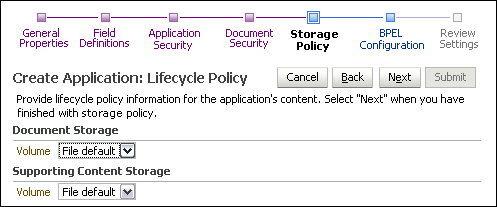
The following table describes the elements available on the page.
| Element | Description |
|---|---|
| Document Storage Volume | Specify where documents will be stored. This may be a file system or a database, depending on how the Content Server repository is configured. Note that volume status is not indicated here. |
| Supporting Content Storage Volume | Specify where annotations and supporting content will be stored. This may be a file system or a database, depending on how the Content Server repository is configured. Note that volume status is not indicated here. |