| Oracle® Fusion Middleware Administrator's Guide for Imaging and Process Management 11g Release 1 (11.1.1) E12782-01 |
|
 Previous |
 Next |
Home > Administrator's Guid... > User Interface > Input Security Page
| Oracle® Fusion Middleware Administrator's Guide for Imaging and Process Management 11g Release 1 (11.1.1) E12782-01 |
|
 Previous |
 Next |
Home > Administrator's Guid... > User Interface > Input Security Page
The Create Input: Security page is accessed by clicking Next on the Input Field Mapping Page.
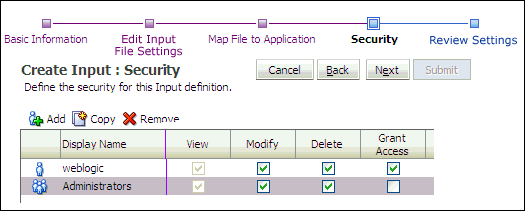
The following table describes the elements available on the page.
| Element | Description |
|---|---|
| Add | Displays the Add Security Member Page from which you can search for and select users or predefined security groups. |
| Copy | Selecting a user or group from the existing list and clicking Copy displays the Add Security Member Page and copies the permissions of the selected user or group to the next user or group added. |
| Remove | Removes the selected user or group from the list. |