| Oracle® Fusion Middleware Developer's Guide for Oracle SOA Suite 11g Release 1 (11.1.1) E10224-03 |
|
 Previous |
 Next |
| Oracle® Fusion Middleware Developer's Guide for Oracle SOA Suite 11g Release 1 (11.1.1) E10224-03 |
|
 Previous |
 Next |
This chapter describes how to configure the task list portlets. This action enables you to review and act upon worklist tasks from an Oracle WebCenter portlet.
This chapter includes the following sections:
Section 32.2, "Deploying the Task List Portlet Producer Application to a Portlet Server"
Section 32.3, "Creating a Portlet Consumer Application for Embedding the Task List Portlet"
The worklist task list is exposed as a JSR-168 Web Services for Remote Portlets (WSRP) portlet and can be embedded in portal applications. This portlet enables you to check the business and personal ToDo tasks assigned to the user and take actions on the tasks. You build a consumer application that can consume the JSR-168 portlet hosted by the task list portlet producer application. Any consumer can consume the portlet after registering with the portlet producer (the Oracle WebLogic Server portlet server). The portlet also supports many customizations through parameters, which are described in Section 32.4, "Passing Worklist Portlet Parameters." Figure 32-1 shows the high level portlet deployment and usage.
Figure 32-1 High Level Portlet Deployment and Usage
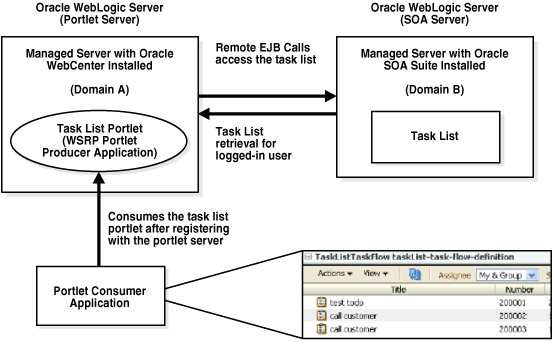
This section describes how to deploy and configure the task list portlet producer application on a managed portlet server.
This section describes deployment prerequisites for the task list portlet producer application.
Since the task list portlet is a WSRP portlet producer application, it must be deployed on a managed server configured for deploying portlet producer applications. For this, you must install Oracle WebCenter.
Oracle WebCenter and Oracle SOA Suite must be installed in different domains.
If the task list portlet producer application is installed on the SOA server, you can skip the steps described in Section 32.2.3, "How to Connect the Task List Producer to the Remote SOA Server."
The task list portlet producer application is deployed on the Oracle WebLogic Server portlet server shown in Figure 32-1 (the host on which Oracle WebCenter is installed). The portlet server contacts the remote Oracle WebLogic Server SOA server to access the task list using remote EJB calls. The portlet producer application EAR file is provided on the SOA server in the following directory:
Oracle_Home/SOA_Home/soa/applications
(for example, /fmwhome/AS11gR1SOA/soa/applications)
The shared library oracle.soa.workflow.wc must be targeted to the Oracle WebLogic Server portlet managed server. See Section 32.2.2, "How to Deploy the Task List Portlet Producer Application" for instructions.
To deploy the task list portlet producer application:
Install Oracle WebCenter as described in Oracle Fusion Middleware Installation Guide for Oracle WebCenter.
For this administration domain, start both the Oracle WebLogic Administration Server and the Oracle WebLogic Server portlet managed server. See Oracle Fusion Middleware Administrator's Guide for instructions on starting administration and managed servers.
Because the task list portlet producer application uses the deployed library oracle.soa.workflow.wc, you must confirm that the library is targeted to the Oracle WebLogic Server portlet managed server.
Log in to Oracle WebLogic Server Administration Console.
http://hostname:port/console
where hostname and port are the hostname and port for the Oracle WebLogic Server Administration Console.
Go to Deployments > oracle.soa.workflow.wc >Targets.
See if WLS_Portlet is checked. If not, check it and save your updates.
Deploy the TaskListTaskFlow.ear file on the Oracle WebLogic Server portlet managed server.
In the Domain Structure section, click Deployments.
In the Deployment section, click Install.
Navigate to and select to install TaskListTaskFlow.ear as an application. For example:
/Oracle_Home/SOA_Home/soa/applications/TaskListTaskFlow.ear
Ensure that the WSRP producer application is running by accessing the WSDL from a web browser:
http://server:port/TaskListTaskFlow/portlets/wsrp2?WSDL
The task list portlet producer application communicates with the remote Oracle WebLogic Server SOA managed server to get the task list for the logged-in user. See Figure 32-1 for details. The task list portlet producer application uses remote EJB calls to the human workflow services API to achieve this. Therefore, you must configure the remote JNDI providers on the Oracle WebLogic Server on which Oracle WebCenter is installed.
To define the foreign JNDI on the Oracle WebCenter Oracle WebLogic Server:
Log in to Oracle WebLogic Server Administration Console:
http://remote_hostname:remote_port/console
where remote_hostname and remote_port are the hostname and port for the remote Oracle WebCenter Oracle WebLogic Server.
Navigate to Domain Structure > Services > Foreign JNDI Providers.
Click New.
In the Name field, enter ForeignJNDIProvider-SOA.
Click OK.
Click the ForeignJNDIProvider-SOA link.
The Settings for ForeignJNDIProvider-SOA page appears.
Enter values for the fields listed in Table 32-1, then click Save.
Table 32-1 Parameters and Values
| Field | Description |
|---|---|
|
Initial Context Factory |
Enter |
|
Provider URL |
Enter Note: Replace |
|
User |
Enter |
|
Password |
Enter the password for the user. |
|
Confirm Password |
Enter the same password again. |
Click ForeignJNDIProvider-SOA.
Click the Links tab.
Under Foreign JNDI Links, click New.
The Create a Foreign JNDI Link page appears.
Enter values for the fields listed in Table 32-2, and click OK.
Repeat Step 11 six times and enter the values shown in Table 32-3 for the Name, Local JNDI Name, and Remote JNDI Name fields.
Table 32-3 Parameters and Values
| The... | Enter This Value in the Name, Local JNDI Name, and Remote JNDI Name Fields, and click OK... |
|---|---|
|
First time |
|
|
Second time |
|
|
Third time |
|
|
Fourth time |
|
|
Fifth time |
|
|
Sixth time |
|
For more information about configuring a foreign JNDI provider, see the Oracle Fusion Middleware Oracle WebLogic Server Administration Console Help.
The task list portlet producer application must be configured so that the already-authenticated user token in the consumer application is passed to the producer-managed server and then to the remote SOA server. This can be achieved by enabling global trust between the concerned domains. For more information about enabling cross domain security between Oracle WebLogic Server domains, see Oracle Fusion Middleware Securing Oracle WebLogic Server.
To configure EJB identity propagation:
To enable the global trust, log in to the Oracle WebLogic Server Administration Console of the Oracle WebCenter Oracle WebLogic Server.
On the left side of the page, select the domain name that you specified during installation (for example, soainfra).
Select Security, and expand the Advanced section.
Modify the domain credentials.
Log in to the Oracle WebLogic Server Administration Console of the SOA server Oracle WebLogic Server.
Modify the domain credentials of the SOA server and enter the same password as entered for the Oracle WebCenter server in Step 4.
Click Save.
You must configure the authenticator of the Oracle WebCenter Oracle WebLogic Server domain to point to the same identity provider used by the SOA server.
Note that either the user name used to log into the consumer application must be present in the identity stores of the portlet server and SOA server or all three servers must point to the same identity store. The three impacted servers are as follows:
The Oracle SOA Suite managed server
The Oracle WebCenter managed server on which the task list portlet producer application is deployed
The server on which the portlet consumer application is deployed
The user first logs in to the consumer application. Therefore, the user must be present in the identity store of this server. Then, when the consumer application contacts the task list portlet producer application, it must propagate the user name to the Oracle WebCenter managed server. The same user name must also be present in the identity store of this server. Then, to fetch the Oracle SOA Suite data, the task list portlet producer application contacts the Oracle SOA Suite managed server. Therefore, it must again propagate the user name to the SOA server. Again, the same user name must be present in the identity store of the Oracle SOA Suite server. Alternatively, all the above servers can point to the same identity store.
To configure the identity store:
Log in to the Oracle WebLogic Server Administration Console of the Oracle WebCenter Oracle WebLogic Server.
See Section "Reassociating the Identity Store with an External LDAP" of Oracle Fusion Middleware Administrator's Guide for Oracle WebCenter for instructions on configuring the identity store.
Follow these instructions for all three servers.
You must perform the following tasks to secure the task list portlet producer application:
Enable WS-Security for the task list portlet producer application
Set up the certificate keystores
|
Note: Ensure that you copy theproducer.jks file to a location in your file system that is running the task list portlet producer application. For the following example, the keystore is copied under domain_home/config/fmwconfig. |
To secure the task list portlet producer application using web services security:
See Sections "Securing a WSRP Producer with WS-Security" and "Securing Oracle WebLogic Communication Services (OWLCS) with WS-Security" of Oracle Fusion Middleware Administrator's Guide for Oracle WebCenter for instructions on enabling WS-Security and setting up the certificate keystores.
While following the instructions in those sections, you access the following pages in Oracle Enterprise Manager Fusion Middleware Control Console.
In the navigator on the left side, select Farm_base_domain > WebLogic Domain.
where base_domain is the domain name for this example.
Right-click base_domain and select Security > Security Provider Configuration.
Access the Keystore section at the bottom of the provider configuration page and click Configure, as shown in Figure 32-2.
Enter details for keystore management and identity certificates, as shown in Figure 32-3. Section "Securing a WSRP Producer with WS-Security" of Oracle Fusion Middleware Administrator's Guide for Oracle WebCenter provides specific details.
When complete, click OK.
Restart the managed portlet server and the administration server for the managed portlet server.
You now specify the inbound security policy. This section assumes that the keystore configuration steps described in Section 32.2.4, "How to Secure the Task List Portlet Producer Application Using Web Services Security" have been completed.
To specify the inbound security policy:
In Oracle Enterprise Manager Fusion Middleware Control Console under Application Deployments, navigate to the portlet producer application node.
Click Application Deployments > TaskListTaskFlow (WLS_Portlet).
Select menu > Application Deployments > Web Services.
Select the markup port from the page that is displayed, as shown in Figure 32-4.
On the page that is displayed, click the Policies tab.
Click the Attach/Detach button.
Attach and detach policies appropriate to your use of the task list portlets producer application, as shown in Figure 32-5.
Figure 32-5 Policy Attachment and Detachment
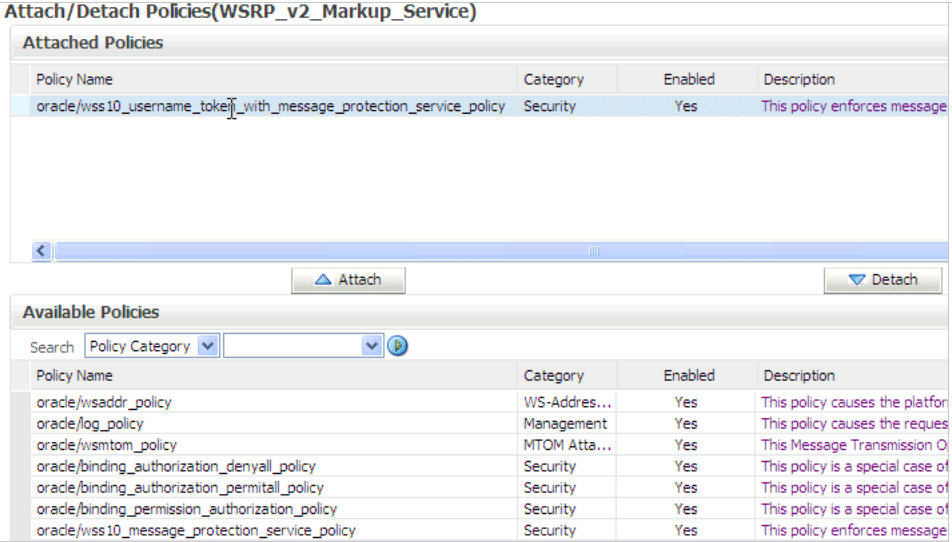
Once complete, click OK in each open page.
Restart the managed server to which the task list portlet producer application is deployed.
You now create a portlet consumer application for embedding the task list portlet, as shown in Figure 32-1.
Ensure that you have already deployed and configured the task list portlet producer application as described in Section 32.2, "Deploying the Task List Portlet Producer Application to a Portlet Server" and verified that it is running. Note that the portlet consumer application can only be deployed on a managed server that has Oracle WebCenter installed.
Follow these procedures to create a consumer application for embedding the task list portlet.
To create a portlet consumer application for embedding the task list portlet:
Create a new Oracle WebCenter application in Oracle JDeveloper:
From the File main menu, select New > Application.
Select WebCenter Application, and click OK.
In the Application Name field, enter a name (for this example, TaskListConsumer is entered).
Click Finish.
Add a new JSPX page to the application consumer.jspx.
Register the WSRP producer with the consumer by dragging and dropping the portlet on consumer.jspx:
In the Application Navigator, right-click View Controller and select New.
Click Portlets under web tier.
Select WSRP Producer Registration in the right hand pane, as shown in Figure 32-6.
Click OK.
A Register WSRP Portlet Producer wizard is displayed.
Click Next on the Welcome page.
Check the Application Resources button.
Provide a producer registration name, as shown in Figure 32-7.
Click Next.
Provide the following URL endpoint:
http://server:port/TaskListTaskFlow/portlets/wsrp2?WSDL
where server is the host on which the portal service is installed and port is the port on that server.
Enter proxy details appropriate to your environment.
Figure 32-8 provides details.
Click Next.
Specify the execution timeout, as shown in Figure 32-9. Oracle recommends that you specify a large value, such as 300 seconds. This reduces the chance of timeout exceptions occurring during runtime.
Click Next.
The Configure Security Attributes page appears.
From the Token Profile list, select a token profile appropriate to your environment. For example, select the SAML Token with Message Integrity token profile. The token profile selected must be the same as that selected when you configured WS-Security on the task list portlet producer application, as described in Section "Securing a WSRP Producer with WS-Security" of Oracle Fusion Middleware Administrator's Guide for Oracle WebCenter.
For the Configuration option, select Custom.
Specify the default user as fmwadmin and the issuer name as www.oracle.com, as shown in Figure 32-10.
Figure 32-10 Security Attribute Configuration
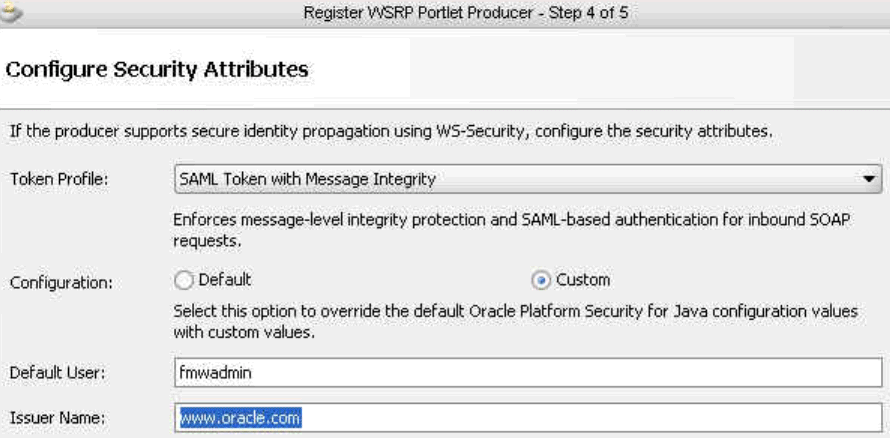
Copy consumer.jks to your local directory.
Click the Browse button to select the consumer keystore (consumer.jks file) you used for configuring web service security for the producer application in Section 32.2.4, "How to Secure the Task List Portlet Producer Application Using Web Services Security."
Complete the remaining fields.
Figure 32-11 provides details.
Click Finish.
The registered portlets appear under Application Resources.
Select the token profile based on the requirements of your application, as shown in Figure 32-12.
Drag the task list portlet named Worklist onto the JSPX page consumer.jspx, as shown in Figure 32-13.
Specify the height and width for the task list portlet suitable for your page, as shown in Figure 32-14. This dialog typically appears at the bottom right when you select the portlet component that is dragged onto the page. If this dialog does not appear, select Property Inspector from the View main menu.
Figure 32-14 Height and Width Specifications for the Portlet
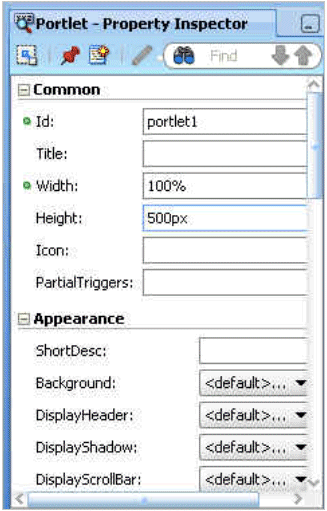
Right-click consumer.jspx in the designer and select Go to Page Definition, as shown in Figure 32-15.
This takes you to consumerPageDef.xml.
Provide values for the parameters described in Table 32-4. See Section 32.4, "Passing Worklist Portlet Parameters" for additional details.
Table 32-4 Parameters and Values
| Parameter | Description of Value |
|---|---|
|
Used when the SOA server and the portlet server are different. The task details for the ToDo task require this URL. |
<variable Name="Worklist1_1_soaURL" Type="java.lang.Object"
DefaultValue="${'http://soa_host:soa_port')"/>
|
|
The complete URL of the page, including the task list portlet. |
<variable Name="Worklist1_1_refreshURL" Type="java.lang.Object"
DefaultValue="${'http://soa_host:soa_port/HWTFConsumer/faces)
|
Figure 32-16 provides details.
Secure the Oracle WebCenter consumer application using ADF security by following the steps provided in chapter "Enabling ADF Security in a Fusion Web Application" of Oracle Fusion Middleware Fusion Developer's Guide for Oracle Application Development Framework (section "How to Enable Oracle ADF Security").
Configure the identity store of the embedded Oracle WebLogic Server of Oracle JDeveloper to point to that of the SOA server. You can do this by following the steps described in Section 32.2.3.3, "How to Configure the Identity Store."
Run the consumer.jspx consumer application page:
Right-click the consumer.jspx page.
Select Run.
This starts the embedded Oracle WebLogic Server instance, deploys the consumer application, and shows the portlet in the consumer.jspx page.
The task list portlet can accept certain parameters in the consumerPageDef.xml file. The consumer application for the task list region can do the following:
Pass some parameters to the producer application
Control the display behavior of the embedded region
Pass parameters to filter the task list, such as a list of task types and a task attributes value list
Table 32-5 shows the display parameters.
Table 32-5 Display Parameters
| Parameters | Description | Values | Mandatory |
|---|---|---|---|
|
|
A comma separated string of the columns to be displayed in the task list table. |
Possible values:
See Section 32.4.2, "Example of File Containing All Column Constants" for an example. |
No |
|
|
Specifies whether to take language settings from the web browser or the identity settings. |
Possible values:
|
No |
|
|
The complete URL of the page, including the task list portlet. This is a mandatory parameter if The task details in the task list region are shown in an inline frame. Therefore, if any action is taken on the task details page, it tries to refresh the task listing area. To do that, it refreshes the page URL in which the taskflow/portlet is contained. Since the taskflow does not know the URL of the container page, this URL must be passed as a parameter. If |
Enter a value appropriate to your environment. See Section 32.4.2, "Example of File Containing All Column Constants" for an example. |
Yes |
|
|
Specifies whether to display the Actions list on the toolbar. |
Possible values:
|
No |
|
|
Specifies whether to display the Assignment Filter Selection dropdown list in the toolbar. |
Possible values:
|
No |
|
|
Specifies whether to display the Quick Search text field. |
Possible values:
|
No |
|
|
Specifies whether to display the Task Status Filter Selection dropdown list in the toolbar. |
Possible values:
|
No |
|
|
Specifies whether to display the task details panel. |
Possible values:
|
No |
|
|
Specifies whether to display the View selection dropdown list in the toolbar. |
Possible values:
|
No |
|
|
Specifies whether to display the View selection panel. |
Possible values:
|
No |
|
|
Used where the SOA server and the portlet server are different. This is a mandatory parameter if The task details for the ToDo task require this URL. This is because the ToDo task is an internal application and does not know the URL of the SOA server when accessed from an application deployed on a remote non-SOA Oracle WebLogic Server. The format is as follows: http://soa_host:soa_port |
Enter a value appropriate to your environment. See Section 32.4.2, "Example of File Containing All Column Constants" for an example. |
Yes |
|
|
The name of the column to use for sorting tasks by default in the region. |
The default value is |
No |
|
|
Specifies whether to sort the task list in ascending or descending order. |
Possible values:
|
No |
|
|
Specifies the authenticated workflow context token. |
Enter a value appropriate to your environment. See Section 32.4.2, "Example of File Containing All Column Constants" for an example. |
No |
Table 32-6 shows the filter parameters.
Table 32-6 Filter Parameters
| Parameters | Description | Values | Mandatory |
|---|---|---|---|
|
|
Specifies the type of assignee. |
See Section 32.4.1, "Assignment Filter Constraints" for examples. |
No |
|
|
Specifies the selected view for which the tasks are displayed. |
Enter a custom value that you create or accept the default value of |
No |
|
|
A comma-separated list of task type values to display tasks of only the passed-in task types. |
Enter a value appropriate to your environment. |
No |
|
|
The |
Possible values:
|
No |
|
|
The specified comma-separated list of name-value pairs used to filter tasks based on attribute values (name is task column name and value is column value). |
See Section 32.4.2, "Example of File Containing All Column Constants" for an example. |
No |
For example, if you want to see the task with attribute filter values as priority = 1, status = ASSIGNED, and promoted flex field textAttribute1 = NorthAmerica, then you set the values as follows:
attributeFilterList: priority=1, status=ASSIGNED, textAttribute1=NorthAmerica
and set the attribute filter operator as:
attributeFilterOperator: and
The parameters in Table 32-5 and Table 32-6 are defined in the page definition of the test JSPX page. Example 32-1 shows the consumerPageDef.xml page definition file syntax when the task list is consumed as a taskflow. The attribute value has the value of the parameter.
Example 32-1 Parameter Definition
<parameters>
<parameter id="showViewsPanel" value="#{testBean.showViewsPanel}"
xmlns="http://xmlns.oracle.com/adfm/uimodel"/>
<parameter id="showTaskDetailsPanel"
value="#{testBean.showTaskDetailsPanel}"
xmlns="http://xmlns.oracle.com/adfm/uimodel"/>
<parameter id="wfCtxID" value="#{testBean.wfCtxID}"
xmlns="http://xmlns.oracle.com/adfm/uimodel"/>
<parameter id="soaHostName" value="#{testBean.soaHostName}"
xmlns="http://xmlns.oracle.com/adfm/uimodel"/>
<parameter id="soaPort" value="#{testBean.soaPort}"
xmlns="http://xmlns.oracle.com/adfm/uimodel"/>
<parameter id="refreshURL" value="#{testBean.refreshURL}"
xmlns="http://xmlns.oracle.com/adfm/uimodel"/>
<parameter id="localeSource" value="#{testBean.localeSource}"
xmlns="http://xmlns.oracle.com/adfm/uimodel"/>
<parameter id="showActionDropdown" value="#{testBean.showActionDropdown}"
xmlns="http://xmlns.oracle.com/adfm/uimodel"/>
<parameter id="showViewFilter" value="#{testBean.showViewFilter}"
xmlns="http://xmlns.oracle.com/adfm/uimodel"/>
<parameter id="showAssignmentFilter"
value="#{testBean.showAssignmentFilter}"
xmlns="http://xmlns.oracle.com/adfm/uimodel"/>
<parameter id="showStatusFilter" value="#{testBean.showStatusFilter}"
xmlns="http://xmlns.oracle.com/adfm/uimodel"/>
<parameter id="showSearchControl" value="#{testBean.showSearchControl}"
xmlns="http://xmlns.oracle.com/adfm/uimodel"/>
<parameter id="assignmentFilter" value="#{testBean.assignmentFilter}"
xmlns="http://xmlns.oracle.com/adfm/uimodel"/>
<parameter id="viewFilter" value="#{testBean.viewFilter}"
xmlns="http://xmlns.oracle.com/adfm/uimodel"/>
<parameter id="displayColumnsList" value="#{testBean.displayColumnsList}"
xmlns="http://xmlns.oracle.com/adfm/uimodel"/>
<parameter id="sortColumn" value="#{testBean.sortColumn}"
xmlns="http://xmlns.oracle.com/adfm/uimodel"/>
<parameter id="sortOrder" value="#{testBean.sortOrder}"
xmlns="http://xmlns.oracle.com/adfm/uimodel"/>
<parameter id="taskTypesFilterList"
value="#{testBean.taskTypesFilterList}"
xmlns="http://xmlns.oracle.com/adfm/uimodel"/>
<parameter id="attributesFilterOperator"
value="#{testBean.attributesFilterOperator}"
xmlns="http://xmlns.oracle.com/adfm/uimodel"/>
<parameter id="attributesFilterList"
value="#{testBean.attributesFilterList}"
xmlns="http://xmlns.oracle.com/adfm/uimodel"/>
</parameters>
Example 32-2 shows the page definition code example in consumerPageDef.xml in which the task list is consumed as a portlet. The attribute DefaultValue has the value of the parameter.
Example 32-2 Task List is Consumed as a Portlet
<variableIterator id="variables"> <variable Name="Worklist1_1_soaURL" Type="java.lang.Object" DefaultValue="${'http://<soa_host>:<soa_port>'}" /> </variableIterator>
The following list shows the available assignment filter constraints.
My
Group
My+Group
Reportees
Creator
Owner
Reviewer
Previous
Admin
Example 32-3 shows a file example that contains all column constants that can be passed in the displayColumnList parameter. The constant value must be passed. For example, for TITLE_COLUMN = "title", the “title” must be passed, not the TITLE_COLUMN.
Example 32-3 All Column Constants That Can Be Passed in the displayColumnList parameter.
package oracle.bpel.services.workflow.repos.table;
public interface WFTaskConstants
{
public static final String TABLE_NAME = "WFTask";
public static final String TL_TABLE_NAME = "WFTask_TL";
public static final String HISTORY_TABLE_NAME = "WFTaskHistory";
public static final String HISTORY_TL_TABLE_NAME = "WFTaskHistory_TL";
public static final String ASSIGNEE_TABLE_NAME = "WFAssignee";
public static final String REVIEWER_TABLE_NAME = "WFReviewer";
public static final String WFCOMMENT_TABLE_NAME = "WFComments";
public static final String WFATTRIBUTES_TABLE_NAME = "WFMessageAttribute";
public static final String WFATTACHMENT_TABLE_NAME = "WFAttachment";
public static final String WFCOLLECTIONTARGET_TABLE_NAME = "WFCollectionTarget";
//table aliases
public static final String TABLE_ALIAS = "wfn";
public static final String TL_TABLE_ALIAS = "wfntl";
public static final String HISTORY_TABLE_ALIAS = "wfnh";
public static final String HISTORY_TL_TABLE_ALIAS = "wfnhtl";
public static final String WFCOMMENT_TABLE_ALIAS = "wfc";
public static final String WFATTRIBUTES_TABLE_ALIAS = "wfma";
public static final String WFATTACHMENT_TABLE_ALIAS = "wfatt";
public static final String ASSIGNEE_TABLE_ALIAS = "wfa";
public static final String REVIEWER_TABLE_ALIAS = "wfr";
public static final String WFCOLLECTIONTARGET_TABLE_ALIAS = "wfct";
//task table column
public static final String ACCESSKEY_COLUMN = "accessKey";
public static final String APPROVALDURATION_COLUMN = "approvalDuration";
public static final String ACQUIREDBY_COLUMN = "acquiredBy";
public static final String ASSIGNEDDATE_COLUMN = "assignedDate";
public static final String APPROVERS_COLUMN = "approvers";
public static final String ASSIGNEES_COLUMN = "assignees";
public static final String ASSIGNEESDISPLAYNAME_COLUMN = "assigneesDisplayName";
public static final String REVIEWERS_COLUMN = "reviewers";
public static final String REVIEWERSDISPLAYNAME_COLUMN = "reviewersDisplayName";
public static final String ASSIGNEEGROUPS_COLUMN = "assigneeGroups";
public static final String ASSIGNEEGROUPSDISPLAYNAME_COLUMN =
"assigneeGroupsDisplayName";
public static final String ASSIGNEEUSERS_COLUMN = "assigneeUsers";
public static final String ASSIGNEEUSERSDISPLAYNAME_COLUMN =
"assigneeUsersDisplayName";
public static final String OUTCOME_COLUMN = "outcome";
public static final String PARALLELOUTCOMECOUNT_COLUMN = "parallelOutcomeCount";
public static final String PUSHBACKSEQUENCE_COLUMN = "pushbackSequence";
public static final String CREATEDDATE_COLUMN = "createdDate";
public static final String ELAPSEDTIME_COLUMN = "elapsedTime";
public static final String DIGITALSIGNATUREREQUIRED_COLUMN =
"digitalSignatureRequired";
public static final String PASSWORDREQUIREDONUPDATE_COLUMN =
"passwordRequiredOnUpdate";
public static final String SECURENOTIFICATION_COLUMN = "secureNotifications";
public static final String ENDDATE_COLUMN = "endDate";
public static final String EXPIRATIONDATE_COLUMN = "expirationDate";
public static final String EXPIRATIONDURATION_COLUMN = "expirationDuration";
public static final String IDENTITYCONTEXT_COLUMN = "identityContext";
public static final String FROMUSER_COLUMN = "fromUser";
public static final String FROMUSERDSIPLAYNAME_COLUMN = "fromUserDisplayName";
public static final String HASSUBTASK_COLUMN = "hasSubtask";
public static final String INSHORTHISTORY_COLUMN = "inShortHistory";
public static final String ISGROUP_COLUMN = "isGroup";
public static final String LANGUAGE_COLUMN = "language";
public static final String MAILSTATUS_COLUMN = "mailStatus";
public static final String MOREINFOROLE_COLUMN = "moreInfoRole";
public static final String NUMBEROFTIMESMODIFIED_COLUMN =
"numberOfTimesModified";
public static final String ORIGINALASSIGNEEUSER_COLUMN = "originalAssigneeUser";
public static final String REQUESTINFOUSER_COLUMN = "requestInfoUser";
public static final String STATE_COLUMN = "State";
public static final String SUBSTATE_COLUMN = "SubState";
public static final String SYSTEMSTRING1_COLUMN = "systemString1";
public static final String SYSTEMSTRING2_COLUMN = "systemString2";
public static final String SYSTEMSTRING3_COLUMN = "SystemString3";
public static final String TASKGROUPID_COLUMN = "taskGroupId";
public static final String TASKID_COLUMN = "taskId";
public static final String VERSION_COLUMN = "version";
public static final String TASKNUMBER_COLUMN = "taskNumber";
public static final String UPDATEDBY_COLUMN = "updatedBy";
public static final String UPDATEDBYDISPLAYNAME_COLUMN = "updatedByDisplayName";
public static final String UPDATEDDATE_COLUMN = "updatedDate";
public static final String UPDATEDNOTIFICATIONID_COLUMN =
"updatedNotificationId";
public static final String VERSIONREASON_COLUMN = "versionReason";
public static final String WORKFLOWPATTERN_COLUMN = "workflowPattern";
public static final String CALLBACKCONTEXT_COLUMN = "callbackContext";
public static final String CALLBACKID_COLUMN = "callbackId";
public static final String CALLBACKTYPE_COLUMN = "callbackType";
public static final String CREATOR_COLUMN = "creator";
public static final String OWNERUSER_COLUMN = "ownerUser";
public static final String OWNERGROUP_COLUMN = "ownerGroup";
public static final String OWNERROLE_COLUMN = "ownerRole";
public static final String PRIORITY_COLUMN = "priority";
public static final String DOMAINID_COLUMN = "domainId";
public static final String INSTANCEID_COLUMN = "instanceId";
public static final String PROCESSID_COLUMN = "processId";
public static final String PROCESSNAME_COLUMN = "processName";
public static final String PROCESSTYPE_COLUMN = "processType";
public static final String PROCESSVERSION_COLUMN = "processVersion";
public static final String TITLE_COLUMN = "title";
public static final String TITLERESOURCEKEY_COLUMN = "titleResourceKey";
public static final String IDENTIFICATIONKEY_COLUMN = "identificationKey";
public static final String USERCOMMENT_COLUMN = "userComment";
public static final String WORKFLOWDESCRIPTORURI_COLUMN =
"workflowDescriptorURI";
public static final String TASKDEFINITIONID_COLUMN = "taskDefinitionId";
public static final String TASKDEFINITIONNAME_COLUMN = "taskDefinitionName";
// start columns added for AS11
public static final String APPLICATIONCONTEXT_COLUMN = "applicationContext";
public static final String APPLICATIONNAME_COLUMN = "applicationName";
public static final String ASSIGNEETYPE_COLUMN = "assigneeType";
public static final String CATEGORY_COLUMN = "category";
public static final String COMPONENTNAME_COLUMN = "componentName";
public static final String COMPOSITEDN_COLUMN = "compositeDN";
public static final String COMPOSITEINSTANCEID_COLUMN = "compositeInstanceId";
public static final String COMPOSITENAME_COLUMN = "compositeName";
public static final String COMPOSITEVERSION_COLUMN = "compositeVersion";
public static final String CONVERSATIONID_COLUMN = "conversationId";
public static final String DUEDATE_COLUMN = "dueDate";
public static final String ECID_COLUMN = "ecId";
public static final String ISPUBLIC_COLUMN = "isPublic";
public static final String ISTESTTASK_COLUMN = "isTestTask";
public static final String PARENTCOMPONENTINSTANCEID_COLUMN =
"parentComponentInstanceId";
public static final String PARENTCOMPONENTINSTANCEREFID_COLUMN =
"parentComponentInstRefId";
public static final String INVOKEDCOMPONENT_COLUMN = "invokedComponent";
public static final String PARTICIPANTNAME_COLUMN = "participantName";
public static final String PERCENTAGECOMPLETE_COLUMN = "percentageComplete";
public static final String READBYUSERS_COLUMN = "readByUsers";
public static final String STARTDATE_COLUMN = "startDate";
public static final String PARENTTASKVERSION_COLUMN = "parentTaskVersion";
public static final String TASKGROUPINSTANCEID_COLUMN = "taskGroupInstanceId";
public static final String SUBTASKGROUPINSTANCEID_COLUMN =
"subTaskGroupInstanceId";
public static final String AG_ROOTID_COLUMN = "agRootId";
public static final String AG_MILESTONE_PATH_COLUMN = "agMileStonePath";
public static final String ROOTTASKID_COLUMN = "rootTaskId";
public static final String PARENTTASKID_COLUMN = "parentTaskId";
public static final String SYSTEMSTRINGACTIONS_COLUMN = "systemStringActions";
public static final String SUBCATEGORY_COLUMN = "subCategory";
public static final String CORRELATIONID_COLUMN = "correlationId";
public static final String TASKDISPLAYURL_COLUMN = "taskDisplayUrl";
public static final String STAGE_COLUMN = "stage";
public static final String ASSIGNMENTCONTEXT_COLUMN = "assignmentContext";
public static final String PREACTIONUSERSTEPS_COLUMN = "preActionUserSteps";
public static final String AGGREGATIONTASKID_COLUMN = "aggregationTaskId";
public static final String MDSLABEL_COLUMN = "mdsLabel";
public static final String ISTEMPLATETASK_COLUMN = "isTemplateTask";
/* Columns for instance locator service */
public static final String COMPONENTTYPE_COLUMN = "componentType";
public static final String ACTIVTYNAME_COLUMN = "activityName";
public static final String ACTIVTYID_COLUMN = "activityId";
public static final String PROCESSDUEDATE_COLUMN = "processDueDate";
public static final String THREAD_COLUMN = "thread";
public static final String PARENTTHREAD_COLUMN = "parentThread";
public static final String STEP_COLUMN = "step";
public static final String TASKNAMESPACE_COLUMN = "taskNamespace";
// SERVERNAME_COLUMN is pseudo column, it does not exist in the table,
// colunm can be used for sorting on client side by FederatedTaskQuerySerive in
Ordering
public static final String SERVERNAME_COLUMN = "serverName";
// end columns added for AS11
public static final String TEXTATTRIBUTE1_COLUMN = "textAttribute1";
public static final String TEXTATTRIBUTE2_COLUMN = "textAttribute2";
public static final String TEXTATTRIBUTE3_COLUMN = "textAttribute3";
public static final String TEXTATTRIBUTE4_COLUMN = "textAttribute4";
public static final String TEXTATTRIBUTE5_COLUMN = "textAttribute5";
public static final String TEXTATTRIBUTE6_COLUMN = "textAttribute6";
public static final String TEXTATTRIBUTE7_COLUMN = "textAttribute7";
public static final String TEXTATTRIBUTE8_COLUMN = "textAttribute8";
public static final String TEXTATTRIBUTE9_COLUMN = "textAttribute9";
public static final String TEXTATTRIBUTE10_COLUMN = "textAttribute10";
public static final String FORMATTRIBUTE1_COLUMN = "formAttribute1";
public static final String FORMATTRIBUTE2_COLUMN = "formAttribute2";
public static final String FORMATTRIBUTE3_COLUMN = "formAttribute3";
public static final String FORMATTRIBUTE4_COLUMN = "formAttribute4";
public static final String FORMATTRIBUTE5_COLUMN = "formAttribute5";
public static final String URLATTRIBUTE1_COLUMN ="urlAttribute1";
public static final String URLATTRIBUTE2_COLUMN ="urlAttribute2";
public static final String URLATTRIBUTE3_COLUMN ="urlAttribute3";
public static final String URLATTRIBUTE4_COLUMN ="urlAttribute4";
public static final String URLATTRIBUTE5_COLUMN ="urlAttribute5";
public static final String DATEATTRIBUTE1_COLUMN ="dateAttribute1";
public static final String DATEATTRIBUTE2_COLUMN ="dateAttribute2";
public static final String DATEATTRIBUTE3_COLUMN ="dateAttribute3";
public static final String DATEATTRIBUTE4_COLUMN ="dateAttribute4";
public static final String DATEATTRIBUTE5_COLUMN ="dateAttribute5";
public static final String NUMBERATTRIBUTE1_COLUMN ="numberAttribute1";
public static final String NUMBERATTRIBUTE2_COLUMN ="numberAttribute2";
public static final String NUMBERATTRIBUTE3_COLUMN ="numberAttribute3";
public static final String NUMBERATTRIBUTE4_COLUMN ="numberAttribute4";
public static final String NUMBERATTRIBUTE5_COLUMN ="numberAttribute5";
public static final String PROTECTEDTEXTATTRIBUTE1_COLUMN =
"protectedTextAttribute1";
public static final String PROTECTEDTEXTATTRIBUTE2_COLUMN =
"protectedTextAttribute2";
public static final String PROTECTEDTEXTATTRIBUTE3_COLUMN =
"protectedTextAttribute3";
public static final String PROTECTEDTEXTATTRIBUTE4_COLUMN =
"protectedTextAttribute4";
public static final String PROTECTEDTEXTATTRIBUTE5_COLUMN =
"protectedTextAttribute5";
public static final String PROTECTEDTEXTATTRIBUTE6_COLUMN =
"protectedTextAttribute6";
public static final String PROTECTEDTEXTATTRIBUTE7_COLUMN =
"protectedTextAttribute7";
public static final String PROTECTEDTEXTATTRIBUTE8_COLUMN =
"protectedTextAttribute8";
public static final String PROTECTEDTEXTATTRIBUTE9_COLUMN =
"protectedTextAttribute9";
public static final String PROTECTEDTEXTATTRIBUTE10_COLUMN =
"protectedTextAttribute10";
public static final String PROTECTEDFORMATTRIBUTE1_COLUMN =
"protectedFormAttribute1";
public static final String PROTECTEDFORMATTRIBUTE2_COLUMN =
"protectedFormAttribute2";
public static final String PROTECTEDFORMATTRIBUTE3_COLUMN =
"protectedFormAttribute3";
public static final String PROTECTEDFORMATTRIBUTE4_COLUMN =
"protectedFormAttribute4";
public static final String PROTECTEDFORMATTRIBUTE5_COLUMN =
"protectedFormAttribute5";
public static final String PROTECTEDURLATTRIBUTE1_COLUMN =
"protectedUrlAttribute1";
public static final String PROTECTEDURLATTRIBUTE2_COLUMN =
"protectedUrlAttribute2";
public static final String PROTECTEDURLATTRIBUTE3_COLUMN =
"protectedUrlAttribute3";
public static final String PROTECTEDURLATTRIBUTE4_COLUMN
="protectedUrlAttribute4";
public static final String PROTECTEDURLATTRIBUTE5_COLUMN
="protectedUrlAttribute5";
public static final String PROTECTEDDATEATTRIBUTE1_COLUMN
="protectedDateAttribute1";
public static final String PROTECTEDDATEATTRIBUTE2_COLUMN
="protectedDateAttribute2";
public static final String PROTECTEDDATEATTRIBUTE3_COLUMN
="protectedDateAttribute3";
public static final String PROTECTEDDATEATTRIBUTE4_COLUMN
="protectedDateAttribute4";
public static final String PROTECTEDDATEATTRIBUTE5_COLUMN
="protectedDateAttribute5";
public static final String PROTECTEDNUMBERATTRIBUTE1_COLUMN
="protectedNumberAttribute1";
public static final String PROTECTEDNUMBERATTRIBUTE2_COLUMN
="protectedNumberAttribute2";
public static final String PROTECTEDNUMBERATTRIBUTE3_COLUMN
="protectedNumberAttribute3";
public static final String PROTECTEDNUMBERATTRIBUTE4_COLUMN
="protectedNumberAttribute4";
public static final String PROTECTEDNUMBERATTRIBUTE5_COLUMN
="protectedNumberAttribute5";
/*
* Flexfield columns added for AS11
*/
public static final String TEXTATTRIBUTE11_COLUMN = "textAttribute11";
public static final String TEXTATTRIBUTE12_COLUMN = "textAttribute12";
public static final String TEXTATTRIBUTE13_COLUMN = "textAttribute13";
public static final String TEXTATTRIBUTE14_COLUMN = "textAttribute14";
public static final String TEXTATTRIBUTE15_COLUMN = "textAttribute15";
public static final String TEXTATTRIBUTE16_COLUMN = "textAttribute16";
public static final String TEXTATTRIBUTE17_COLUMN = "textAttribute17";
public static final String TEXTATTRIBUTE18_COLUMN = "textAttribute18";
public static final String TEXTATTRIBUTE19_COLUMN = "textAttribute19";
public static final String TEXTATTRIBUTE20_COLUMN = "textAttribute20";
public static final String FORMATTRIBUTE6_COLUMN = "formAttribute6";
public static final String FORMATTRIBUTE7_COLUMN = "formAttribute7";
public static final String FORMATTRIBUTE8_COLUMN = "formAttribute8";
public static final String FORMATTRIBUTE9_COLUMN = "formAttribute9";
public static final String FORMATTRIBUTE10_COLUMN = "formAttribute10";
public static final String URLATTRIBUTE6_COLUMN ="urlAttribute6";
public static final String URLATTRIBUTE7_COLUMN ="urlAttribute7";
public static final String URLATTRIBUTE8_COLUMN ="urlAttribute8";
public static final String URLATTRIBUTE9_COLUMN ="urlAttribute9";
public static final String URLATTRIBUTE10_COLUMN ="urlAttribute10";
public static final String DATEATTRIBUTE6_COLUMN ="dateAttribute6";
public static final String DATEATTRIBUTE7_COLUMN ="dateAttribute7";
public static final String DATEATTRIBUTE8_COLUMN ="dateAttribute8";
public static final String DATEATTRIBUTE9_COLUMN ="dateAttribute9";
public static final String DATEATTRIBUTE10_COLUMN ="dateAttribute10";
public static final String NUMBERATTRIBUTE6_COLUMN ="numberAttribute6";
public static final String NUMBERATTRIBUTE7_COLUMN ="numberAttribute7";
public static final String NUMBERATTRIBUTE8_COLUMN ="numberAttribute8";
public static final String NUMBERATTRIBUTE9_COLUMN ="numberAttribute9";
public static final String NUMBERATTRIBUTE10_COLUMN ="numberAttribute10";
public static final String PROTECTEDTEXTATTRIBUTE11_COLUMN =
"protectedTextAttribute11";
public static final String PROTECTEDTEXTATTRIBUTE12_COLUMN =
"protectedTextAttribute12";
public static final String PROTECTEDTEXTATTRIBUTE13_COLUMN =
"protectedTextAttribute13";
public static final String PROTECTEDTEXTATTRIBUTE14_COLUMN =
"protectedTextAttribute14";
public static final String PROTECTEDTEXTATTRIBUTE15_COLUMN =
"protectedTextAttribute15";
public static final String PROTECTEDTEXTATTRIBUTE16_COLUMN =
"protectedTextAttribute16";
public static final String PROTECTEDTEXTATTRIBUTE17_COLUMN =
"protectedTextAttribute17";
public static final String PROTECTEDTEXTATTRIBUTE18_COLUMN =
"protectedTextAttribute18";
public static final String PROTECTEDTEXTATTRIBUTE19_COLUMN =
"protectedTextAttribute19";
public static final String PROTECTEDTEXTATTRIBUTE20_COLUMN =
"protectedTextAttribute20";
public static final String PROTECTEDFORMATTRIBUTE6_COLUMN =
"protectedFormAttribute6";
public static final String PROTECTEDFORMATTRIBUTE7_COLUMN =
"protectedFormAttribute7";
public static final String PROTECTEDFORMATTRIBUTE8_COLUMN =
"protectedFormAttribute8";
public static final String PROTECTEDFORMATTRIBUTE9_COLUMN =
"protectedFormAttribute9";
public static final String PROTECTEDFORMATTRIBUTE10_COLUMN =
"protectedFormAttribute10";
public static final String PROTECTEDURLATTRIBUTE6_COLUMN =
"protectedUrlAttribute6";
public static final String PROTECTEDURLATTRIBUTE7_COLUMN =
"protectedUrlAttribute7";
public static final String PROTECTEDURLATTRIBUTE8_COLUMN =
"protectedUrlAttribute8";
public static final String PROTECTEDURLATTRIBUTE9_COLUMN =
"protectedUrlAttribute9";
public static final String PROTECTEDURLATTRIBUTE10_COLUMN =
"protectedUrlAttribute10";
public static final String PROTECTEDDATEATTRIBUTE6_COLUMN =
"protectedDateAttribute6";
public static final String PROTECTEDDATEATTRIBUTE7_COLUMN =
"protectedDateAttribute7";
public static final String PROTECTEDDATEATTRIBUTE8_COLUMN =
"protectedDateAttribute8";
public static final String PROTECTEDDATEATTRIBUTE9_COLUMN =
"protectedDateAttribute9";
public static final String PROTECTEDDATEATTRIBUTE10_COLUMN =
"protectedDateAttribute10";
public static final String PROTECTEDNUMBERATTRIBUTE6_COLUMN
="protectedNumberAttribute6";
public static final String PROTECTEDNUMBERATTRIBUTE7_COLUMN
="protectedNumberAttribute7";
public static final String PROTECTEDNUMBERATTRIBUTE8_COLUMN
="protectedNumberAttribute8";
public static final String PROTECTEDNUMBERATTRIBUTE9_COLUMN
="protectedNumberAttribute9";
public static final String PROTECTEDNUMBERATTRIBUTE10_COLUMN
="protectedNumberAttribute10";
// TL table related columns
public static final String LOCALE_COLUMN = "locale";
//assignee table column
public static final String ASSIGNEE_ASSIGNEE_COLUMN = "assignee";
public static final String WFCOMMENT_COMMENTDATE_COLUMN= "commentDate";
public static final String WFCOMMENT_ACTION_COLUMN= "action";
public static final String WFCOMMENT_WFCOMMENT_COLUMN= "wfcomment";
public static final String WFCOMMENT_DISPLAYNAMELANGUAGE_COLUMN=
"displayNameLanguage";
public static final String WFCOMMENT_ACL_COLUMN= "acl";
public static final String MAXVERSION_COLUMN= "maxVersion";
public static final String WFATTRIBUTES_NAME_COLUMN= "name";
public static final String WFATTRIBUTES_STORAGETYPE_COLUMN= "storageType";
public static final String WFATTRIBUTES_ENCODING_COLUMN= "encoding";
public static final String WFATTRIBUTES_STRINGVALUE_COLUMN= "stringValue";
public static final String WFATTRIBUTES_NUMBERVALUE_COLUMN= "numberValue";
public static final String WFATTRIBUTES_DATEVALUE_COLUMN= "dateValue";
public static final String WFATTRIBUTES_BLOBVALUE_COLUMN= "blobValue";
public static final String WFATTRIBUTES_ELEMENTSEQ_COLUMN= "elementSeq";
//attachment columns
public static final String WFATTACHMENT_ENCODING_COLUMN= "encoding";
public static final String WFATTACHMENT_URI_COLUMN= "uri";
public static final String WFATTACHMENT_CONTENT_COLUMN= "content";
public static final String WFATTACHMENT_NAME_COLUMN= "name";
public static final String WFATTACHMENT_ACL_COLUMN= "acl";
//collection target columns
public static final String WFCOLLECTIONTARGET_ID_COLUMN= "id";
public static final String WFCOLLECTIONTARGET_XPATH_COLUMN= "xpath";
public static final String WFCOLLECTIONTARGET_COLLECTIONNAME_COLUMN=
"collectionName";
public static final String WFCOLLECTIONTARGET_COLLECTIONNAMESPACE_COLUMN=
"collectionNamespace";
public static final String WFCOLLECTIONTARGET_TYPE_COLUMN= "type";
public static final String WFCOLLECTIONTARGET_TARGETINDEX_COLUMN= "targetIndex";
public static final String WFCOLLECTIONTARGET_KEYLIST_COLUMN= "keyList";
public static final String WFCOLLECTIONTARGET_REFERENCEDTASKID_COLUMN=
"referencedTaskId";
public static final String WFCOLLECTIONTARGET_TASKAGGREGATIONID_COLUMN=
"taskAggregationId";
public static final String WFCOLLECTIONTARGET_ACTION_COLUMN= "action";
public static final String WFCOLLECTIONTARGET_ACTIONPARAMS_COLUMN=
"actionParams";
public static final String ASSIGNEETYPE_SEPARATOR_STRING = ",";
}