| Oracle® Fusion Middleware Administrator's Guide for Oracle SOA Suite 11g Release 1 (11.1.1) E10226-02 |
|
 Previous |
 Next |
| Oracle® Fusion Middleware Administrator's Guide for Oracle SOA Suite 11g Release 1 (11.1.1) E10226-02 |
|
 Previous |
 Next |
This chapter describes how to configure BPEL process service components and service engines.
This chapter includes the following topic:
Section 9.1, "Configuring BPEL Process Service Engine Properties"
Section 9.2, "Setting the Audit Level at the BPEL Process Service Component Level"
You can configure BPEL process service engine properties. The properties are used by the BPEL process service engine during processing of BPEL service components.
To configure BPEL process service engine properties:
Access this page through one of the following options:
| From the SOA Infrastructure Menu... | From the SOA Folder in the Navigator... |
|---|---|
|
|
The BPEL Service Engine Properties page displays properties for setting audit trail and large document thresholds, setting dispatcher thread properties, validating payload schema, and setting the audit trail level.
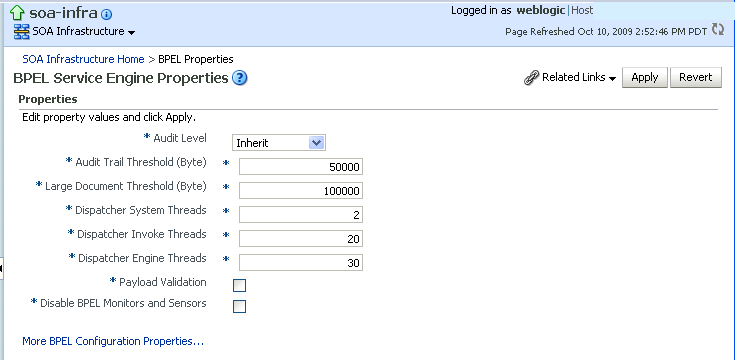
Make changes to the service engine properties that are appropriate to your environment.
Click Apply.
If you want to configure advanced BPEL properties in the System MBean Browser, click More BPEL Configuration Properties. Properties that display include the following. Descriptions are provided for each property.
BpelcClasspath — The extra BPEL class path to include when compiling BPEL-generated Java sources.
ExpirationMaxRetry — The maximum number of times a failed expiration call (wait/onAlarm) is retried before failing.
ExpirationRetryDelay — The delay between expiration retries.
InstanceKeyBlockSize — The size of the block of instance IDs to allocate from the dehydration store during each fetch.
MaximumNumberOfInvokeMessagesInCache — The number of invoke messages stored in in-memory cache.
OneWayDeliveryPolicy — Changes whether one-way invocation messages are delivered.
StatsLastN — The size of the most recently processed request list.
SyncMaxWaitTime — The maximum time a request and response operation takes before timing out.
Make changes appropriate to your environment.
You can set the audit level for a BPEL process service component. This setting takes precedence over audit level settings at the SOA Infrastructure, service engine, and SOA composite application levels. The service component level setting is only available for BPEL processes and is not supported for the mediator, human workflow, and business rule service components.
There are two ways to set the audit level for BPEL process service components. Supported values are Off, Minimal, Inherit, Development, and Production.
In the System MBean Browser of Oracle Enterprise Manager Fusion Middleware Control Console:
In the navigation tree, expand the SOA folder.
Right-click soa-infra, and select Administration > System MBean Browser.
Select Application Defined MBeans > oracle.soa.config > Server: server_name > SCAComposite > Composite_Name > SCAComposite.SCAComponent > BPEL_Service_Component > Properties.
Click the Add icon.
Expand the Element_number folder.
From the many list, select false.
In the name field, enter bpel.config.auditlevel.
In the value field, enter a value.
Click Apply.
In Oracle JDeveloper:
Set the bpel.config.auditLevel property to an appropriate value in the composite.xml file of your SOA project.
<component name="BPELProcess">
<implementation.bpel src="BPELProcess.bpel" />
<property name="bpel.config.auditLevel">Off</property>
</component>
For more information about audit levels, see Section 1.3.1.1, "Understanding the Order of Precedence for Audit Level Settings."