| Oracle® Fusion Middleware User's Guide for Imaging and Process Management 11g Release 1 (11.1.1) E12783-01 |
|
 Previous |
 Next |
Home > User's Guide for Ima... > User Interface > Download Document Page
| Oracle® Fusion Middleware User's Guide for Imaging and Process Management 11g Release 1 (11.1.1) E12783-01 |
|
 Previous |
 Next |
Home > User's Guide for Ima... > User Interface > Download Document Page
The Document Page is displayed by clicking Download on the Search Results Toolbar or selecting Download from either the Search Results Contextual Menu or the Viewer Menus. It is used to save a copy of the document to a local or shared network drive.
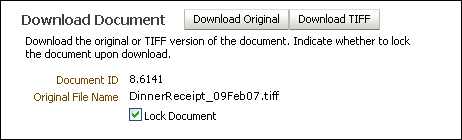
The following table describes the elements available on the page.
| Element | Description |
|---|---|
| Download Original | Saves the original document that was uploaded or indexed into the system to a local or networked drive. If the document has annotations the user does not have rights to modify, an error will be shown and the download will be canceled. |
| Download TIFF | Saves a TIFF file representation of the original document to a local or networked drive. Annotations will be burned into the TIFF image according to user permissions. If the document has annotations that the user does not have rights to see, the document is downloaded without the hidden annotations. |
| Lock Document | If you had the document locked, check the box to keep documented locked after updating If the document is not locked, check the box to lock the document after updating it. If the document is locked by someone else, this option is disabled. |