 Understanding JinSui Processing
Understanding JinSui Processing
This chapter provides an overview of JinSui processing and discusses how to:
Reset the Free Good Cross-Reference Table.
Process VAT payable for JinSui.
 Understanding JinSui Processing
Understanding JinSui Processing
You use JinSui processing to prepare the file that contains valued-added tax (VAT) information for the tax authority. The Government Uniform Invoice (GUI) is the legal format that is required for invoices in China. In 1998, the Chinese government selected the JinSui Invoice Data Interface (JinSui) system to reduce forgery of GUI numbers and to facilitate invoice processing and tax reporting. JinSui is a DOS application that processes the data that is required for printing invoices and reporting tax information to the State Taxation Authority.
The GUI format and legal numbering is the basis for all tax reporting and audit requirements. The State Taxation Authority requires that specific data, such as invoice and VAT information, be transferred to them on preprinted invoice forms that contain legal GUI numbers. All GUI numbers must be tracked and accounted for. After a GUI number is printed on an invoice, the number cannot be canceled.
In addition to printing invoices, the JinSui system processes tax information from incoming invoices that you can submit through purchases, payables, or both. In China, manufacturing and distribution companies commonly process vouchers differently. For example, manufacturing companies are allowed to process vouchers for tax reporting when items are received. Distribution companies are allowed to process vouchers only when they have been paid in full. Tax reporting typically occurs on a monthly basis.
You use JinSui to process taxes for the JD Edwards EnterpriseOne Accounts Payable, JD Edwards EnterpriseOne Accounts Receivable, and JD Edwards EnterpriseOne Sales Order Management systems. JinSui processes this data for tax reporting purposes. Data that is generated, formatted, or reported by JinSui is not returned to the JD Edwards EnterpriseOne system. However, GUI numbers added to invoices are returned to the JD Edwards EnterpriseOne system. You can process invoices for JinSui from the JD Edwards EnterpriseOne Accounts Receivable system, the JD Edwards EnterpriseOne Sales Order Management system, or both.
Important! If you do not set up next numbers for system 75, row 1, the system does not perform any of the JinSui processing.
 Resetting the Free Goods Cross Reference - China table (F75C4203)
Resetting the Free Goods Cross Reference - China table (F75C4203)
This section provides an overview of the Reset Free Goods Cross Reference Table program (R75C4203R) and discusses how to:
Run the Reset Free Goods Cross Reference Table program
Set processing options for Reset Free Goods Cross Reference Table`.

 Understanding the Reset Free Goods Cross Reference Table Program
Understanding the Reset Free Goods Cross Reference Table ProgramDuring JinSui processing, you might discover errors so that resetting the flags in the Chinese VAT on Free Goods Cross Reference - China table (F75C4203) is necessary. You use the Reset Free Goods Cross Reference Table program (R75C4203R) to reset table F75C4203, enabling you to regenerate the journal entries for free goods.
Note. Table F75C4203 does not void existing journal entries. You must manually void previous journal entries.

 Running the Reset Free Goods Cross Reference Table Program
Running the Reset Free Goods Cross Reference Table Program
Select VAT on Free Goods - China (G75C031), Reset Free Goods Cross Reference Table.

 Setting the Processing Options for Reset Free Goods Cross Reference Table (R75C4203R)
Setting the Processing Options for Reset Free Goods Cross Reference Table (R75C4203R)This section discusses the reset free goods cross reference table processing options.
Default
Use this processing option to indicate whether the system runs the Reset Free Goods Cross Reference Table program (R75C4203R) in proof mode or final mode.
|
Mode |
Specify the running mode. Running in proof mode creates only the report (R75C4203R). Running in final mode creates the report (R75C4203R) and also clears the flags in the F0018CN table. Values are: Blank: Proof mode. 1: Final mode. |
 Processing VAT Payable for JinSui
Processing VAT Payable for JinSui
This section provides overviews of processing VAT payable for JinSui, how to create the Accounts Payable Tax JinSui Interface File and how to reset processed records in the JinSui Interface file and discusses how to:
Create the Accounts Payable Tax JinSui Interface File table.
Set processing options for Create AP tax JinSui Interface File.
Reset processed records in the JinSui interface table.
Set processing options for Reset Processed Vouchers.

 Understanding VAT Payable for JinSui
Understanding VAT Payable for JinSui
Use JinSui processing for JD Edwards EnterpriseOne Accounts Payable to submit VAT payable information to JinSui.
This graphic illustrates JinSui processing for JD Edwards EnterpriseOne Accounts Payable:
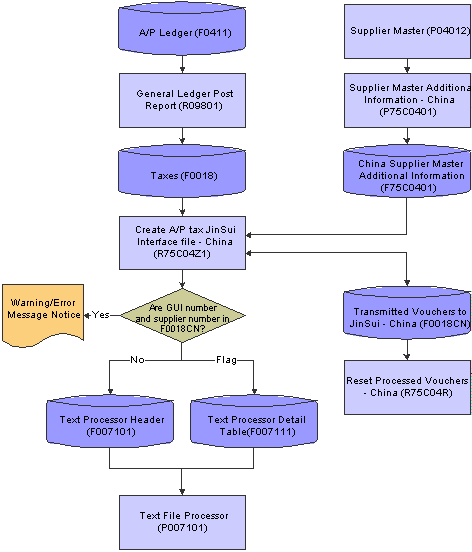
Processing VAT payable for JinSui

 Understanding How to Create the Accounts Payable Tax JinSui Interface File
Understanding How to Create the Accounts Payable Tax JinSui Interface File
The Create AP tax JinSui Interface File program (R75C04Z1) creates a file in the format that is specified by the JinSui system for VAT payable tax reporting when processing vouchers. Before you run the Create AP tax JinSui Interface File program, complete these tasks:
Set up the standard voucher post programs from the General Ledger Post Report (R09801) to update the F0018 table. You must update the tax tables whether the voucher originates from JD Edwards EnterpriseOne Procurement or JD Edwards EnterpriseOne Accounts Payable.
Set the processing options for the Create AP tax JinSui Interface File program to select posted vouchers that have either been paid in full or received.
The system selects only posted vouchers and retrieves information from table F0018. An additional table, China - Transmitted vouchers to JinSui (F0018CN), stores voucher information; and the system flags the records that were created for the interface file. The system also updates the F007101 table and F007111 table, which store the voucher information that is sent to JinSui. The system generates a detailed report of the transmitted records and warning messages that have occurred during processing.
The system does not process vouchers that have warning messages associated with them. You must correct these vouchers before the interface file can be created for them. This list describes typical voucher processing errors and solutions:
If you do not enter a valid value in the Supplier Invoice Category Code field, the vouchers process in the JD Edwards EnterpriseOne system but are displayed as errors within the JinSui system. You must enter a valid value in the Supplier Invoice Category Code field, run the Reset Processed Vouchers program, and reprocess the vouchers.
If you change a voucher after it has been posted and processed, a warning message appears. You must manually correct the vouchers in the JinSui system.
Note. You must use these processing options for vouchers that are not created from purchasing orders. The JinSui system does not accept blank values for the file format. Therefore, processing options are included to retrieve valid values for commodity description, quantity, and unit of measure. These processing options do not override existing values for vouchers that are created from purchase orders.

 Understanding How to Reset Processed Records in the JinSui Interface File
Understanding How to Reset Processed Records in the JinSui Interface File
When you process vouchers using the Create AP tax JinSui interface File program (R75C04Z1), the records are flagged as processed in the China - Transmitted vouchers to JinSui table (F0018CN). The records that have errors are not included in the interface file and are not flagged as processed. After you fix these errors, you must regenerate the entire interface file.
To regenerate the entire interface file, you must first run the Reset Processed Vouchers program (R75C04R) to clear all of the processed flags in table F0018CN. The Reset Processed Vouchers program also produces a report that lists all of the vouchers that have been reset in table F0018CN.

 Creating the Accounts Payable Tax JinSui Interface File
Creating the Accounts Payable Tax JinSui Interface File
Select AP and Purchase - China (G75C04), Create AP tax JinSui Interface File.

 Setting Processing Options for Create AP tax JinSui Interface File (R75C04Z1)
Setting Processing Options for Create AP tax JinSui Interface File (R75C04Z1)Processing options enable you to specify the default processing for programs and reports.
Default
These processing options determine values, such as the running mode or commodity description, that the Create AP tax JinSui Interface File (R75C04Z1) uses when other values are not entered for the transaction.
|
1. Running mode |
Specify the running mode. Running in proof mode creates only the report (R75C04Z1). Running in final mode creates the report (R75C04Z1) and also updates the F0018CN table. Values are: Blank: Proof mode (This is the default value). 1: Final mode. |
|
2. The time to write voucher information to JinSui system |
Specify when you will write the voucher information to the JinSui system. Values are: Blank: Writes voucher information to the JinSui system after full payment (default). 1: Writes voucher information to the JinSui system after voucher creation and posting to the JD Edwards EnterpriseOne system. |
|
3. Commodity Description |
Specify a commodity description if the Remark field in the voucher is blank. This processing option does not override existing values, only retrieves valid values for those that are blank. |
|
4. Quantity |
Specify a quantity if the Quantity field on the voucher is blank. This processing option does not override existing values, only retrieves valid values for those that are blank. |
|
5. Unit of Measure |
Specify a unit of measure if the Unit of Measure field in the F0018 table is blank. This processing option does not override existing values, only retrieve valid values for those that are blank. You must enter a valid unit of measure found in user-defined code list (00/UM). The system uses the unit of measure description when creating the JinSui record. |

 Resetting Processed Records in the JinSui Interface File
Resetting Processed Records in the JinSui Interface File
Select AP and Purchase - China (G75C04), Reset Processed Vouchers.

 Setting Processing Options for Reset Processed Vouchers (R75C04R)
Setting Processing Options for Reset Processed Vouchers (R75C04R)Processing options enable you to specify the default processing for programs and reports.
Defaults
|
1. Running Mode |
Specify the running mode. Running in proof mode creates only the report (R75C04R). Running in final mode creates the report (R75C04R) and also writes records to the F0018CN table. Values are: Blank: Proof mode (This is the default value). 1: Final mode. |