| Oracle® Business Transaction Management Installation Guide 12.1 E26543-01 |
|
 Previous |
 Next |
This guide explains how to install Oracle Business Transaction Management. The information provided in this guide can help you install and configure a general purpose Business Transaction Management system suitable for experimenting with the system functions and use cases. The deployment configuration and resources required in a production environment can vary based on a variety of factors, such as anticipated throughput, message size, type and number of applied monitoring policies, and so forth. An Oracle consultant can help you determine the appropriate configuration and resource requirements for your specific needs.
This chapter provides a high-level description of the product architecture, a description of the product packaging, and general deployment guidelines.
At the highest level, Business Transaction Management consists of three types of components:
Central servers – The central servers are application EAR files that you deploy to an application server. There are three central servers. You deploy only one instance of each of these servers, and for performance considerations you should deploy each to a separate application server. You must not deploy any of the central servers to an application server that hosts services or components you intend to monitor. The central servers are:
Main Server (btmMain.ear) – Contains all the central Business Transaction Management system services and user interface applications, including the sphere. The sphere is the Business Transaction Management component that manages the Business Transaction Management environment. In addition, btmMain.ear contains a subdeployment for the F5 intermediary.
Performance Server (btmPerformanceServer.ear) – Contains the service-level management components. Deploy btmPerformanceServer.ear on an application server other than where btmMain.ear or btmTransactionServer.ear are deployed.
Transaction Server (btmTransactionServer.ear) – Contains the transaction management components. Deploy btmTransactionServer.ear on an application server other than where btmMain.ear or btmPerformanceServer.ear are deployed.
Observers – Observers are sets of libraries that you install into the application server that hosts the business applications you want to monitor. The observers monitor messages and calls between the components of your applications. Observers are capable of monitoring many types of components, and are classified according to the type that they monitor, for example, JavaEE, OSB, WCF, etc.
Monitors (btmMonitor.ear) – Monitors collect application performance and usage measurements from observers. The monitor is an application EAR file that you deploy to an application server. For large systems, you can deploy multiple monitors, either as singletons or replicates. For performance reasons, you should not deploy the monitor on an application server where the central servers are deployed.
Business Transaction Management also requires access to an Oracle RDBMS for storing performance measurements, logging messages, and maintaining the environment model and Business Transaction Management configuration.
The diagram below shows a typical distributed application environment, and the relationship of the Business Transaction Management components to that environment.
Figure 1-1 Deployment of Business Transaction Management components in a typical application environment
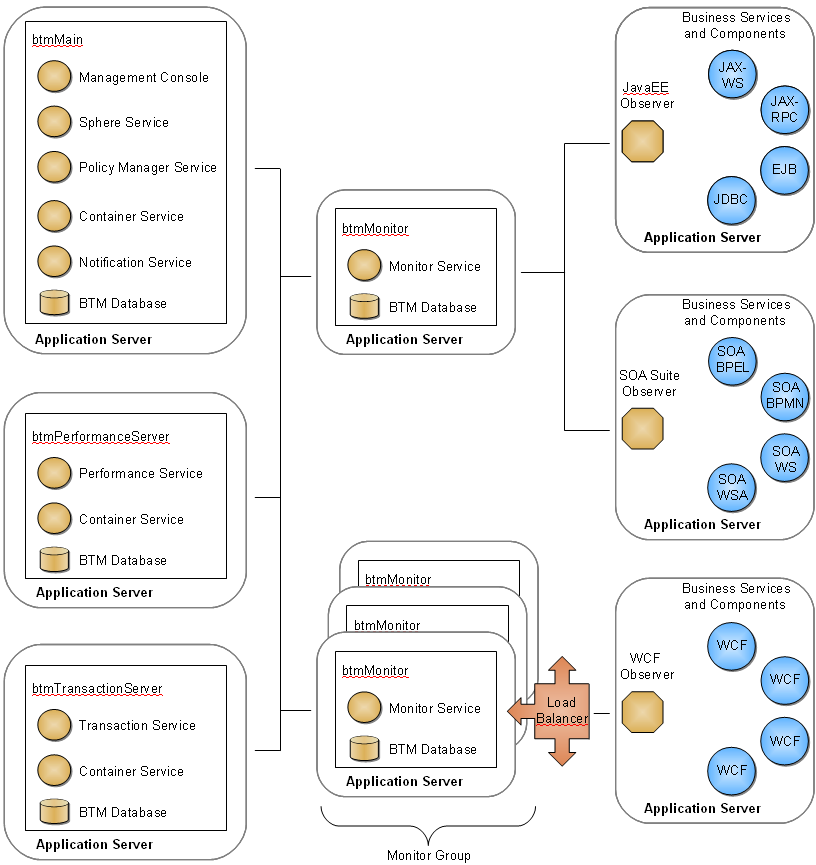
Business Transaction Management is designed for use in a distributed application environment in which the various Business Transaction Management components are deployed onto multiple machines and application servers.
Technically, you can install all the central servers into a single application server, but such a deployment scenario is not recommended for production environments. Installation in a single application server can be useful for demonstrations and for learning how to use the product, but this scenario might not scale successfully with a large number of business services or high volume of message traffic, just to name a few factors.
We recommend that you deploy each of the central servers to separate application servers. The Performance and Transaction components, in particular, typically perform a large amount of performance analysis computations. Dividing processes across application servers allows you to control memory and processor resources.
You should also deploy the monitor to an application server separate from the central servers. Depending on your monitoring requirements, you might need to deploy multiple monitors. You can deploy monitors either as singletons or as replicates behind a load balancer. For information about replicating the monitor, refer to Chapter 7, "Installing Monitors."
Observers must always be installed outside the application server hosting the central servers or monitors.
Oracle distributes Business Transaction Management by way of ZIP files. The central servers and monitor are packaged together in BTM_MonitorServices_*.zip (the * refers to the Business Transaction Management version number). The ZIP file's archive directory contains the central server and monitor deployments. The following table describes these deployments.
Table 1-1 The archives directory of BTM_MonitorServices_*.zip contains the central servers and monitor in the following EAR files.
| Deployment Name | Sub-deployments | Deployment strategy |
|---|---|---|
|
btmMain.ear |
btmcentral.war btmcontainer.war btmhelp.war btmui.war f5Intermediary.war |
Deploy once per Business Transaction Management environment. |
|
btmPerformanceServer.ear |
btmcontainer.war btmperformance.war |
Deploy once per Business Transaction Management environment on a separate application server from btmMain.ear and btmTransactionServer.ear. |
|
btmTransactionServer.ear |
btmcontainer.war btmtransaction.war |
Deploy once per Business Transaction Management environment on a separate application server from btmMain.ear and btmPerformanceServer.ear. |
|
btmMonitor.ear |
btmmonitor.war |
Deploy as many as needed on separate application servers from any of the central servers. |
The observers are packaged in individual ZIP files according to platform and observer type. The following table lists the ZIP file names and describes their contents. The * in the ZIP file names refers to the observer version number.
Table 1-2 Observers are packaged individually according to deployment platform and observer type.
| Observer ZIP File Name | Description |
|---|---|
|
BTMObserver_Wls_10.3_JavaEE_*.zip |
Contains the observer for JavaEE on WebLogic 10.3. |
|
BTMObserver_Wls_9.2_JavaEE_*.zip |
Contains the observer for JavaEE on WebLogic 9.2. |
|
BTMObserver_Wls_10.3_Soa11gR1_*.zip |
Contains the observer for Oracle SOA Suite on WebLogic 10.3. |
|
BTMObserver_Wls_10.3_Osb11gR1_*.zip |
Contains the observer for Oracle Service Bus 11gR1 on WebLogic 10.3. |
|
BTMObserver_Wls_10.3_Osb10gR3_*.zip |
Contains the observer for Oracle Service Bus 10gR3 on WebLogic 10.3. |
|
BTMObserver_Was_6.1_JavaEE_*.zip |
Contains the observer for JavaEE on WebSphere 6.1. |
|
BTMObserver_Jboss_4.3_JavaEE_*.zip |
Contains the observer for JavaEE on JBossEAP 4.3. |
|
BTMObserver_Iis_6-7_Wcf35_*.zip |
Contains the observer for WCF 3.5 on Microsoft IIS version 6 or 7. |
|
BTMObserver_Iis_6_Asp_*.zip |
Contains the observer for ASP.NET on Microsoft IIS 6. |