| Exit Print View | |
Sun GlassFish Enterprise Server v3 Administration Guide |
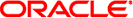
|
1. Overview of Enterprise Server Administration
Default Settings and Locations
Instructions for Administering Enterprise Server
4. Administering the Virtual Machine for the Java Platform
6. Administering Web Applications
7. Administering the Logging Service
8. Administering the Monitoring Service
9. Administering Life Cycle Modules
10. Extending Enterprise Server
Part II Security Administration
11. Administering System Security
12. Administering User Security
13. Administering Message Security
Part III Resources and Services Administration
14. Administering Database Connectivity
15. Administering EIS Connectivity
16. Administering Internet Connectivity
17. Administering the Object Request Broker (ORB)
18. Administering the JavaMail Service
Administering JMS Physical Destinations
To Create a JMS Physical Destination
To List JMS Physical Destinations
To Purge Messages From a Physical Destination
To Delete a JMS Physical Destination
Administering JMS Connection Factories and Destinations
To Create a Connection Factory or Destination Resource
To Delete a Connection Factory or Destination Resource
Administering Connection Addressing
Setting JMS Connection Pooling
Configuring Resource Adapters for JMS
To Configure the Generic Resource Adapter
20. Administering the Java Naming and Directory Interface (JNDI) Service
21. Administering Transactions
Sun implements the Java Message Service (JMS) API by integrating the Sun GlassFish Message Queue software into Sun GlassFish Enterprise Server. This chapter provides procedures for administering JMS resources in the Enterprise Server environment by using the asadmin command-line utility.
Note - JMS resources are supported only in the Full Platform Profile of Enterprise Server, not in the Web Profile.
The following topics are addressed here:
Instructions for accomplishing the task in this chapter by using the Administration Console are contained in the Administration Console online help.