| Exit Print View | |
Sun GlassFish Enterprise Server v3 Add-On Component Development Guide |
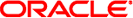
|
1. Introduction to the Development Environment for Enterprise Server Add-On Components
3. Extending the Administration Console
4. Extending the asadmin Utility
5. Adding Container Capabilities
6. Packaging, Integrating, and Delivering an Add-On Component
 Adding Message Text Strings to an asadmin Command
Adding Message Text Strings to an asadmin Command Integration Point Attributes
Integration Point Attributes Delivering an Add-On Component Through Update Tool
Delivering an Add-On Component Through Update Tool Injecting HK2 Components
Injecting HK2 Components Instantiation Cascading in HK2
Instantiation Cascading in HK2 Integrating an Add-On Component With Enterprise Server
Integrating an Add-On Component With Enterprise Server Specifying the ID of an Add-On Component
Specifying the ID of an Add-On Component
 Integration Point Attributes
Integration Point Attributes Creating an Integration Point Type
Creating an Integration Point Type org.glassfish.admingui:loginform Integration Point
org.glassfish.admingui:loginform Integration Point org.glassfish.admingui:loginimage Integration Point
org.glassfish.admingui:loginimage Integration Point org.glassfish.admingui:masthead Integration Point
org.glassfish.admingui:masthead Integration Point org.glassfish.admingui:navNode Integration Point
org.glassfish.admingui:navNode Integration Point org.glassfish.admingui:rightPanel Integration Point
org.glassfish.admingui:rightPanel Integration Point org.glassfish.admingui:rightPanelTitle Integration Point
org.glassfish.admingui:rightPanelTitle Integration Point Adding a Node to the Navigation Tree
Adding a Node to the Navigation Tree org.glassfish.admingui:versioninfo Integration Point
org.glassfish.admingui:versioninfo Integration Point Integration Point Reference
Integration Point Reference Adding Message Text Strings to an asadmin Command
Adding Message Text Strings to an asadmin Command Adding Internationalization Support
Adding Internationalization Support Delivering an Add-On Component Through Update Tool
Delivering an Add-On Component Through Update Tool About Administration Console Templates
About Administration Console Templates Creating a JavaServer Faces Page for Your Task
Creating a JavaServer Faces Page for Your Task Creating a JavaServer Faces Page for Your Task Group
Creating a JavaServer Faces Page for Your Task Group Creating a JavaServer Faces Page for Your Page Content
Creating a JavaServer Faces Page for Your Page Content Creating JavaServer Faces Pages for Your Tabs
Creating JavaServer Faces Pages for Your Tabs Creating a JavaServer Faces Page for Your Node
Creating a JavaServer Faces Page for Your Node HK2 Lifecycle Interfaces
HK2 Lifecycle Interfaces Specifying the Long Form of an Option Name
Specifying the Long Form of an Option Name Changing the Brand in the Enterprise Server CLI
Changing the Brand in the Enterprise Server CLI Enabling an asadmin Command to Run
Enabling an asadmin Command to Run Changing the Brand in the Enterprise Server CLI
Changing the Brand in the Enterprise Server CLI Enterprise Server Modular Architecture and Add-On Components
Enterprise Server Modular Architecture and Add-On Components Specifying the Long Form of an Option Name
Specifying the Long Form of an Option Name Specifying the Name of an asadmin Command
Specifying the Name of an asadmin Command Specifying the Name of an asadmin Command
Specifying the Name of an asadmin Command Adding a Node to the Navigation Tree
Adding a Node to the Navigation Tree Adding Parameters to an asadmin Command
Adding Parameters to an asadmin Command Specifying Whether a Parameter Is Required or Optional
Specifying Whether a Parameter Is Required or Optional Adding Parameters to an asadmin Command
Adding Parameters to an asadmin Command Specifying the Long Form of an Option Name
Specifying the Long Form of an Option Name Specifying the Short Form of an Option Name
Specifying the Short Form of an Option Name org.glassfish.admingui:loginform Integration Point
org.glassfish.admingui:loginform Integration Point org.glassfish.admingui:loginimage Integration Point
org.glassfish.admingui:loginimage Integration Point org.glassfish.admingui:masthead Integration Point
org.glassfish.admingui:masthead Integration Point org.glassfish.admingui:navNode Integration Point
org.glassfish.admingui:navNode Integration Point org.glassfish.admingui:rightPanel Integration Point
org.glassfish.admingui:rightPanel Integration Point org.glassfish.admingui:rightPanelTitle Integration Point
org.glassfish.admingui:rightPanelTitle Integration Point Adding a Node to the Navigation Tree
Adding a Node to the Navigation Tree org.glassfish.admingui:versioninfo Integration Point
org.glassfish.admingui:versioninfo Integration Point OSGi Alliance Module Management Subsystem
OSGi Alliance Module Management Subsystem Enterprise Server Modular Architecture and Add-On Components
Enterprise Server Modular Architecture and Add-On Components Enterprise Server Modular Architecture and Add-On Components
Enterprise Server Modular Architecture and Add-On Components Packaging an Add-On Component
Packaging an Add-On Component Adding a Page to the Administration Console
Adding a Page to the Administration Console Adding Content to a Page
Adding Content to a Page Identifying a Parameter of an asadmin Command
Identifying a Parameter of an asadmin Command Adding Parameters to an asadmin Command
Adding Parameters to an asadmin Command Specifying the Default Value of a Parameter
Specifying the Default Value of a Parameter Specifying the Acceptable Values of a Parameter
Specifying the Acceptable Values of a Parameter Integration Point Attributes
Integration Point Attributes HK2 Lifecycle Interfaces
HK2 Lifecycle Interfaces HK2 Lifecycle Interfaces
HK2 Lifecycle Interfaces Specifying Whether a Parameter Is an Option or an Operand
Specifying Whether a Parameter Is an Option or an Operand Integration Point Attributes
Integration Point Attributes Changing the Brand in the Enterprise Server CLI
Changing the Brand in the Enterprise Server CLI Changing the Brand in the Enterprise Server CLI
Changing the Brand in the Enterprise Server CLI Representing a Parameter of an asadmin Command
Representing a Parameter of an asadmin Command Adding an Archive Type
Adding an Archive Type  Changing the Brand in the Enterprise Server CLI
Changing the Brand in the Enterprise Server CLI Enabling an asadmin Command to Run
Enabling an asadmin Command to Run Scopes of Services
Scopes of Services Ensuring That an AdminCommand Implementation Is Stateless
Ensuring That an AdminCommand Implementation Is Stateless Representing an asadmin Command as a Java Class
Representing an asadmin Command as a Java Class Representing a Parameter of an asadmin Command
Representing a Parameter of an asadmin Command Specifying the Short Form of an Option Name
Specifying the Short Form of an Option Name Specifying the Short Form of an Option Name
Specifying the Short Form of an Option Name Scopes of Services
Scopes of Services Ensuring That an AdminCommand Implementation Is Stateless
Ensuring That an AdminCommand Implementation Is Stateless Adding Message Text Strings to an asadmin Command
Adding Message Text Strings to an asadmin Command Creating a JavaServer Faces Page for Your Task
Creating a JavaServer Faces Page for Your Task Creating a JavaServer Faces Page for Your Task Group
Creating a JavaServer Faces Page for Your Task Group Creating a JavaServer Faces Page for Your Page Content
Creating a JavaServer Faces Page for Your Page Content Creating JavaServer Faces Pages for Your Tabs
Creating JavaServer Faces Pages for Your Tabs Creating a JavaServer Faces Page for Your Node
Creating a JavaServer Faces Page for Your Node