7 Common Oracle CQL DDL Clauses
This chapter describes the Oracle CQL data definition language (DDL) clauses that appear in multiple Oracle CQL statements.
7.1 Introduction to Common Oracle CQL DDL Clauses
Oracle CQL supports the following common DDL clauses:
For more information on Oracle CQL statements, see Chapter 20, "Oracle CQL Statements".
array_type
Use the array_type clause to specify an Oracle CQL data cartridge type composed of a sequence of complex_type components, all of the same type.
Note:
Oracle CQL supports single-dimension arrays only. That is, you can usejava.lang.String[] but not java.lang.String[][].None.
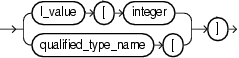
(l-value::=, qualified_type_name::=)
You declare an array type using the qualified_type_name of the Oracle CQL data cartridge complex_type. Only arrays of complextype are supported: you cannot declare an array of Oracle CQL simple types unless there is an equivalent type defined in the Oracle CQL Java data cartridge.
For examples, see:
You access a complex_type array element by integer index. The index begins at 0 or 1 depending on the data cartridge implementation.
There is no support for the instantiation of new array type instances directly in Oracle CQL at the time you access an array. For example, the following is not allowed:
SELECT java.lang.String[10] ...
For examples, see "Array Access Examples".
The following examples illustrate the various semantics that this statement supports:
Array Declaration Example: complex_type
Example 7-1 shows how to create an event type as a Java class that specifies an event property as an array of Oracle CQL data cartridge complex type MyClass defined in package com.mypackage.
Example 7-1 Declaring an Oracle CQL Data Cartridge Array in an Event Type
package com.myapplication.event;
import java.util.Date;
import // Oracle CQL Java data cartridge package?
public final class MarketEvent {
private final String symbol;
private final Double price;
private final com.mypackage.MyClass[] a1;
public MarketEvent(...) {
...
}
...
}
Array Declaration Example: Oracle CQL Simple Type
Only arrays of Oracle CQL data cartridge types are supported: you cannot declare an array of Oracle CQL simple types.
int[] a1
However, you can work around this by using the Oracle CQL Java data cartridge and referencing the Java equivalent of the simple type, if one exists:
int@java[] a1
For more information on the @ syntax, see link::=.
Example 7-2 shows how to register the following queries that use Oracle CQL data cartridge complex type array access:
-
View
v1accesses the third element of the arraya1. This array contains instances of Oracle CQL data cartridge complex typecom.mypackage.MyClassas defined in Example 7-1. -
Query
q1accesses the first element of the arrayfield1. This array is defined on Oracle CQL data cartridge complex typea1.
attr
Use the attr clause to specify a stream element or pseudocolumn.
You can use the attr clause in the following Oracle CQL statements:
None.
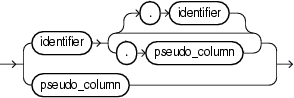
(identifier::=, pseudo_column::=)
Specify the identifier of the stream element.
You can specify
-
StreamOrViewName.ElementName -
ElementName -
CorrelationName.PseudoColumn -
PseudoColumn
For examples, see "Examples".
For syntax, see identifier::= (parent: attr::=).
Specify the timestamp associated with a specific stream element, all stream elements, or the stream element associated with a correlation name in a MATCH_RECOGNIZE clause.
For examples, see:
For more information, see Chapter 3, "Pseudocolumns".
For syntax, see pseudo_column::= (parent: attr::=).
Given the stream that Example 7-3 shows, valid attribute clauses are:
-
ItemTempStream.temp -
temp -
B.element_time -
element_time
<view id="ItemTempStream" schema="itemId temp"><![CDATA[
IStream(select * from ItemTemp)
]]></view>
<query id="detectPerish"><![CDATA[
select its.itemId
from ItemTempStream MATCH_RECOGNIZE (
PARTITION BY itemId
MEASURES A.itemId as itemId
PATTERN (A B* C)
DEFINE
A AS (A.temp >= 25),
B AS ((B.temp >= 25) and (to_timestamp(B.element_time) - to_timestamp(A.element_time) < INTERVAL "0 00:00:05.00" DAY TO SECOND)),
C AS (to_timestamp(C.element_time) - to_timestamp(A.element_time) >= INTERVAL "0 00:00:05.00" DAY TO SECOND)
) as its
]]></query>
attrspec
Use the attrspec clause to define the identifier and datatype of a stream element.
You can use the attrspec clause in the following Oracle CQL statements:
None.
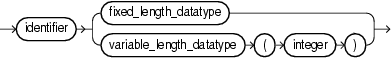
(identifier::=, fixed_length_datatype::=, variable_length_datatype::=)
Specify the identifier of the stream element.
For syntax, see identifier::= (parent: attrspec::=).
Specify the stream element datatype as a fixed-length datatype.
For syntax, see fixed_length_datatype::= (parent: attrspec::=).
Specify the stream element datatype as a variable-length datatype.
For syntax, see variable_length_datatype::= (parent: attrspec::=).
Specify the length of the variable-length datatype.
For syntax, see attrspec::=.
complex_type
Use the complex_type clause to specify an Oracle CQL data cartridge type that defines:
-
member fields (static or instance)
-
member methods (static or instance)
-
constructors
The type of a field, and the return type and parameter list of a method may be complex types or simple types.
A complex type is identified by its qualified type name (set of identifiers separated by a period ".") and the optional name of the data cartridge to which it belongs (see link::=). If you do not specify a link name, then Oracle CEP assumes that the complex type is a Java class (that is, Oracle CEP assumes that the complex type belongs to the Java data cartridge).
The Oracle CQL data cartridge that provides the complextype must be loaded by Oracle CEP server at runtime.
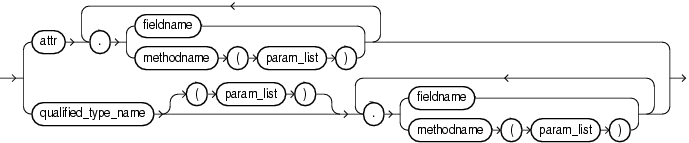
(attr::=, fieldname::=, methodname::=, param_list::=, qualified_type_name::=)
fieldname::=
Use the fiel_dname clause to specify a static field of an Oracle CQL data cartridge complex type.
Syntax: fieldname::= (parent: complex_type::=).
You cannot use a complex type l-value generated in expressions within an ORDER BY clause. Currently, only expressions within a SELECT clause and a WHERE clause may generate a complex type l-value.
You may access only a static field using qualified_type_name. To access a non-static field, you must first instantiate the complex type (see "Constructor Invocation").
For examples, see "Field Access Examples: complex_type".
Accessing complex type setter methods may cause side effects. Side effects decrease the opportunities for concurrency and sharing. For example, if you invoke a setter method and change the value of a view attribute (such as an event property) shared by different queries that depend on the view, then the query results may change as a side effect of your method invocation.
You may access only a static method using qualified_type_name. To access a non-static field, you must first instantiate the complex type (see "Constructor Invocation").
For examples, see "Method Access Examples: complex_type".
You may access only a static fields and static methods using qualified_type_name. To access a non-static field or non-static method, you must first instantiate the complex type by invoking one of its constructors.
For examples, see "Constructor Invocation Examples: complex_type".
The following examples illustrate the various semantics that this statement supports:
Field Access Examples: complex_type
Example 7-4 shows how to register the following queries that use Oracle CQL data cartridge complex type field access:
-
Query
q1accesses fieldmyFieldfrom Oracle CQL data cartridge complex typea1. -
Query
q2accesses fieldmyFielddefined on the Oracle CQL data cartridge complex type returned by the methodfunction-returning-object. For more information on method access, see "Method Access". -
Query
q3accesses fieldmyNestedFielddefined on the Oracle CQL data cartridge complex typemyFieldwhich is defined on Oracle CQL data cartridge complex typea1. -
Query
q4accesses the static fieldmyStaticFielddefined in the classMyTypein packagecom.myPackage. Note that a link (@myCartridge) is necessary in the case of a static field.
Example 7-4 Data Cartridge Field Access
<query id="q1"><![CDATA[
SELECT a1.myField …
]]></query>
<query id="q2"><![CDATA[
SELECT function-returning-object().myField …
]]></query>
<query id="q3"><![CDATA[
SELECT a1.myField.myNestedField …
]]></query>
<query id="q4"><![CDATA[
SELECT com.myPackage.MyType.myStaticField@myCartridge …
]]></query>
Method Access Examples: complex_type
Example 7-5 shows how to register the following queries that use Oracle CQL data cartridge complex type method access:
-
Query
q1accesses methodmyMethoddefined on Oracle CQL data cartridge complex typea1. This query accesses the method with an empty parameter list. -
Query
q2accesses methodmyMethoddefined on Oracle CQL data cartridge complex typea1with a different signature than in queryq1. In this case, the query accesses the method with a three-argument parameter list. -
Query
q3accesses static methodmyStaticMethoddefined on Oracle CQL data cartridge complex typeMyType. This query accesses the method with a single parameter. Note that a link (@myCartridge) is necessary in the case of a static method.
Example 7-5 Data Cartridge Method Access
<query id="q1"><![CDATA[
SELECT a1.myMethod() …
]]></query>
<query id="q2"><![CDATA[
SELECT a1.myMethod(a2, “foo”, 10) …
]]></query>
<query id="q3"><![CDATA[
SELECT myPackage.MyType.myStaticMethod@myCartridge("foo") …
]]></query>
Constructor Invocation Examples: complex_type
Example 7-6 shows how to register the following queries that use Oracle CQL data cartridge complex type constructor invocation:
-
Query
q1invokes the constructorStringdefined in packagejava.lang. In this case, the query invokes the constructor with an empty argument list. -
Query
q2invokes the constructorStringdefined in packagejava.lang. In this case, the query invokes the constructor with a single argument parameter list and invokes the non-static methodsubstringdefined on the returnedStringinstance.
const_bigint
Use the const_bigint clause to specify a big integer numeric literal.
You can use the const_bigint clause in the following Oracle CQL statements:
For more information, see Section 2.4.2, "Numeric Literals".
None.
const_int
Use the const_int clause to specify an integer numeric literal.
You can use the const_int clause in the following Oracle CQL statements:
For more information, see Section 2.4.2, "Numeric Literals".
None.
const_string
Use the const_string clause to specify a constant String text literal.
You can use the const_string clause in the following Oracle CQL statements:
For more information, see Section 2.4.1, "Text Literals".
None.
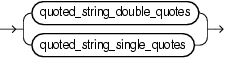
const_value
Use the const_value clause to specify a literal value.
You can use the const_value clause in the following Oracle CQL statements:
For more information, see Section 2.4, "Literals".
None.
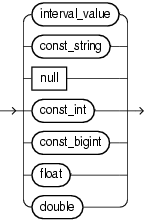
(interval_value::=, const_string::=, const_int::=, const_bigint::=)
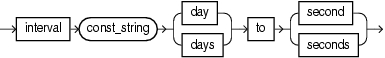
Specify an interval constant value as a quoted string. For example:
INTERVAL '4 5:12:10.222' DAY TO SECOND(3)
For more information, see Section 2.4.4, "Interval Literals".
For syntax, see interval_value::= (parent: const_value::=).
Specify a quoted String constant value.
For more information, see Section 2.4.1, "Text Literals".
For syntax, see const_string::= (parent: interval_value::= and const_value::=).
Specify a null constant value.
For more information, see Section 2.6, "Nulls".
Specify an int constant value.
For more information, see Section 2.4.2, "Numeric Literals".
Specify a bigint constant value.
For more information, see Section 2.4.2, "Numeric Literals".
Specify a float constant value.
For more information, see Section 2.4.2, "Numeric Literals".
identifier
Use the identifier clause to reference an existing Oracle CQL schema object.
You can use the identifier clause in the following Oracle CQL statements:
The schema object must already exist.
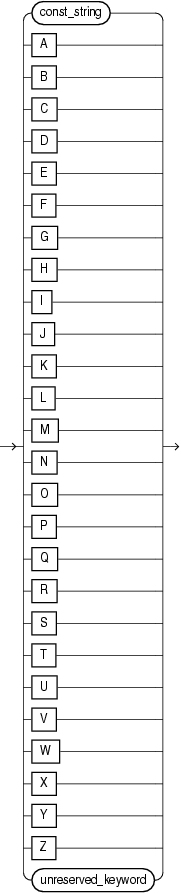
(const_string::=, unreserved_keyword::=)
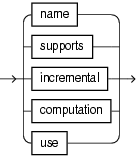
Specify the identifier as a String.
For more information, see Section 2.9.1, "Schema Object Naming Rules".
For syntax, see identifier::=.
Specify the identifier as a single uppercase letter.
For syntax, see identifier::=.
These are names that you may use as identifiers.
For more information, see:
For syntax, see unreserved_keyword::= (parent: identifier::=).
These are names that you may not use as identifiers, because they are reserved keywords: add, aggregate, all, alter, and, application, as, asc, avg, between, bigint, binding, binjoin, binstreamjoin, boolean, by, byte, callout, case, char, clear, columns, constraint, content, count, create, day, days, decode, define, derived, desc, destination, disable, distinct, document, double, drop, dstream, dump, duration, duration, element_time, else, enable, end, evalname, event, events, except, external, false, first, float, from, function, group, groupaggr, having, heartbeat, hour, hours, identified, implement, in, include, index, instance, int, integer, intersect, interval, is, istream, java, key, language, last, level, like, lineage, logging, match_recognize, matches, max, measures, metadata_query, metadata_system, metadata_table, metadata_userfunc, metadata_view, metadata_window, microsecond, microseconds, millisecond, milliseconds, min, minus, minute, minutes, monitoring, multiples, nanosecond, nanoseconds, not, now, null, nulls, object, of, on, operator, or, order, orderbytop, output, partition, partitionwin, partnwin, passing, path, pattern, patternstrm, patternstrmb, prev, primary, project, push, query, queue, range, rangewin, real, register, relation, relsrc, remove, return, returning, rows, rowwin, rstream, run, run_time, sched_name, sched_threaded, schema, second, seconds, select, semantics, set, silent, sink, slide, source, spill, start, stop, storage, store, stream, strmsrc, subset, sum, synopsis, system, systemstate, then, time, time_slice, timeout, timer, timestamp, timestamped, to, true, trusted, type, unbounded, union, update, using, value, view, viewrelnsrc, viewstrmsrc, wellformed, when, where, window, xmlagg, xmlattributes, xmlcolattval, xmlconcat, xmldata, xmlelement, xmlexists, xmlforest, xmlparse, xmlquery, xmltable, xmltype, or xor.
l-value
Use the l-value clause to specify an integer literal.
You can use the l-value clause in the following Oracle CQL data cartridge statements:
None.
methodname
Use the methodname clause to specify a method of an Oracle CQL data cartridge complex type.
You can use the methodname clause in the following Oracle CQL data cartridge statements:
None.
non_mt_arg_list
Use the non_mt_arg_list clause to specify one or more arguments as arithmetic expressions involving stream elements. To specify one or more arguments as stream elements directly, see non_mt_attr_list::=.
You can use the non_mt_arg_list clause in the following Oracle CQL statements:
If any stream elements are referenced, the stream must already exist.
Specify the arithmetic expression that resolves to the argument value.
non_mt_attr_list
Use the non_mt_attr_list clause to specify one or more arguments as stream elements directly. To specify one or more arguments as arithmetic expressions involving stream elements, see non_mt_arg_list::=.
You can use the non_mt_attr_list clause in the following Oracle CQL statements:
If any stream elements are referenced, the stream must already exist.
(attr::=)
Specify the argument as a stream element directly.
non_mt_attrname_list
Use the non_mt_attrname_list clause to one or more stream elements by name.
You can use the non_mt_attrname_list clause in the following Oracle CQL statements:
If any stream elements are referenced, the stream must already exist.
Specify the stream element by name.
non_mt_attrspec_list
Use the non_mt_attrspec_list clause to specify one or more attribute specifications that define the identifier and datatype of stream elements.
You can use the non_mt_attrspec_list clause in the following Oracle CQL statements:
If any stream elements are referenced, the stream must already exist.
Specify the attribute identifier and datatype.
non_mt_cond_list
Use the non_mt_cond_list clause to specify one or more conditions using any combination of logical operators AND, OR, XOR and NOT.
You can use the non_mt_cond_list clause in the following Oracle CQL statements:
For more information, see Chapter 6, "Conditions".
None.
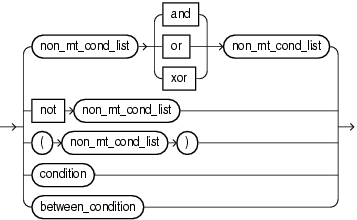
(non_mt_cond_list::=, condition::=, between_condition::=)
Specify a comparison condition.
For more information, see Section 6.2, "Comparison Conditions".
For syntax, see condition::= (parent: non_mt_cond_list::=).
Specify a condition that tests for inclusion in a range.
For more information, see Section 6.5, "Range Conditions".
For syntax, see between_condition::= (parent: non_mt_cond_list::=).
param_list
Use the param_list clause to specify a comma-separated list of zero or more parameters, similar to a function parameter list, for an Oracle CQL data cartridge complex type method or constructor.
You can use the param_list clause in the following Oracle CQL data cartridge statements:
None.
qualified_type_name
Use the qualified_type_name clause to specify a fully specified type name of an Oracle CQL data cartridge complex type, for example java.lang.String. Use the qualified_type_name when invoking Oracle CQL data cartridge static fields, static methods, or constructors.
There is no default package. For example, using the Java data cartridge, you must specify java.lang when referencing the class String. To be able to distinguish a reserved word from a qualified type, all qualified types must have at least two identifiers, that is, there must be at least one period (.) in a qualified name.
You can use the qualified_type_name clause in the following Oracle CQL data cartridge statements:
None.
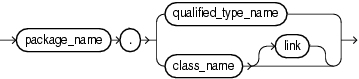
(arith_expr::=, package_name::=, class_name::=, link::=)
package_name::=
class_name::=
Use the package_name clause to specify the name of an Oracle CQL data cartridge package.
Syntax: package_name::= (parent: qualified_type_name::=)
Use the class_name clause to specify the name of an Oracle CQL data cartridge Class.
Syntax: class_name::= (parent: qualified_type_name::=)
query_ref
Use the query_ref clause to reference an existing Oracle CQL query by name.
You can reference a Oracle CQL query in the following Oracle CQL statements:
The query must already exist (see "Query").
Specify the name of the query. This is the name you use to reference the query in subsequent Oracle CQL statements.
time_spec
Use the time_spec clause to define a time duration in days, hours, minutes, seconds, milliseconds, or nanoseconds.
Default: if units are not specified, Oracle CEP assumes [second|seconds].
You can use the time_spec clause in the following Oracle CQL statements:
None.
time_unit::=
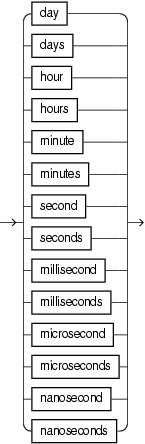
Specify the number of time units.
Specify the unit of time.
xml_attribute_list
Use the xml_attribute_list clause to specify one or more XML attributes.
You can use the xml_attribute_list clause in the following Oracle CQL statements:
If any stream elements are referenced, the stream must already exist.
Specify one or more XML attributes as Example 7-7 shows.
<query id="tkdata51_q1"><![CDATA[
select XMLELEMENT(NAME "S0", XMLATTRIBUTES(tkdata51_S0.c1 as "C1", tkdata51_S0.c2 as "C2"),
XMLELEMENT(NAME "c1_plus_c2", c1+c2), XMLELEMENT(NAME "c2_plus_10", c2+10.0)) from tkdata51_S0 [range 1]
]]>
</query>
For syntax, see xml_attr_list::= (parent: xml_attribute_list::=).
xml_attr_list
Use the xml_attr_list clause to specify one or more XML attributes..
You can use the xml_attr_list clause in the following Oracle CQL statements:
If any stream elements are referenced, the stream must already exist.
xml_attr::=
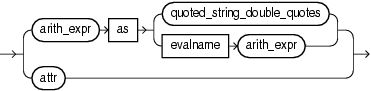
(const_string::=, arith_expr::=, attr::=)
Specify an XML attribute.
For syntax, see xml_attr::= (parent: xml_attr_list::=).
xqryargs_list
Use the xqryargs_list clause to specify one or more arguments to an XML query.
You can use the non_mt_arg_list clause in the following Oracle CQL statements:
If any stream elements are referenced, the stream must already exist.
xqryarg::=
(const_string::=, arith_expr::=)
A clause that binds a stream element value to an XQuery variable or XPath operator.
You can bind any arithmetic expression that involves one or more stream elements (see arith_expr::=) to either a variable in a given XQuery or an XPath operator such as "." as a quoted string.
For syntax, see xqryarg::= (parent: xqryargs_list::=).