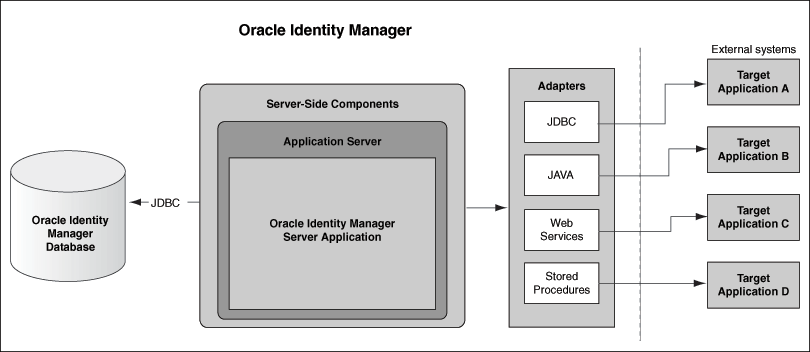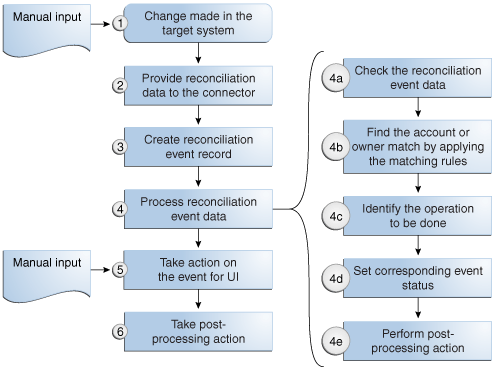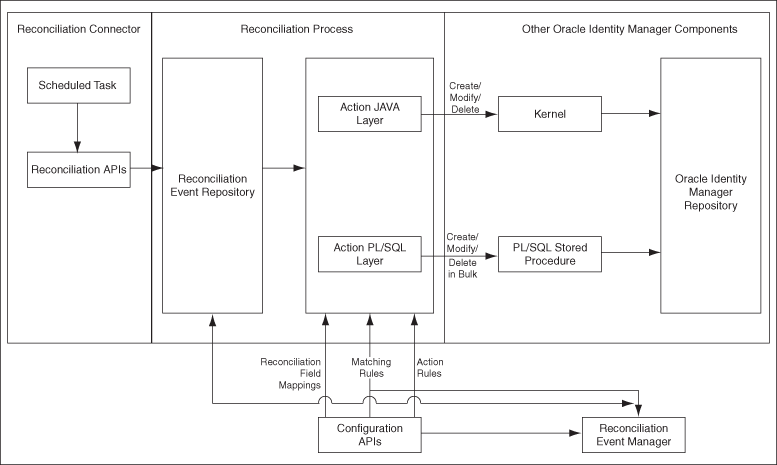4 Deployment Configurations
This chapter discusses the following deployment configurations of Oracle Identity Manager:
4.1 Provisioning Configuration
Provisioning is the process by which any action to create, modify, or delete a target system identity initiated in the provisioning system (Oracle Identity Manager) is communicated to the target system. Changes made to the identity triggers a set of provisioning actions. For deployments on which Oracle Identity Manager has the identities in its own repository, changes made to the identity attributes are detected and the provisioning actions are triggered accordingly.
You can use Oracle Identity Manager to create, maintain, and delete users on target systems. In this configuration, Oracle Identity Manager acts as the front-end entry point for managing all the user data on the target systems. After accounts are provisioned, the users for whom the accounts have been provisioned can access the target systems without any interaction with Oracle Identity Manager. This is the provisioning configuration of Oracle Identity Manager.
The purpose of provisioning is to automate the creation and maintenance of users on target systems. Provisioning is also used to accommodate any requirement for workflow approvals and auditing that can be a component of that provisioning life cycle. Figure 4-1 illustrates the working of the provisioning module.
Provisioning events can be started through any of the following ways:
-
A request can be manually created by an administrator or, in certain instances, by users themselves. Approval workflows are started after a request is submitted and provisioning of the approved account profile is started after the approval is completed.
-
This type of provisioning refers to the automation of target resources being granted to users through access policies. Access policies are used to define the association between roles and target resources. By default, each member of these roles gets a predefined account in the target resource.
-
This type of provisioning is a special administrator-only function. An authorized administrator can create an account. An account for a particular user can be created on a target system without having to wait for any approval processes.
4.2 Reconciliation Configuration
Reconciliation is the process by which operations, such as user creation, modification, or deletion, started on the target system are communicated to Oracle Identity Manager. The reconciliation process compares the entries in Oracle Identity Manager repository and the target system repository, determines the difference between the two repositories, and applies the latest changes to Oracle Identity Manager repository.
Reconciliation of roles, role memberships, and role hierarchy changes are handled as separate reconciliation events. Ideally role events must be submitted first and then only the membership events in order to avoid race conditions. For race conditions, the automatic retry logic allows the reconciliation engine to handle it. More details in race condition section. For information about roles, role memberships, and role hierarchies, see "Managing Roles".
See Also:
"Handling of Race Conditions" for information about race conditions in the Oracle Fusion Middleware System Administrator's Guide for Oracle Identity ManagerFigure 4-2 shows that provisioning and reconciliation involve synchronization from Oracle Identity Manager to the target system or from the target system to Oracle Identity Manager. Provisioning and reconciliation enable the provisioning system to build the managed identities in the target system as well as replicate the managed identities as they already exist in the target system.
Figure 4-2 Provisioning and Reconciliation
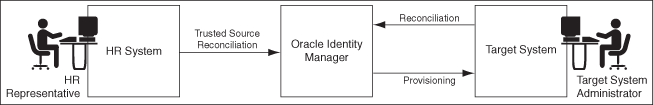
Description of "Figure 4-2 Provisioning and Reconciliation"
In Figure 4-2, a user is created by the HR representative when a new employee joins. The user is reconciled to Oracle Identity Manager by trusted source reconciliation. When the user is created in Oracle Identity Manager, the account for the user is provisioned in the target system. In the target system, the target system administrator can make changes in the account, which must be reconciled to Oracle Identity Manager.
In terms of data flow, provisioning provides the outward flow from the provisioning system by using a push model, in which the provisioning system indicates the changes to be made to the target system. Reconciliation provides the inward flow into the provisioning system by using either a push or a pull model, by which the provisioning system finds out about any activity on the target system.
The reconciliation process involves generation of events to be applied to Oracle Identity Manager. These events reflect atomic changes in the target system, and contain the data that has changed, the type of change, along with other information. The reconciliation events that are generated consequently because of changes occurring in the target system are managed by using the Reconciliation Event Manager in Oracle Identity Manager Administration console, which addresses these event management needs.
See Also:
"Managing Reconciliation" for information about managing reconciliation events by using Oracle Identity Manager Administration console in the Oracle Fusion Middleware System Administrator's Guide for Oracle Identity ManagerThis section consists of the following topics:
4.2.1 Types of Reconciliation
Reconciliation can be of different types, as shown in Table 4-1:
Table 4-1 Types of Reconciliation
| Classification Criteria | Reconciliation Type |
|---|---|
|
Object being reconciled |
Based on identity being reconciled, such as user, account, role, or relationship that includes role hierarchy and role membership Note: Oracle Identity Manager does not support reconciliation of organizations. |
|
Mode of reconciliation |
Changelog |
|
Regular |
|
|
Approach used for reconciliation |
Incremental reconciliation |
|
Full reconciliation |
This section describes the following topics:
4.2.1.1 Reconciliation Based on the Object Being Reconciled
Reconciliation depends on the entity object that is being reconciled. The following entities in Oracle Identity Manager are reconciled:
-
User: A user is an identity that exists within and is managed through Oracle Identity Manager.
-
Account: An account is granted to a user to give the user the ability to log in to Oracle Identity Manager and access Oracle Identity Manager features. At the minimum, these features involve self-service and request. An account can be granted additional privileges including the ability to define workflows and the delegated administration of various entities, such as users, organizations, and roles.
-
Role: A Role is a logical grouping of users to whom you can assign access rights within Oracle Identity Manager, provision resources automatically, or use in common tasks such as approval and attestation.
-
Role hierarchy:
-
Role membership:
This section discusses the following topics:
4.2.1.1.1 Trusted Source Reconciliation
If data is reconciled from a system that drives the creation of users, roles, role memberships, or role hierarchies in Oracle Identity Manager repository, then that reconciliation mode is called identity reconciliation, or authoritative source reconciliation, or trusted source reconciliation. The system that is being reconciled from is referred to as the authoritative source for the enterprise identities, and may be an HR system or a corporate directory.
Note:
-
By default, users reconciled into Oracle Identity Manager are created with the same passwords as the user login. Make sure to create your own event handler to generate reconciliation passwords that conform to Oracle Identity Manager password policy. See Oracle Fusion Middleware Developer's Guide for Oracle Identity Manager for information about event handlers. In addition, you can refer to the sample event handler in Oracle Technology Network (OTN) Web site by using the following URL:
As shown in Figure 4-3, the authoritative sources of identity may be more than one. The different authoritative sources may be the source of reconciliation for different categories of user identities or may be the source of reconciliation for different sets of attributes. The various events generated by the reconciliation engine are add, modify, and delete.
Figure 4-3 Trusted Source Reconciliation from Single and Multiple Authoritative Sources
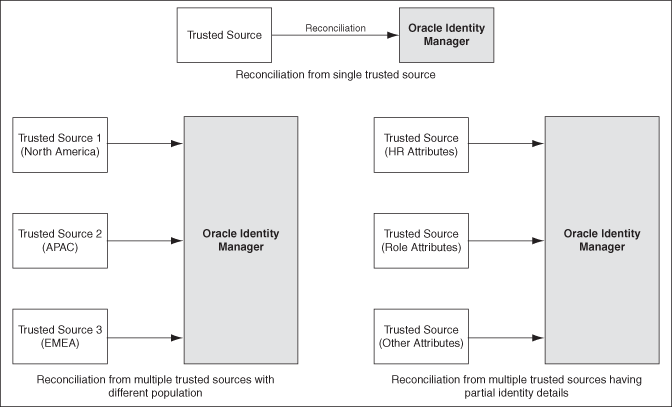
Description of "Figure 4-3 Trusted Source Reconciliation from Single and Multiple Authoritative Sources"
In Figure 4-3, trusted source reconciliation from a single authoritative source and multiple authoritative sources are shown. Creation of user entities can be reconciled from multiple authoritative sources. In addition, different attributes can be reconciled from different multiple authoritative sources. For example, the user ID and e-mail ID can be provided by an authoritative source and role attributes can be provided by another authoritative source.
Trusted source reconciliation must be followed by account reconciliation when the target system is the source for identities as well as accounts. For instance, if Active Directory is the corporate LDAP repository in which user information is stored, then the user information is reconciled from the Active Directory target system. Subsequently, the Active Directory accounts are reconciled into Oracle Identity Manager by using a different connector. Identity reconciliation occurs only from trusted sources, by using connectors specific to those trusted sources.
Note:
A reconciliation connector is a component developed to reconcile identities or accounts from a specific target system. Typically, a reconciliation connector is configured to be run as a scheduled task. However, there are push-based connectors, such as the PeopleSoft HR connector, for which there is no scheduled task to trigger the reconciliation.4.2.1.1.2 Account Reconciliation
If the target system identities are accounts that get reconciled to Oracle Identity Manager, then that is target resource reconciliation or account reconciliation. This type of reconciliation is to reconcile a specific resource object that represents the target system being managed. There is always a corresponding provisioning flow for it. The identity retrieved from the target system maps to a resource object instance that has been provisioned to a user or organization.
Account reconciliation takes place in the following scenarios:
Identity gets created in Oracle Identity Manager from an authoritative source. The identities are provisioned with resources on the target system. Any change on the target system is reconciled with Oracle Identity Manager. Figure 4-4 shows account reconciliation from a target system:
Figure 4-4 Account Reconciliation From a Target System
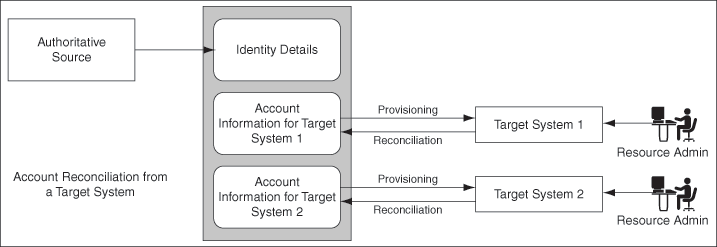
Description of "Figure 4-4 Account Reconciliation From a Target System"
In this scenario, the target system initially plays the role of an authoritative source. Later it plays the role of a regular provisioning target. Following are the sequence of steps:
-
Identities are created in Oracle Identity Manager based on the target system entity details. Corresponding accounts are also created for these entities.
-
The entities are updated as provisioned entities in the target system.
-
The resource administrator at the target system makes changes to the accounts.
-
The changes made on the target system are reconciled with Oracle Identity Manager.
Figure 4-5 shows identity reconciliation followed by account reconciliation:
Figure 4-5 Identity and Account Reconciliation
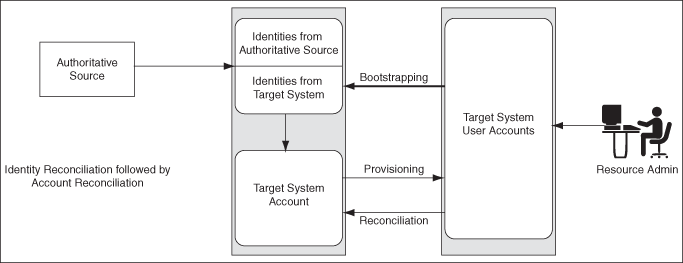
Description of "Figure 4-5 Identity and Account Reconciliation"
Note:
When the value of the XL.UserProfileAuditDataCollection property is set to an audit data collection level, then the account reconciliation performs the matching in the database layer at a batch-level and performs the event action by using the provisioning APIs. This in turn triggers the audit event handlers for account reconciliation. By default, the value of this property is set to Resource Form. See "Administering System Properties" for information about system properties in Oracle Identity Manager in the Oracle Fusion Middleware System Administrator's Guide for Oracle Identity Manager.4.2.1.1.3 Reconciliation Process Flow
The reconciliation process flow is shown in Figure 4-6:
Reconciliation process involves the following steps:
-
Changes in the target system: The various activities that can happen in the target system are creation, modification, or deletion of user, account, role, role membership, or role hierarchy.
Note:
If you create an entity on an external system and then modify it a short time later, reconciliation processes the create entity step, but the modify entity step fails with the Creation Failed event status. This is because reconciliation cannot process a create and a modify action for the same entity in the same batch process.However, the entity modification action can be resubmitted for reconciliation at a later time by one of the following built-in mechanisms:
-
The "Automated Retry of Failed Async Task" scheduled task will run to re-process the failed events without any manual intervention. See "Automated Retry Error Handling Mechanism" in the Oracle Fusion Middleware System Administrator's Guide for Oracle Identity Manager for details.
-
The failed event will be re-processed if the "Manual Retry Error Handling Mechanism" is triggered. See "Manual Retry Error Handling Mechanism" in the Oracle Fusion Middleware System Administrator's Guide for Oracle Identity Manager for details.
Reconciliation failure messages that are caused by processing conflicts within the same batch process should be regarded as transitory failures only.
-
-
Providing reconciliation data: When the creation, modification, or deletion event occurs, data about that event is sent to the reconciliation service by using reconciliation APIs.
Note:
Reconciliation service refers to the collection of reconciliation engine, reconciliation APIs, and the associated metadata and schema. -
Creation of reconciliation event record: When the data for a reconciliation event is provided to reconciliation service, a record of that event is stored in Oracle Identity Manager repository.
-
Processing of the reconciliation event data: The data received is then evaluated to determine the actual operation to be performed in Oracle Identity Manager based on the changes in the target system. The evaluation involves application of a specific set of rules that help in:
-
Identifying whether the data is for an account or for an identity that Oracle Identity Manager already has a record of
-
Identifying the owner of the account or identity that the data represents
-
Defining the context-sensitive action to be taken
-
Setting the status of the event at the end of evaluation and the action that the reconciliation engine must take
-
-
Taking action on the event: Based on the evaluation result of processing the reconciliation event data, the intended action is taken. The various actions can be:
-
Creating a new account and associating with proper owner identity
-
Updating the matched account
-
Deleting the matched account
-
Creating a new user in Oracle Identity Manager
-
Modifying an existing user in Oracle Identity Manager
-
Deleting an existing user
-
Enabling and disabling account status by updating the status attribute
-
Enable or disable user
-
Create, update, or delete role
-
Create or delete role membership
-
Create or delete role hierarchy
See Also:
"Reconciliation Engine" for information about role membership and role hierarchy -
-
Follow up actions triggered by the reconciliation event: After the action is taken, follow up tasks can be started based on the reconciliation event. An example of follow up tasks or post-processing task is creating a request to provision a resource, such as a laptop computer, after a user creation event.
4.2.1.2 Mode of Reconciliation
The mode of reconciliation is either pull or push that depends on the connector used. Most connectors, such as Active Directory, uses the pull model. For the pull model, a pull reconciliation task is scheduled in the IAM Scheduler. The task runs at recurring intervals.
See Also:
"Managing Scheduled Tasks" for information about the IAM Scheduler in the Oracle Fusion Middleware System Administrator's Guide for Oracle Identity ManagerTypically, the pull-based reconciliation connectors submit the reconciliation events within a scheduled task. Every time the scheduled task runs, a new reconciliation run is triggered and the reconciliation events are created in batches. When the batch size is met, the batch is submitted for processing. At the end of the scheduled task, an end of job listener is triggered, which submits all the batches whose size is not met.
Other reconciliation connectors, such as the PeopleSoft connector, uses a push model. The connector comprises of an HTTP listener that detects any asynchronous messages issued by PeopleSoft. On receiving a message, the listener submits reconciliation events by calling the reconciliation API. The events are processed by the reconciliation engine in batches when the batch size is met. For batches where batch size is not met, a scheduled task runs periodically and submits the batches for reconciliation processing.
Pull or push model is used based on the nature of the target system and how the changes can be detected in the target system. But irrespective of the push or pull model being used, reconciliation is performed by using a scheduled task that runs in the IAM Scheduler.
Note:
You can also create the reconciliation events directly by using the reconciliation APIs.Changelog reconciliation is the default reconciliation mode. In this mode, only changed attributes are reconciled. Unspecified fields are ignored. You typically use the Changelog reconciliation mode when a connector is aware of the list of changed attributes. Along with the changed attributes, Oracle Identity Manager needs a list of required fields for matching. The Changelog reconciliation mode was supported in previous Oracle Identity Manager releases, so all connectors work in this mode.
Regular reconciliation is a new reconciliation mode, introduced in this release, where the reconciliation engine completely replaces the existing snapshot of the entity. You typically use this reconciliation mode when the connector cannot determine which attributes have changed, and therefore, sends an entire snapshot of the entity. For new connectors, you can specify this mode when performing a full reconciliation. Using regular reconciliation mode results in better performance because the events are processed faster.
Note:
The mode of reconciliation depends on the connector implementation. For information about connector implementation, see "Connector for Reconciliation".Table 4-2 lists the differences between regular and changelog reconciliation modes:
Table 4-2 Regular and Changelog Reconciliation Modes
| Regular | Changelog |
|---|---|
|
Must pass a full set of mapped attributes |
Must pass a subset of mapped attributes that are required by the specific profile and used by matching a rule |
|
Performs better in batch processing mode (no difference in performance while in single event processing mode) |
|
|
Creates and updates all fields |
Creates and updates only specified fields, and all other fields remain unchanged |
See Also:
"Changing the Profile Mode" in the Oracle Fusion Middleware System Administrator's Guide for Oracle Identity Manager for information about changing the reconciliation mode4.2.1.3 Approach Used for Reconciliation
When you run reconciliation for the first time on a target system, all users and accounts on the target system are reconciled into Oracle Identity Manager by default. This is called full reconciliation. To perform full reconciliation, the connector sends the reconciliation events for each entity in the target system. The reconciliation engine processes the events as create or update events depending on whether or not the entity already exists in Oracle Identity Manager. The connector also identifies all the deleted entries and sends the deletion events to Oracle Identity Manager.
At the end of full reconciliation, the connector typically sets the last execution time parameter to the time when the reconciliation run ends. For the next reconciliation run, only the entity records that have been added, modified, or deleted after the first reconciliation run ended are fetched for reconciliation. This is called incremental reconciliation.
You can manually switch from incremental reconciliation to full reconciliation by setting the value of the timestamp IT resource parameter to 0.
4.2.2 Reconciliation Architecture
Reconciliation is the process of pulling entity data from the target system into Oracle Identity Manager to keep the entity data in a consistent state between the two systems. The various components of Oracle Identity Manager involved in reconciliation and the interaction between these components are shown in the Figure 4-7:
The reconciliation architecture is described in the following steps:
-
Each connector has scheduled tasks associated with it. The scheduler triggers the connector scheduled task, which invokes reconciliation APIs to generate events. The event can be of type Regular, Changelog, or Delete. For more information about the scheduler, see "Managing Scheduled Tasks" for information about the Scheduler in the Oracle Fusion Middleware System Administrator's Guide for Oracle Identity Manager. For more information about scheduled tasks, see "Connector for Reconciliation".
-
The reconciliation events are stored in the reconciliation event repository, which is Oracle Identity Manager database.
-
When batch size is met, an asynchronous message is submitted which processes the batch of events in bulk. At the end of the schedule task another asynchronous message is submitted for processing the events of the last batch. For information about the matching module, see "Matching Module".
Note:
-
In Figure 4-7, the reconciliation engine encapsulates the Action JAVA Layer as well as parts of the Reconciliation Event Repository, and orchestrates all the arrows in that diagram.
-
In 11g Release 1 (11.1.1) architecture, audit is a postprocessing task. For bulk reconciliation processing, audit is triggered for trusted reconciliation but not for account reconciliation. If you want audit to be enabled for account reconciliation, then you must enable the accountPostProcessingRequiredFlag property in the reconciliation profile. If this property is enabled, then the matching takes place in batches but the event processing occurs one event at a time by using the 9.1 account processing functionality, which also triggers the audit. See "Reconciliation Profile" for information about reconciliation profiles.
-
In this release, trusted source reconciliation is supported for users only. It is not supported for roles, role membership, and role hierarchy reconciliation.
-
-
The processing involves data validation, matching of the entities and action (create, update, delete and so on). This is followed by post processing via kernel orchestrations. For information about the action module, see "Action Module". For information about the reconciliation profile, see "New Metadata Model-Profile" in the Oracle Fusion Middleware System Administrator's Guide for Oracle Identity Manager.
-
By default the reconciliation event processing happens in bulk, and therefore all the steps till post processing are performed by PL/SQL stored procedures. Event can be processed one at a time in the following scenarios (in this case all the steps till matching are done in PL/SQL and the action is performed in java layer):
-
When events are processed from the Reconciliation Management console
-
When failed events are retried by the retry scheduled task that runs periodically
For reconciliation single event processing, actions and post processing take place through the kernel.
-
-
Reconciliation events are made available to the Reconciliation Management console by another API call in the reconciliation management service.
The functionality of various components of the reconciliation service are explained in the following sections:
4.2.2.1 Reconciliation Profile
A reconciliation profile is the configuration defined to govern how reconciliation is run for a particular resource. A particular resource can have multiple reconciliation profiles, each of which defines matching rules, action rules, and field mappings, which can differ in each profile corresponding to the resource. For example, while one reconciliation run can perform reconciliation of new and modified accounts, another reconciliation run can reconcile deletion of accounts because you might want to run the deletions only once a day. In this example, you define two reconciliation runs and two profiles. Each profile is associated with respective reconciliation run and each profile having its own rules of reconciliation.
The profile is an XML-based configuration file stored in Oracle Identity Manager MetaData Store (MDS).
There is always a default profile associated with reconciliation configurations for any resource object. The default profile can be explicitly generated from Oracle Identity Manager Design Console in the developer's environment or implicitly generated during import from the Deployment Manager. For details on how to create and update profiles, see "Managing Reconciliation Events" in the Oracle Fusion Middleware System Administrator's Guide for Oracle Identity Manager.
4.2.2.2 Reconciliation Metadata
The reconciliation metadata consists of various configurations used in creating and processing the reconciliation events. The reconciliation metadata is stored in a logical container called a profile. For information about reconciliation profile, see "Reconciliation Profile".
Examples of the reconciliation metadata are:
-
Mapping rules: Used to map the data received from the target system to the data managed about that target system in Oracle Identity Manager.
-
Matching rules: Used during the processing of each reconciliation event to correlate the event data to a particular account, user, or role in Oracle Identity Manager.
-
Action Rules: Used to specify the actions taken by Oracle Identity Manager based on the result of the processing of a reconciliation event.
-
List of target attributes: Used to define the data attributes received from the target system via reconciliation. It is used in the mapping rules, and is configured by using Oracle Identity Manager Design Console.
The various configurations used in creating and processing the reconciliation events are managed by using Oracle Identity Manager Design Console, and for backward compatibility, is stored in the same Oracle Identity Manager tables as in Oracle Identity Manager release 9.1.0. In addition, the configurations are also stored in the reconciliation profile.
Note:
For reconciliation in Oracle Identity Manager, a metadata model is being used. See "Managing Reconciliation Events" in the Oracle Fusion Middleware System Administrator's Guide for Oracle Identity Manager.4.2.2.3 Reconciliation Target
Reconciliation target refers to an instance of an application that acts as a source of changes for Oracle Identity Manager. An example of reconciliation target is an HR system, which acts as a source of identities for Oracle Identity Manager. A reconciliation target can be a source of users or accounts.
4.2.2.4 Reconciliation Run
Reconciliation run refers to the combination of a reconciliation connector and associated configurations which when run by the scheduled task, performs the reconciliation based on the rules defined in the associated configurations. The scheduler runs reconciliation periodically at fixed intervals. Reconciliation runs are scheduled within Oracle Identity Manager scheduler to run at a specified frequency. All events created during a reconciliation run are grouped together by a unique reconciliation run ID.
4.2.2.5 Reconciliation APIs
These are a set of published APIs to provide reconciliation data to Oracle Identity Manager in the form of reconciliation events. Connectors can use the APIs to push data to the reconciliation event repository. Scheduled tasks can be setup to run the APIs when reconciliation is to be run on a scheduled basis. The existing connectors do not need to be changed because the existing APIs are supported.
4.2.2.6 Reconciliation Schema
The data that comes from the target system for reconciliation is stored in the reconciliation schema. The data contains the changes to be reconciled with Oracle Identity Manager.
Reconciliation schema refers to the set of schema tables to store the reconciliation data. The reconciliation schema is redesigned for performance reasons and future extensibility. See "Reconciliation Schema" for more details.
4.2.2.7 Reconciliation Engine
The reconciliation engine uses all configurable components and includes the data processor and rule evaluator that use these components to convert input data into a list of action items. It also includes the components that determine whether or not the actions can be automated based on the rule context. When an action is performed, either automatically or manually, the engine performs the appropriate updates and provisioning actions.
The main task of the reconciliation engine is to perform the comparison, determine the action to be taken, and apply the action in Oracle Identity Manager. It contains two modules, which are described in the following sections:
4.2.2.7.1 Matching Module
The matching rule specified in the profile is used to identify whether the record being searched, exists in Oracle Identity Manager or not. Matching rules are rules to identify whether the data is for an identity that Oracle Identity Manager already has a record of, or to identify the owner of the account in Oracle Identity Manager. When no record is found for the data of an account, an owner match is then performed to identify the owner of the account by using the matching rules.
For user and role entities owner matching is performed. For account entities, when no record is found, an owner match is then performed to identify the owner of the account.
For role membership events, matching is performed to identify role and user. For role hierarchy events, matching is performed to identity the parent and child role.
At the end of the evaluation, the match table contains all the possible matches found within Oracle Identity Manager that meet the criteria for the event, and the state of the event is updated to one of the statuses listed in Table 4-3:
Table 4-3 Reconciliation Status Events
| Status Events | Description |
|---|---|
|
Data Received |
Event data has been created in the database and is ready for further processing. |
|
Event Received |
A reconciliation event has been created and is ready for further processing. The finishReconciliationEvent API has not yet been called. |
|
Data Validation Failed |
The reconciliation event record is invalid. For example, a role event with an invalid role category will fail to validate. (This situation could indicate a race condition.) The RE_NOTE field should contain the details of the failure, which is also displayed in the user interface. |
|
Data Validation Succeeded |
The event data was successfully validated and the event can now safely be processed by the Engine. |
|
Multiple Accounts Match Found |
Given the current matching rules, multiple matching account records were found for the data. |
|
No Account Match Found |
Given the current matching rules, no matching account records were found for the data. |
|
Single Account Match Found |
Given the current matching rules, one matching account record was found for the data. |
|
Multiple Org Matches Found |
Given the current matching rules, multiple matching organization records were found for the data. |
|
No Org Match Found |
Given the current matching rules, no matching organization records were found for the data. |
|
Single Org Match Found |
Given the current matching rules, one matching organization record was found for the data. |
|
Multiple Role Grants Match Found |
Multiple matching records for user membership within a role were found. |
|
No Role Grant Match Found |
No matching records for user membership within a role were found. |
|
Single Role Grant Match Found |
One matching record for user membership within a role was found. |
|
Multiple Roles Match Found |
Given the current matching rules, multiple matching role records were found for the data. |
|
No Role Match Found |
Given the current matching rules, no matching role records were found for the data. |
|
Single Role Match Found |
Given the current matching rules, one matching role record was found for the data. |
|
No Role Members Found |
The Reconciliation Engine did not find role members matching the data, given the current matching rules. |
|
No Role Parent Found |
The Reconciliation Engine did not find a role matching the data, given the current matching rules. |
|
Multiple Role Relationships Match Found |
Given the current matching rules, reconciliation has found multiple role-to-role relationships that match data in the event. |
|
No Role Relationship Match Found |
Given the current matching rules, reconciliation did not find any role-to-role relationships that match data in the event. |
|
Single Role Relationship Match Found |
Given the current matching rules, reconciliation has found one role-to-role relationship that matches data in the event. |
|
Multiple Users Match Found |
Given the current matching rules, multiple matching user records were found for the data. |
|
No User Match Found |
Given the current matching rules, no matching user records were found for the data. |
|
Single User Match Found |
Given the current matching rules, one matching user record was found for the data. |
|
Invalid Event Data Passed |
The event contains invalid data. This status pertains to the e-mail attribute. |
|
Being Re-evaluated |
The reconciliation event is being reevaluated from the reconciliation management console. |
|
Being Re-tried |
The reconciliation event is being retried automatically. This status event has been deprecated. |
|
Creation Failed |
The user/account/role entity was not created successfully. |
|
Creation Succeeded |
The user/account/role entity was created successfully. |
|
Delete Failed |
The user/account/role entity was not successfully deleted. |
|
Delete Succeeded |
The user/account/role entity was deleted successfully. |
|
Event Closed |
The reconciliation event was closed from the reconciliation management console. The change is complete. |
|
Update Failed |
The user/account/role entity was not updated successfully. |
|
Update Succeeded |
The user/account/role entity was updated successfully. |
4.2.2.7.2 Action Module
This module applies the action based on the event state, entity type, and the action rules, as listed in Table 4-4:
| Event State | Entity Type | Action | Description |
|---|---|---|---|
|
No User Match Found |
User |
No Action |
Does not perform any action |
|
Create User |
Creates a user in Oracle Identity Manager |
||
|
No Account Match Found |
Account |
No Action |
Does not perform any action |
|
User Matched |
User or Account |
No Action |
Does not perform any action |
|
User |
Establish Link |
Modifies or deletes the matched user based on the change type |
|
|
Account |
Establish Link |
Owner identified - creates an account |
|
|
Users Matched |
User or Account |
No Action |
Does not perform any action |
|
Account Matched |
Account |
No Action |
Does not perform an action |
|
Establish Link |
Modifies or revokes the account based on the change type |
||
|
Accounts Matched |
No Action |
Does not perform any action |
|
|
No Role Match Found |
Role |
No Action |
Does not perform any action |
|
Single Role Match Found |
Role |
No Action |
Does not perform an action |
|
Establish Link |
Modify or delete a role |
||
|
Role Membership |
Create role membership |
Grant a role member to Oracle Identity Manager |
|
|
Delete role membership |
Delete a role member from Oracle Identity Manager |
||
|
No action |
Does not perform an action |
||
|
Role Hierarchy |
Create role hierarchy |
Creates a role hierarchy in Oracle Identity Manager |
|
|
Delete role hierarchy |
Delete a role hierarchy in Oracle Identity Manager |
||
|
No action |
Does not perform an action |
||
|
Multiple Roles Matched |
Role, Role membership and Role Hierarchy |
No action |
Does not perform an action |
|
No Role Grant Match Found |
Role Membership |
No Action |
Does not perform an action |
|
Create Role Member |
Creates a role member in Oracle Identity Manager |
||
|
Single Role Grant Match Found |
Role Membership |
No action |
Does not perform an action |
|
Establish Link |
Delete role member |
||
|
Multiple Role Grant Match Found |
Role Membership |
No action |
Does not perform an action Note: This state does not occur because the role grant match is done by looking for the primary key, which is a combination of the usr key and the group key. |
|
No Role Parent Match Found |
Role Hierarchy |
No Action |
Does not perform an action |
|
Create role parent |
Create a role parent in Oracle Identity Manager |
||
|
Single Role Parent Match Found |
Role Hierarchy |
No Action |
Does not perform an action |
|
Establish Link |
Delete role parent |
||
|
Multiple Role Parent Match Found |
Role Hierarchy |
No Action |
Does not perform an action |
|
Data Validation Failed |
Role, Role Hierarchy, Role Member |
Race condition |
Does not perform an action. The event needs to be re-evaluated. |
|
Parent role not found |
Role Hierarchy |
Race condition |
Does not perform an action. The event needs to be re-evaluated. |
|
Role member not found |
Role membership |
Race condition |
Does not perform an action. The event needs to be re-evaluated. |
4.2.2.8 Connector for Reconciliation
The connector refers to the software that extracts the changes from the target system and creates events in the reconciliation schema by calling the reconciliation APIs. If the connector that you want to use is shipped with a predefined reconciliation module, then a scheduled task definition is available. You use this component to control the frequency at which the target system is polled for changes to track data and other connector-specific parameters.
The connector for reconciliation is deployed by using the Deployment Manager. When the connector is deployed, the corresponding reconciliation profile for that connector is created in the metadata store (MDS), and horizontal tables that store the event data are also created.
Note:
Do not manually update reconciliation profile or update any reconciliation configurations from the Deployment Manager or Oracle Identity Manager Design Console when a reconciliation run is still in progress. This is because, if a reconciliation field is deleted or updated when a reconciliation run is in progress, then the event data might not be valid any more.For information about configuring connectors, see Oracle Identity Manager Connector documentation.
See Also:
-
"Reconciliation Metadata" for information about MDS
-
"Horizontal Tables" for information about the horizontal tables in the Oracle Fusion Middleware System Administrator's Guide for Oracle Identity Manager.
4.2.2.9 Archival
The Reconciliation Archival utility allows you to move processed events from the active reconciliation tables to archive tables. The events to move can be selected based on a time range. Only linked and closed events, which means successfully processed or closed by an administrator, can be archived.
See Also:
"Using the Reconciliation Archival Utility" for information about how to use the Reconciliation Archival utility in the Oracle Fusion Middleware System Administrator's Guide for Oracle Identity Manager.4.2.2.10 Backward Compatibility
You do not need to change the existing reconciliation configurations or scheduled tasks to leverage the new reconciliation service.
The existing configurations for reconciliation setup in earlier Oracle Identity Manager releases continues to function after upgrading to 11g Release 1 (11.1.1). As part of the upgrade, corresponding reconciliation event tables are created for each of the existing object types being reconciled.
4.2.2.11 Reconciliation Manager
The Reconciliation Manager is a Web-based UI, which is a part of Oracle Identity Manager Administrative and User Console. The Reconciliation Manager lets you view and manage reconciliation events generated by Oracle Identity Manager reconciliation engine. These events are generated through scheduled reconciliation runs. The Reconciliation Manager provides search capabilities on reconciliation runs as well as events. Users can use the Reconciliation Manager to perform reconciliation manually on generated events.
See Also:
"Managing Reconciliation Events" for more information about the Reconciliation Manager in the Oracle Fusion Middleware System Administrator's Guide for Oracle Identity Manager.4.3 Integration Between LDAP Identity Store and Oracle Identity Manager
Oracle Identity Manager users and roles are stored in Oracle Identity Manager database. However, when a user, role, or role membership change takes place in Oracle Identity Manager, this information is propagated to LDAP identity store. If user, role, or role membership change takes place in LDAP directly, then these changes are synchronized into Oracle Identity Manager. The synchronization involves:
-
User creation, modification, deletion, change in enable or disable states, and password change are made in LDAP in addition to the internal Oracle Identity Manager tables.
-
Role creation, modification, and deletion actions update the LDAP groups, including membership changes.
-
Initial load of users, roles, and role memberships are synchronized.
-
Direct changes to user profile in LDAP are reconciled to Oracle Identity Manager.
-
Direct changes to roles and role memberships in LDAP are reconciled to Oracle Identity Manager.
When changes are made in the user and role data, the actual operation is performed with the help of the kernel handlers. These handlers go through an orchestration lifecycle of various stages, such as validation, preprocessing, action, and postprocessing. For more information about the various stages of kernel orchestration, see Oracle Fusion Middleware Developer's Guide for Oracle Identity Manager.
Oracle Identity Manager kernel orchestration connects to the Entity Manager, which in turn connects to the LDAP provider. The LDAP provider connects to Oracle Virtual Directory (OVD). The OVD is an interface to various directory systems, such as Oracle Internet Directory, iPlanet, and Active Directory. The LDAP provider reaches the LDAP data by using OVD. Figure 4-8 shows the communication between Oracle Identity Manager and LDAP:
Figure 4-8 Oracle Identity Manager and LDAP
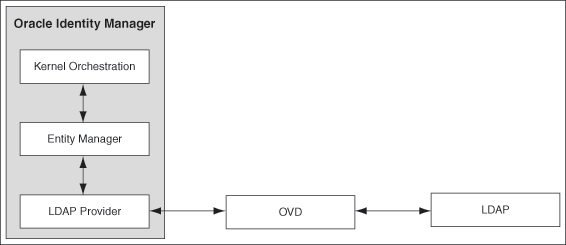
Description of "Figure 4-8 Oracle Identity Manager and LDAP"
The integration configuration and synchronization of data between Oracle Identity Manager and the LDAP identity store are described in the following sections:
-
Provisioning Data From Oracle Identity Manager to LDAP Identity Store
-
Reconciliation From LDAP Identity Store to Oracle Identity Manager
4.3.1 Configuring the Integration with LDAP
Configuring the integration between Oracle Identity Manager and LDAP is performed while installing Oracle Identity Manager. You can choose to install Oracle Identity Manager with or without LDAP. If you install Oracle Identity Manager with LDAP, then you must install OVD and Oracle Internet Directory, create a container to store reserved users, create a new user in Oracle Identity Manager to perform Oracle Identity Manager operations, and configure OVD and Oracle Internet Directory for Oracle Identity Manager. For information about how to perform these configuration steps, see "Setting Up LDAP Synchronization" in the Oracle Fusion Middleware Installation Guide for Oracle Identity Management.
After installing Oracle Identity Manager with LDAP enabled, you must open the following scheduled jobs and update their Last Change Number parameter with the last changelog number value of Oracle Internet Directory:
-
LDAP User Create and Update Reconciliation
-
LDAP User Delete Reconciliation
-
LDAP Role Membership Reconciliation
-
LDAP Role Hierarchy Reconciliation
-
LDAP Role Create and Update Reconciliation
-
LDAP Role Delete Reconciliation
In addition, you must enable these scheduled jobs after updating the Last Change Number parameter. To do so, see "Disabling and Enabling Jobs" in the Oracle Fusion Middleware System Administrator's Guide for Oracle Identity Manager.
See Also:
"Managing Scheduled Tasks" for detailed information about scheduled jobs in the Oracle Fusion Middleware System Administrator's Guide for Oracle Identity Manager.4.3.2 Provisioning Data From Oracle Identity Manager to LDAP Identity Store
Oracle Identity Manager database stores the user and role information. When the user and role information is updated in Oracle Identity Manager, then the external repositories, such as the LDAP directory, must also be updated.
The LDAP changes are performed before Oracle Identity Manager changes. If Oracle Identity Manager changes fail, then the LDAP changes must be reverted to the original state. This is achieved by correcting an enable operation with a disable operation, a create operation with a delete operation, and a modification operation with another modification operation with the original values.
For instance, when a user is created, the validation processes are performed in the validation stage, such as password or any other policy validation. In the preprocessing stage, the user is created in LDAP first. Then, in the action stage, the user is to be created in Oracle Identity Manager. If there is an error in creating the user in Oracle Identity Manager, then the user must be deleted from LDAP because the corresponding user could not be created in Oracle Identity Manager. The operation to revert the change made is provided by the kernel handlers through the compensation method, which is predefined in Oracle Identity Manager.
Note:
Each handler has predefined execute and compensate methods. The execute method runs any operation, such as creating a user. The compensate method is called when an error occurs to revert the operation performed by the execute method.To synchronize date from Oracle Identity Manager to LDAP, the location of the LDAP must be known to Oracle Identity Manager. The information about the LDAP location is stored in Oracle Identity Manager as the DirectoryServer IT resource. This is a default IT resource provided by Oracle Identity Manager. The various parameters of this IT resource, which you can specify while installing Oracle Identity Manager, allows the connection between Oracle Identity Manager and LDAP.
In order to identify the same entry in Oracle Identity Manager and LDAP, the Distinguished Name (DN) and GUID attributes are used. Each entry has the DN attribute in LDAP, which indicates the unique location of an entry in LDAP. The GUID attribute is an unique ID to identify the entry. The DN and GUID for users and roles are stored in columns in the users and role tables in Oracle Identity Manager database. For information about how to synchronize user-defined fields between Oracle Identity Manager and LDAP, refer "Synchronizing User-Defined Fields Between Oracle Identity Manager and LDAP" in the Oracle Fusion Middleware System Administrator's Guide for Oracle Identity Manager.
This section describes the following topics:
4.3.2.1 Managing Users
The following user operations can be performed to synchronize data from Oracle Identity Manager to LDAP:
-
Create user
-
Update user
-
Delete user
-
Enable user
-
Disable user
-
Lock user
-
Unlock user
-
Add role member
-
Delete role member
-
Change password
4.3.2.2 Managing Roles
The following role operations can be performed to synchronize data from Oracle Identity Manager to LDAP:
-
Create role
-
Update role
-
Delete role
-
Add role to a member
-
Add and Update role
-
Remove role from a member
-
Add role hierarchy
-
Remove role hierarchy
4.3.3 Reconciliation From LDAP Identity Store to Oracle Identity Manager
When changes in the identities are made directly in the LDAP identity store, the changes must be replicated to Oracle Identity Manager through authoritative source reconciliation. The identities include users and roles.
Reconciling users from LDAP to Oracle Identity Manager works with the general configuration of reconciliation, which includes the scheduled tasks for reconciliation.
See Also:
-
"Reconciliation Configuration" for detailed information about reconciliation
-
"Managing Scheduled Tasks" for information about scheduler and scheduled tasks in the Oracle Fusion Middleware System Administrator's Guide for Oracle Identity Manager.
Note:
Instead of using LDAP synchronization reconciliation jobs to reconcile users from LDAP to Oracle Identity Manager, if the Bulk Load utility is used, then subsequent operation on these users might fail if LDAP synchronization is enabled. To avoid this, all the users that are loaded in Oracle Identity Manager must be updated with correct GUID and DN values, and all these users in LDAP must be updated with an object class called orclIDXPerson.For detailed information about the Bulk Load utility, see "Bulk Load Utility" in the Oracle Fusion Middleware Developer's Guide for Oracle Identity Manager.
The role reconciliation works only with the LDAP groups. Role reconciliation supports creation, updation, and deletion of roles. Role membership reconciliation supports creation and deletion of role memberships being driven from changes in an external LDAP directory.
See Also:
"Creating and Managing Roles" for information about roles, role memberships, and role hierarchies in the Oracle Fusion Middleware System Administrator's Guide for Oracle Identity Manager.Without roles and users being present in Oracle Identity Manager, role membership reconciliation will fail. Therefore, configure the LDAP synchronization scheduled jobs to run in the following order:
-
LDAP Role Create and Update Reconciliation
Note:
For a list of the predefined scheduled jobs, see "Predefined Scheduled Tasks" in the Oracle Fusion Middleware System Administrator's Guide for Oracle Identity Manager. -
LDAP Role Hierarchy Reconciliation
-
LDAP User Create and Update Reconciliation
-
LDAP Role Membership Reconciliation
For each of these jobs, there is a parallel job to do the full reconciliation. All these jobs, perform the reconciliation based on change logs, whereas full reconciliation jobs use the search base to do the reconciliation.