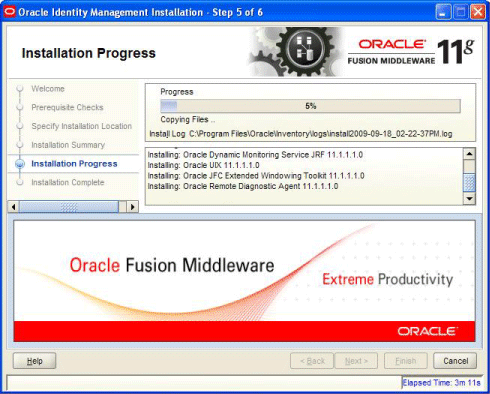F.5 Installation Progress
This screen displays the progress of the Oracle Identity Management installation.
If you want to quit before the installation is completed, click Cancel. The installation progress indicator gives a running inventory of the files that are being installed. If you are only installing the software binaries, installation is complete after all of the binaries have been installed.