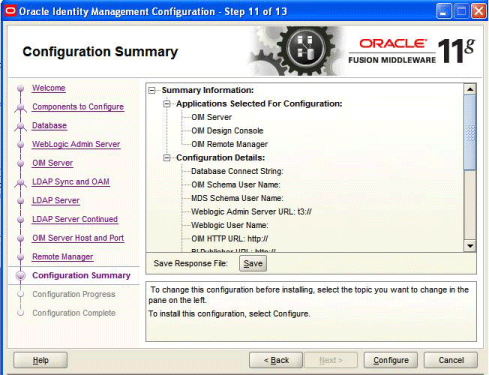H.12 Configuration Summary
This screen displays a list of the applications or components you have selected for configuration. It includes the following information:
-
Location of your installation
-
Disk space that will be used for the installation
-
Applications or components you have selected for configuration
-
Configuration choices you made on different screens in the Oracle Identity Manager Configuration Wizard
Review this summary screen.
Additionally, you can select to create a response file from your installation selections by clicking on the Save button in the Save Response File field. A response file can be used for silent or non-interactive installations of software requiring no or very little user input.
Click Configure to start configuring the selected Oracle Identity Manager components.