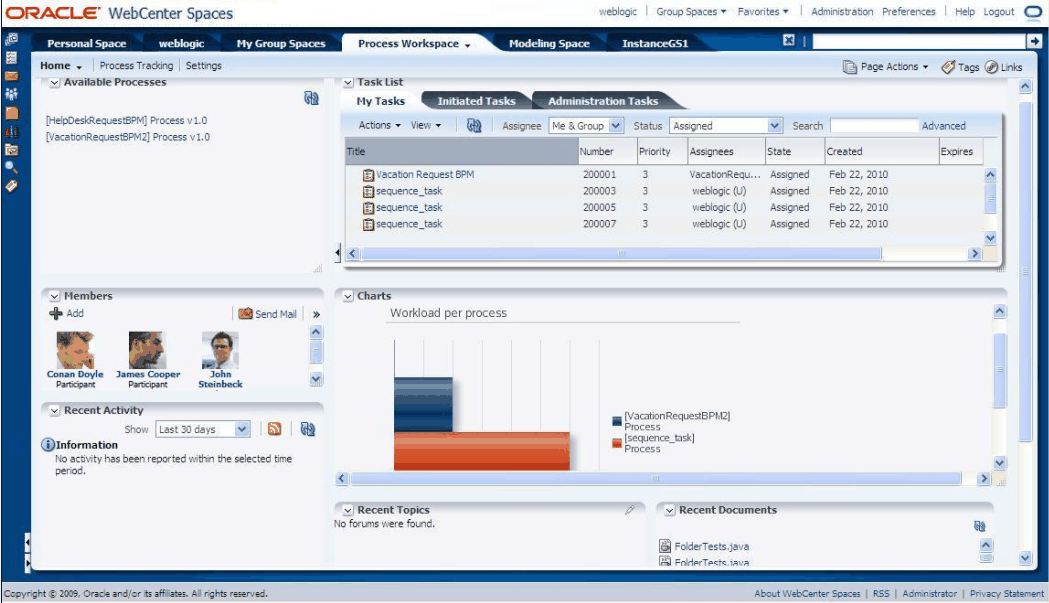10 Using and Customizing a Process Workspace in Process Spaces
Because Process Spaces is tightly integrated with both Process Workspace and WebCenter, using and customizing a work space sometimes involves performing tasks that are unique to Process Spaces. At other times, the tasks are performed by using either Process Workspace or WebCenter.
This chapter contains these topics:
-
Section 10.1, "The Process Workspace Home Page in Process Spaces"
-
Section 10.6, "Participating in Discussions in Process Spaces"
-
Section 10.8, "Initiating a Process Instance in Process Spaces"
-
Section 10.9, "Filtering Process Instances in Process Spaces"
-
Section 10.10, "Canceling a Process Instance in Process Spaces"
-
Section 10.11, "Adding Documents to Process Instances in Process Spaces"
-
Section 10.12, "Using and Customizing Dashboards in Process Spaces"
-
Section 10.13, "Creating an On-Demand Group Space for an Instance in Process Spaces"
-
Section 10.14, "Customizing Process Workspace in Process Spaces"
-
Section 10.15, "Subscribing to a Process Workspace Group Space in Process Spaces"
10.1 The Process Workspace Home Page in Process Spaces
Figure 10-1 shows an example of a Process Spaces Home page.
For more information about the Process Workspace Home page in Process Spaces, see Section 9.3.1, "About the Process Spaces Process Workspace."
10.2 Acting on Tasks in Process Spaces
In Process Spaces, you act on tasks by using the Process Workspace panel on the Process Spaces Home page.
For instructions on acting on tasks, see Chapter 3, "Working on Tasks in Process Workspace".
10.3 Filtering Tasks in Process Spaces
In Process Spaces, you filter tasks by using the Process Workspace panel on the Process Spaces Home page.
For instructions about filtering tasks, see Section 3.2.3, "Searching for Tasks in Process Workspace"
10.4 Adding Members to Process Spaces
For information about how to add members to a group space, see Oracle Fusion Middleware User's Guide for Oracle WebCenter Spaces.
10.5 Adding Documents to Process Spaces
For instructions about adding documents to Process Workspace, see Oracle Fusion Middleware User's Guide for Oracle WebCenter Spaces.
10.6 Participating in Discussions in Process Spaces
For instructions about participating in a discussion, see Oracle Fusion Middleware User's Guide for Oracle WebCenter Spaces.
Note:
If you have imported a group space and want to create or select a forum, you must do so manually from the services page of the imported group space.For information about choosing or creating a forum in a group space imported into Oracle WebCenter, see Oracle Fusion Middleware Administrator's Guide for Oracle WebCenter.
10.7 Viewing Recent Activity in Process Spaces
For instructions about viewing recent activity, see Oracle Fusion Middleware User's Guide for Oracle WebCenter Spaces.
10.8 Initiating a Process Instance in Process Spaces
In Process Spaces, you initiate a process instance by using the Process Workspace portlet on the Process Spaces home page.
For instructions about initiating a process instance, see Section 4.1, "Initiating Process Instances in Process Workspace"
10.9 Filtering Process Instances in Process Spaces
In Process Spaces, you filter process instances by using the Process Workspace portlet on the Process Spaces Home page.
For instructions about filtering process instances, see Section 4.2, "Searching for Process Instances in Process Workspace".
10.10 Canceling a Process Instance in Process Spaces
In Process Spaces, you cancel process instances by using the Process Workspace portlet on the Process Spaces Home page.
For instructions about canceling a process instance, see Section 4.6, "Canceling a Process Instance in Process Workspace".
10.11 Adding Documents to Process Instances in Process Spaces
A process instance group space is configured with the document service that Oracle WebCenter offers. The widget added to this group space enables you to add and remove documents within the group space folder.
Note:
Note that these documents are different from the ones attached to the process instance itself. The documents added in Process Spaces are generally collaboration documents and have no significance after the process is completed.For instructions about adding documents to process instances in Process Spaces, see Oracle Fusion Middleware User's Guide for Oracle WebCenter Spaces.
10.12 Using and Customizing Dashboards in Process Spaces
For instructions about using and customizing dashboards in Process Spaces, see Chapter 6, "Using Dashboards in Process Workspace".
10.13 Creating an On-Demand Group Space for an Instance in Process Spaces
Process instances that typically run for a long time may require a dedicated collaboration space. To create a dedicated collaboration space, in either the task list or the process instance list, at the end of the row for the process instance, click Launch Process Instance Space. A page appears with the new process instance group space. Here, you can perform activities specific to that instance.
10.14 Customizing Process Workspace in Process Spaces
To enable collaboration on a specific set of processes, you can create a new group space by using the Process Workspace template. This creates a new group space that is a replica of the default Process Workspace.
The default Process Workspace can also be customized just like any group space.
To create a customized default group space from the Process Workspace template, customize and then save the template. To customize the template, first create a group space from it, then customize, save, and publish it as Process Workspace Template.
For information about customizing group space pages, see Oracle Fusion Middleware User's Guide for Oracle WebCenter Spaces.
10.15 Subscribing to a Process Workspace Group Space in Process Spaces
When Oracle Business Process Management Process Spaces is installed, users are not granted access to Process Workspace by default. To access the Process Workspace group space, the user logs in to Process Workspace and performs a search for discoverable spaces. From the search results, the user selects a Process Workspace and is asked to choose a role. Available roles are: Viewer, Participant, and Moderator.
The Participant and Viewer roles can be self-subscribed—that is, when the user chooses the role, the user is granted that role automatically. When the user chooses the Moderator role, that request is submitted to the administrator for approval.