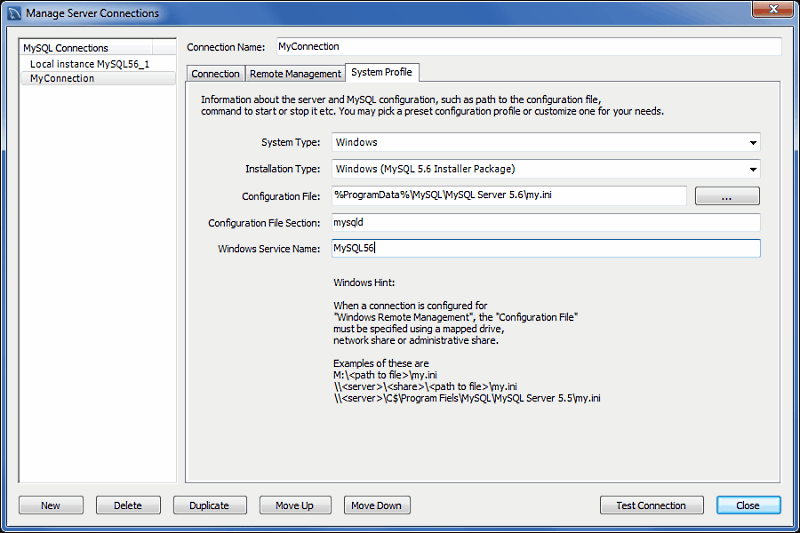The System Profile tab enables you to specify host-specific information. This is achieved primarily through selecting a System Type, along with its corresponding Installation Type. These profile settings contain standard information that is used in managing the host's MySQL instance.
Here are some of the available installation types:
FreeBSD, MySQL package or Custom
Linux, including distributions such as Fedora, Oracle, RHEL, SLES, Ubuntu, Generic, and Custom
macOS, MySQL package or Custom
OpenSolaris, MySQL package or Custom
Windows, with different installation methods, MySQL versions, and build architectures
Choose the appropriate System Type and
Installation Type to set default parameters
that includes commands used to start and stop MySQL, commands to
check the server status, the location of the
my.ini or my.cnf
configuration file, and on Windows, the Windows Service Name. As
the following figure shows, these default values are customizable.