4 Understanding Path Codes
This chapter contains the following topics:
Understanding Path Codes
A path code is a pointer to a set of objects. For each set of objects in the configuration, you must define a path code in the Object Path Master File table (F00942).
Understanding Path Code Usage
Path codes are used for installation, runtime, and development for each set of objects in the configuration, you must define a path code in the Object Path Master File table (F00942).
Path Codes at Installation
You must define a path code in the Object Path Master File table (F00942) for each set of central objects. A set of Oracle's JD Edwards EnterpriseOne objects consists of a central-objects data source and a directory of objects, which includes business function source and include files, object files, and dynamic link libraries (DLLs). A path code definition contains the data source name of the central-object specifications and the directory path to the objects.
When you build a package for the workstation, you must specify a path code. The software uses this path code to determine which set of central objects to use as the source for the package and the directory to use as the destination for the package.
If the software opens an application that does not reside on the workstation and Just-In-Time Installation (JITI) is set for the workstation, the deployment data source will install the needed objects to the workstation at runtime.
Path Codes at Runtime
JD Edwards EnterpriseOne uses path codes at runtime in these ways:
-
To validate available environments.
When you log on to JD Edwards EnterpriseOne, the system checks the path codes that you have defined in your environments against the path code directories that are physically installed on the workstation. If that workstation does not have a path code that you defined in one of your environments, that environment is not displayed when you log on.
-
To determine the directory location of a requested object.
Path Codes at Development
When you check out an object for development, you use the Oracle's JD Edwards Object Management Workbench to specify a path code. The software uses the path code to determine where the central objects are stored and checks out the object from those locations (both database and file server).
When you check in an object, you use the Object Management Workbench to specify a path code. The software uses the path code to determine the location of the central objects in which to place the objects.
Understanding Path Code Definitions
Path codes keep track of sets of objects and their locations in JD Edwards EnterpriseOne. For every set of objects in the configuration, JD Edwards EnterpriseOne requires a path code definition in the Object Path Master File table (F00942).
JD Edwards EnterpriseOne recommends a separate path code definition for each of the these sets of objects:
-
Pristine objects.
-
Production objects.
-
Development objects.
-
Prototype objects.
Path Codes and Object Storage
A path code points to a set of objects, therefore a path code definition must associate a set of C components in a directory path with a set of object specifications. In this diagram, you can see how path codes are used to point to both replicated objects on workstations and enterprise servers as well as central objects on the deployment server.
This diagram illustrates the relationship between path codes and object storage:
Figure 4-1 Path Codes and Object Storage using TAM
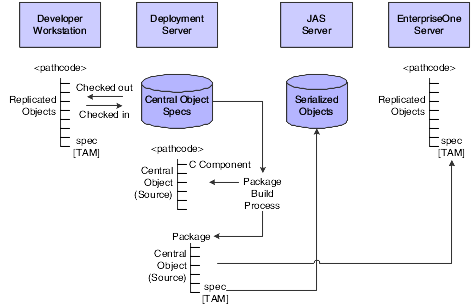
Description of "Figure 4-1 Path Codes and Object Storage using TAM"
Figure 4-2 Path Codes and Object Storage using XML
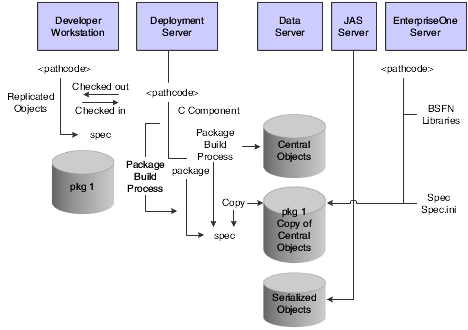
Description of "Figure 4-2 Path Codes and Object Storage using XML"
Central Objects and Path Codes
The path code specifies which set of central objects is used when creating a particular package. Once the package has been deployed, the path code also specifies where the new replicated objects reside.
This diagram illustrates the relationship between central objects and path codes:
Figure 4-3 Central Objects and Path Codes
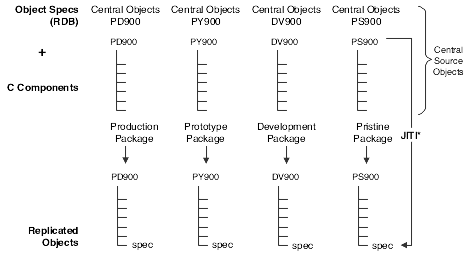
Description of "Figure 4-3 Central Objects and Path Codes"
Setting Up Path Codes
This section lists prerequisites and discusses how to add path codes and create path codes and path code definitions to supplement the one you created during installation.
Understanding Setting Up Path Codes
During installation, one path code (PD900) was created for you. The information from this path code can be used to create another one, such as DV900.
When you add a new path code, always copy existing objects, such as from your production path code. You can copy from any existing path code. You cannot add a new path code with an incomplete set of objects.
You must also modify some Object Librarian tables. The Object Path Master File table (F00942) contains all path code definitions for your configuration. This table resides in your system data source.
Note:
If you are creating new path codes or creating an environment and a path code, then use the Environment Director discussed in Chapter 8.