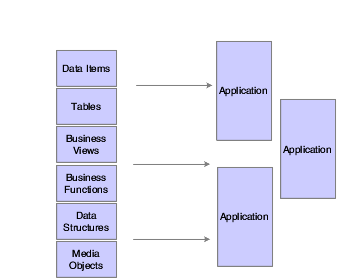3 Understanding Objects
This chapter contains the following topics:
3.1 Understanding Objects
In JD Edwards EnterpriseOne, an object is a reusable entity that is based on software specifications created by the JD Edwards EnterpriseOne Tools.
A specification is a complete description of a JD Edwards EnterpriseOne object. Specifications can be thought of as metadata. Each object has its own specification, which is stored on both the server and the workstation. Some specifications describe types of objects; for example, data structure specifications can describe business function data structures, processing option structures, or media object structures.
JD Edwards EnterpriseOne architecture is object-based, which means that discrete software objects are the basis for all applications and that developers can reuse the objects in multiple applications. This use of objects (applications being broken down into smaller components) allows JD Edwards EnterpriseOne to provide true distributed processing. Developers create objects using JD Edwards EnterpriseOne Tools.
See "Working with Objects" in the JD Edwards EnterpriseOne Tools Object Management Workbench Guide.
Examples of JD Edwards EnterpriseOne objects include the following:
-
Batch applications
-
Business functions (encapsulated routines)
-
Business views
-
Data dictionary items
-
Data structures
-
Event rules
-
Interactive applications
-
Media objects
-
Tables
This diagram shows components of the object model:
3.2 Understanding How JD Edwards EnterpriseOne Stores Objects
JD Edwards EnterpriseOne stores objects in the following two places:
-
A central-storage server stores central objects Central objects reside in a central location from which you can deploy them. Other objects, such as specifications, are stored in a relational database. Still others, such as DLLs and source code, are stored on a file server.
-
Any machine (workstation or server) that runs JD Edwards EnterpriseOne stores replicated objects A copy (replicated) set of the central objects must reside on each development workstation and server that runs JD Edwards EnterpriseOne. The path code indicates the directory in which these objects are located.
To move objects between the server and workstation, you use the check-in and check-out options in JD Edwards Object Management Workbench. When you create an object, it initially resides on your workstation. Unless you check it into the server, it is available only to you. After you check it into the server, it is available for other users to check out. When you check out an object, all object specification records (a collection of data that defines an EnterpriseOne object) are copied from the server to your workstation.
See JD Edwards EnterpriseOne Tools Object Management Workbench Guide.