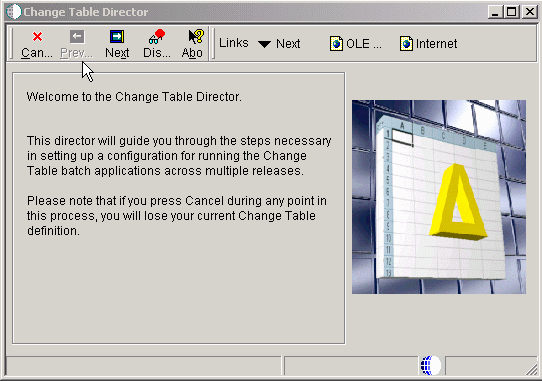5 Working with Change Table Configurations
This chapter contains the following topics:
5.1 Understanding Change Table Revisions
If you need to revise or add change tables, you can build and submit change table configurations to a software master after you have created the software master. Disregard this task if you have not yet created the software master. If the template that you select for the software master requires change tables, the software master will build the change tables that you specify during the setup of the software master definition.
5.2 Working with Change Table Configurations
You copy change table configurations from one master definition to another master definition. This process copies all change table configurations associated with the master from which you are copying.
5.2.1 Forms Used to Work with Change Tables
5.2.2 Setting Up Change Table Definitions
Access the Work With Change Table Definitions form.
Figure 5-1 Change Table Configurations [Work with Change Table Definitions] form
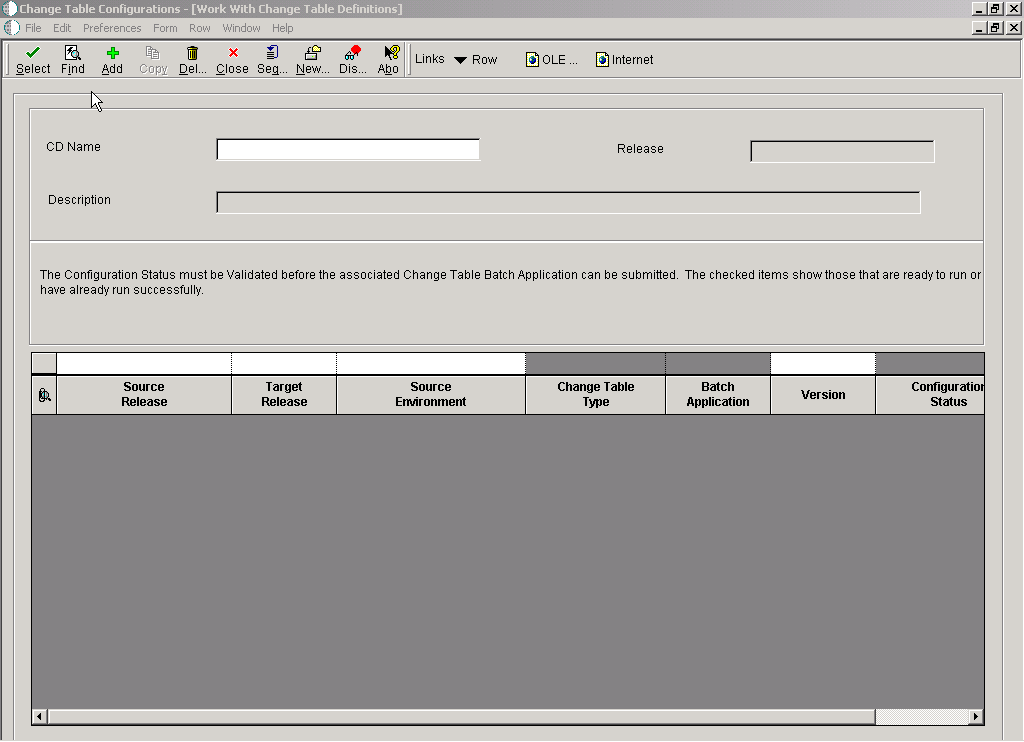
Description of "Figure 5-1 Change Table Configurations [Work with Change Table Definitions] form"
- Source Release
-
The system release number under which the source pristine tables were built.
- Target Release
-
The system release number for which you are building the software master.
- Source Environment
-
The name of the source environment where the pristine control tables reside.
- Change Table Type
-
A user defined name or remark.
- Batch Application
-
The number that identifies the batch or interactive program (batch or interactive object).
- Version
-
A user-defined set of specifications that control how applications and reports run. You use versions to group and save a set of user-defined processing option values and data selection and sequencing options. Interactive versions are associated with applications (usually as a menu selection). Batch versions are associated with batch jobs or reports. To run a batch process, you must choose a version.
- Configuration Status
-
A user defined name or remark.
5.3 Working with Change Table Director
If the template that you select for the software master requires change tables, the software master will build the change tables that you specify during the setup of the software master definition.
5.3.1 Forms Used to Work With Change Table Director
5.3.2 Adding a Change Table Definition
The software builds the change tables that you select and includes them with the software master.
5.3.2.1 Change Table Director
Oracle's JD Edwards EnterpriseOne Change Table Director guides you through the steps necessary in setting up a configuration for running the Change Table batch applications across multiple releases.
Access the JD Edwards EnterpriseOne Change Table Director form.
5.3.2.2 Target Release Selection
Each Change Table configuration must be associated with a previously defined CD. Identify the name of the CD and then change the Target release necessary. In most cases, the target release will be the same as the defined release of the CD.
Access the Target Release Selection form.
Figure 5-3 Change Table Configurations [Target Release Selection] form
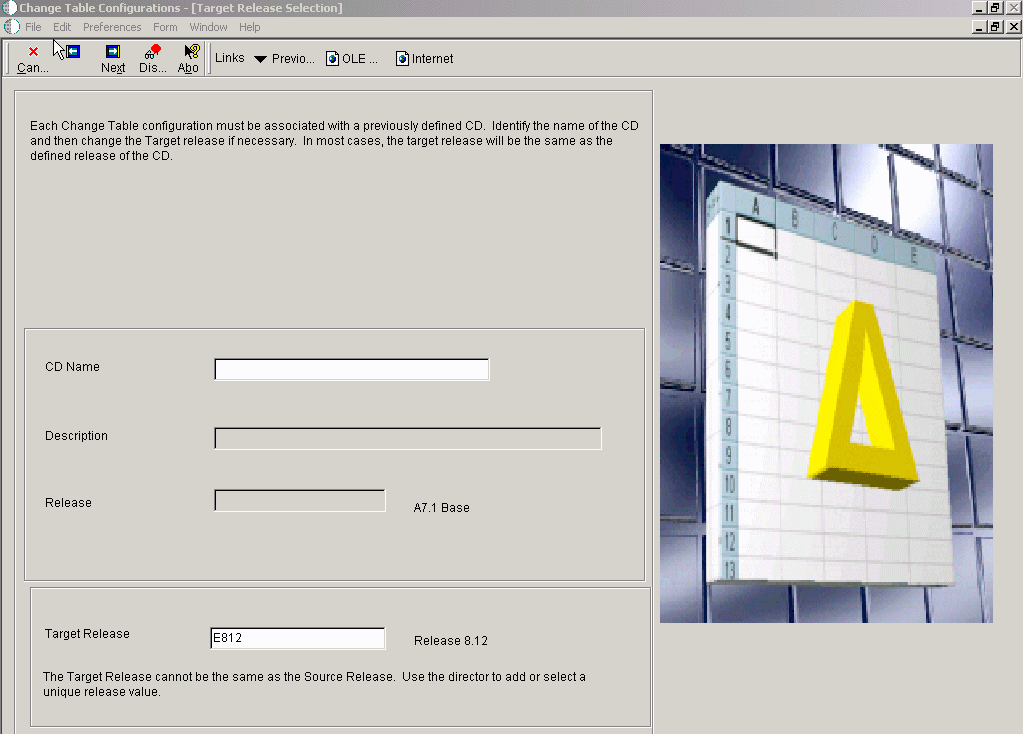
Description of "Figure 5-3 Change Table Configurations [Target Release Selection] form"
5.3.2.3 Source Environment Selection
The Source Environment Selection is used to select the name of the environment where the pristine control tables exit. This information is used along with the current environment to build the Change Table records.
Access the Source Environment Selection form.
Figure 5-4 Change Table Configurations [Source Environment Selection] form
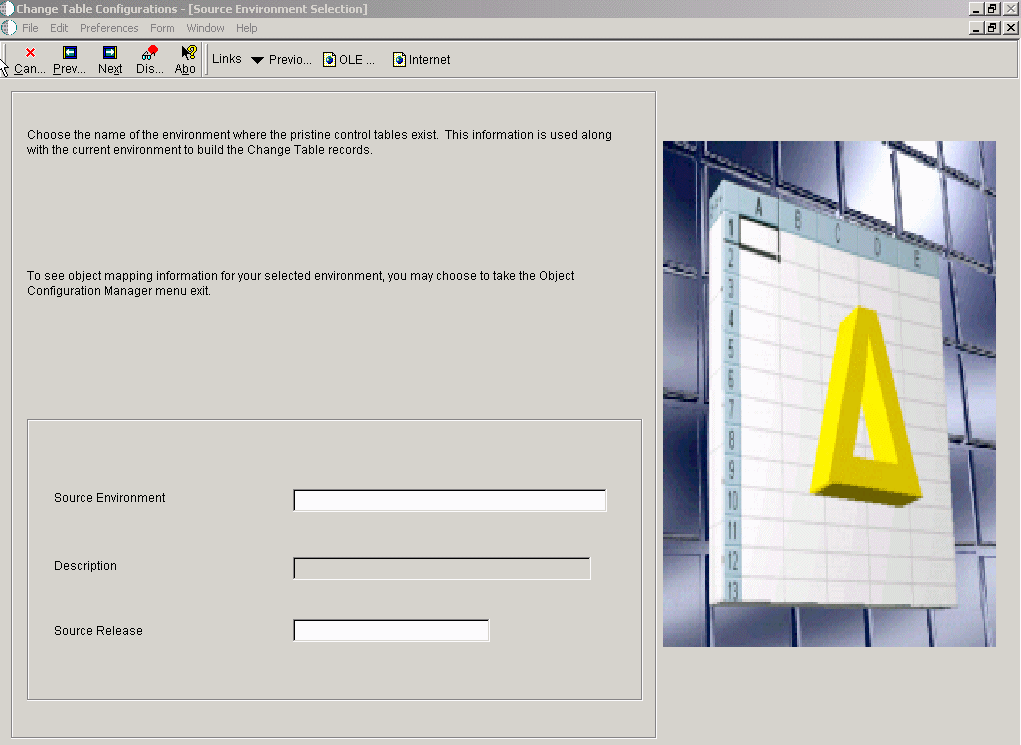
Description of "Figure 5-4 Change Table Configurations [Source Environment Selection] form"
5.3.2.4 Batch Application Selection
Each type of Change Table is associated with a particular Batch Application. Select the Change Table Types that you wish to have updated. To change the version, simply highlight the row and choose the Version Selection form the Row menu.
Access the Batch Application Selection form.
Figure 5-5 Change Table Configurations [Batch Application Selection] form
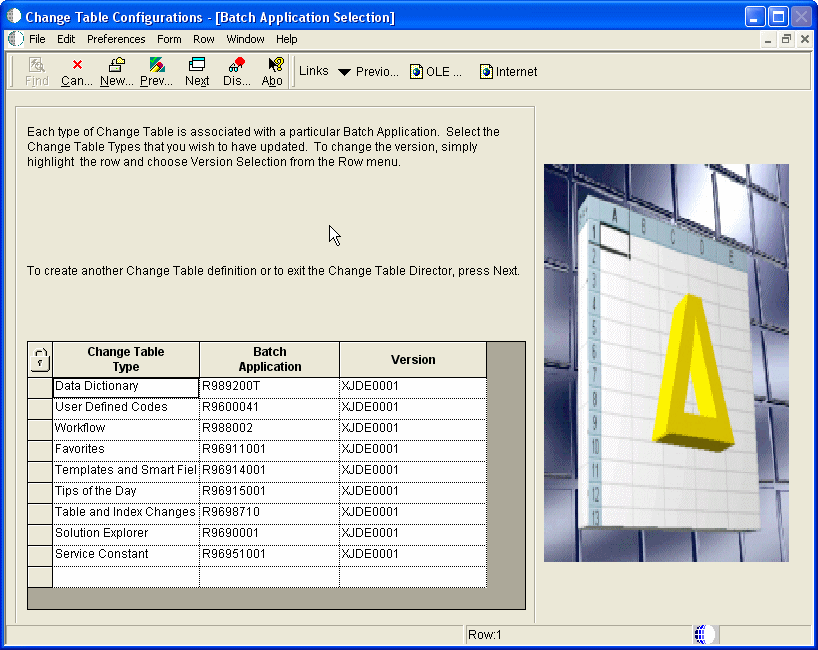
Description of "Figure 5-5 Change Table Configurations [Batch Application Selection] form"
- Change Table Type
-
A user defined name or remark.
- Batch Application
-
Additional text that further describes or clarifies a field in the system.
- Version
-
A user-defined set of specifications that control how applications and reports run. You use versions to group and save a set of user-defined processing option values and data selection and sequencing options. Interactive versions are associated with applications (usually as a menu selection. Batch versions are associated with batch jobs or reports. To run a batch process, you must choose a version.
5.3.2.5 Additional Change Table Definitions
The Additional Change Table Definitions form is used to either add additional change table definitions or to exit the Change Table Director.
Access the Additional Change Table Definitions form.
Figure 5-6 Additional Change Table Definitions form
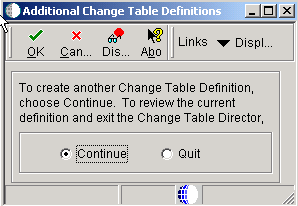
Description of "Figure 5-6 Additional Change Table Definitions form"